Locate / Set the Lead Registrant of a Substance¶
Tip
The Lead Registrant is often the first point of contact about a dossier update. There are 3 ways to find who the lead registrant is in Active Steward;
- Constituent record → Entities tab
- Constituent record → Regulatory tab
- Submissions Overview - displayed by legislation
If the Lead Registrant has not been set, jump to: Set the Lead Registrant.
Constituent Record - Entities Tab¶
1. 👆 Navigate to Constituents 👉 Select the constituent of interest from the list.¶
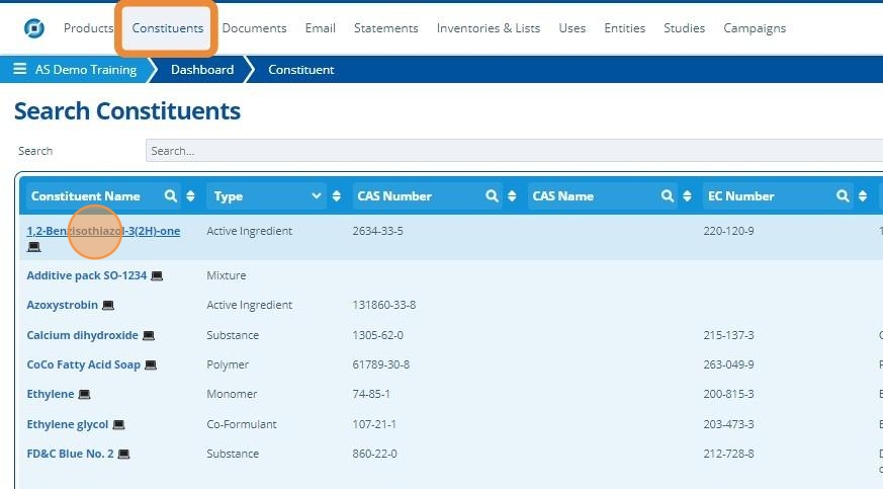
2. 👆 Navigate to the Entities tab.¶

3. 👆 Click the "Columns" button 👉 Select "Default Cost Sharing Role". This displays an additional column in the table containing the role for each entity currently linked to the constituent.¶

4. 👆 Click the "Default Cost Sharing Role" field and ✍️ enter "Lead Registrant".¶

5. 🥳 The table has been filtered, listing the lead registrant(s).¶

Constituent Record - Regulatory Tab¶
6. 👆 Navigate to Constituents 👉 Select the constituent of interest from the list.¶

7. 👆 Navigate to Regulatory 👉 Click the relevant Legislation 👉 JSG & Consortia.¶

8. 🥳 The lead registrant can be found on this tab. If this is not populated view steps 13-17 on how to do this.¶

Submissions Overview¶
9. 👆 Navigate to Constituents 👉 Submissions Overview.¶

10. 👆 Click the "Columns" button 👉 Select "Lead Registrant". This displays an additional column in the table containing the lead registrant for that constituent row.¶

11. 🔍 Search for the constituent by typing it into the relevant table header.¶

Tip
This method displays the lead registrants per legislation.
12. 🥳 Find the lead registrant for the substance in the 'Lead registrant' column.¶

Set the Lead Registrant¶
Tip
There are multiple ways to set a Lead Registrant:
- Follow the tutorial Create Links between Products/ Constituents and Entities, ensuring that;
a. the "Entity Role" is "Registrant" or "Only Representative".
b. a "Lead" Sharing Role is chosen. - Follow steps 13-17 to set the lead registrant on the Constituent Record.
13. 👆 Navigate to the relevant constituent record 👉 Choose a legislation 👉 JSG & Consortia.¶

14. 👆 Click "EDIT".¶

15. 👆 Click the "Lead Registrant" field and choose an entity from the dropdown list.¶
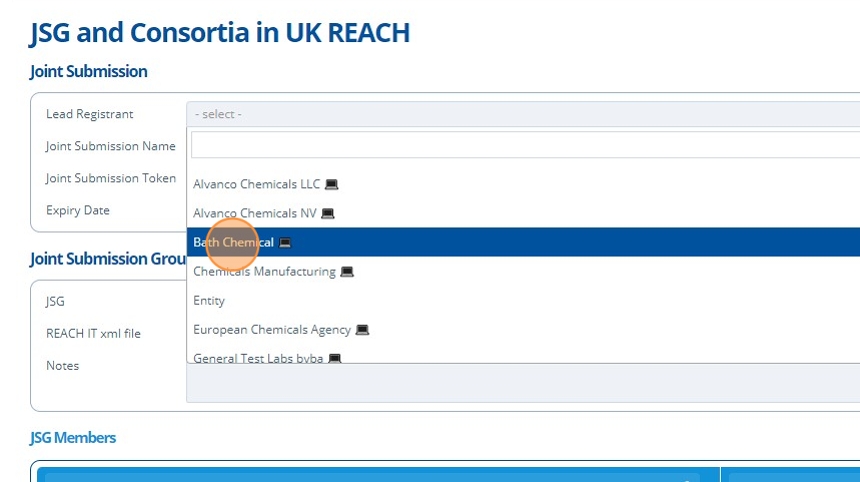
16. 👆 Click "SAVE".¶

17. 🥳 Lead Registrant set.¶
