Send Campaign Task Emails to Contacts¶
Tip
Task Emails are used to notify a Campaign contact that there is a task available for them to action. It provides them a link to access the task directly.
1. 👆 Navigate to Campaigns 👉 Select the campaign of interest from the list.¶

2. 👆 Click "Tasks" 👉 Navigate to "Tasks".¶

3. 👆 Select the "Send" icon for the task to send a notification about.¶
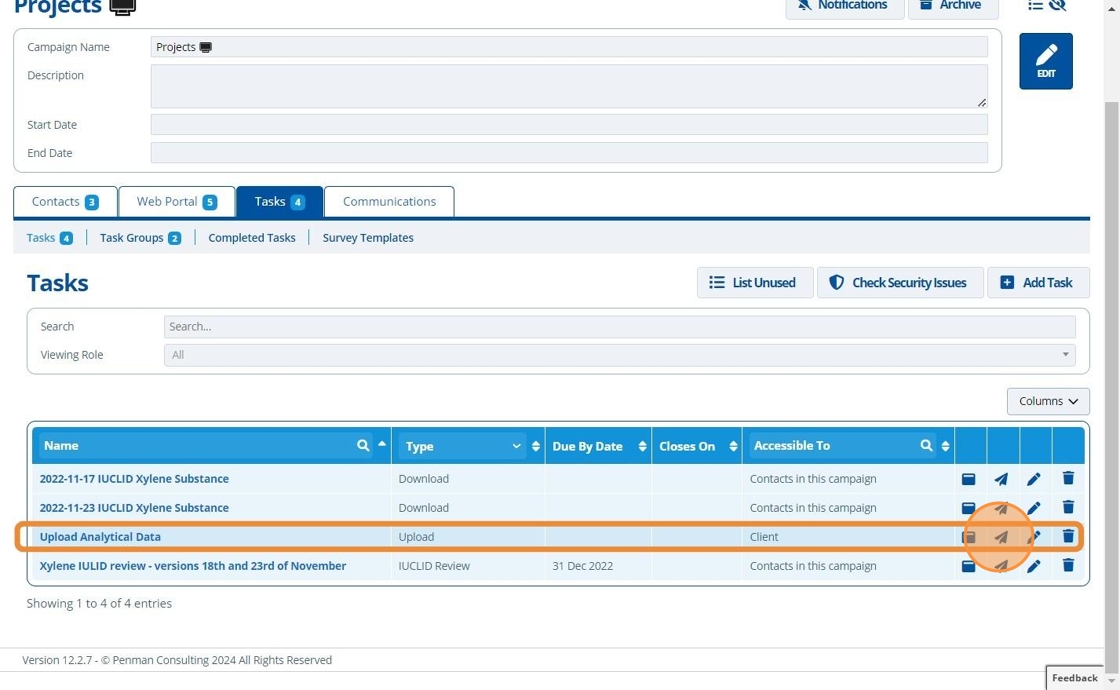
4. 👉 Follow the steps provided in the "Campaign Task Wizard".¶

5. 🥳 The campaign contact receives the email.¶
