Send Task Notifications to Campaign Contacts¶
Tip
Notifications for tasks can be sent out to campaign contacts. This is useful to alert them that there is action to take in the campaign as well as providing them with a link to directly access the task.
Here is a preview of the email a contact will receive for a task of type "Upload":
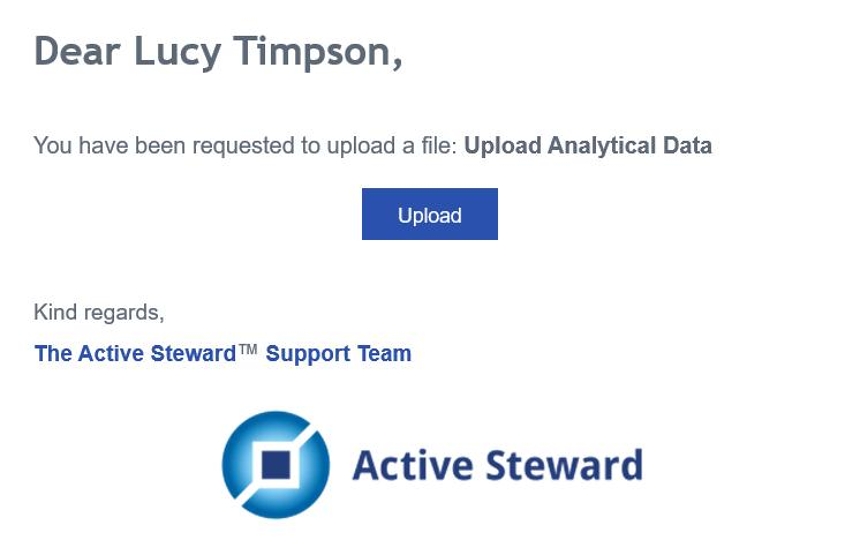
1. 👆 Navigate to Campaigns 👉 Select the campaign of interest from the list.¶
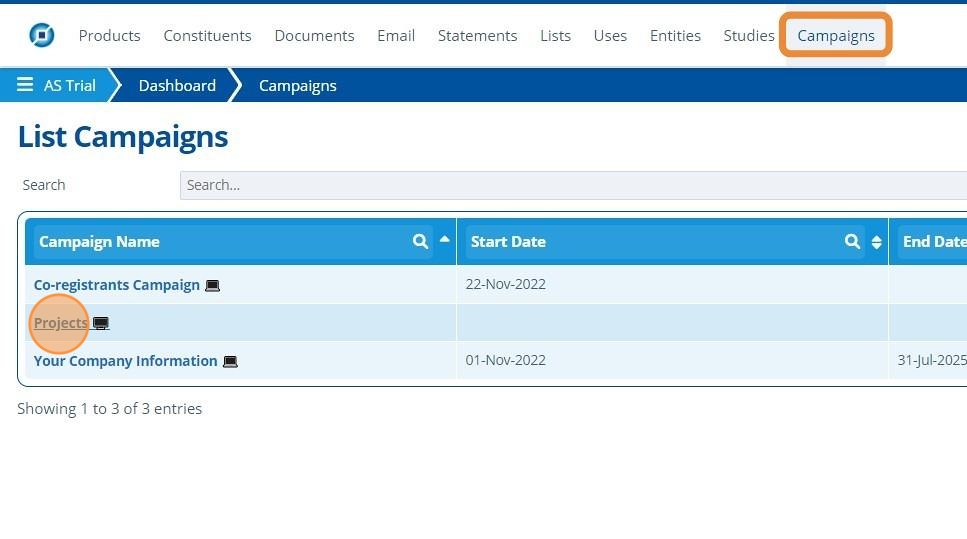
2. 👆 Navigate to the "Tasks" tab.¶
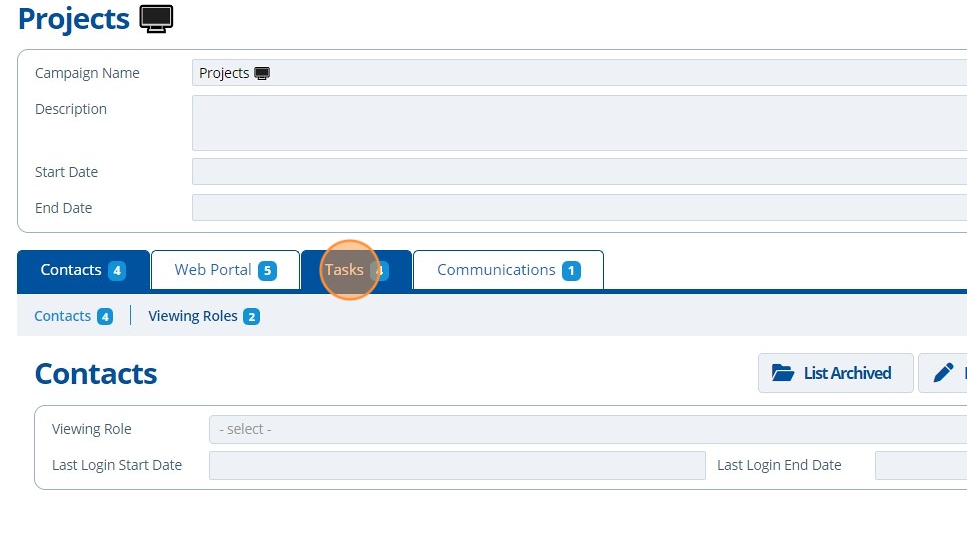
3. 👆 Click the send icon for the relevant task.¶
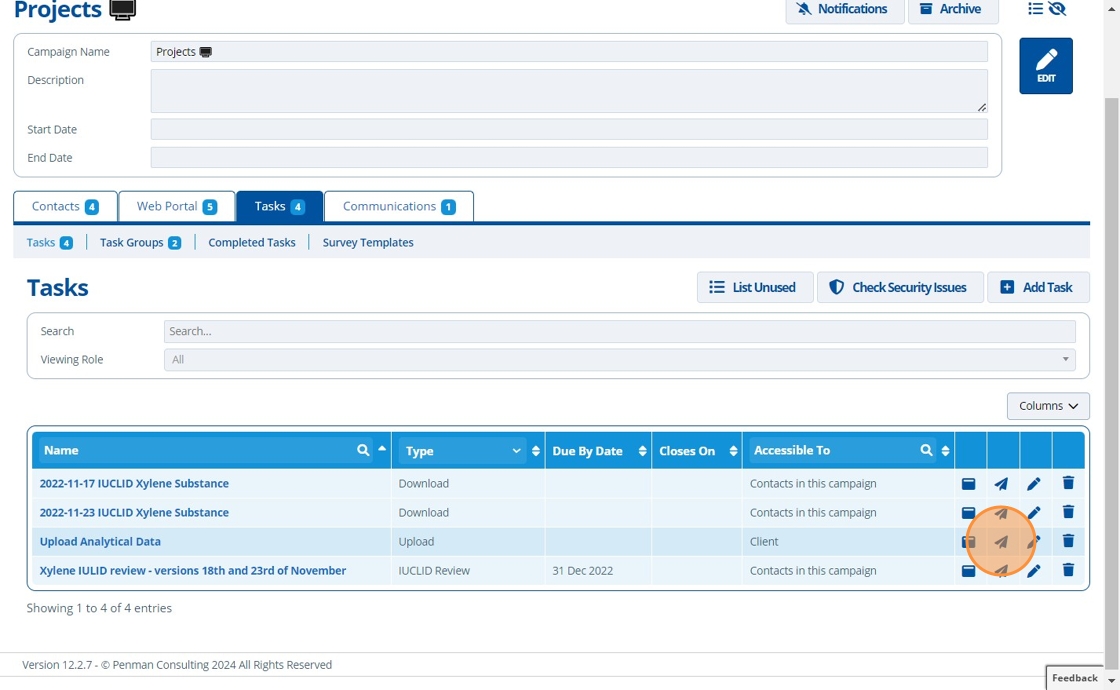
4. Follow the instructions in the email wizard, and 👆 click send once complete.¶

5. 🥳 The email has been sent correctly.¶
