Create a Category Group¶
Tip
- Category groups are used to group together constituents. They can be associated with documents, budgets and studies. This is helpful as it allows a lot of constituents to be linked to a record quickly.
- Category groups can also be used to automatically link entities to studies.
- Category groups have an Invoicing tab. The screen displays invoices that have the group linked. It is useful for tracking paid dates and seeing what items are overdue. Invoices can be generated from this screen - the invoices created will automatically link the current category record.
- Category groups have a Cost Overview tab useful for summarising costs from studies that are linked to this category group. The overview also has the option to show studies linked to the category groups constituents. This overview can be used to generate invoices.
1. 👆 Navigate to Constituents 👉 "Add New Category Group".¶
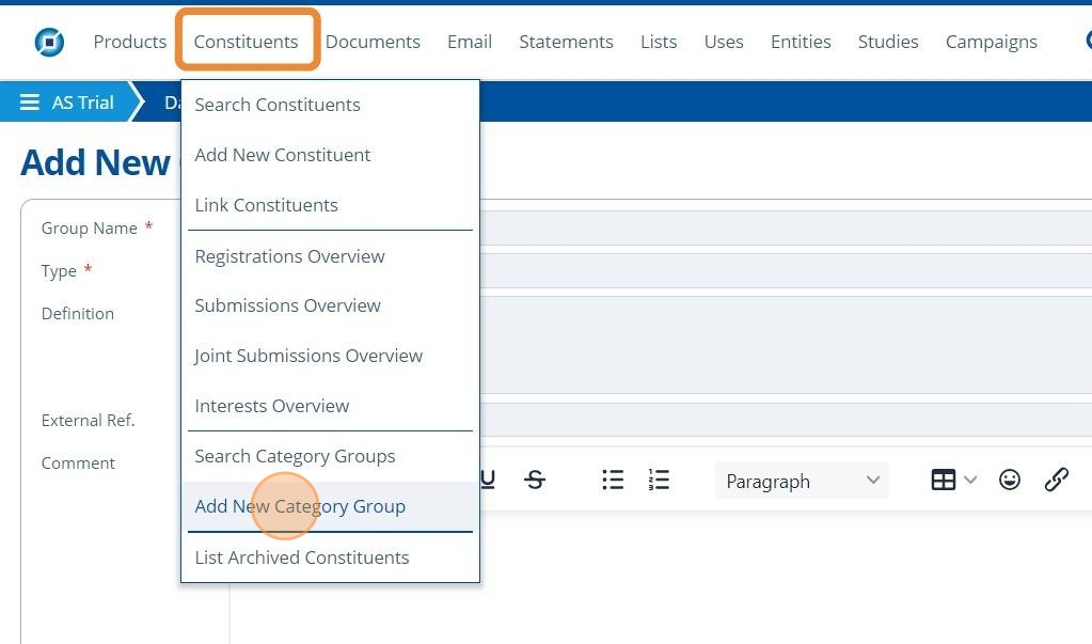
2. ✍ Enter information into the fields and choose a "Type" from the drop-down list.¶
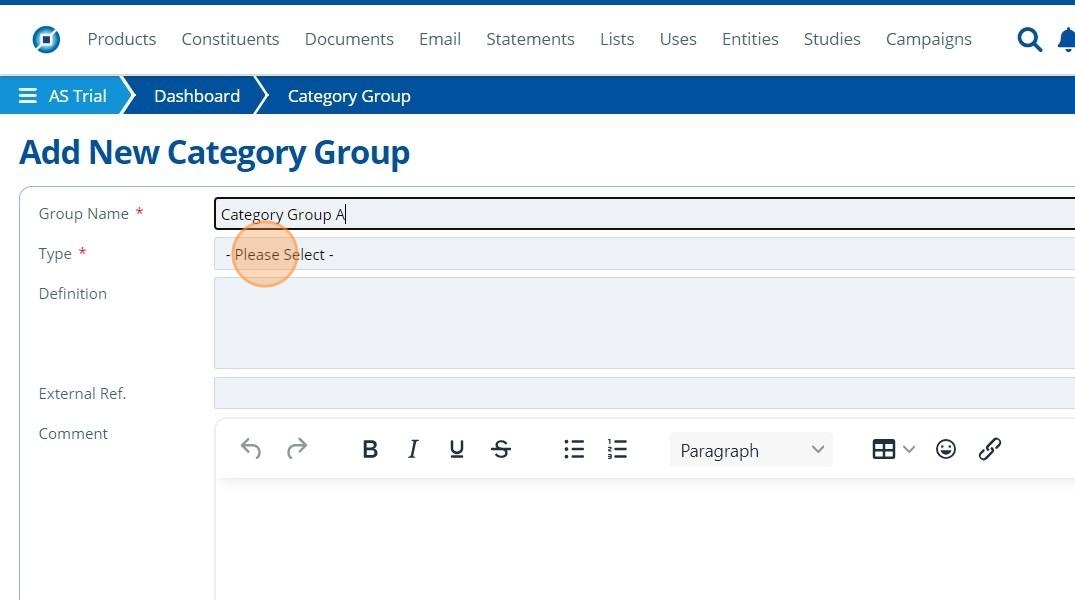
Tip
✍️ Enter a Definition and External Ref. if applicable.
3. 👆 Click "SAVE". This opens the screen to select which constituents to add to the group.¶

4. 👆 Click the plus icon next to a constituent to add it to the group.¶
When the constituent has been added it will move to the top table.
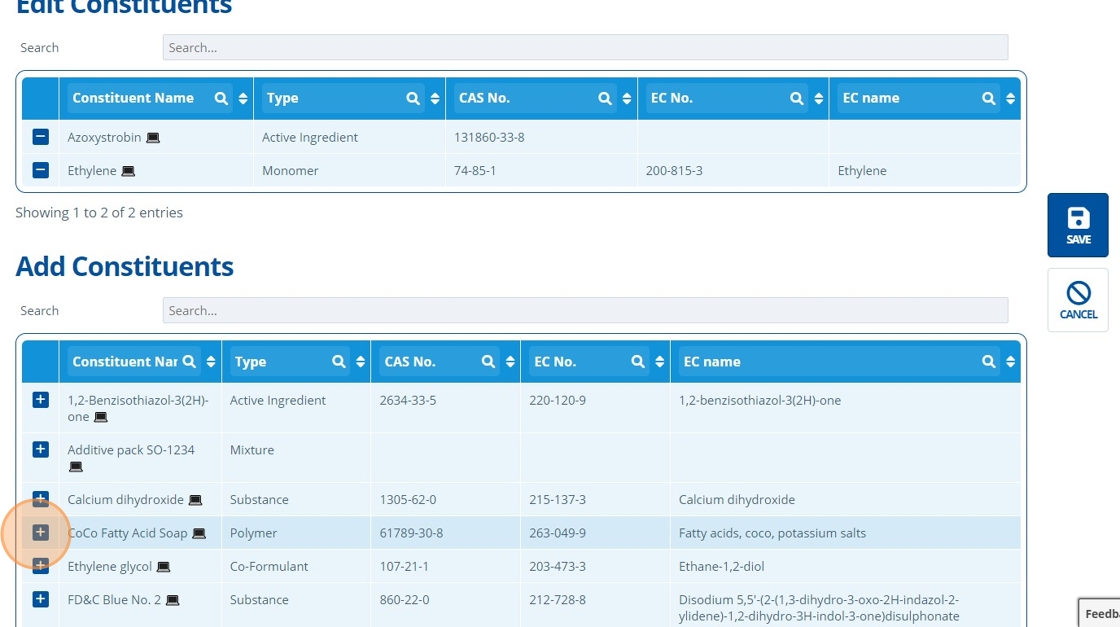
5. 👆 Click the minus icon to remove a constituent from the group.¶
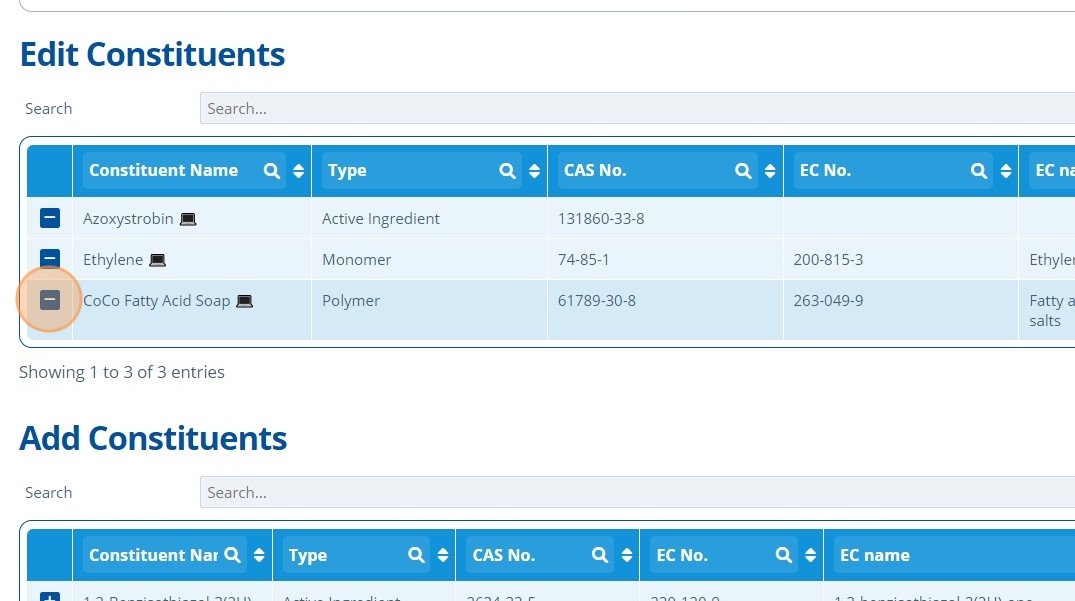
6. 👆 Click "SAVE".¶

7. 🥳 The new category group has been created. Each tab has records the group is associated with.¶
