Create an Entity Group¶
Tip
Entity groups are used to bunch entities together. This is useful when linking multiple entities to another record at one time. Entity groups are usually used to group together different legal entities of the same company.
They can be used in campaigns on the following pages to present information we hold:
Company Information Pages
Invoice Pages
Issue and Statement Page
Study Pages
Further Entity Group uses:
Entity Groups have a Regulatory tab where uses survey results can be viewed.
An email option to send an email to the whole group at once.
A cost overview screen - Costs displayed are those from studies, where an entity from this entity group is linked to the study. Invoices can be generated based on the information in this screen.
Lists registrations of any entity that is a part of the group.
1. 👆 Navigate to Entities 👉 Entities 👉 Add New Entity Group.¶

2. ✍ Fill in the group name. Add a definition or remarks if required.¶

3. 👆 Click "SAVE".¶

4. 👆 Click the plus button to add entities to the group.¶
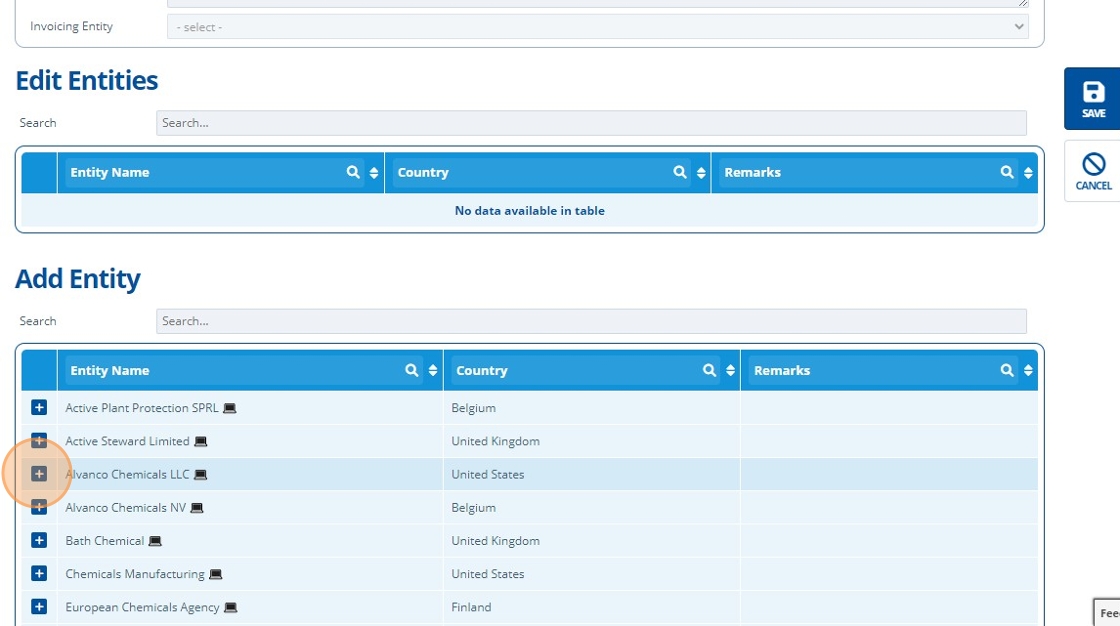
5. 👆 Click "SAVE".¶

6. 🥳 The entity group has been created. Navigate through the tabs to see where the group is being used.¶
