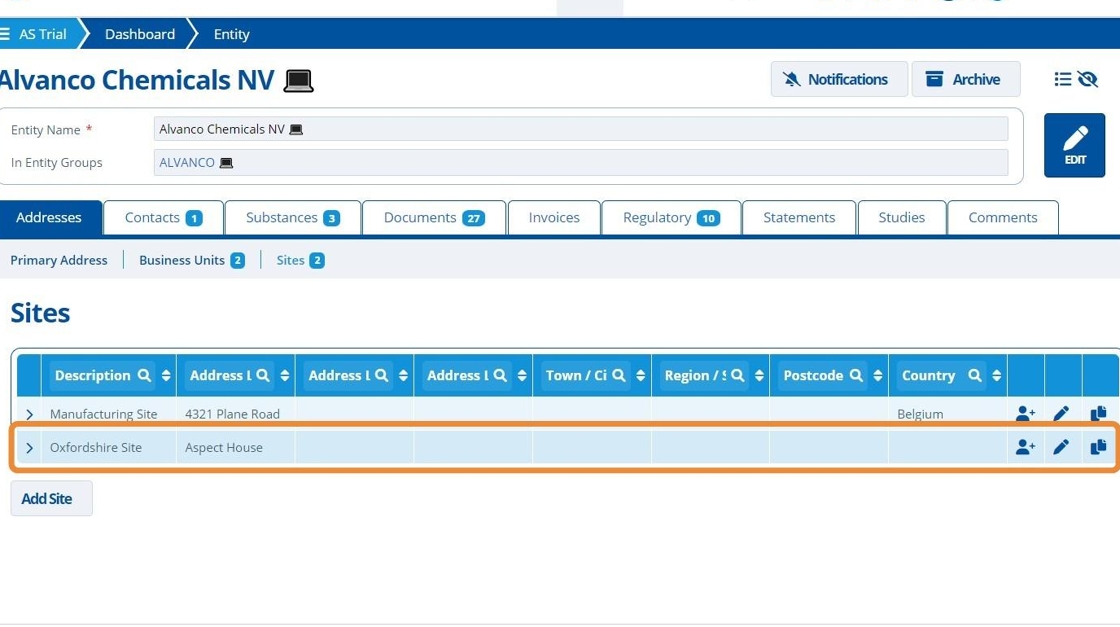Create Business Units and Sites¶
Tip
The purpose of Business Units and Sites is to store different locations that a company /entity has. When linking records the addresses selected can be chosen from the entities primary / main address or from their business unit / site address.
Sites, units and addresses can be bulk exported / imported - see the administration guide for more information. The import allows the addresses assigned to contacts/entities to be bulk edited. New units/sites/addresses can also be uploaded.
1. 👆 Navigate to Entities 👉 Search Entities.¶
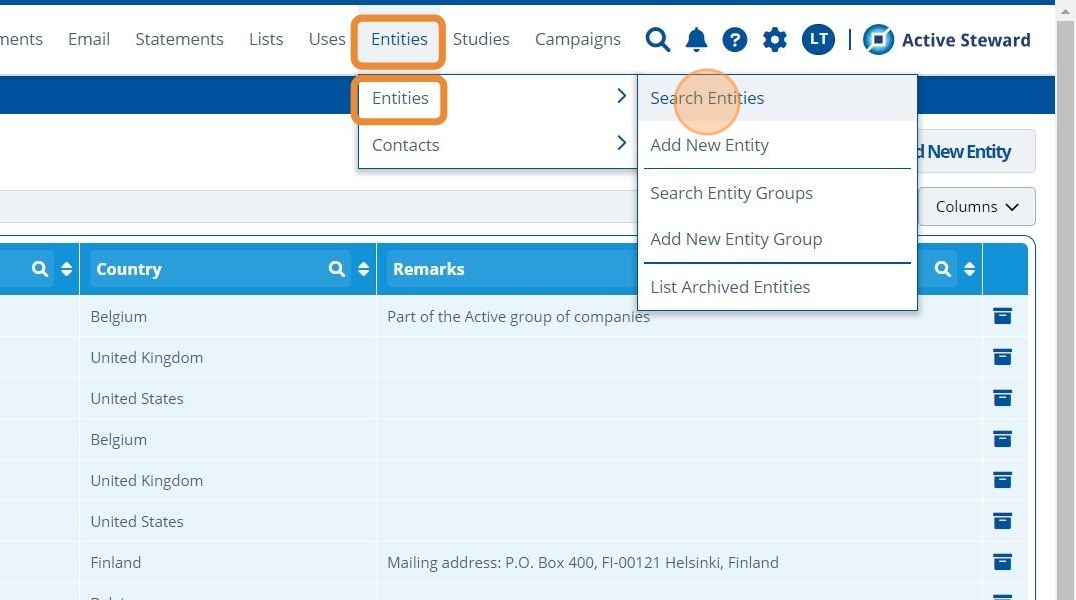
2. 👆 Select the entity of interest from the list.¶
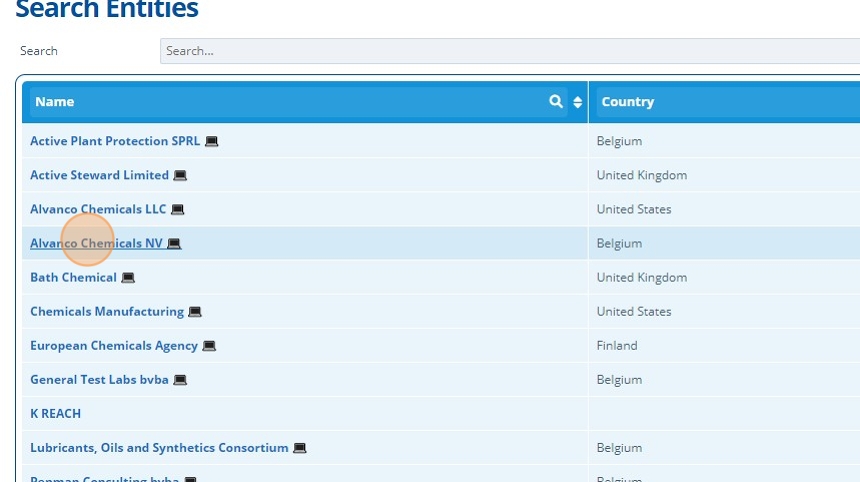
Link a Business Unit to an Entity¶
3. 👆 Navigate to the Addresses tab 👉 Business Units.¶
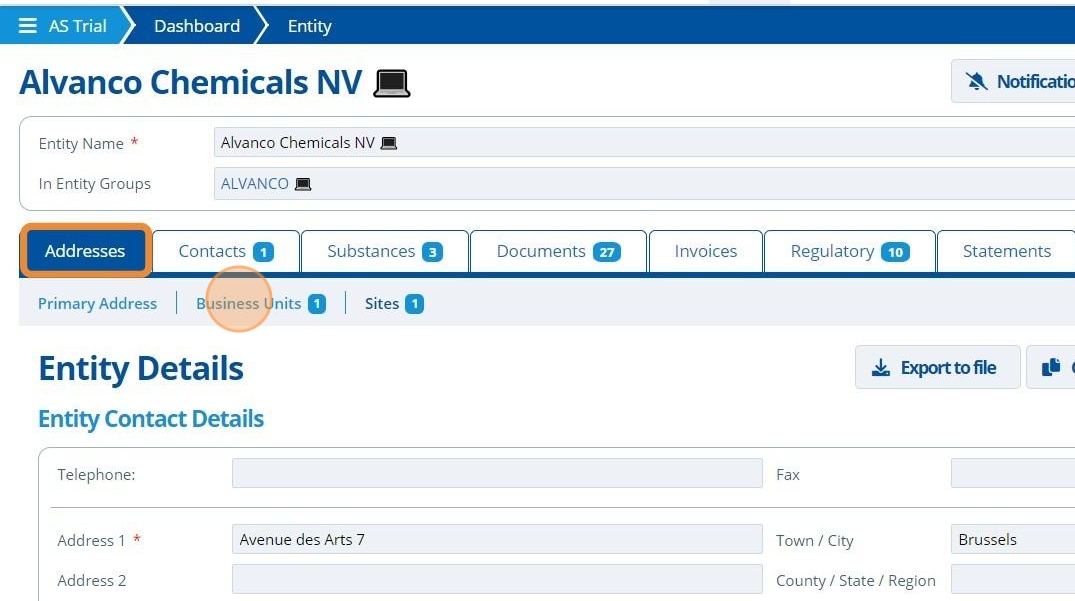
4. 👆 Click "Add Business Unit".¶
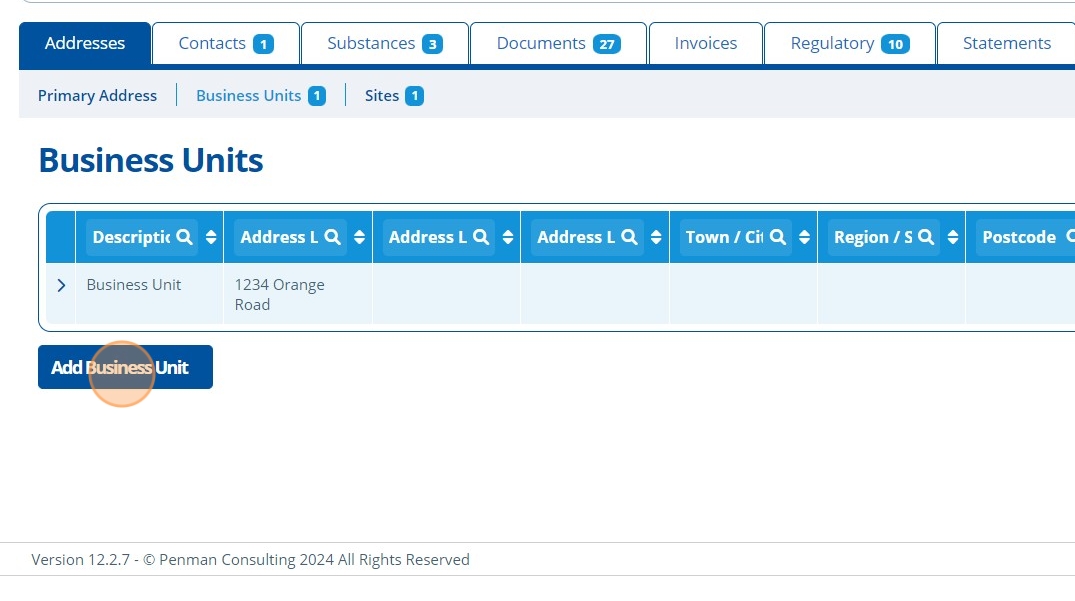
5. ✍️ Fill in the information.¶
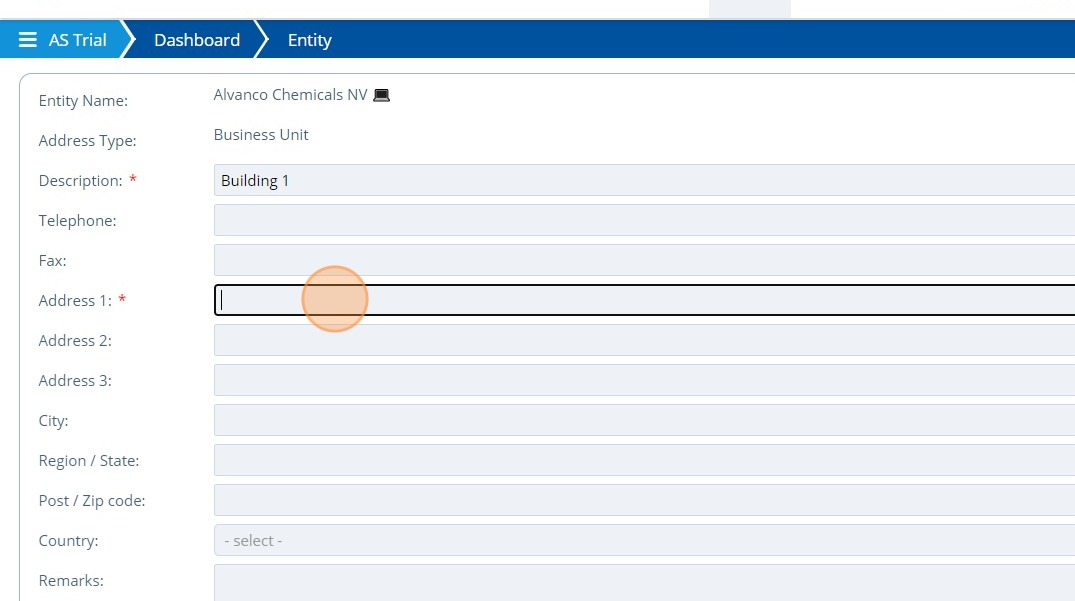
6. 👆 Click "ADD".¶
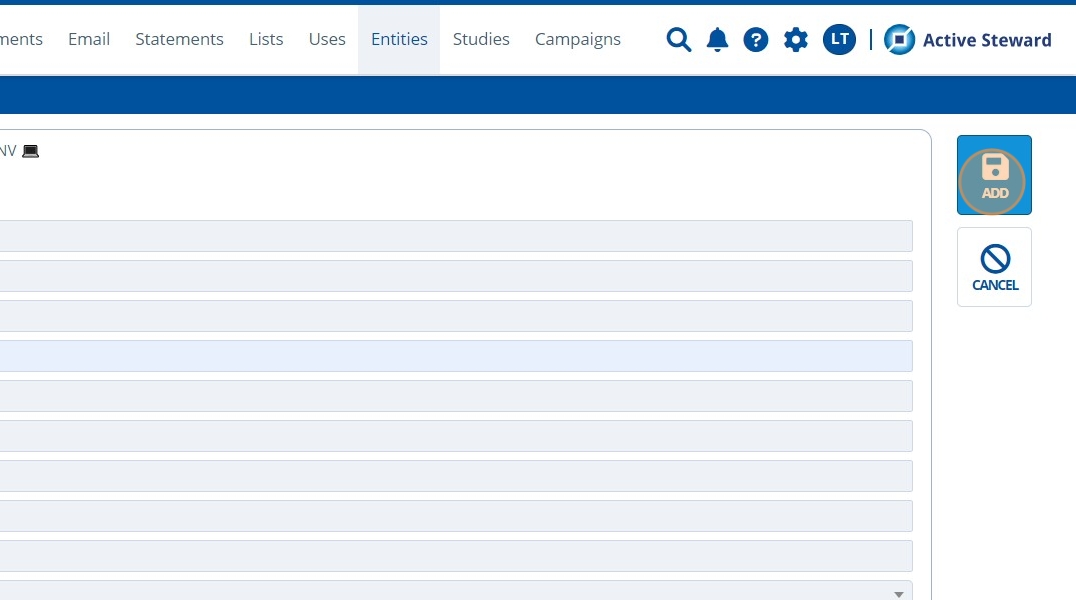
Tip
👆 Click the "Add Contacts" icon to add contacts to this business unit.

7. 🥳 The business unit has been created.¶

Link a Site to an Entity¶
8. 👆 Navigate to the Addresses tab 👉 Sites.¶
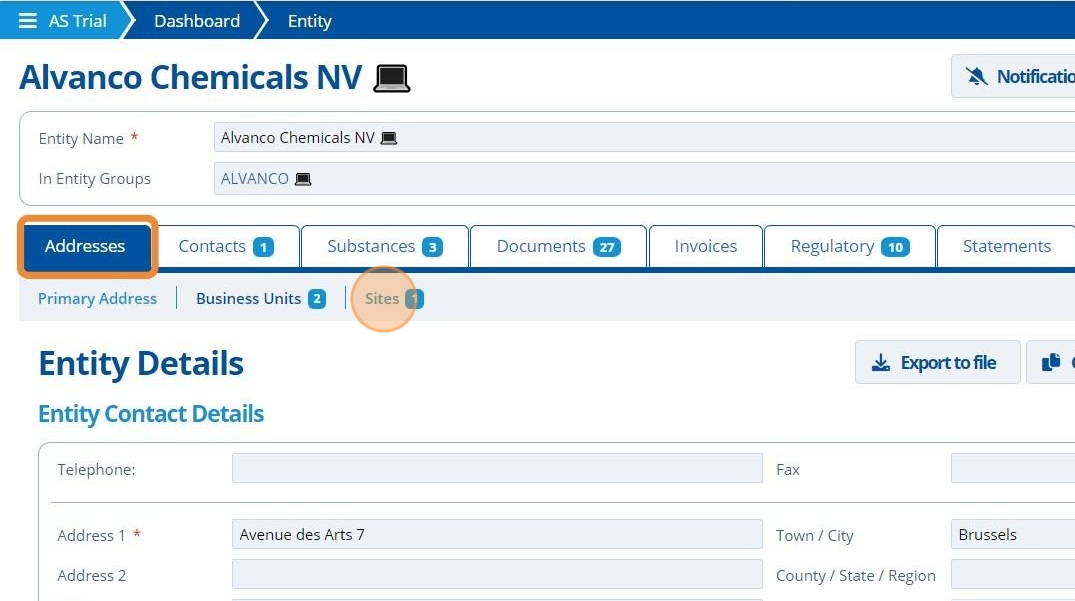
9. 👆 Click "Add Site".¶
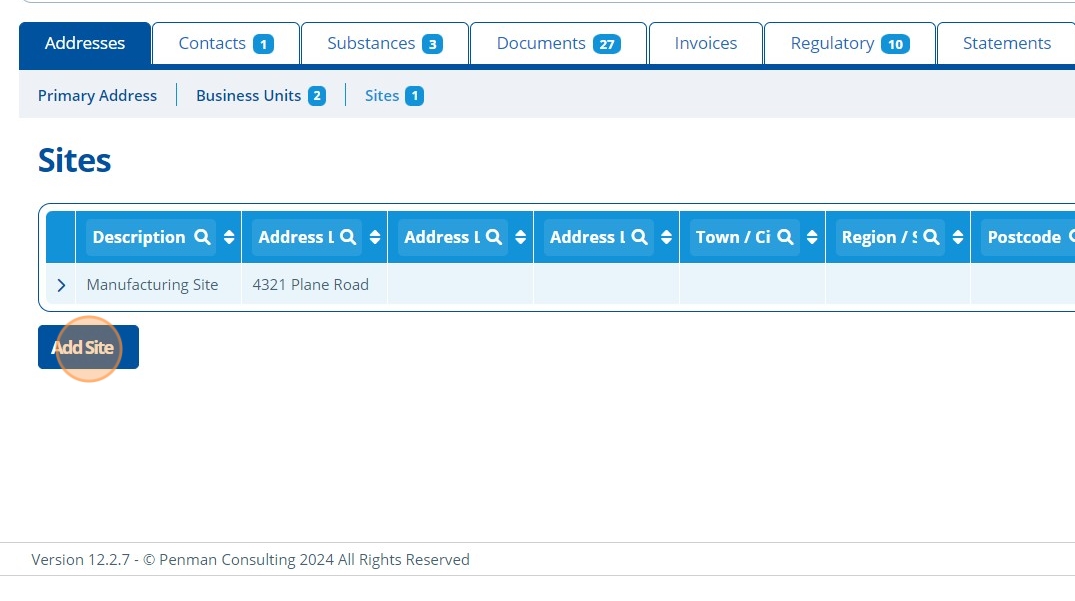
10. ✍️ Fill in the information.¶
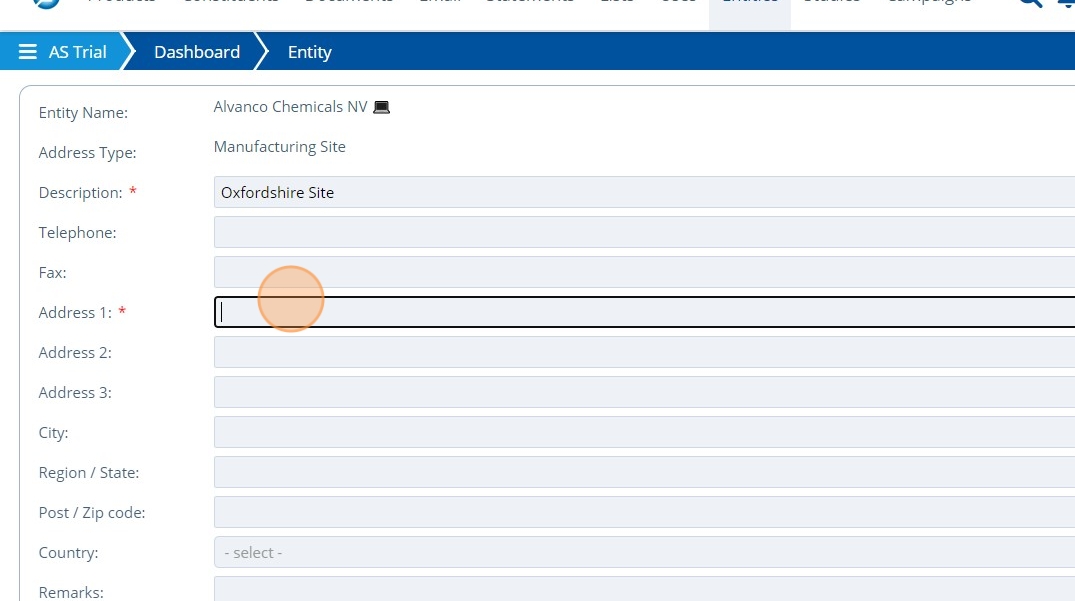
11. 👆 Click "ADD".¶
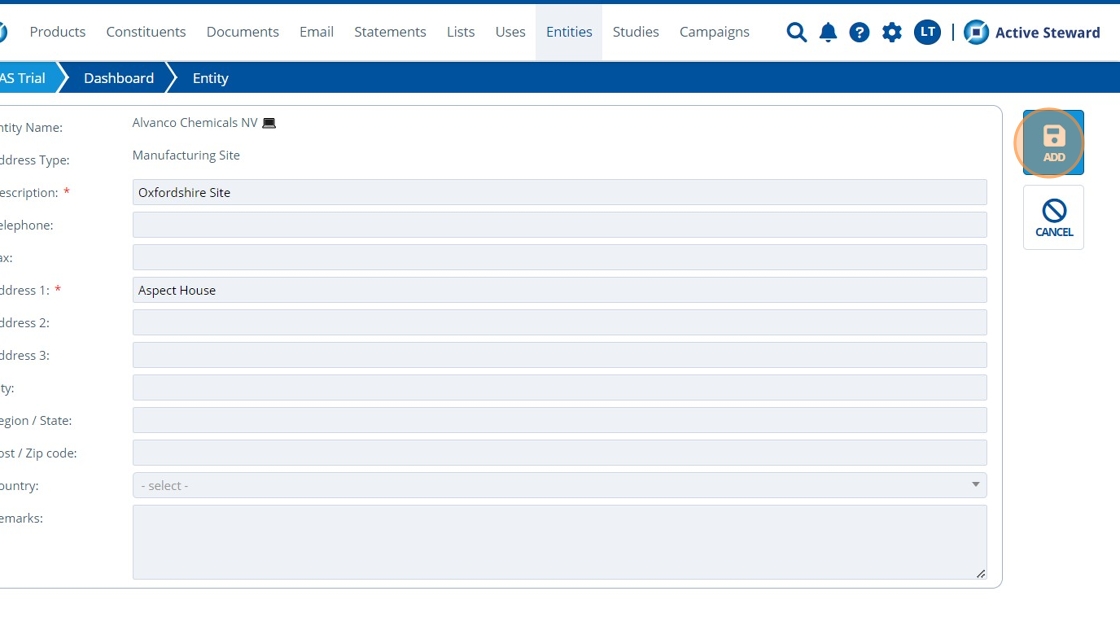
Tip
👆 Click the "Add Contacts" icon to add contacts to this site.

12. 🥳 The site has been created.¶