Create a Product Group¶
Tip
Product Groups are used to bunch products together. This is useful when linking products to a document - they can all be linked at once by selecting the group instead of selecting each individually.
1. 👆 Navigate to Products 👉 Add New Product Group.¶

2. ✍️ Enter a Group Name.¶
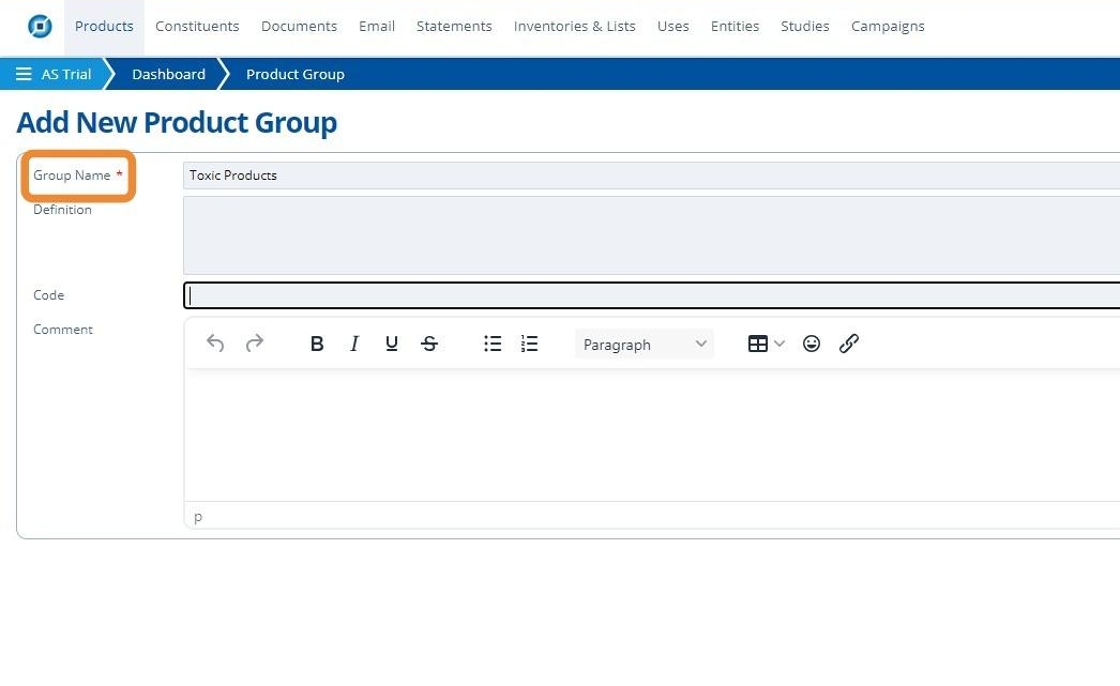
3. 👆 Click "SAVE" to navigate to the screen where products can be assigned to the group.¶

4. 👆 Click the plus icon next to any products to include in the group. Click the minus icon to remove products from the group.¶

5. 👆 Click "SAVE".¶

6. 🥳 The Product Group has been created.¶
