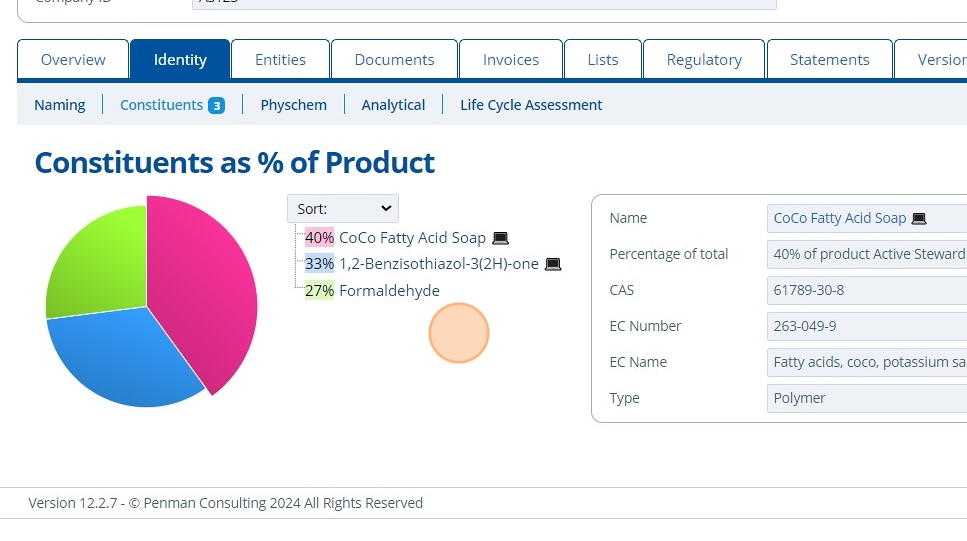Create a Product¶
1. 👆 Navigate to Products 👉 Add New Product.¶
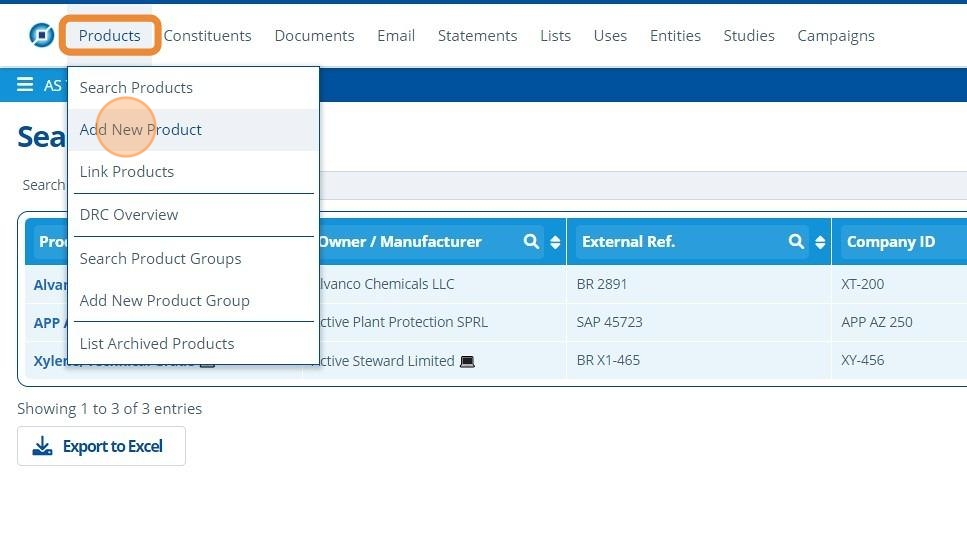
2. ✍️ Enter the product details into the form provided. A "Product name" is required as a minimum.¶

3. 👆 Click "SAVE".¶
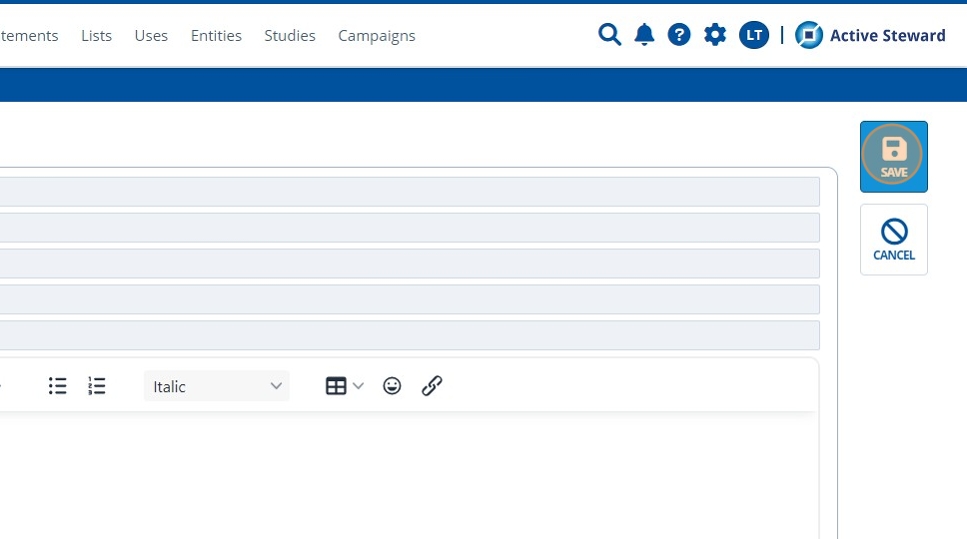
4. The product has now been created with an empty formulation.¶
5. 👆 Click the ➕ icon to add constituents to the formulation.¶
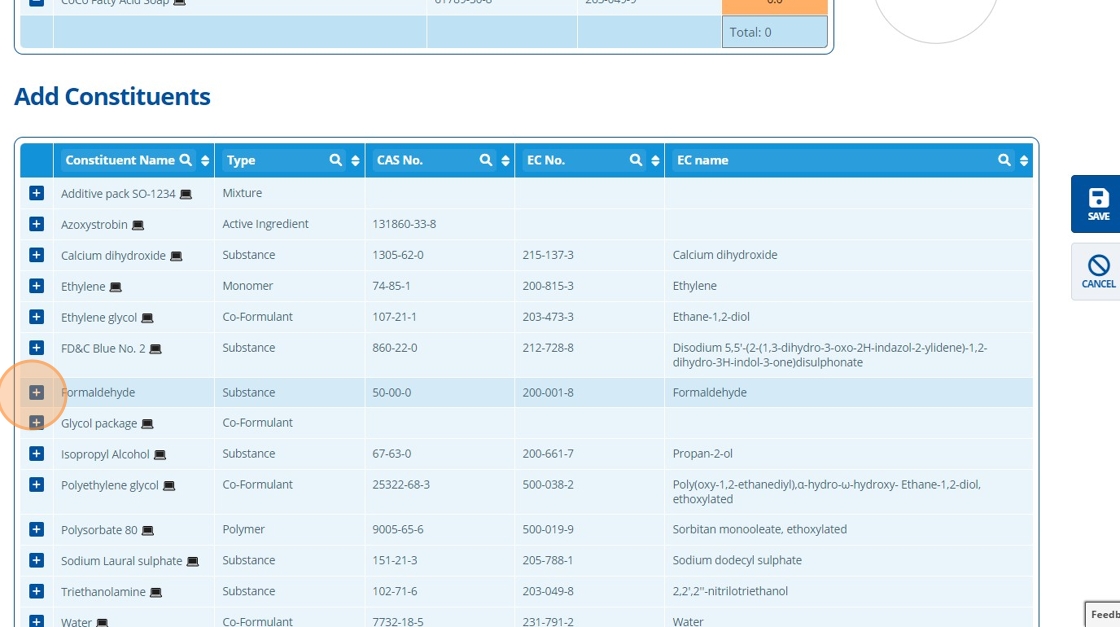
6. ✍️ Enter the amount of each constituent as a percentage into the "Percent" field(s).¶
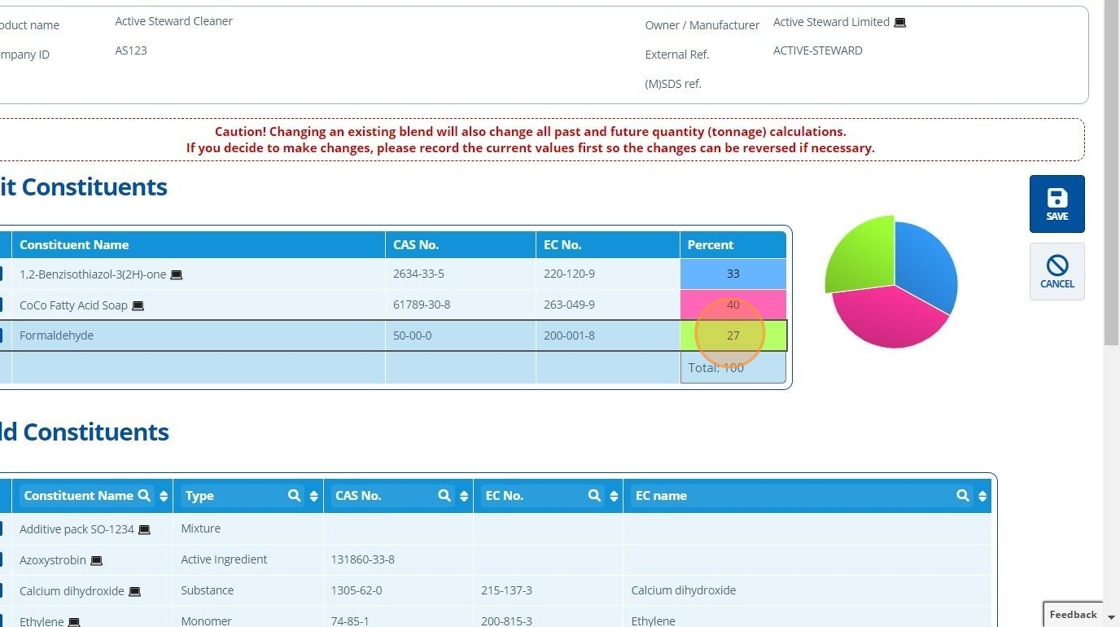
7. 👆 Click "SAVE" once the changes are complete.¶
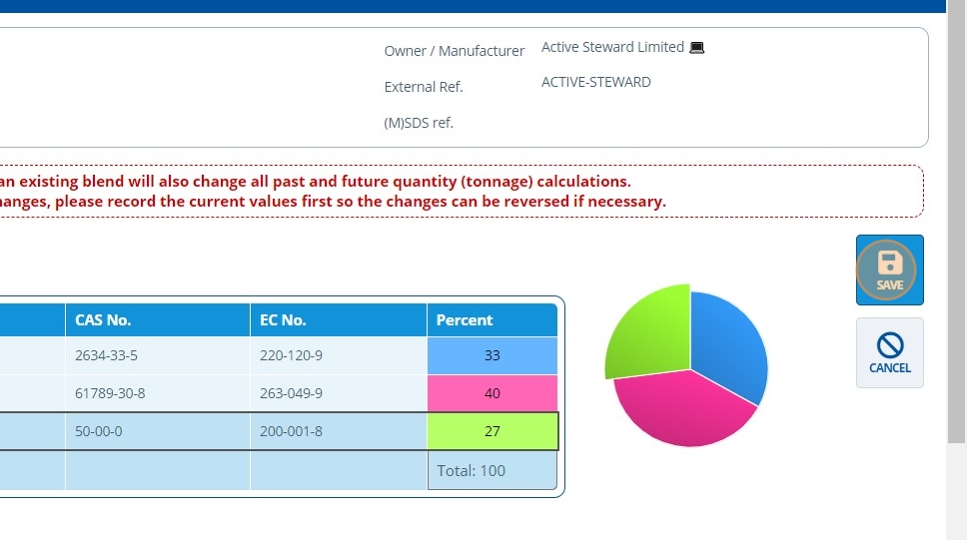
8. 🥳 The product has now been created.¶