How to Add Uses to a Product / Constituent¶
Tip
"Uses" in Active Steward describe the way that a substance is used. Companies must assess how their substances are used to ensure regulatory compliance and safe use.
1. 👆 Navigate to Products 👉 Select the product of interest from the list.¶
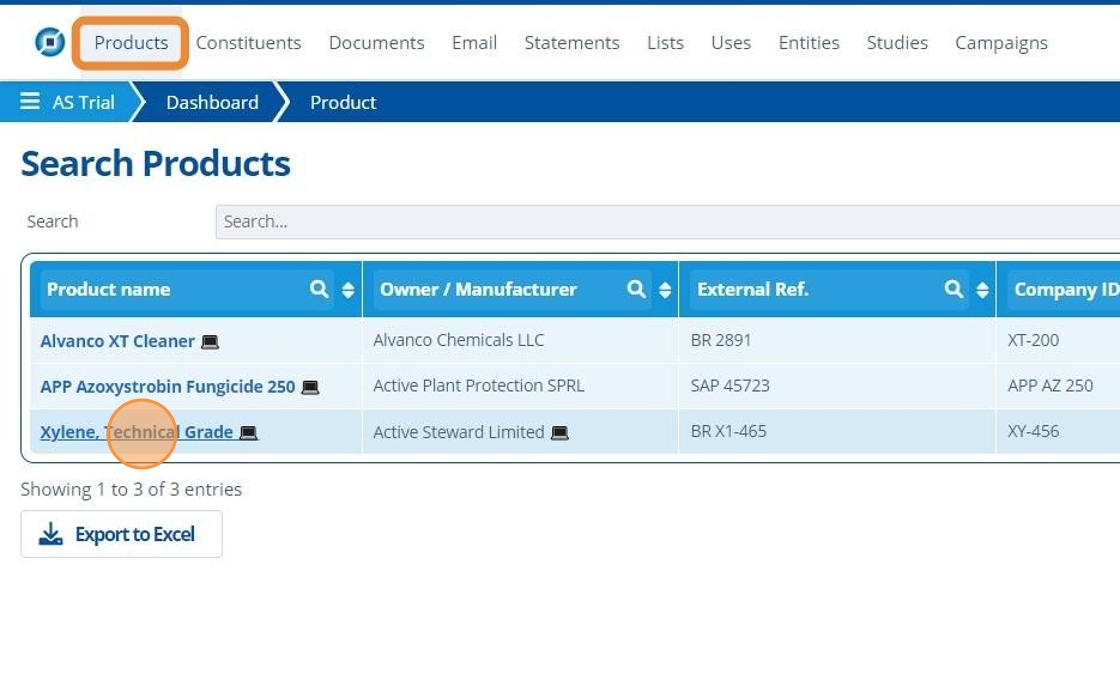
2. 👆 Navigate to the "Regulatory" tab 👉 Use 👉 Overview.¶
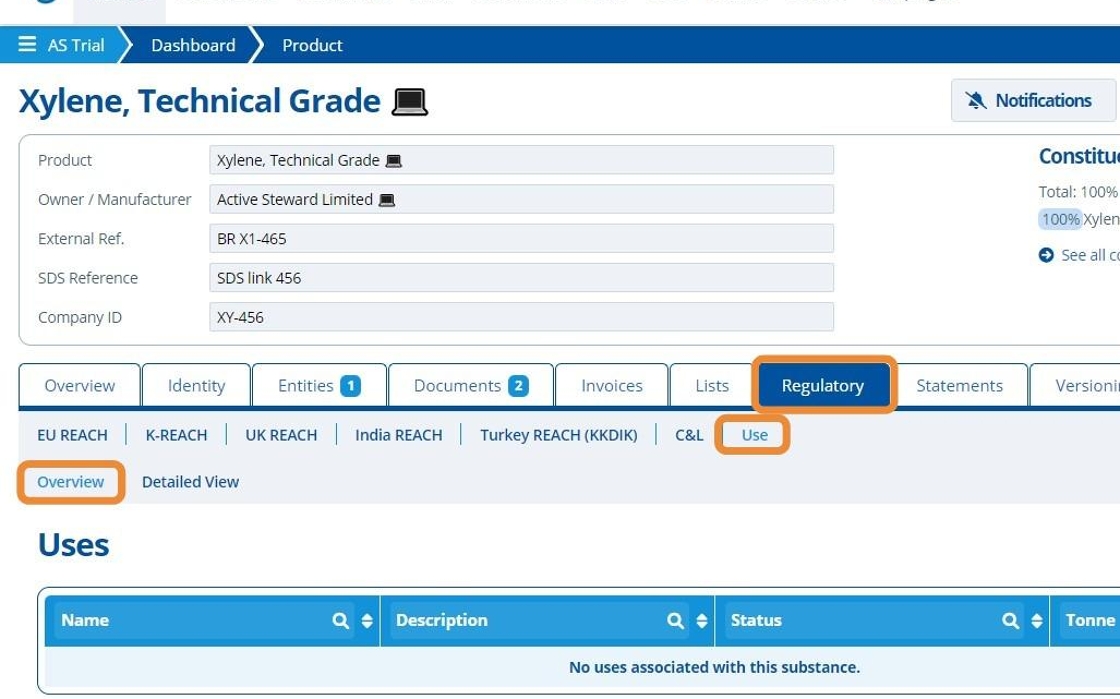
Tip
The uses added in this tutorial will appear on the Entity record for the "Owner / Manufacturer" selected on the product. The Owner / Manufacturer field can be seen in step 2.
3. 👆 Click "ADD / REMOVE".¶
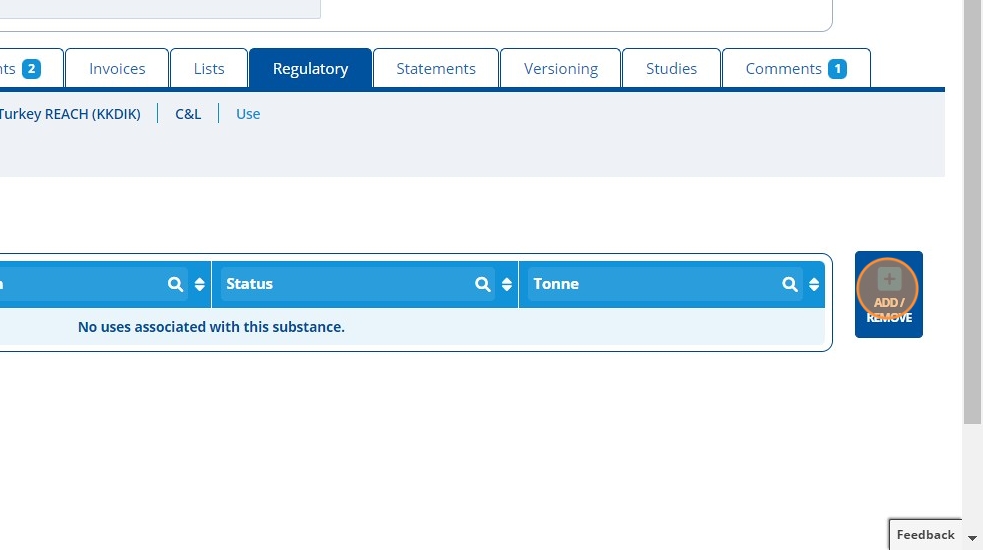
4. 👆 Click the plus icon in the "Available Uses" section to add a use to the product.¶
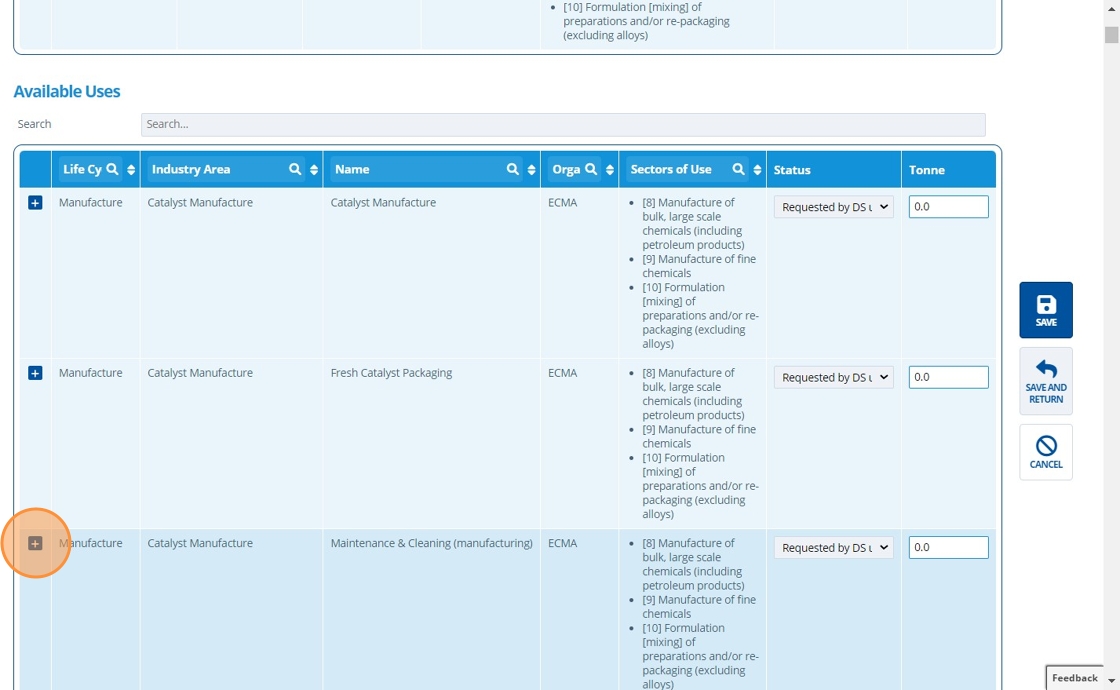
Tip
👆 Click the minus icon to remove uses.
5. ✍️ Enter the number of Tonnes for each use.¶

6. 👆 Select the status for each use.¶
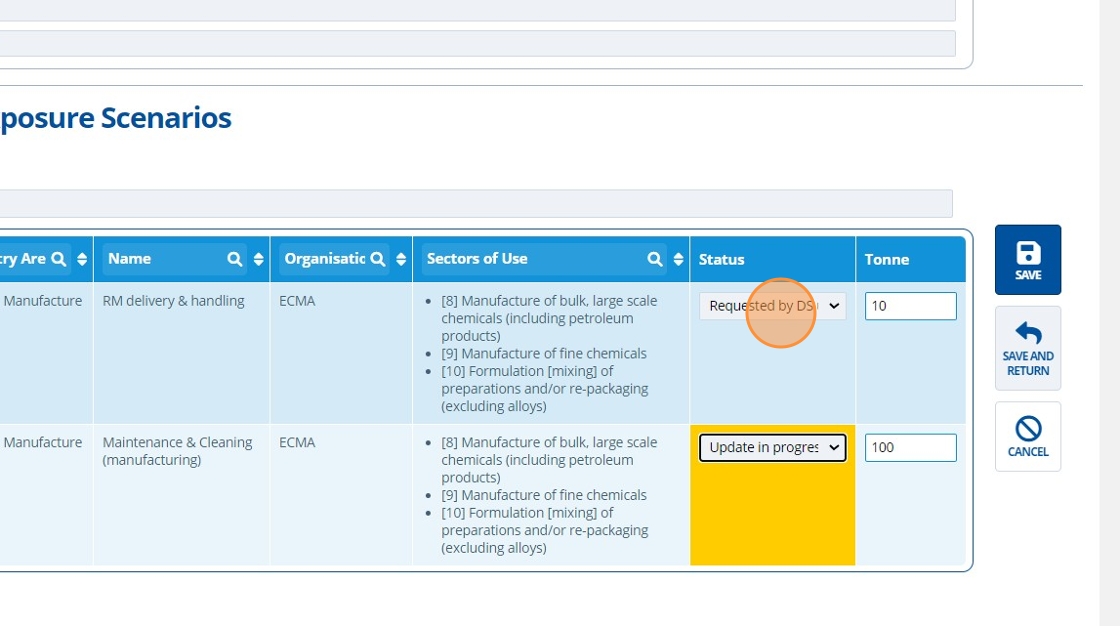
Tip
Status Options:
- Registered - The Owner / Manufacturer has declared that this is how they use the substance.
- Update in progress - The Owner / Manufacturer is in the process of registering for a use.
- Requested by DS user - The use has been requested by a downstream user.
- Advised against - Uses that are specifically advised against. For example, if a use is assessed and it is found that it cannot be used safely.

7. 👆 Click "SAVE AND RETURN".¶

8. 🥳 The uses for this product have been saved.¶

Tip
To add a use to a constituent, navigate to a constituent record, and follow the same steps (2-8) from above.