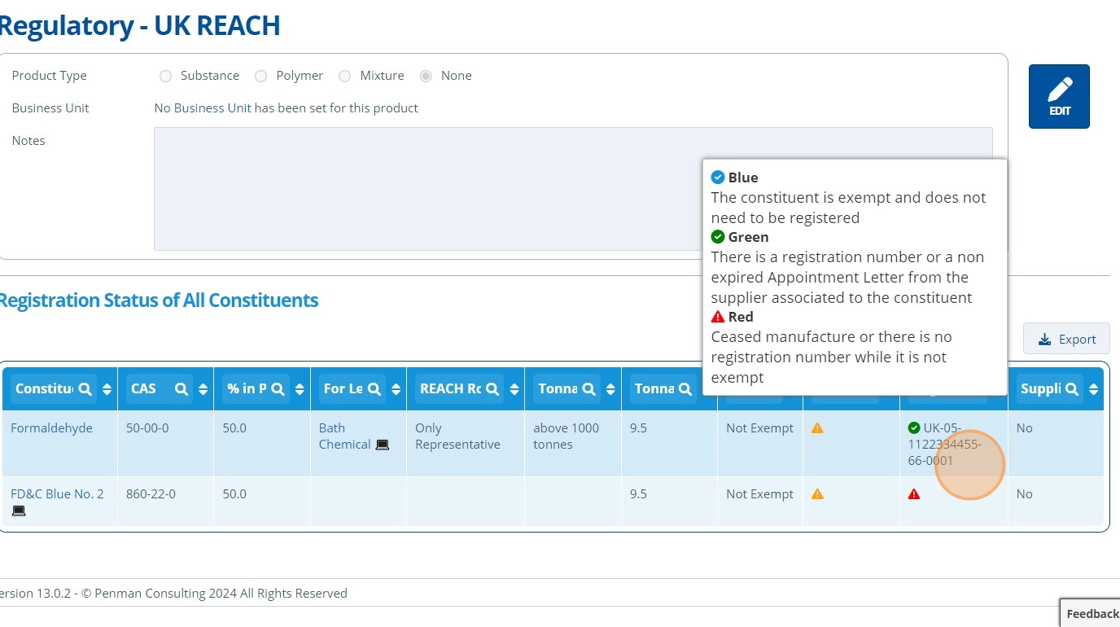Track Registration Data¶
Tip
The purpose of tracking registration data is to ensure that products are compliant and to track if constituent tonnage exceeds the amount that has been registered for.
Registration data per legislation can be imported or exported in Bulk Data.
Constituents¶
1. 👆 Navigate to Constituents 👉 Select the constituent of interest from the list.¶
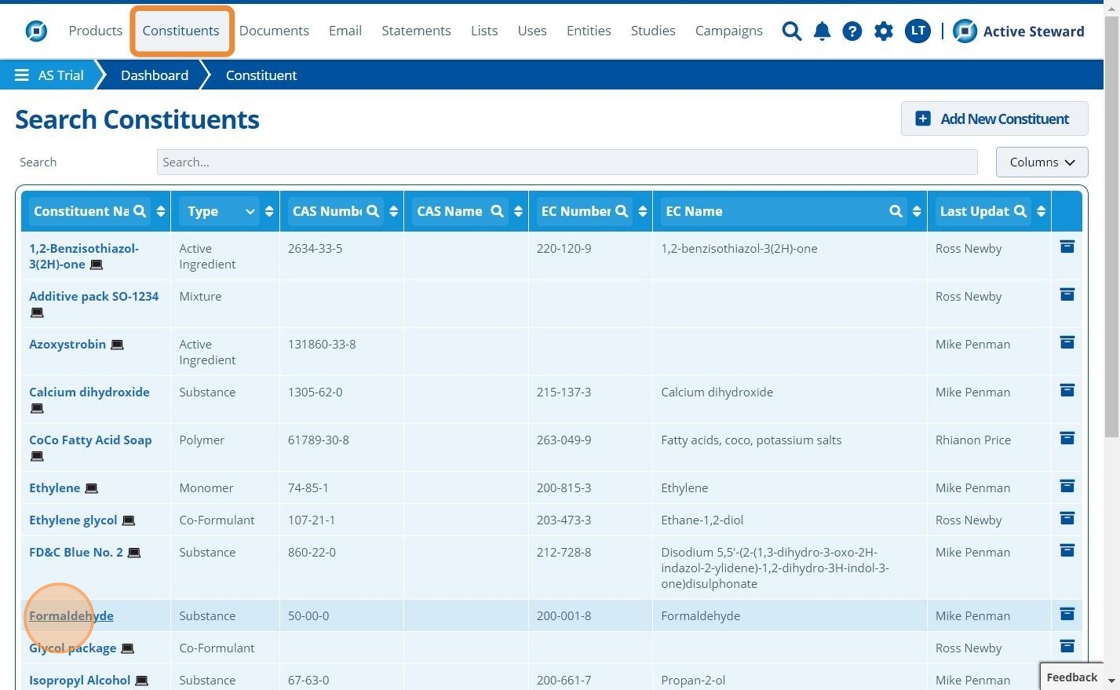
2. 👆 Navigate to the Regulatory tab 👉 Choose the relevant REACH authority 👉 Registration.¶
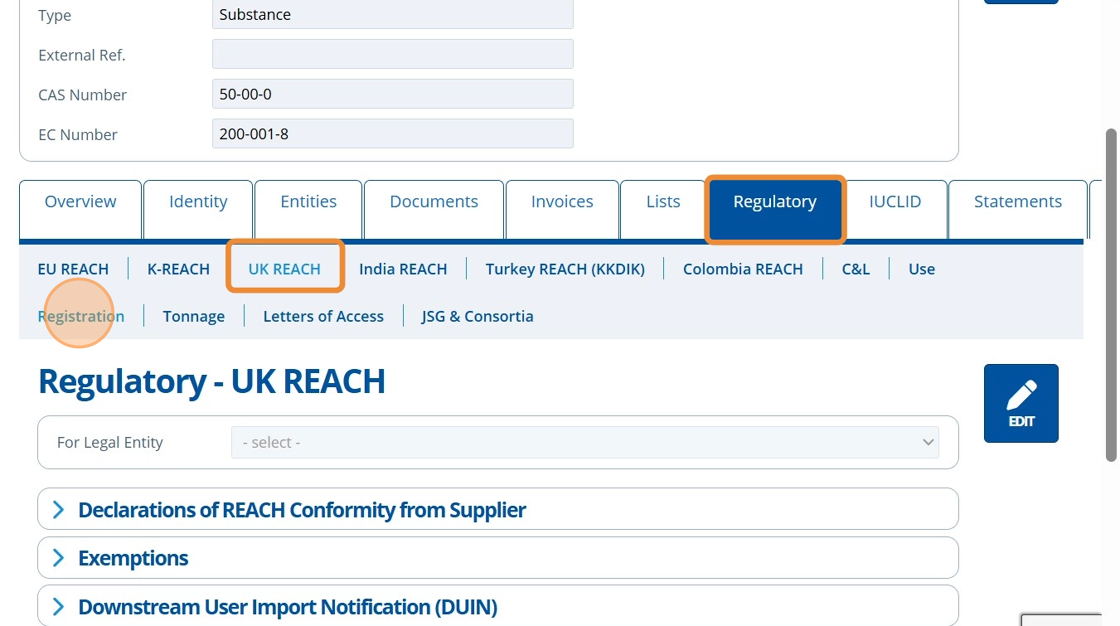
3. 👆 Click "EDIT".¶
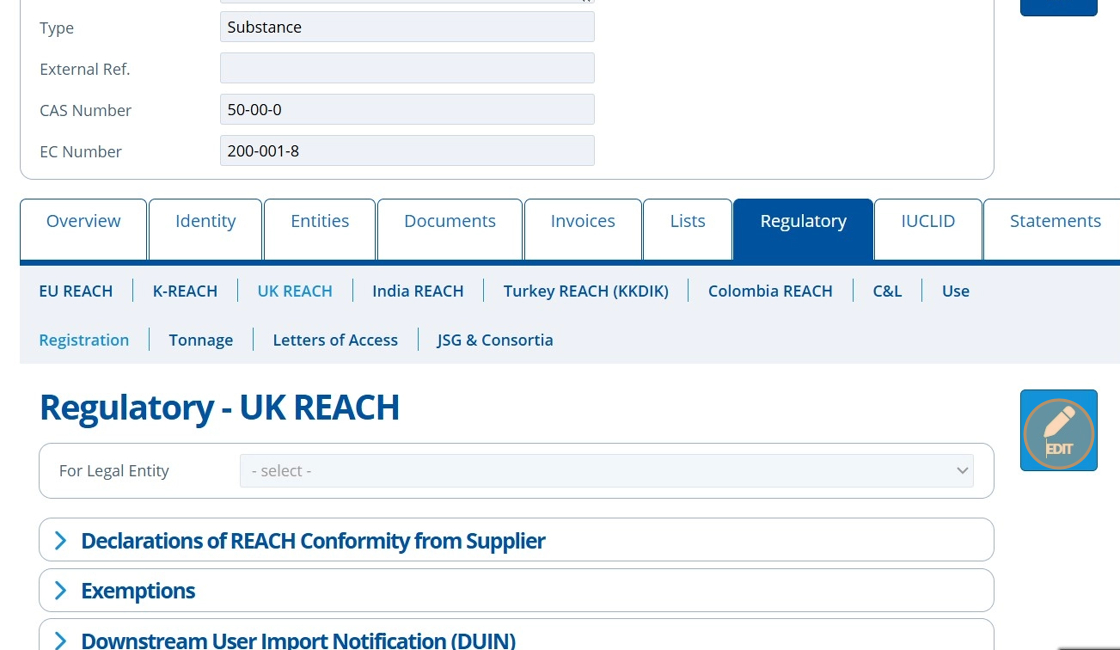
Tip
(Optional) If registration data needs to be tracked for different companies, then use the "Add Entity Record" button. The entities can then be switched between to fill out the relevant data for each. Otherwise, leave the "For Legal Entity" field blank.
4. 👆 Expand the "Registration Status" section.¶
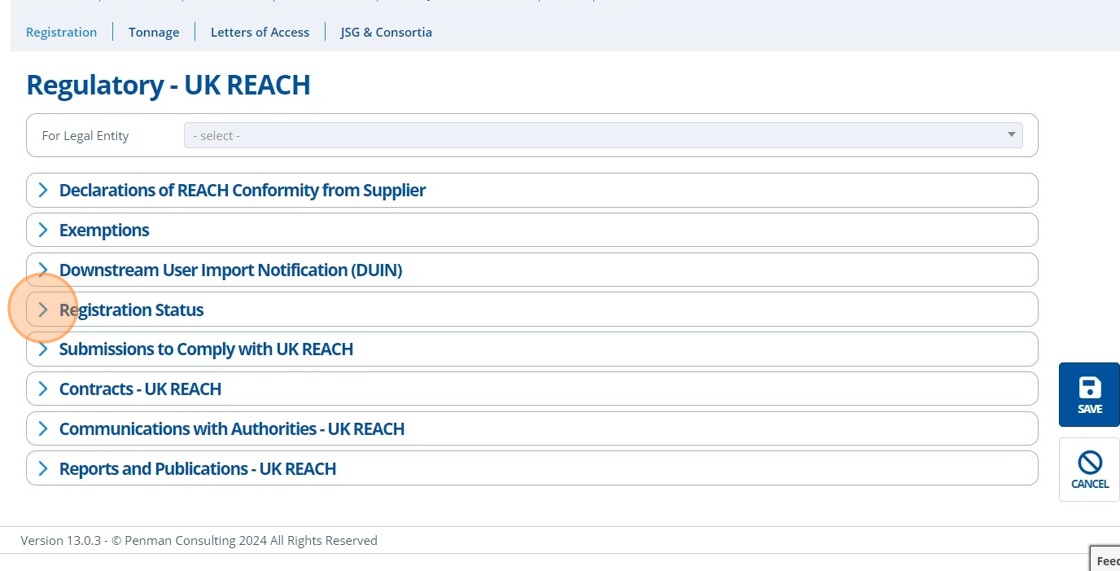
5. ✍️ Fill in the registration information.¶
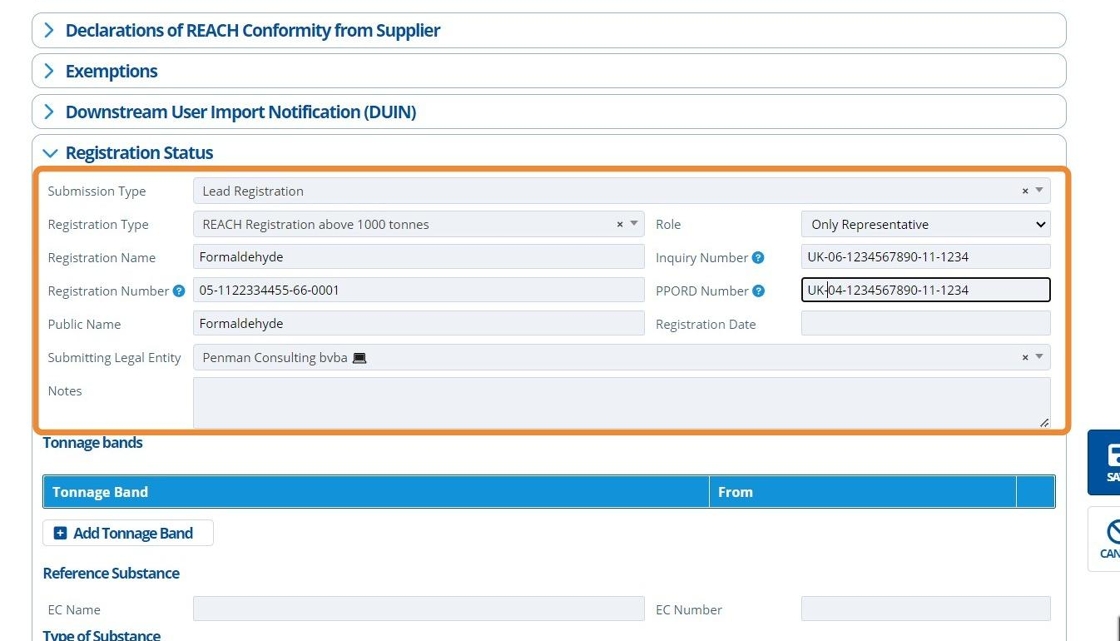
6. 👆 Click "Add Tonnage Band" 👉 Select the amount that is being registered for and the date from which the registration is active.¶
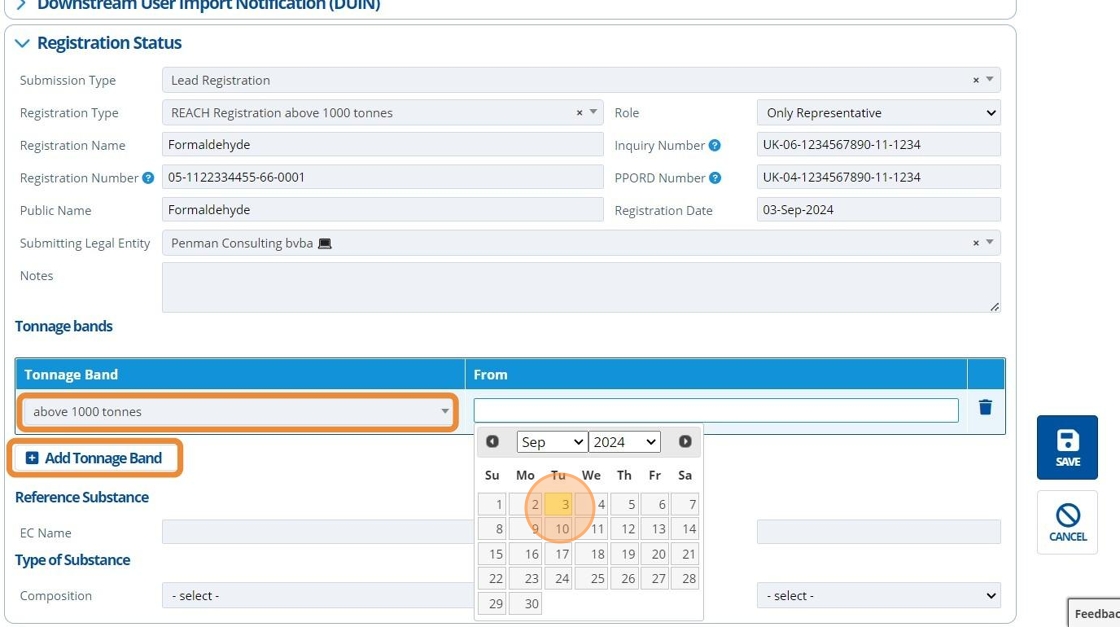
7. 👆 Click "SAVE".¶
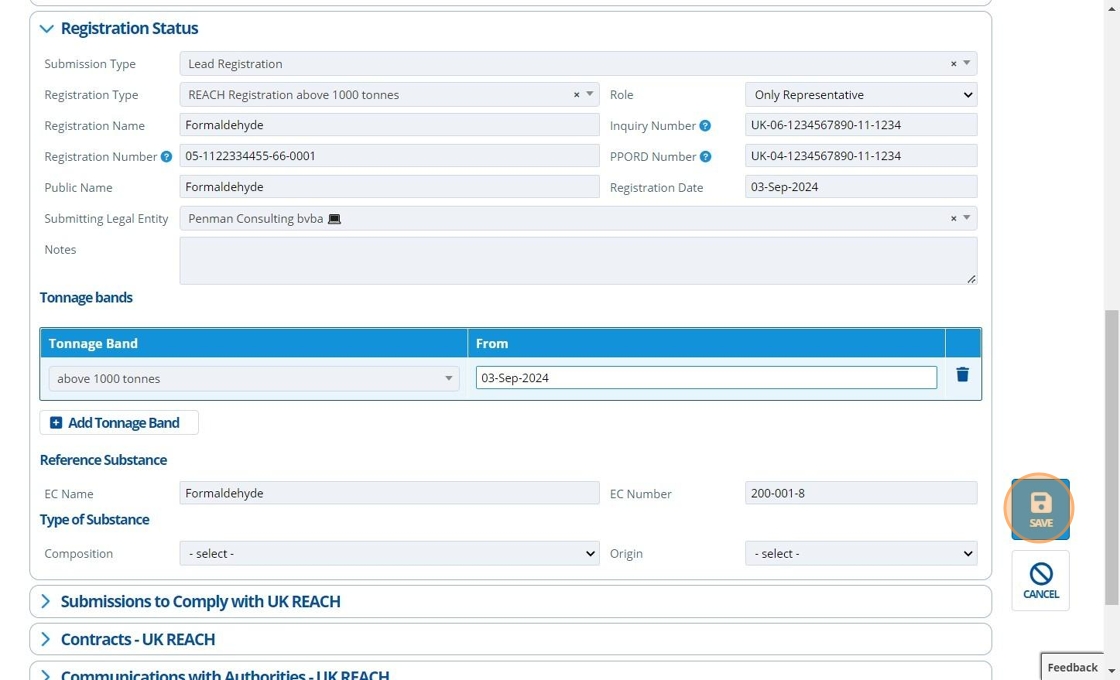
8. 👆 Navigate to "Tonnage".¶
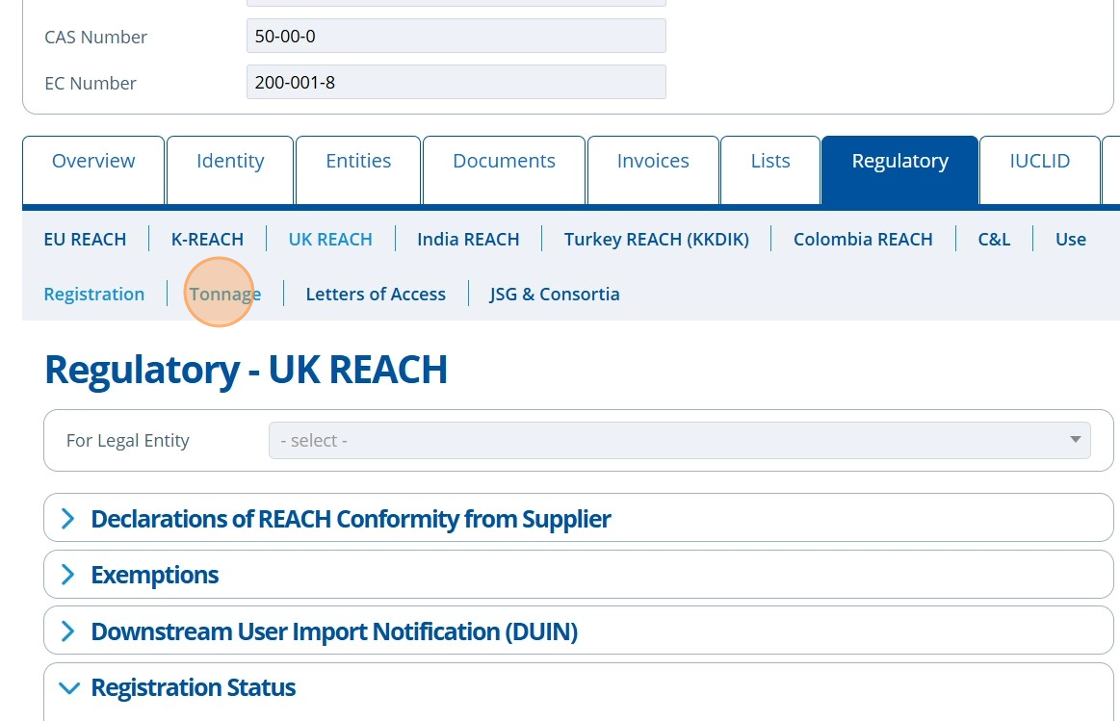
9. 🥳 The table shows the actual tonnage against the registered tonnage band by year.¶
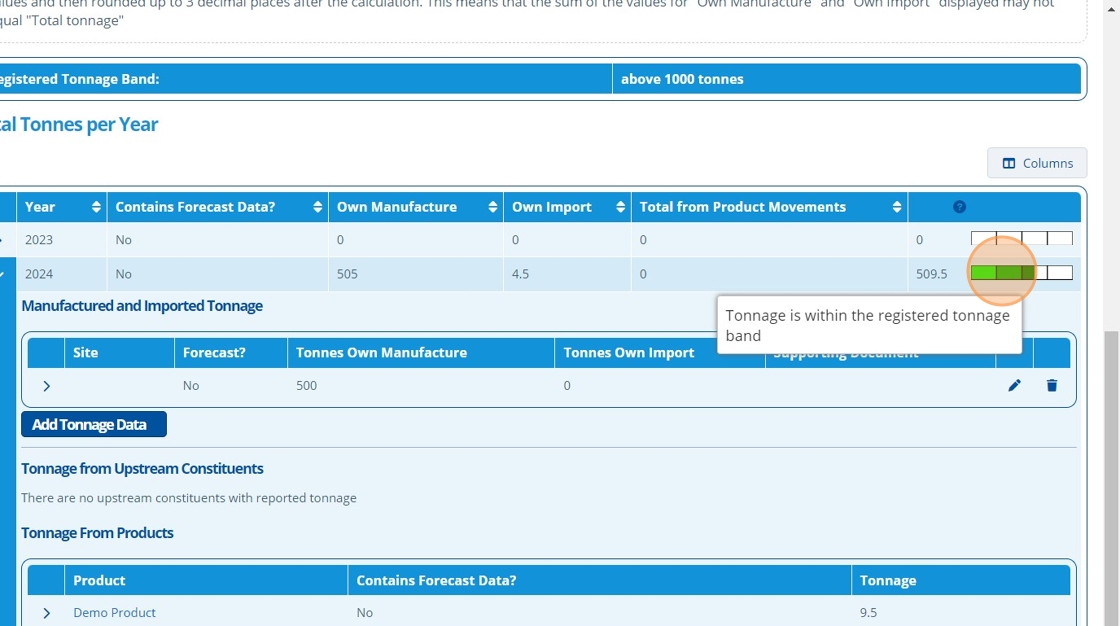
Warning
If the tonnage bar is red, then the tonnage has been exceeded and so additional registrations are required.
Products¶
Tip
The registration status for a product depends on the registration of all the constituents that it is composed of.
10. Products that the constituent is a part of, will be listed in the header of the Constituent record. 👆 Click the link(s) to navigate to the product record(s).¶
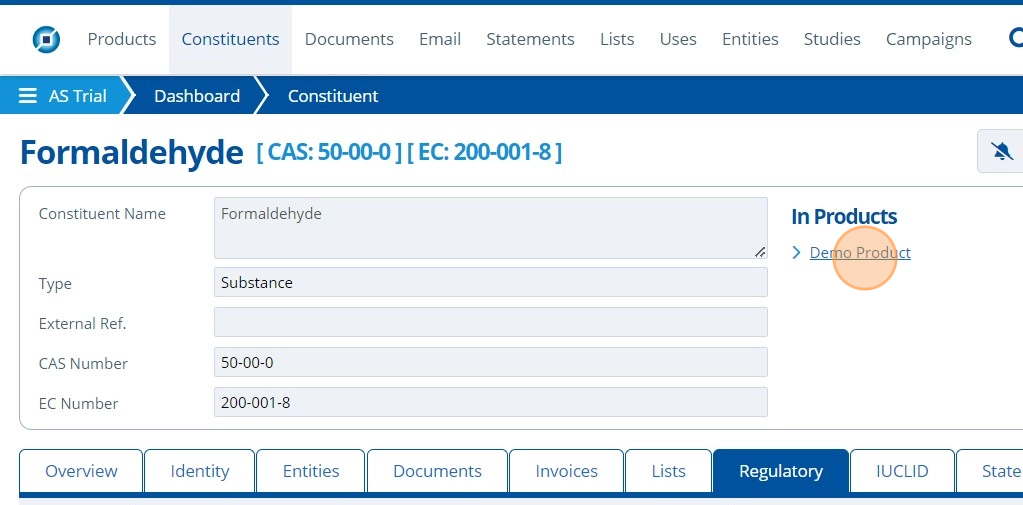
11. On the product record, 👆 navigate to the regulatory tab.¶
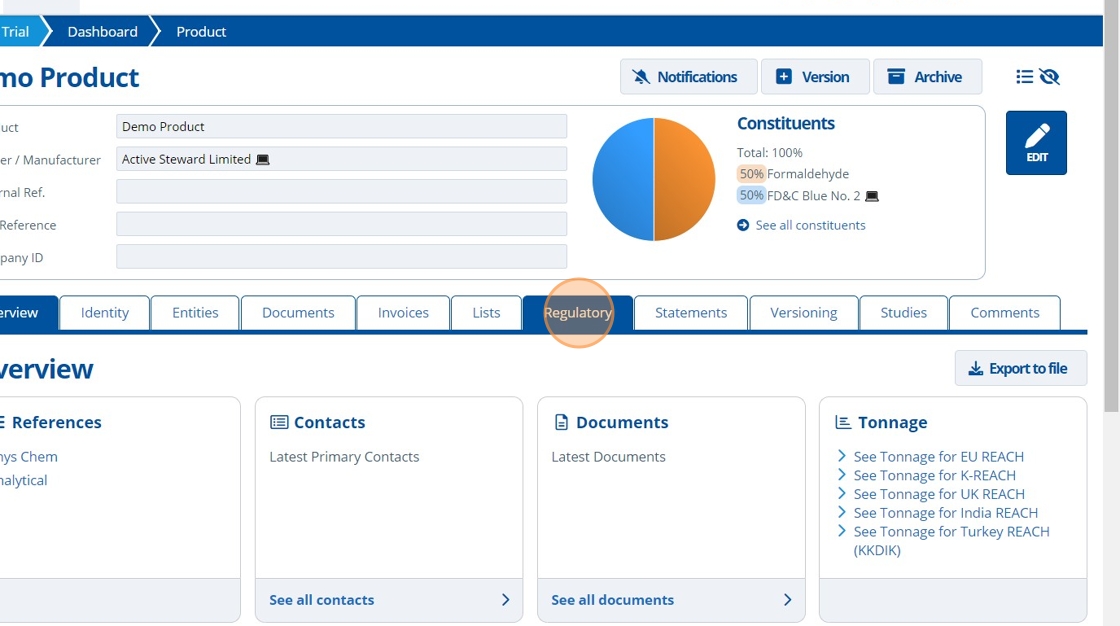
12. 👆 Select the same regulation as before 👉 Registration.¶
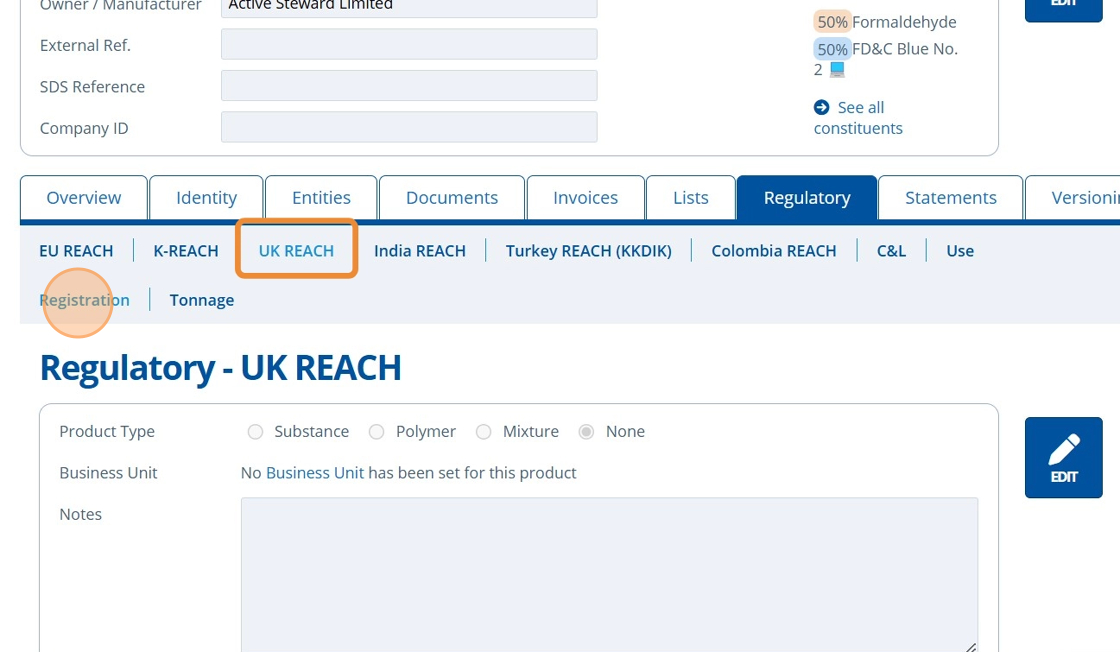
13. 🥳 There is a table showing details of all the constituent(s) registrations. For each constituent, follow the steps above to add registration data to them if needed.¶