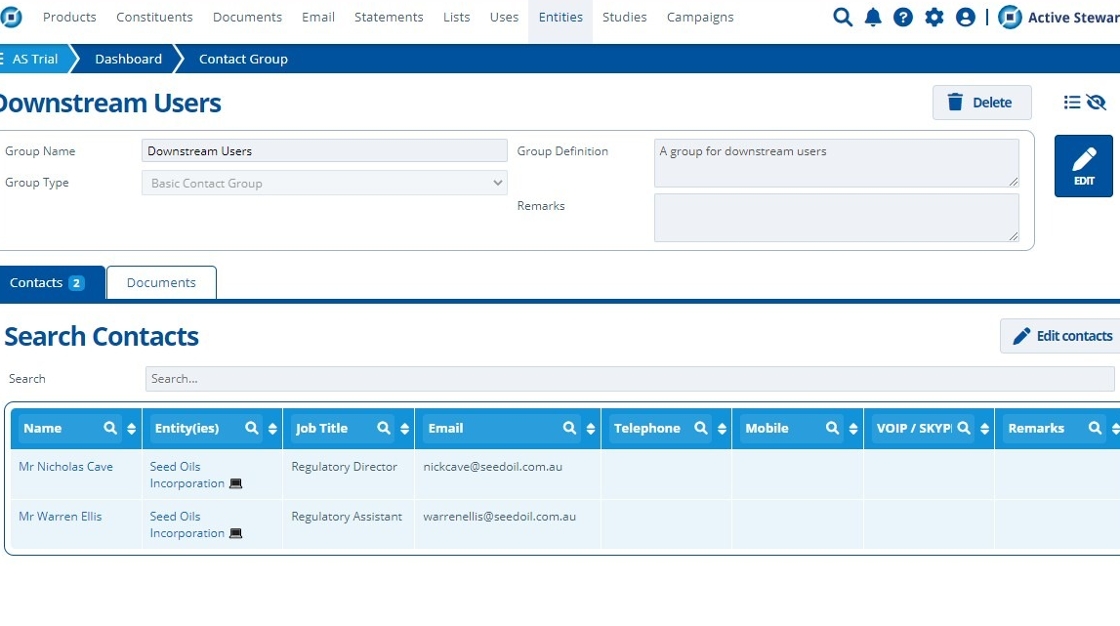Create a Contact Group¶
Tip
The purpose of contact groups is to bunch a group of contacts together. This makes sending out bulk emails and linking contacts to documents easier - the whole group can be selected rather than each contact one by one.
1. 👆 Navigate to Entities 👉 Contacts 👉 Add New Contact Group.¶
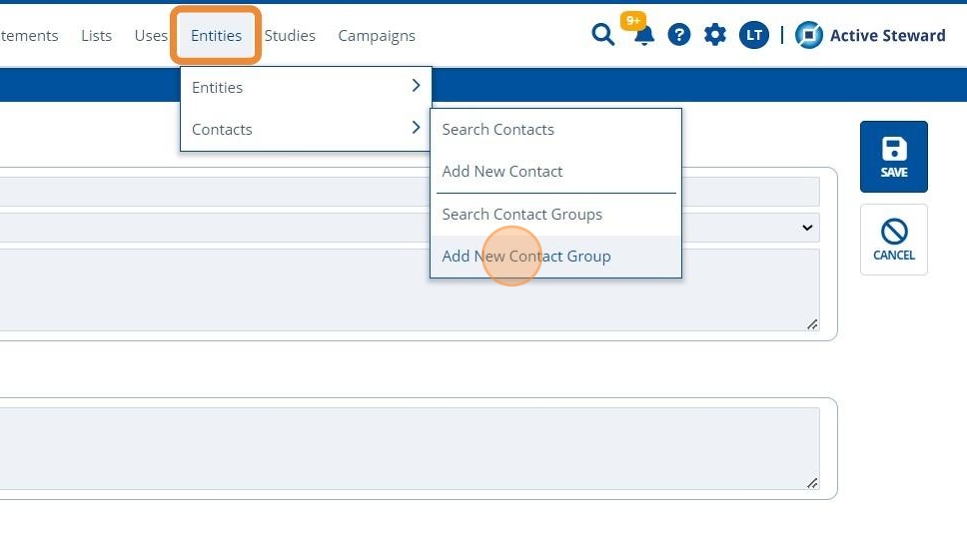
2. ✍ Enter the group "Name" and select the "Type" from the drop-down list.¶
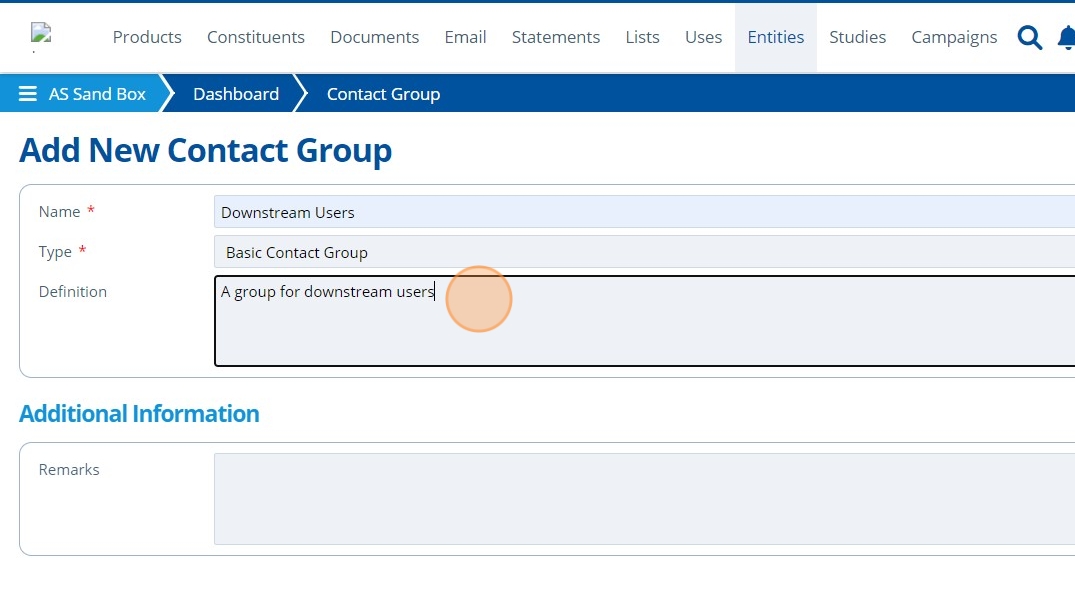
3. 👆 Click "SAVE".¶
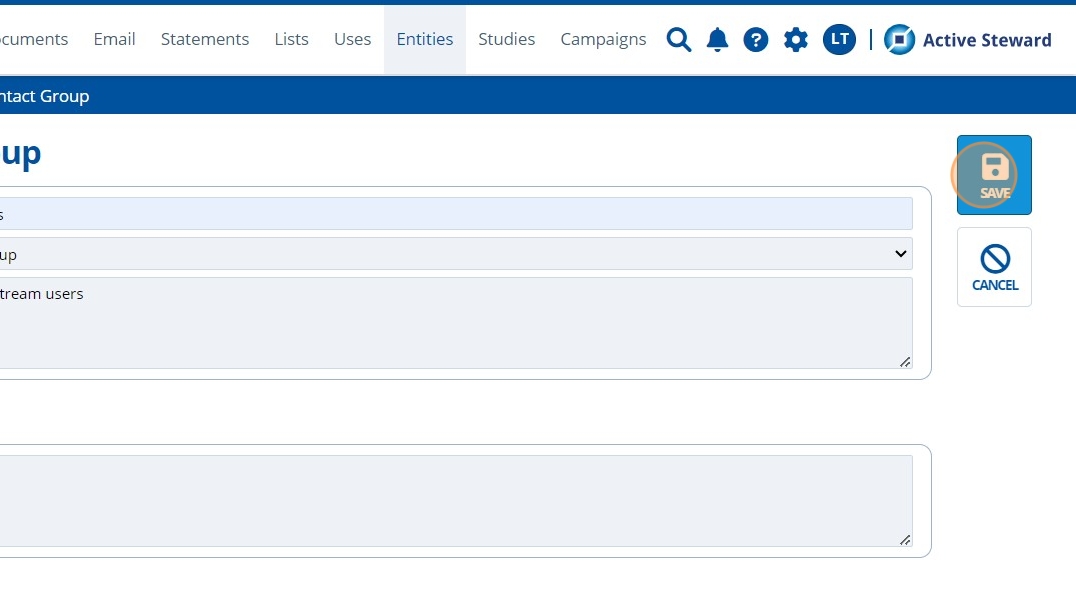
4. 👆 Click the plus button to add contacts to the group.¶

5. 👆 Click "SAVE".¶
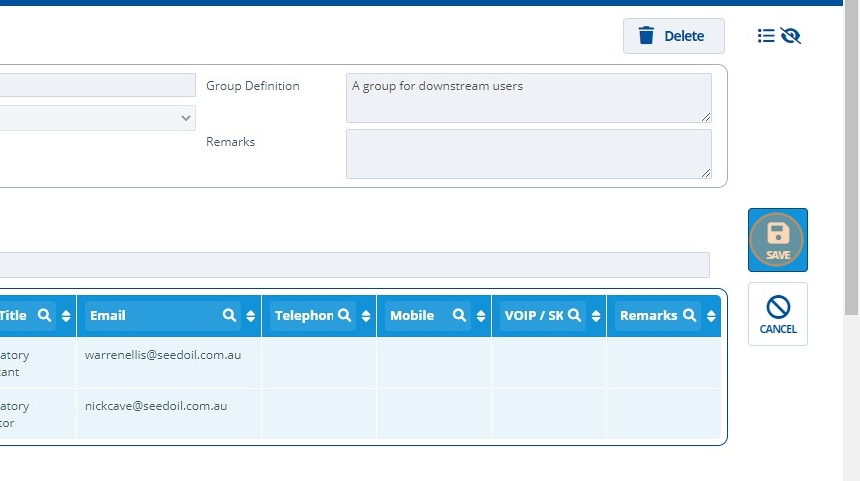
6. 🥳 The contact group has been created.¶