How to Create a Campaign¶
Tip
A campaign is a way to group contacts, share data and track communications. Campaigns can be used to communicate with a group of customers via email and / or to create a secure web portal for customers to log into. The portal consists of web pages which can be customised as required. View the full campaign guide here.
1. 👆 Navigate to Campaigns 👉 "Add New Campaign".¶
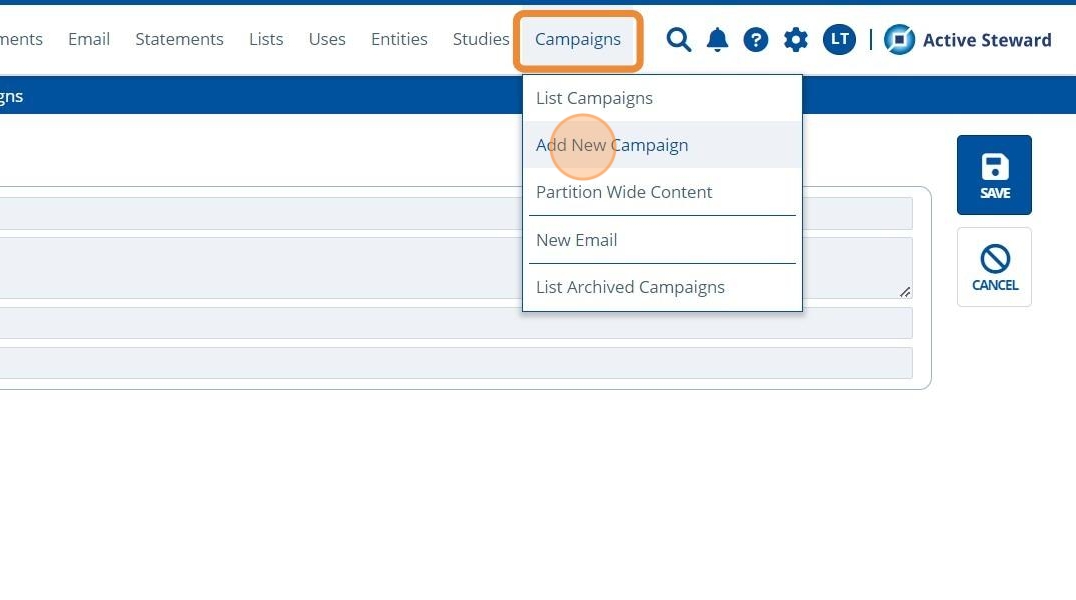
2. ✍️ Enter a "Campaign Name". Enter a description of the campaign if needed.¶

3. ✍️ A start and end date can be set by 👆 clicking on the date fields and selecting a date in the calendar.¶
The campaign will not be available for external viewing outside of these dates.

4. 👆 Click "SAVE". After saving, the page will redirect to the campaign just created.¶

5. 🥳 The new campaign will be available to view in the list of campaigns.¶

Tip
To continue setting up the campaign web portal, see the following tutorials: