How to Switch Partitions¶
Tip
A partition is a separate database within the Active Steward instance. These can be used for different projects, where the data is kept apart. Users can only work in one partition at a time.
1. 👆 Hover over the current partition name in the top left of the screen. A list of available partitions will appear.¶
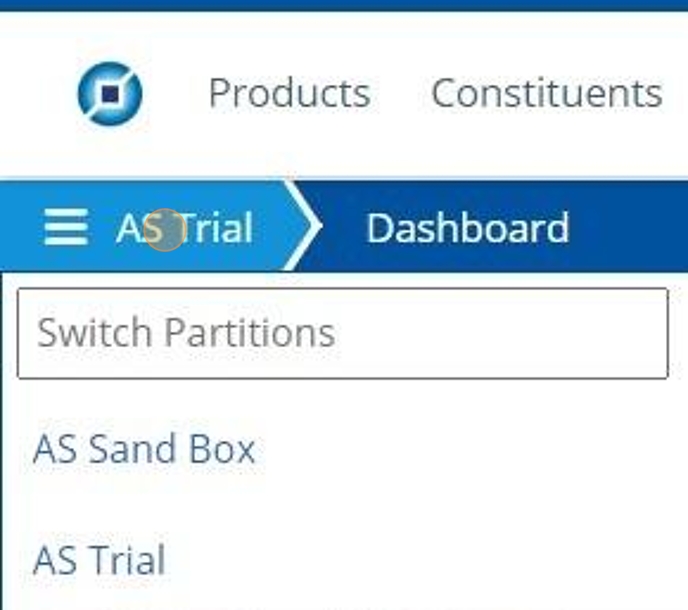
2. 👆 Click the name of the partition to switch to.¶
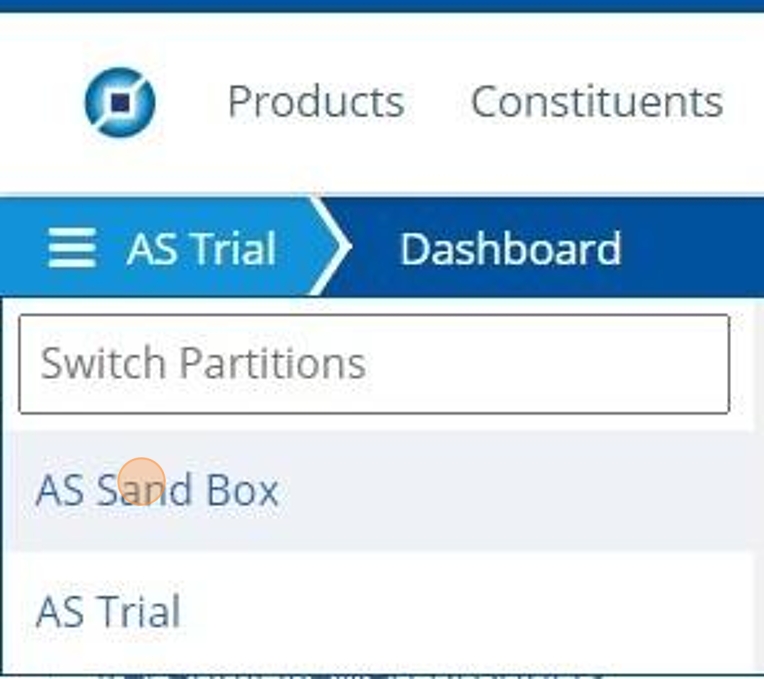
3. 🥳 The partition has been switched.¶
