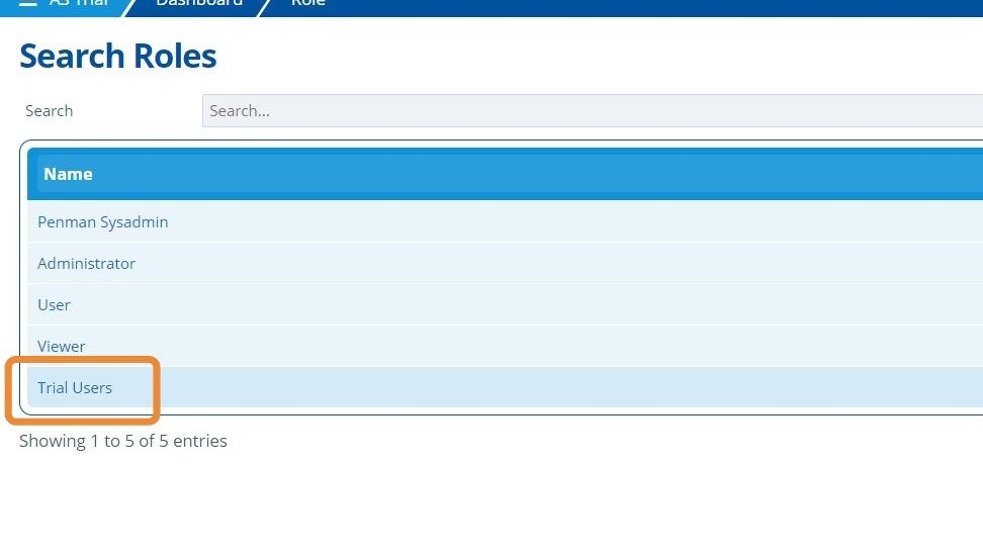Create a User Role¶
Tip
User Roles are a way to give different permissions to each user. For example; the roles "Administrator" and "User" would have different access requirements.
Warning
Your user account will need permission to create roles.
1. 👆 Navigate to Settings 👉 Users 👉 User Roles.¶
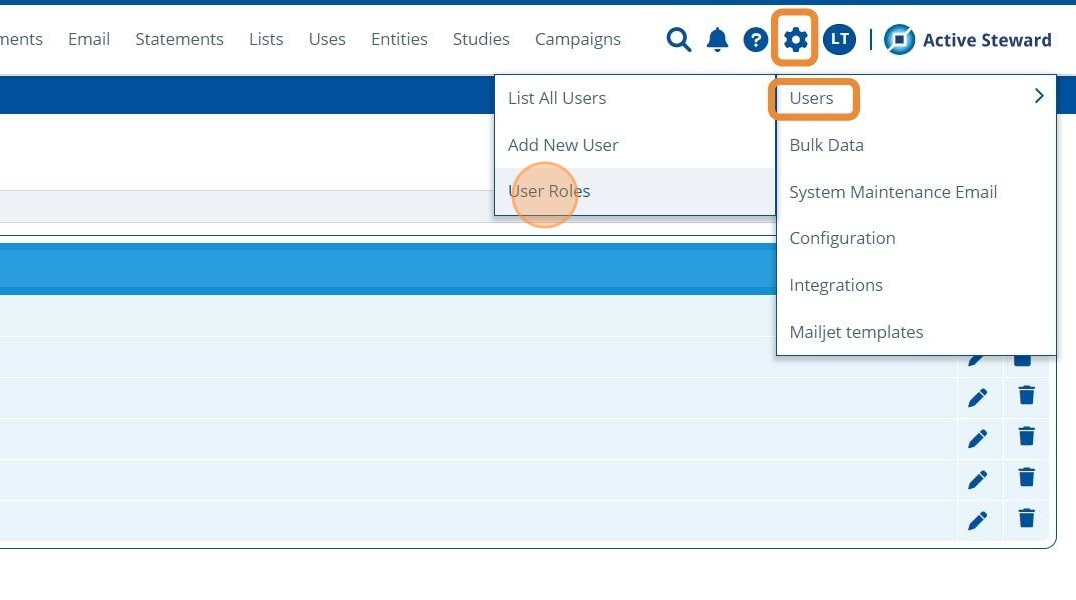
2. 👆 Click "Add New Role".¶
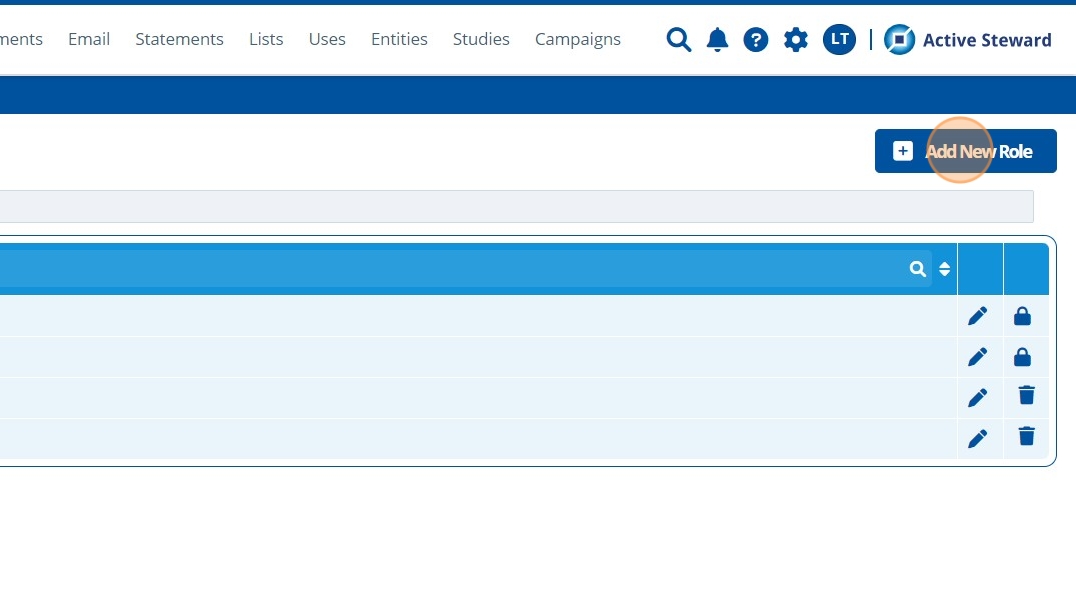
3. ✍️ Enter the name of the new role.¶
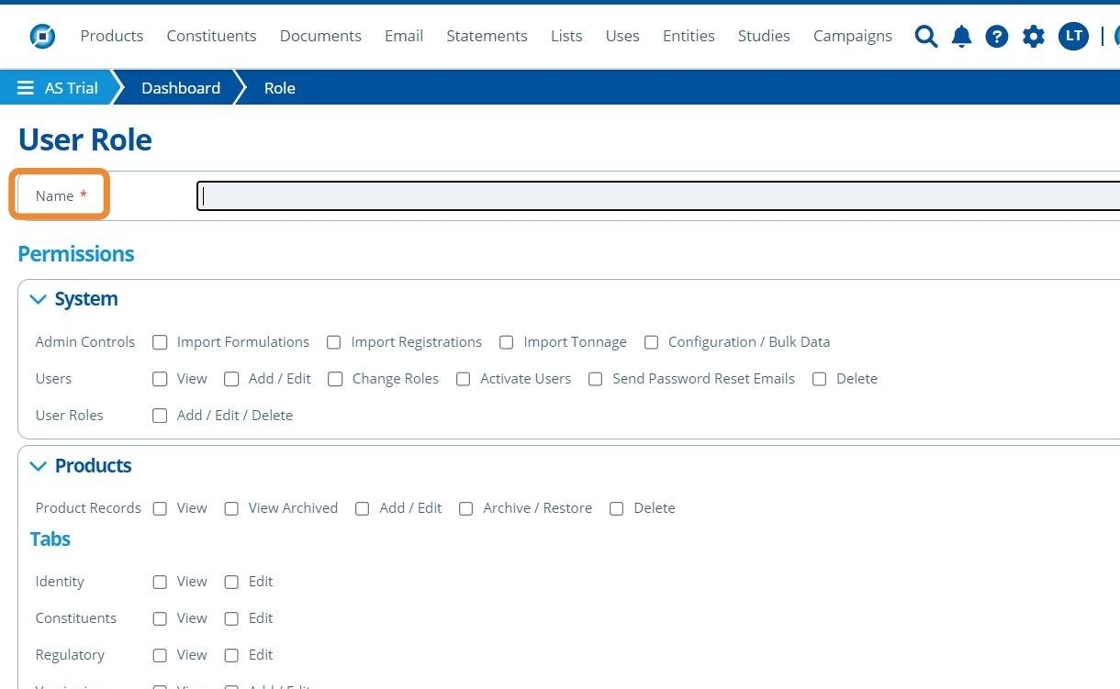
4. 👆 Use the checkboxes to select permissions.¶
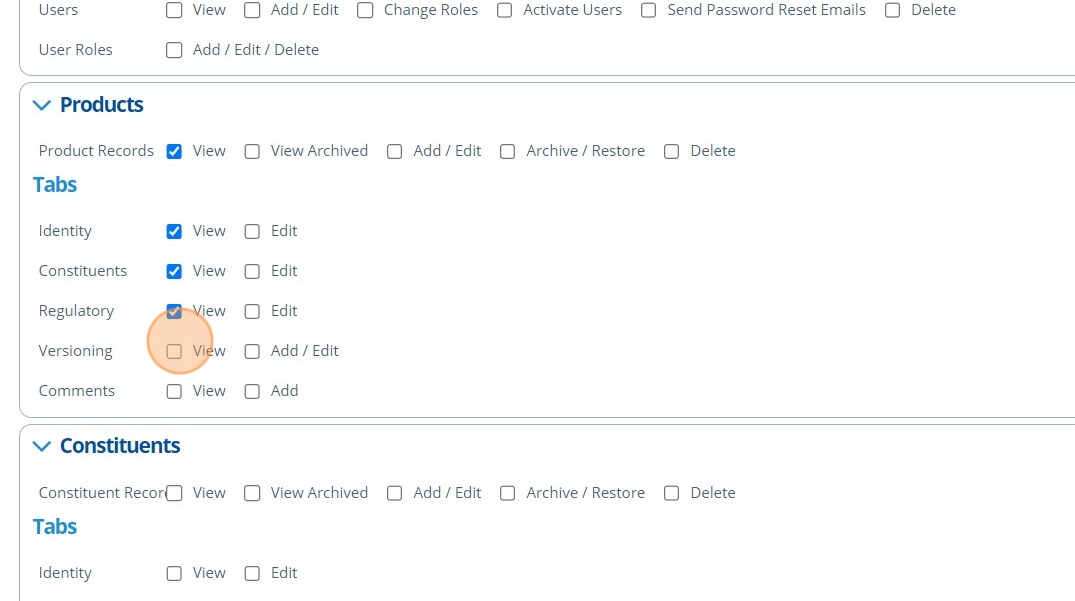
5. 👆 Click "SAVE".¶
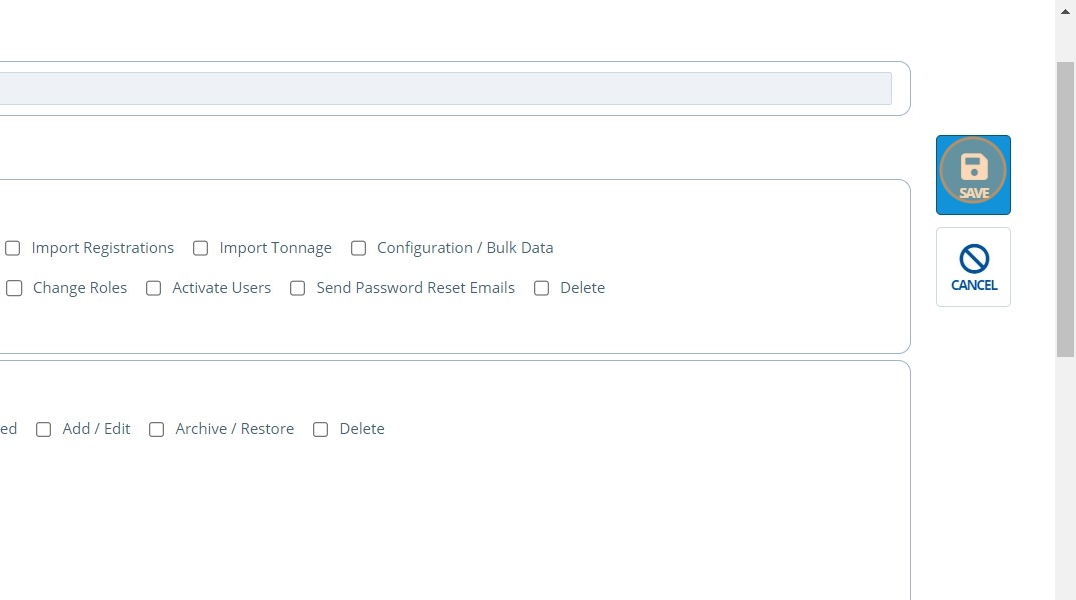
6. 🥳 The new role is created and can now be assigned to users.¶