Create a Budget¶
Tip
Budgets are used to manage finances for a project. The following tools help with this:
The timeline of budgets can be selected and invoices can be assigned against dates - this means that the amount of budget used so far and the remaining balance can be tracked for planning purposes.
The Invoices tab for a budget shows what line items have been invoiced and paid, and if items are overdue. Invoices can be generated from this screen and will populate the budget name in the invoice form.
The cost overview is a summary of the budget costs - it also shows how the budget is split between entities. The overview can also be used to generate invoices using information in the table.
There is also a "Budget Overview" screen displaying a summary line item for each budget in the partition. It displays totals and has many other useful fields / filter options. Invoices can be generated from this screen.

Warning
Budgets can only be viewed, edited or deleted by Administrators.
1. 👆 Navigate to Documents 👉 Invoicing 👉 Add New Budget.¶

2. ✍️ Enter a name for the budget.¶

3. ✍️ Enter a "Start Date" and "End Date".¶
This will be the time frame that the budget is spread over.

4. 👆 Select a currency and ✍️ enter a cost.¶

5. 👆 Link any Product(s)/Constituent(s)/Category Groups(s) to the budget if required.¶

6. 👆 Click "SAVE".¶

7. 🥳 The budget is saved.¶

Assign Invoices against the Budget¶
Tip
Budgets use invoices, and more importantly the invoice attributes to track amounts invoiced, who invoices have been sent to and if costs have been paid. If an invoice relates to more than one budget, see this tutorial to learn how to set up cost splitting.
8. 👆 Navigate to the Invoices tab.¶
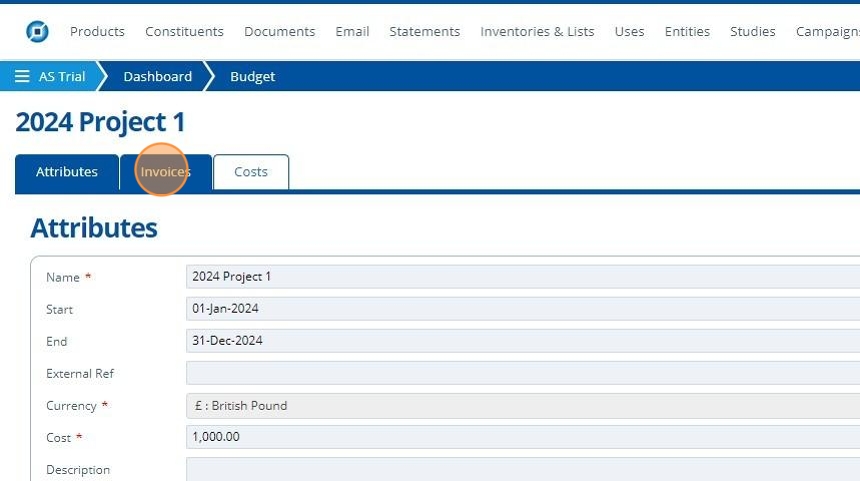
9. 👆 Click "Add Invoice".¶

10. 📤 Upload a file and ✍️ fill in the required fields in the form.¶
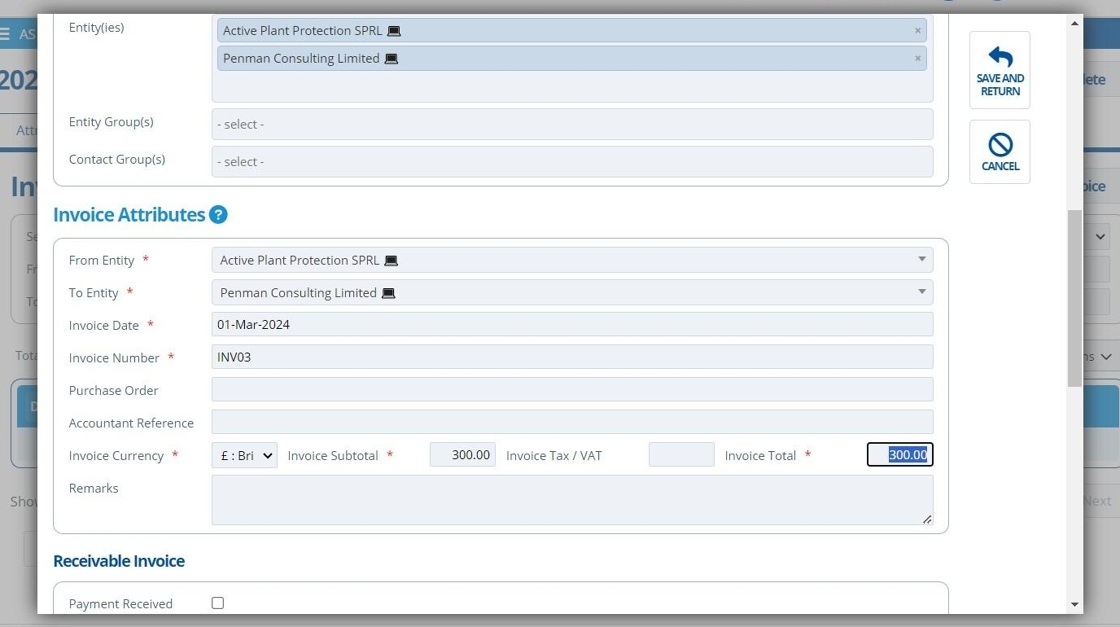
11. 👆 Click "SAVE AND RETURN".¶

12. 🥳 The invoice has been created and is assigned to this budget.¶

Tip
Enter a date into the "Date Paid" field to mark the invoice as paid.
Assign an Entity to the Budget¶
Tip
Entities are assigned to budgets to help keep track of cost allocation.
13. 👆 Navigate to the Costs tab after saving.¶
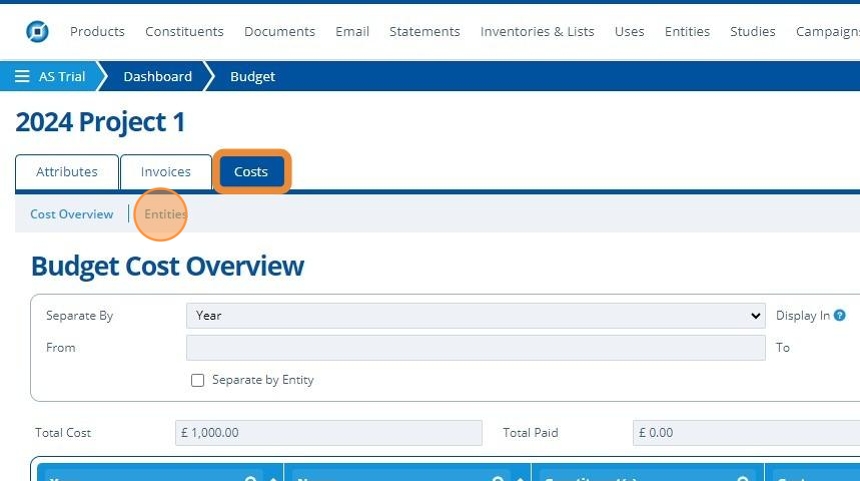
14. 👆 Click "EDIT".¶
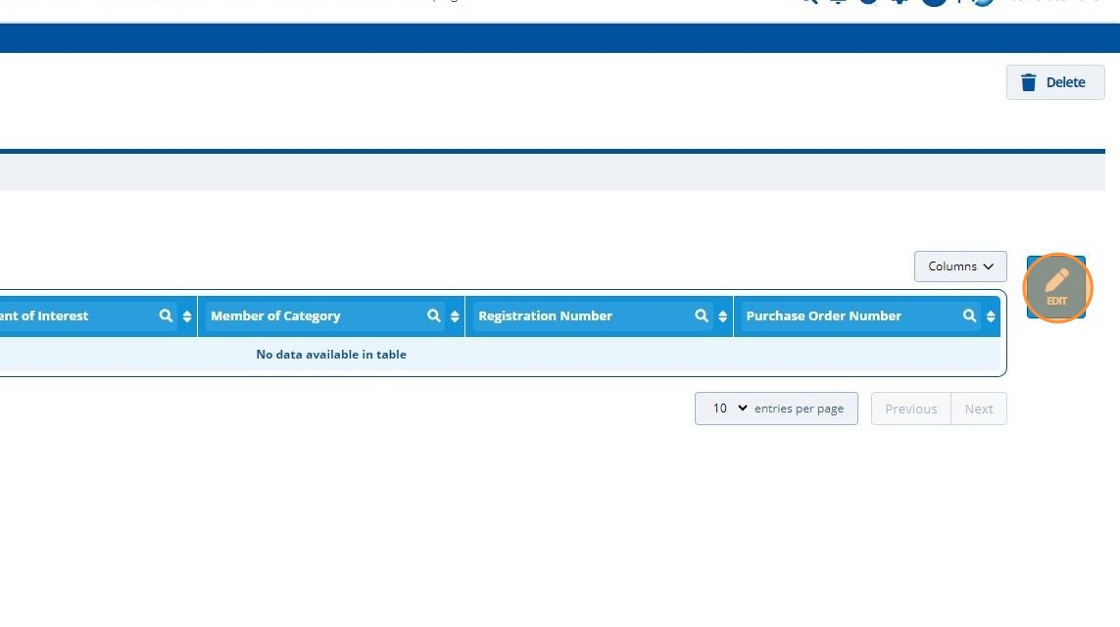
15. 👆 Click "Add Entity".¶
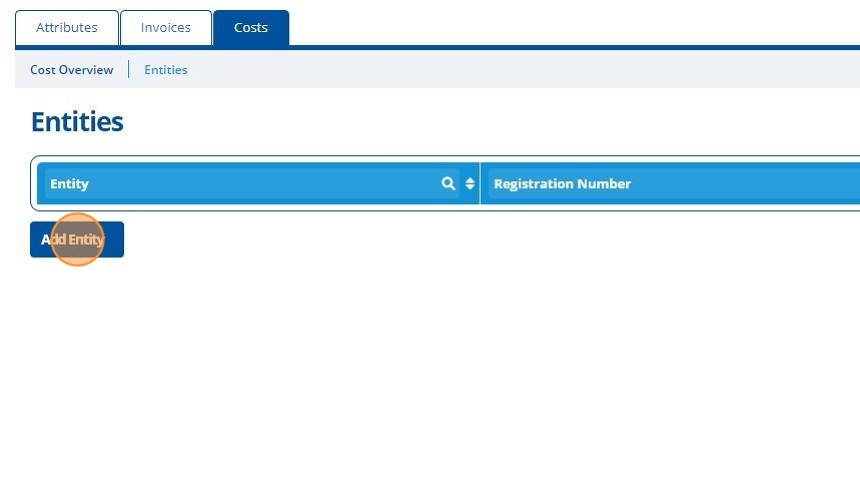
16. 👆 Choose an entity from the drop-down list.¶

17. 👆 Click "SAVE".¶

18. 🥳 The entity is assigned to this budget.¶
