Edit Product Formulation¶
Warning
Before editing the formulation be sure to Create a Product Version. This is so the products formulation history can be saved. Previous versions can be switched to in the "Version" field.
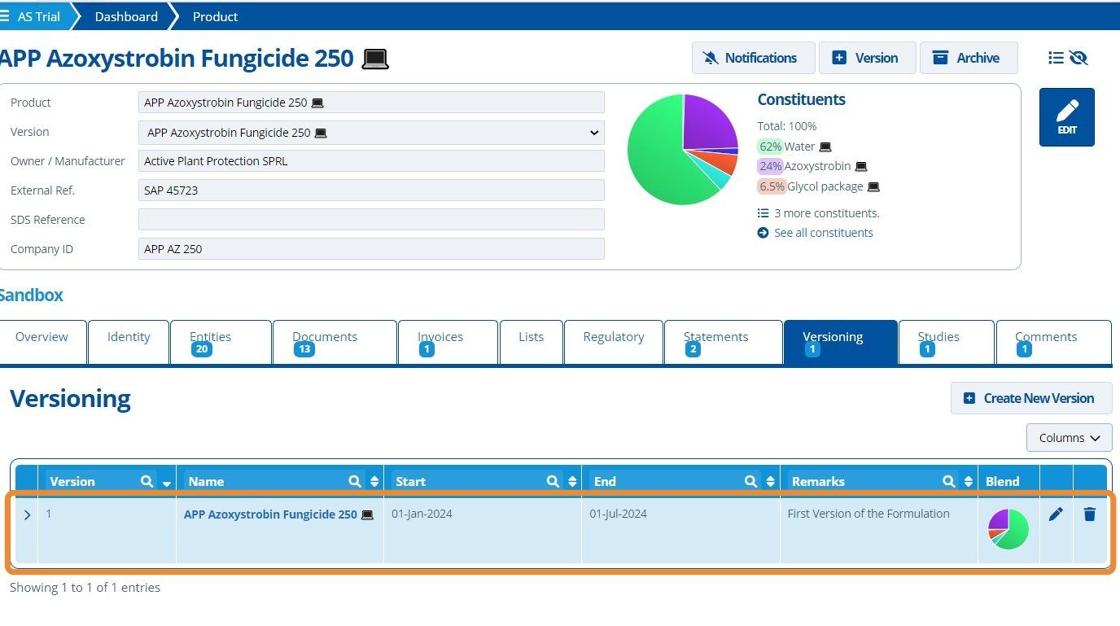
Tip
Product formulation can be imported / exported in the Bulk Data screen. The export sheet includes data on products where it lists the constituents/sub-constituents that make up the product, along with their percentages. Products are listed alongside product owners/ manufacturers.
When bulk importing formulation for existing products (updating product formulation), new product versions are automatically created.
1. 👆 Navigate to Products 👉 Select the product of interest from the list.¶
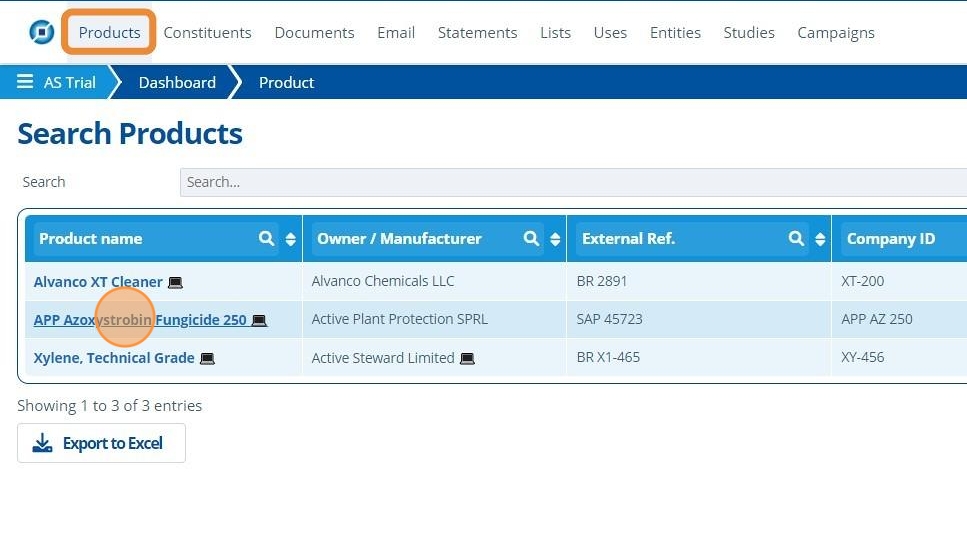
2. 👆 Navigate to the Identity tab 👉 Constituents.¶
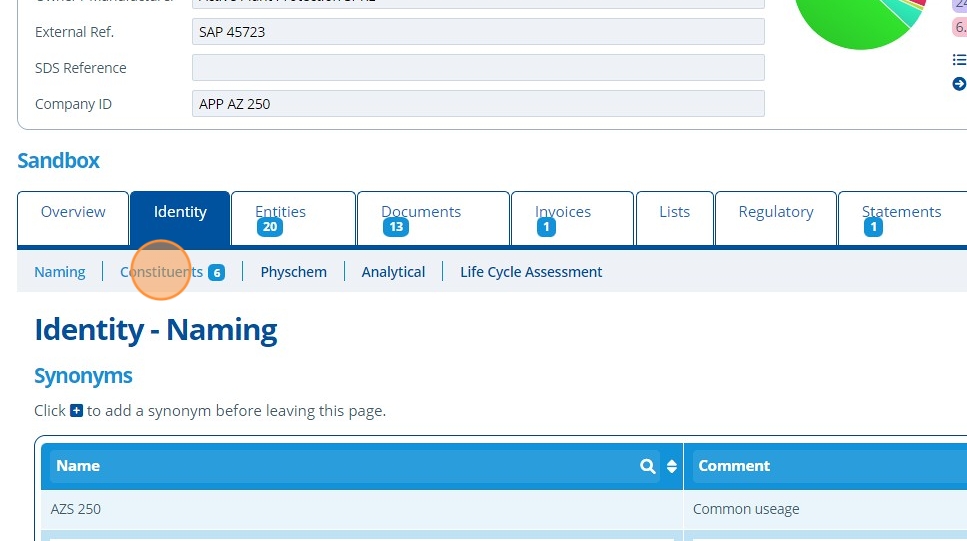
3. 👆 Click "Update and/or add constituents".¶
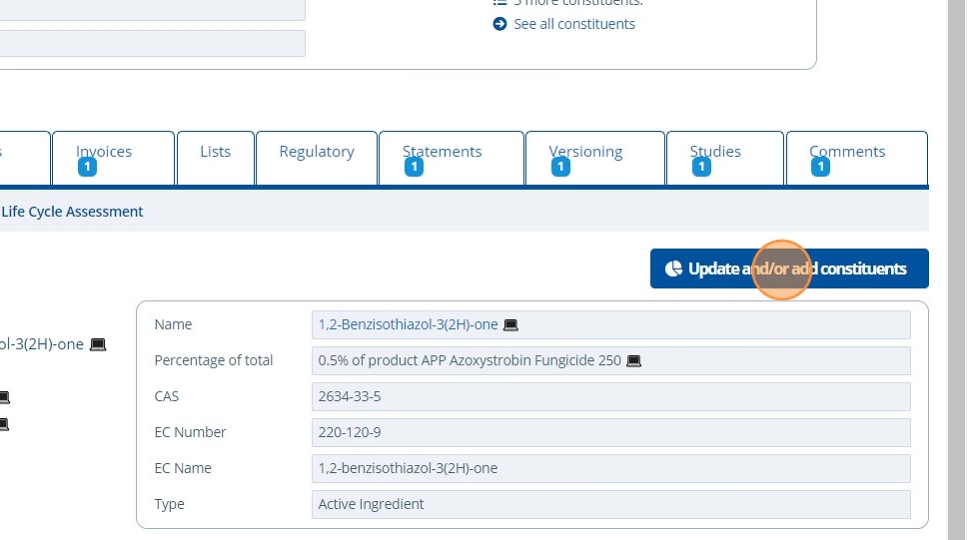
4. 👆 Click the plus icon to add constituents to the formulation.¶
👆 Click the minus icon to remove constituents from the formulation.
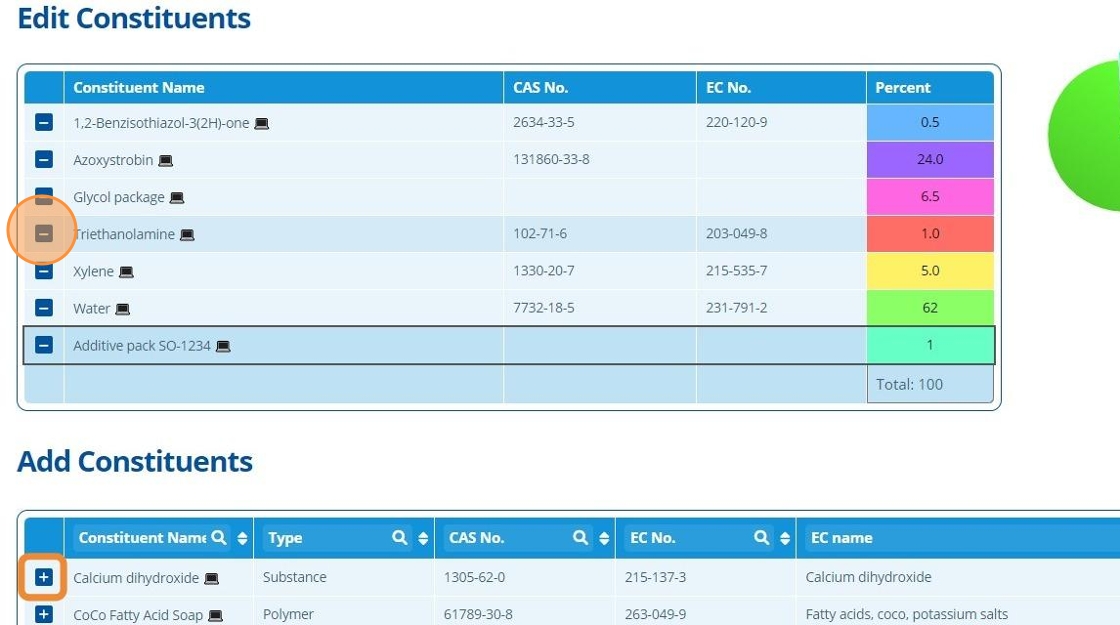
5. 👆 Click on the percent field for a constituent and ✍️ enter a new value to change the amount in the formulation.¶
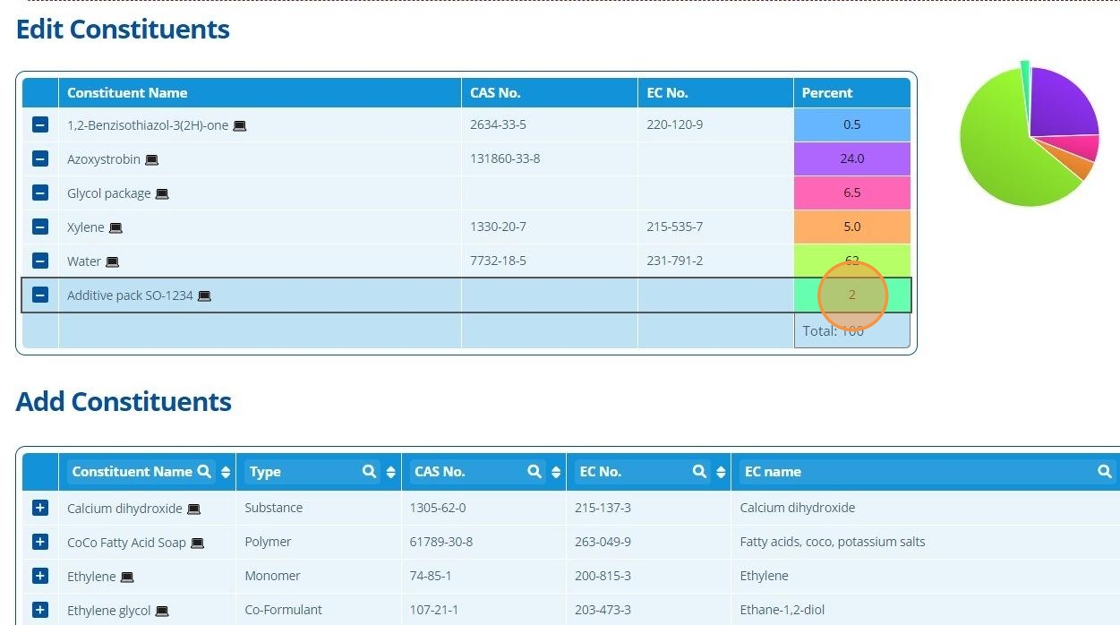
6. 👆 Click "SAVE".¶
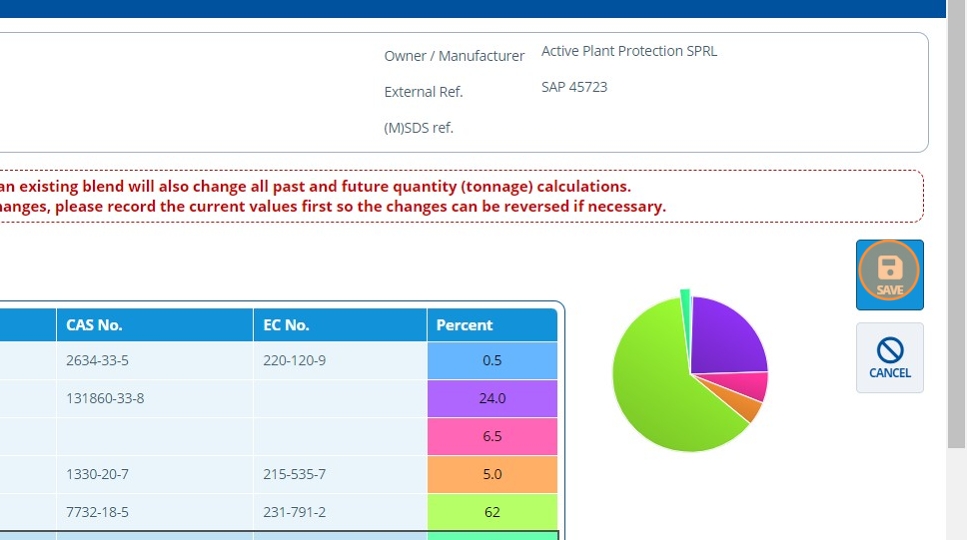
7. 🥳 The product formulation now reflects the changes made.¶
