Add a Test Substance¶
Warning
The prerequisite for this tutorial is to Create a Study.
Tip
A study will require samples of the constituent for testing. Obtaining the test sample can be difficult to arrange and track - the "Test Substance(s)" tab is used to hold necessary details.
1. 👆 Navigate to the Test Substance(s) tab 👉 Click "New Test Substance".¶
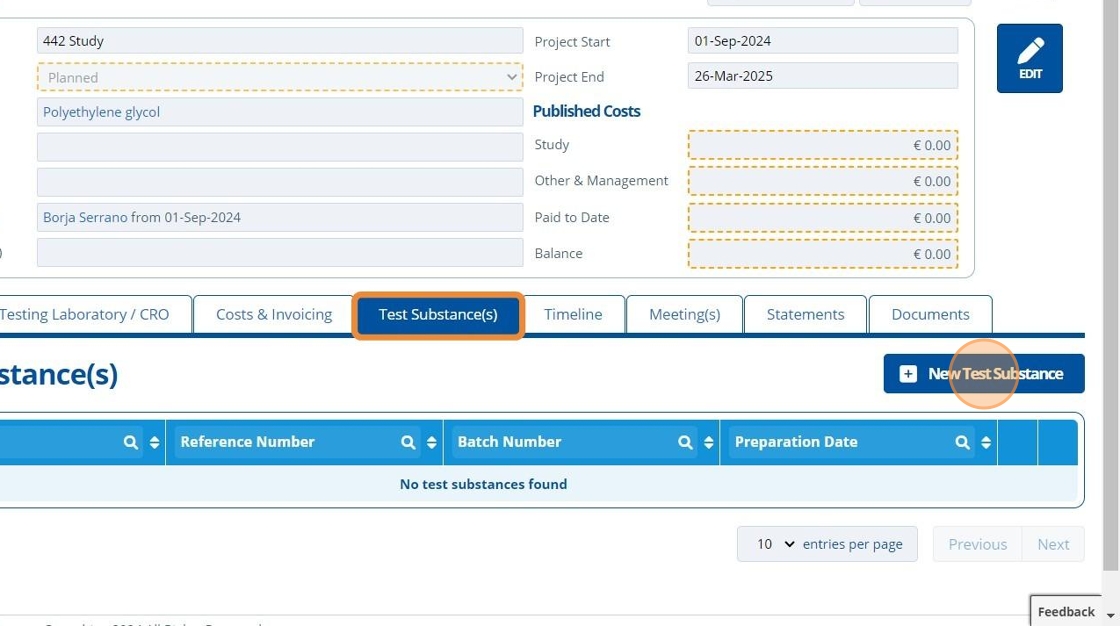
2. ✍️ Fill in the relevant information about the test substance.¶

Tip
The "Description" and "Notes" field can be used for extra information such as;
- The temperature the substance must be kept at.
- Any potential transportation difficulties.

3. 👆 Click "SAVE AND RETURN".¶
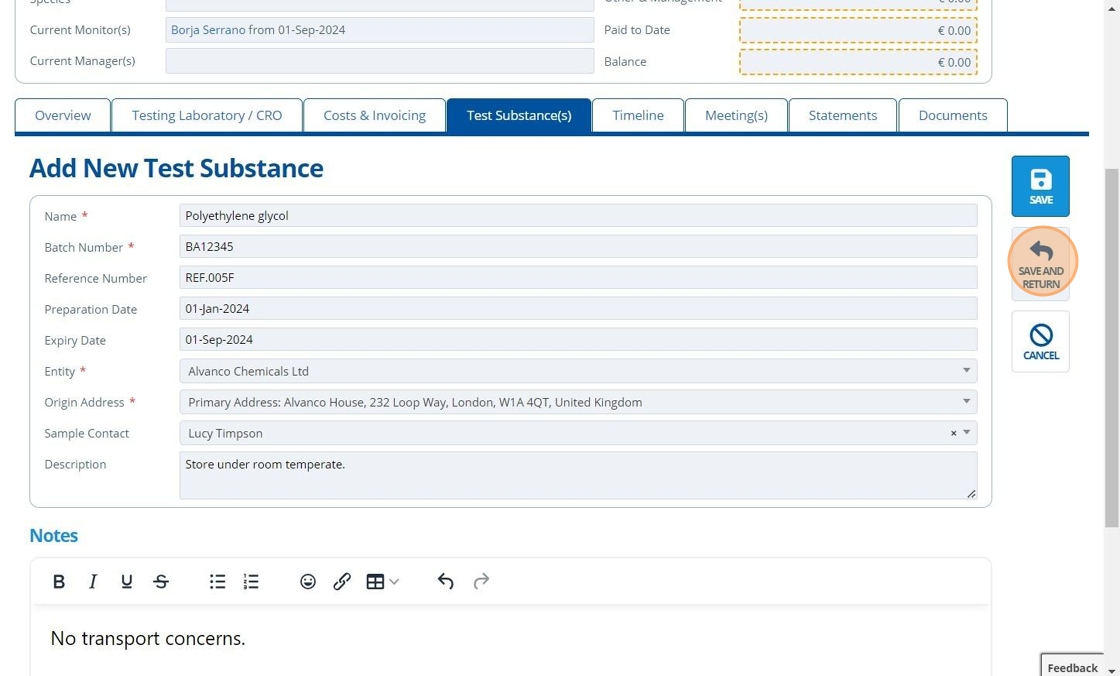
4. 🥳 The Test Substance is listed.¶
👆 Click the eye icon to view all details.

Tip
There may be multiple samples required - to add more, 👆 click "New Test Substance" and repeat the above steps.