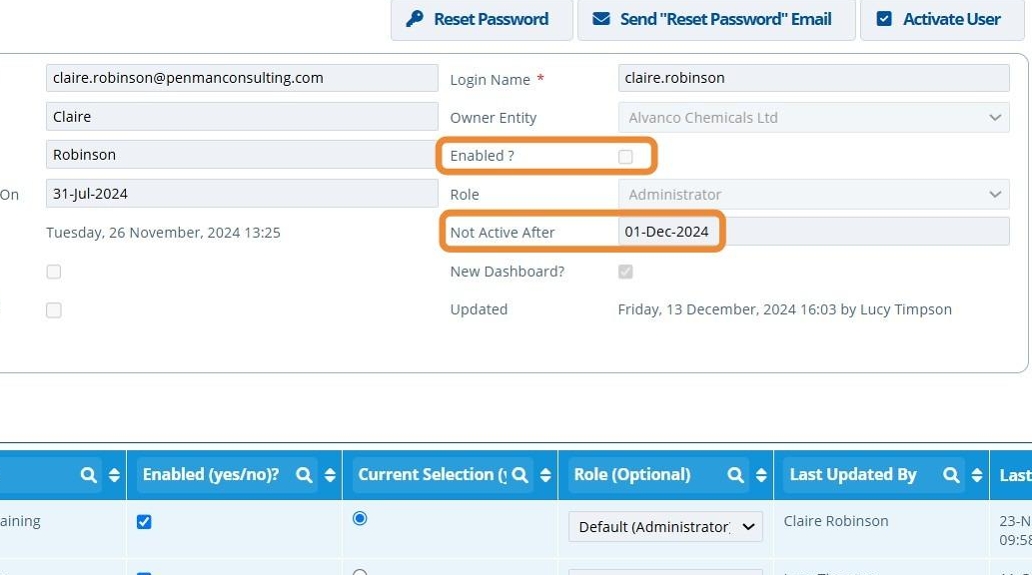Deactivate a User¶
Tip
Deactivating a user means they will no longer be able to log onto the system.
If the user has been inactive for a set number of days, then their account will automatically disable. The number of days to be inactive is set in the partitions configuration.
Warning
Your user account will need permission to deactivate users - Edit User Roles.
1. 👆 Navigate to Settings 👉 Users 👉 "List All Users".¶
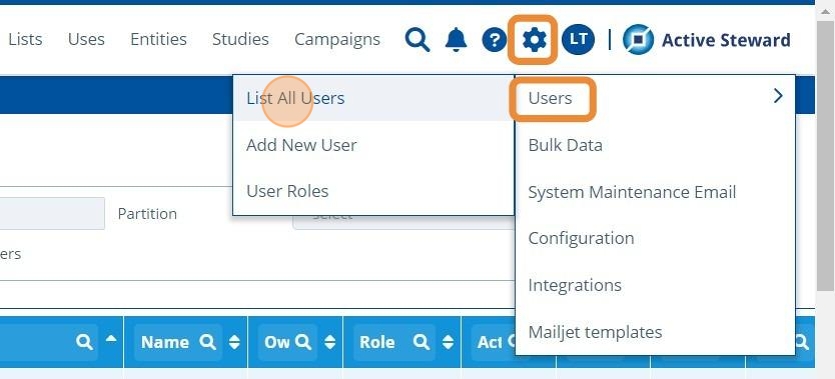
2. 👆 Click the "Login Name" of the user account to deactivate.¶
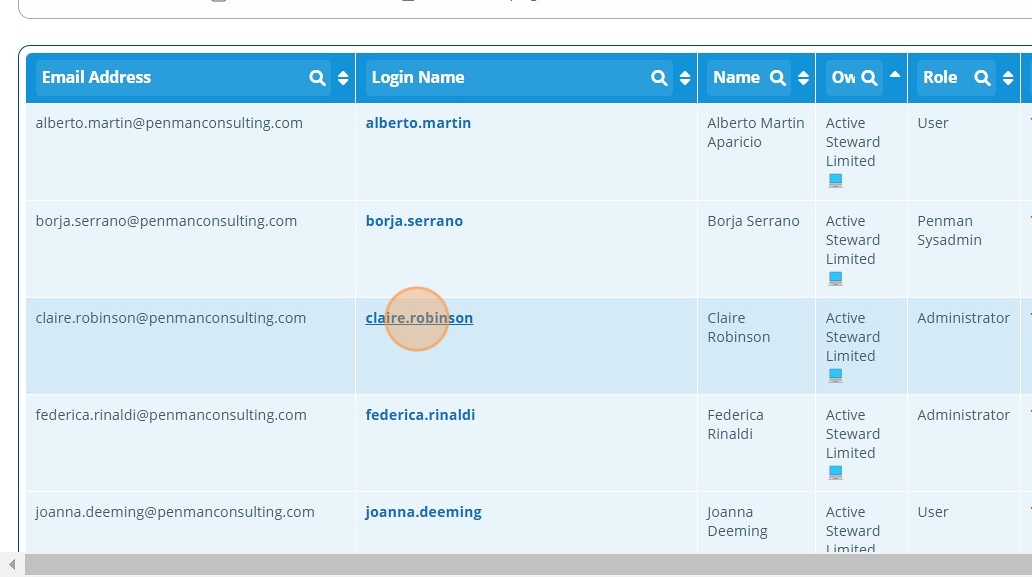
3. 👆 Click the "EDIT" button.¶
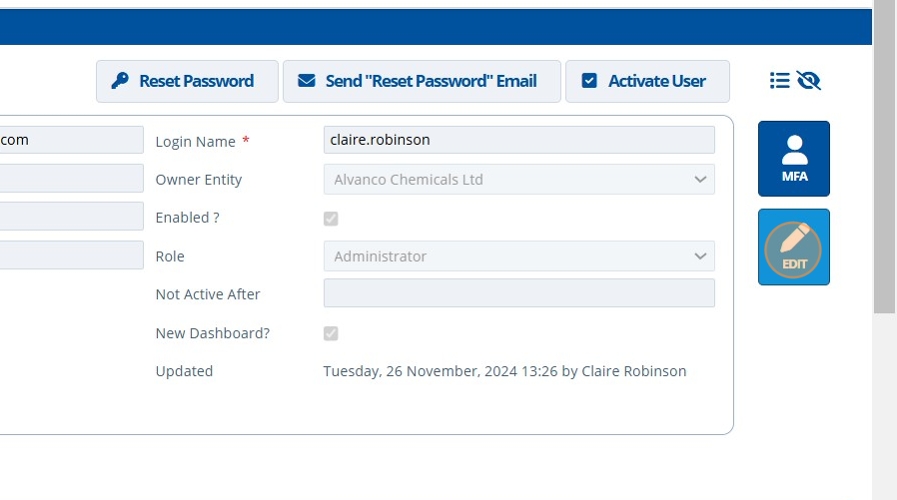
4. 👆 Untick the "Enabled ?" checkbox.¶
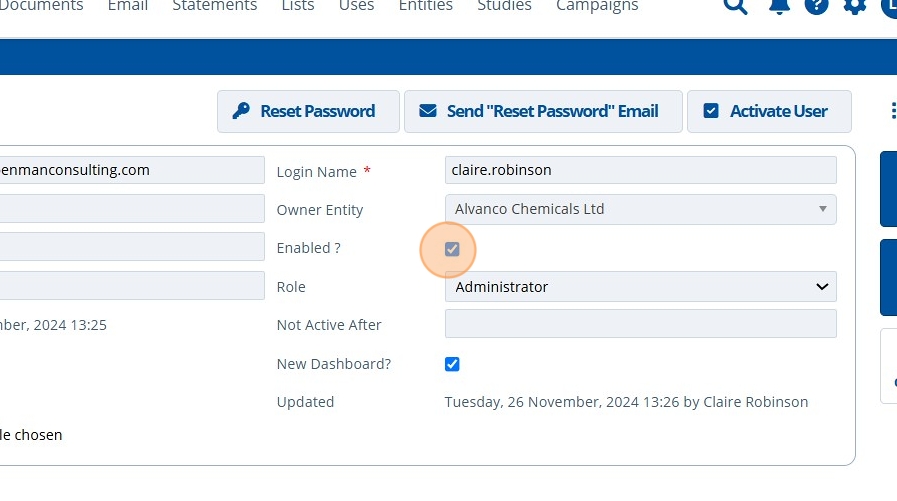
5. 👆 Also set the "Not Active After" field to a date in the past (optional).¶
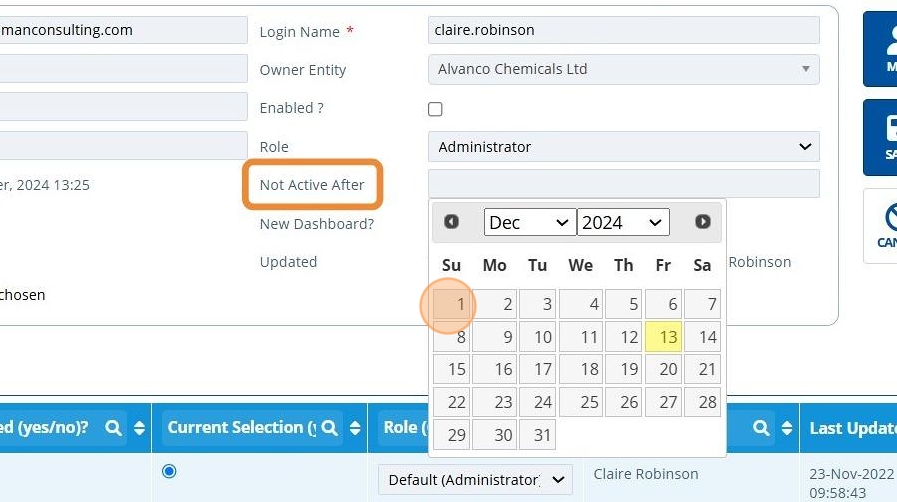
6. 👆 Click "SAVE".¶
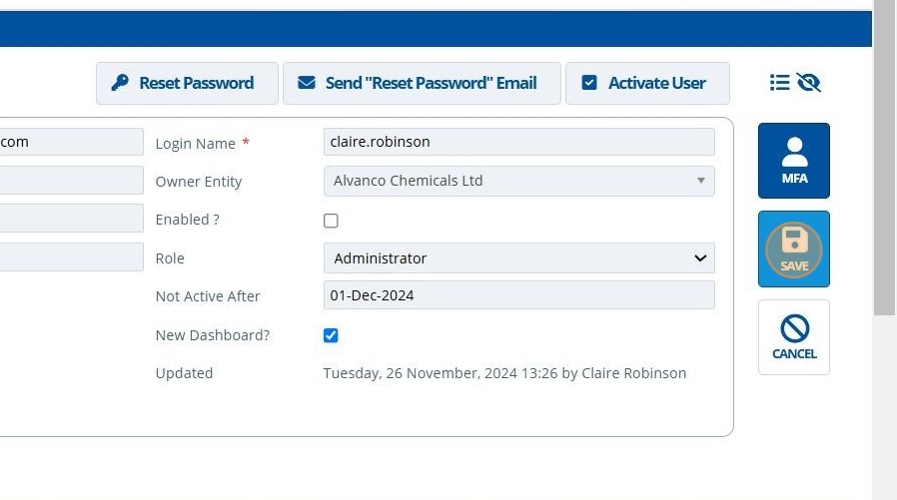
7. 🥳 The user is now deactivated and can no longer log in.¶