Create and Set Up a Constituent¶
1. 👆 Navigate to Constituents 👉 "Add New Constituent".¶
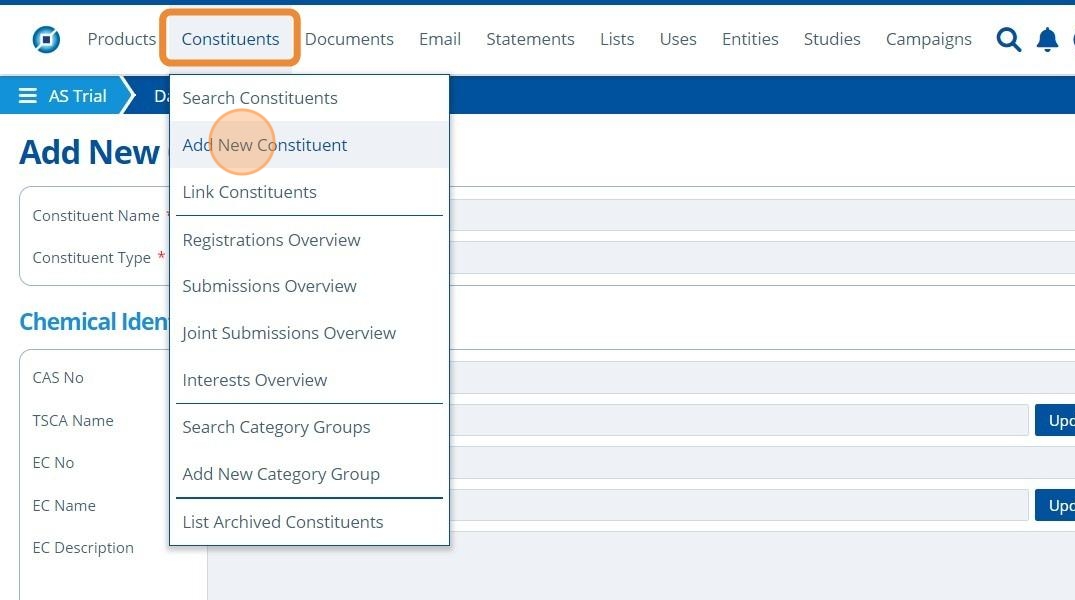
2. ✍️ Enter a Constituent Name and select the type from the drop-down list.¶
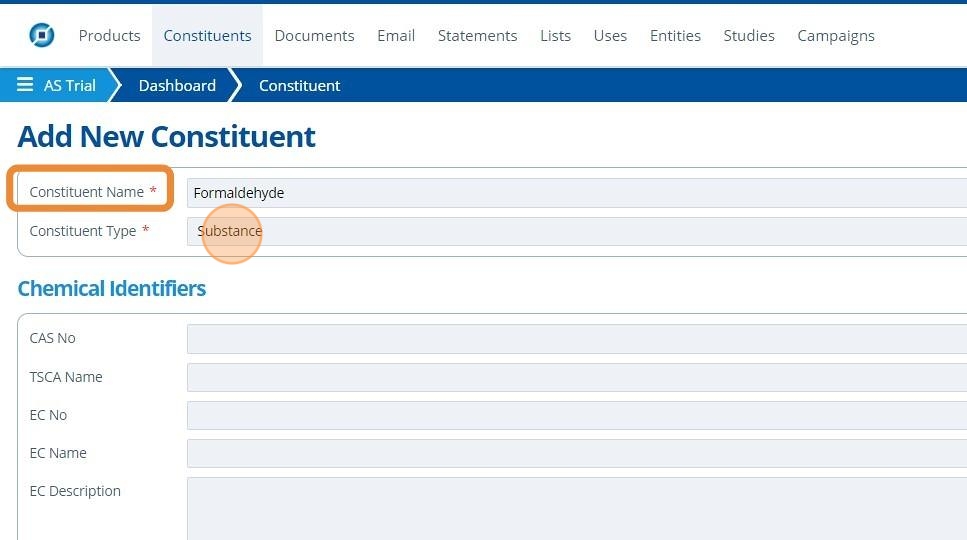
3. ✍️ Enter and select the "CAS No" from the drop-down field.¶
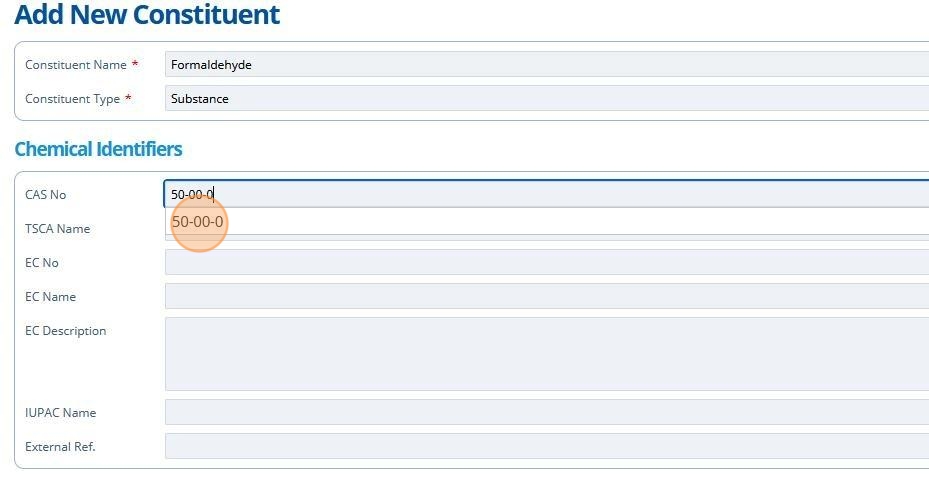
Tip
Selecting the CAS No will automatically look up the EC and TSCA inventory to autocomplete the other Chemical Identifier fields if the data exists.
4. 👆 Click "Save".¶
Note that the TSCA, EC No and EC Name was automatically populated.

Add Further Information to the Constituent¶
5. 👆 Navigate to "Identity" 👉 "Naming" to add further information about this constituent.¶
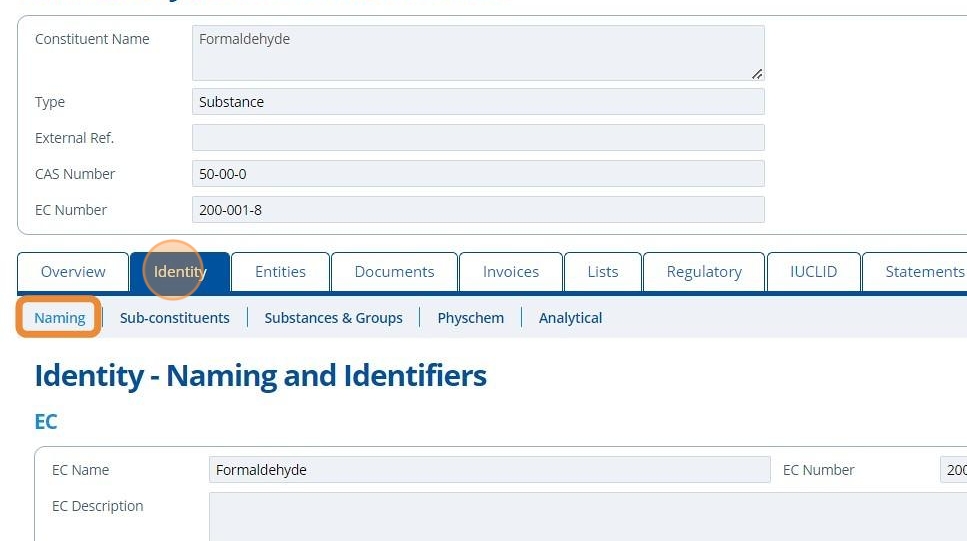
6. ✍️ Enter any applicable information into the fields.¶

7. 👆 Navigate to "Identity" 👉 "Sub-Constituents" 👉 "Add constituents" (if sub-constituents are applicable).¶
This is to assign further sub-constituents that make up the constituent.

8. 👆 Navigate to "Identity" 👉 "Physchem" and ✍️ enter any data on the constituent into the fields.¶
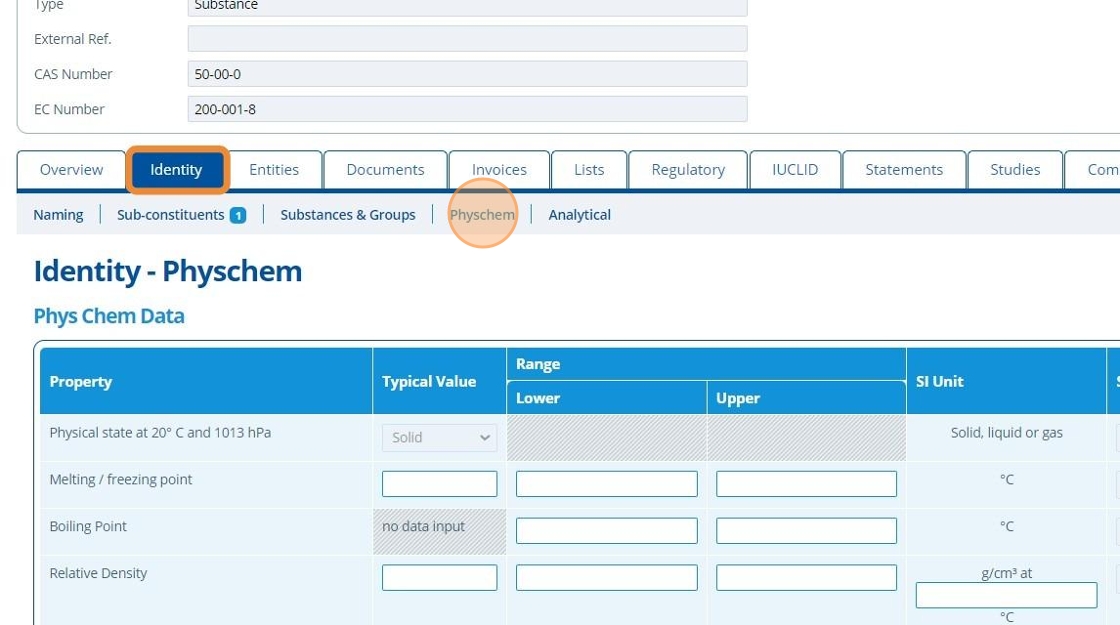
9. 🥳 The new Constituent has been created.¶
