Archiving and Restoring Documents¶
Archive a Document¶
Warning
Only users who have permissions for "List Archived" and "Restore Documents" are able to view, archive and restore documents.
1. 👆 Navigate to Documents 👉 "Search Documents".¶

2. 👆 Click on the document to be archived.¶
Note: Clicking on links will navigate elsewhere, so click on blank space to select the file. When selected, the line will be highlighted.

3. 👆 Click the "Archive" button.¶

4. 🥳 The document is archived and no longer appears in the document search.¶

Restore a Document¶
5. 👆 Navigate to Documents 👉 "List Archived Documents".¶

6. 👆 Click on the document to be restored.¶
Note: Clicking on links will navigate elsewhere, so click on blank space to select the file. When selected, the line will be highlighted.
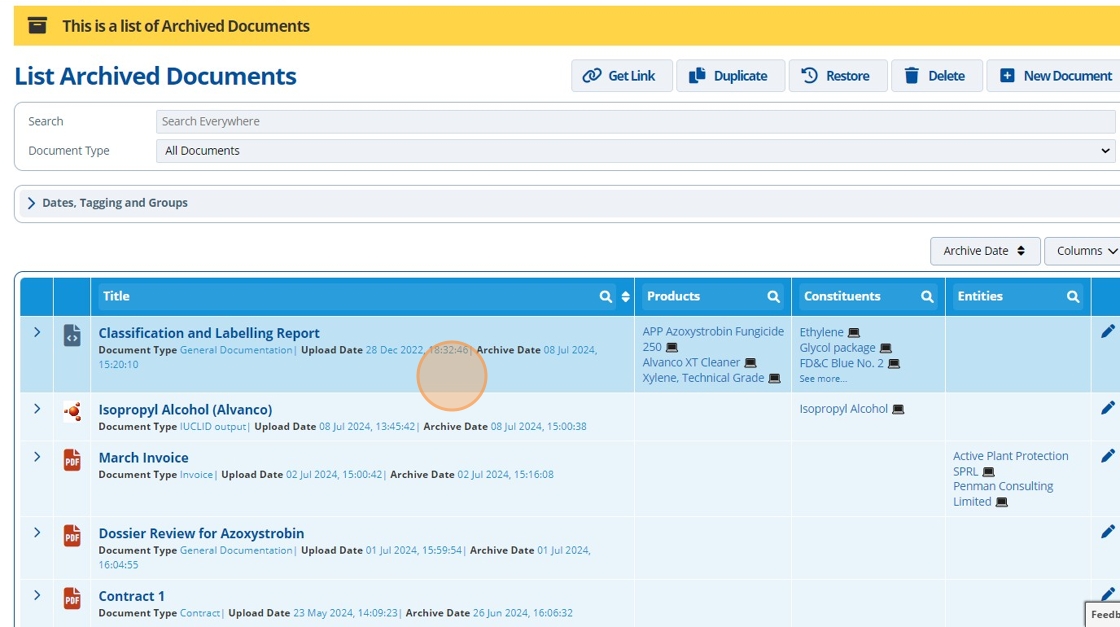
Tip
Documents can also be permanently deleted from this screen by 👆 clicking the "Delete" button.
7. 👆 Click the "Restore" button.¶

8. 🥳 The document is restored and appears in the document search.¶
