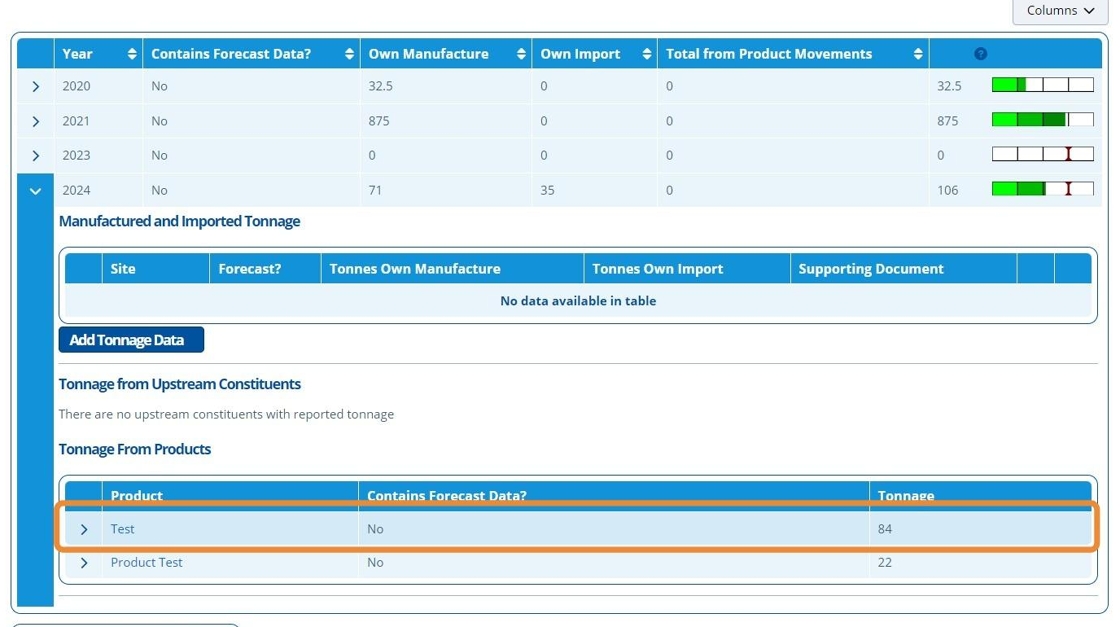Track Tonnage Data¶
Tip
Tonnage data can be tracked to ensure that a constituent is not exceeding the registered amount. The tonnage data works alongside registration data put into the system.
Tonnage bands in the "Regulatory" tab of a constituent record show how much of the band has been imported or manufactured so far by year. Warning notifications can be sent out when the constituent reaches the registered limit - this is to notify users that additional registrations may be required.
If a user has their preferences enabled for all "Constituent Tonnage Warnings", then they will receive notifications as soon as the tonnage is exceeded, for all constituents in that partition. If a user has enabled notifications for a specific constituent, then they will only receive warnings for that constituent.
Tonnage can be imported in bulk - see the administration guide for more detail.
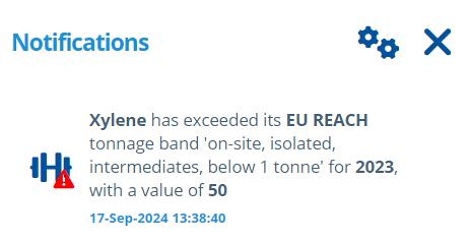
1. 👆 Navigate to Products.¶
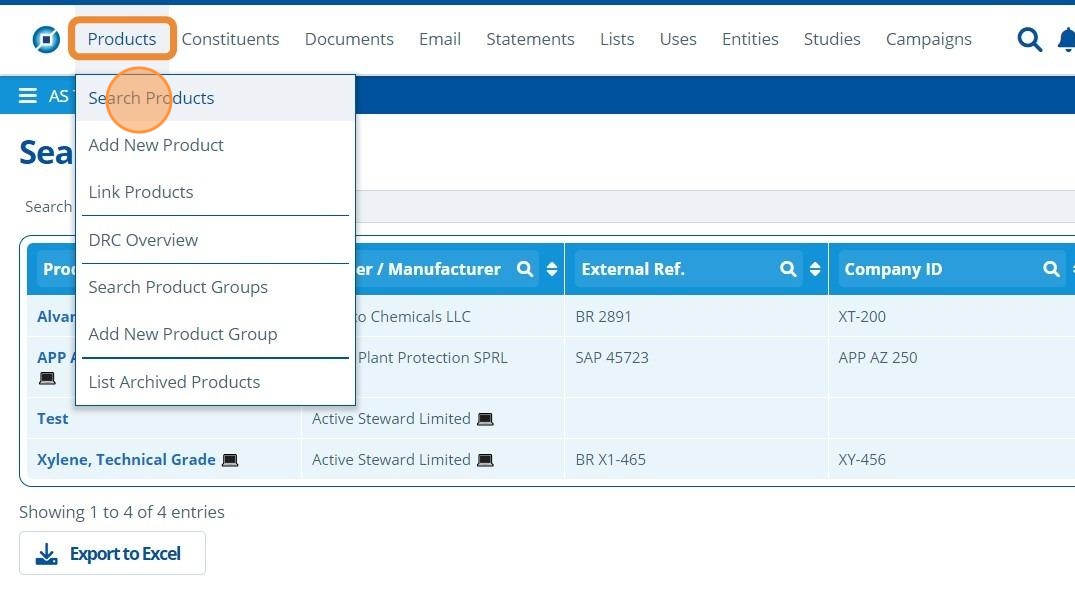
2. 👆 Select the product of interest from the list.¶
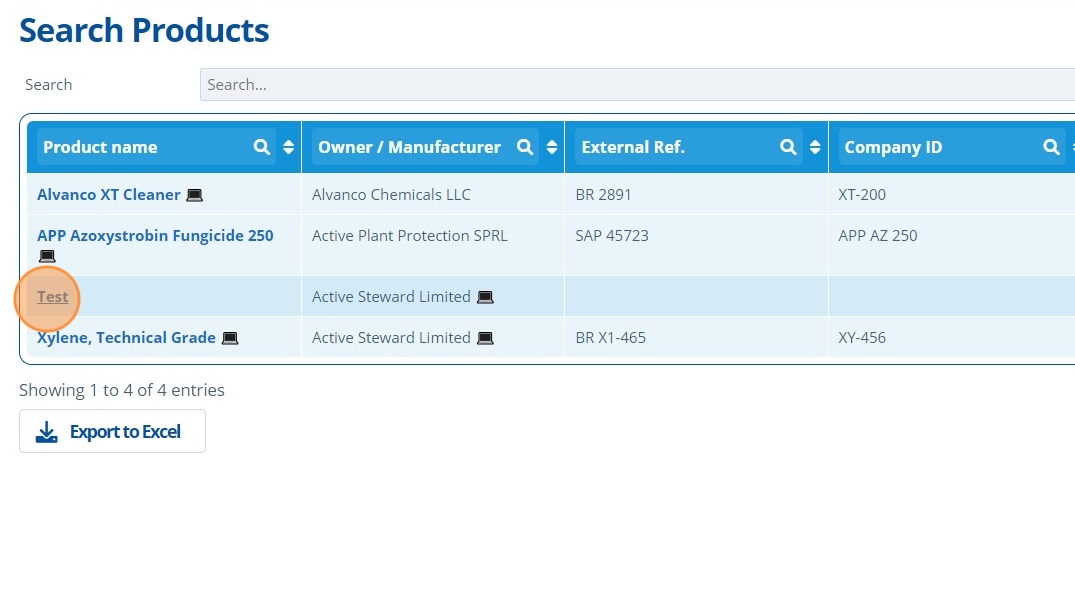
3. 👆 Navigate to the Regulatory tab 👉 Tonnage.¶
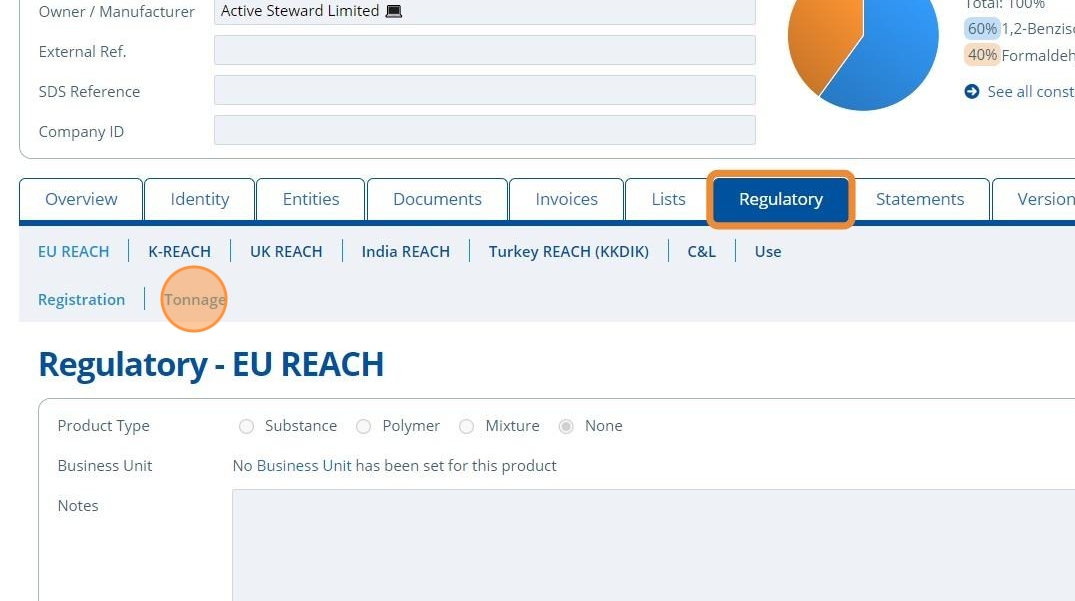
4. 👆 Click "Add Tonnage Data".¶
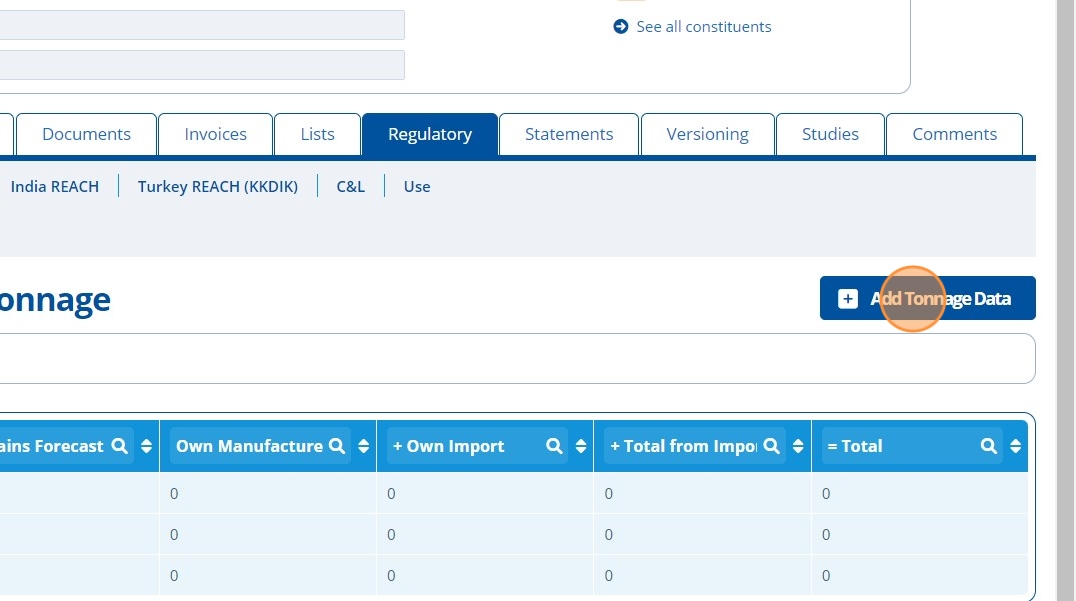
5. ✍️ Enter the year that the tonnage data corresponds to.¶
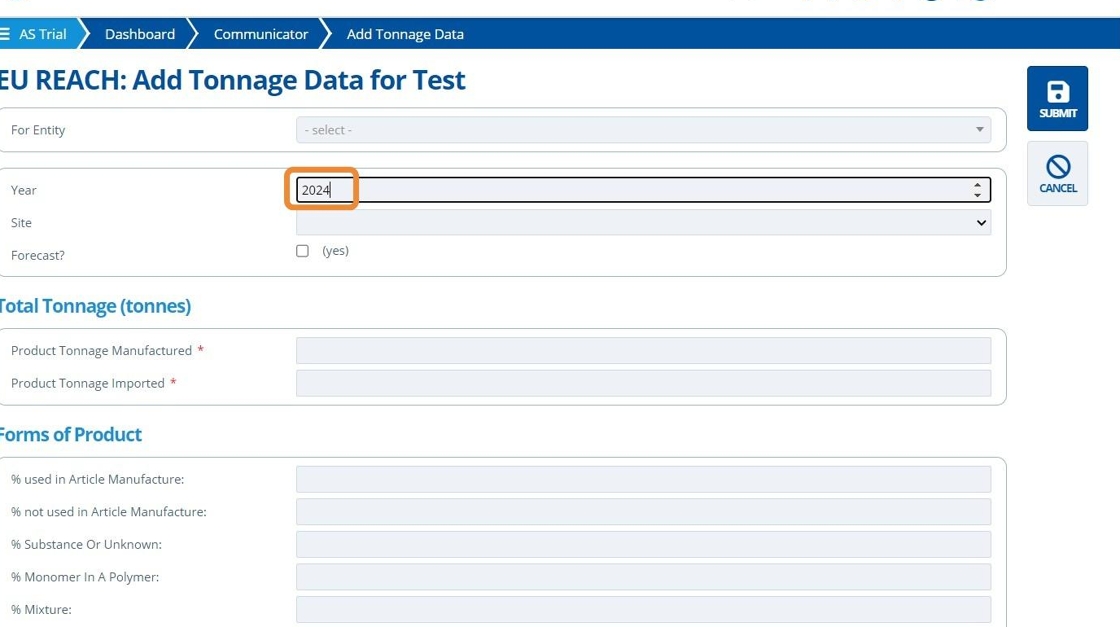
Tip
Tick the forecast box if the tonnage is a future estimate and populate the site if required - See Create Links between Substances and Entities.
6. ✍️ Enter the tonnage Manufactured and Imported.¶

7. 👆 Click "SUBMIT".¶
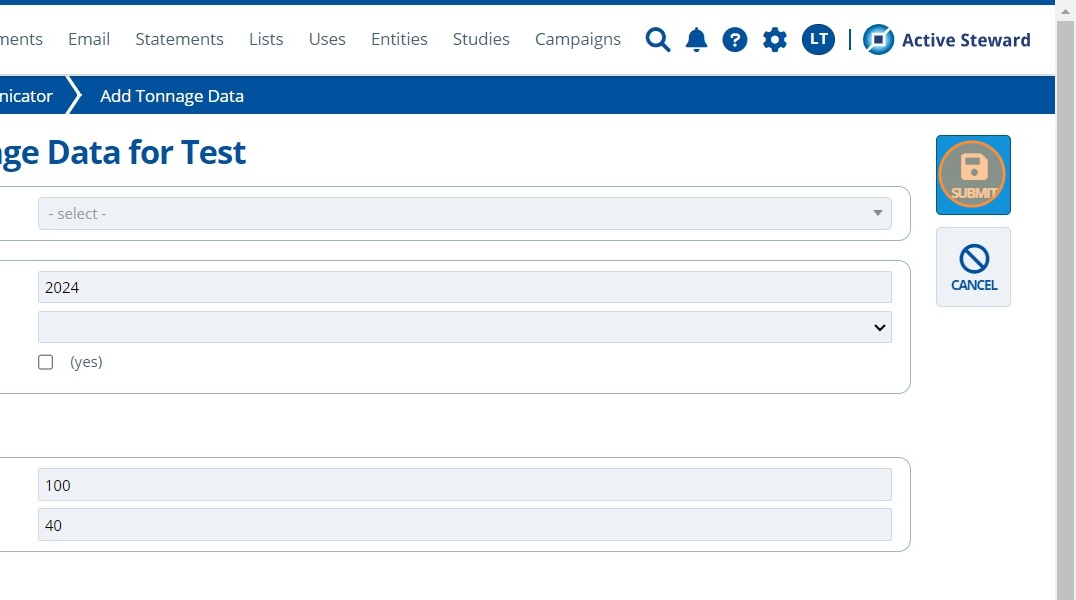
8. 👆 Click the chevron on the relevant year to view more details.¶
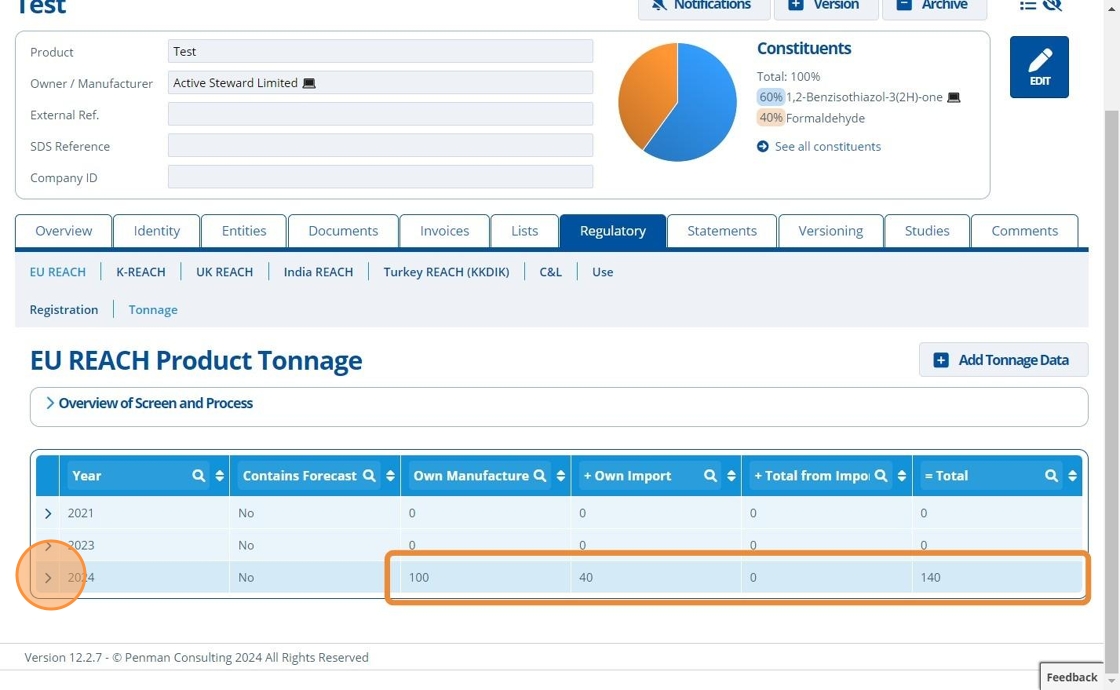
Tip
Any constituents that make up this product will have their tonnages automatically updated.
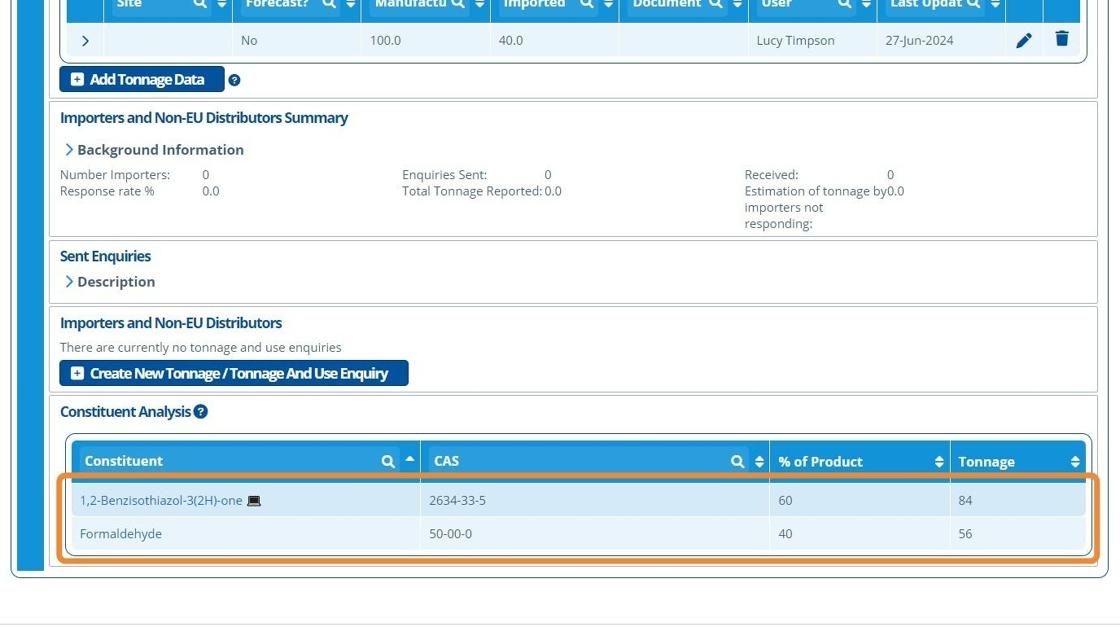
9. 👆 Click on the constituent name to view further details.¶

Tip
On the constituent record there are visual tonnage bands which show if the tonnage is still within the registered amount. It indicates how much of the band has been used so far.
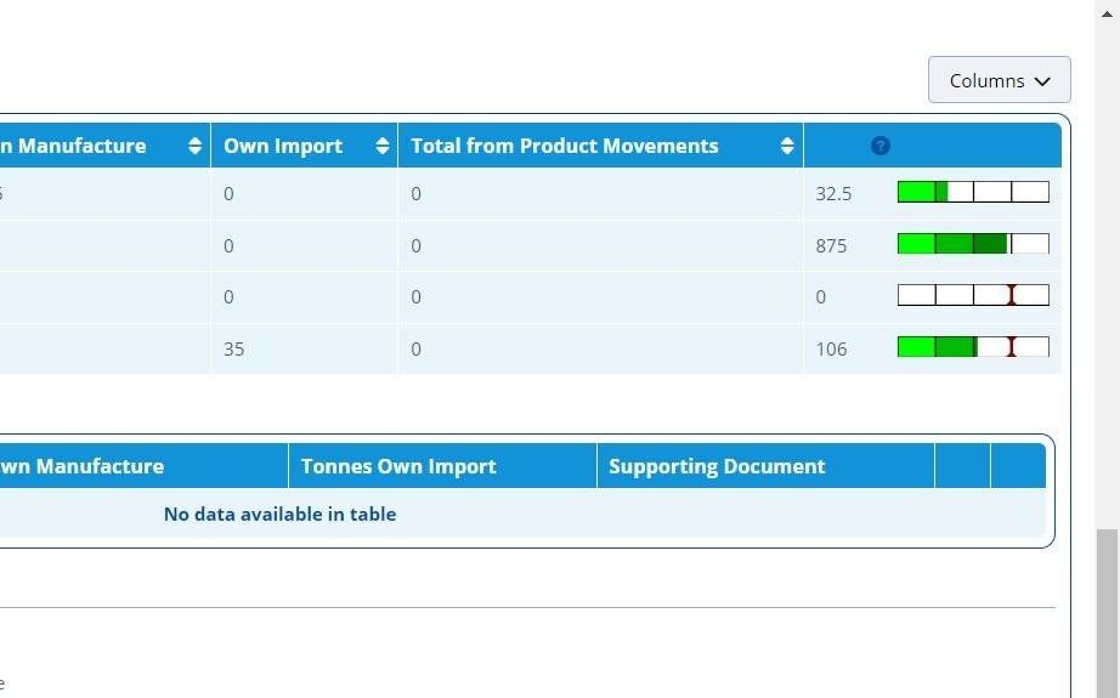
10. 🥳 The tonnage data for the constituents is being pulled from the product's tonnage.¶