Edit Constituent Formulation¶
Tip
Constituent formulation can be imported / exported in the Bulk Data screen. The export contains data on the constituent, including CAS numbers and formulation data. It shows the constituents that make up products, and the sub-constituents that make up other constituents, along with corresponding percentages.
Tip
Occasionally there may be a change in the formulation of a constituent. This is a problem as formulation can cascade from constituents through to other constituents or products. In this case it is useful to use the Constituent Bulk Formulation Update button to bulk update formulation throughout the system. Previous formulations for products will be saved as historic versions, where the date change will be noted.
1. 👆 Navigate to Constituents 👉 "Search Constituents".¶
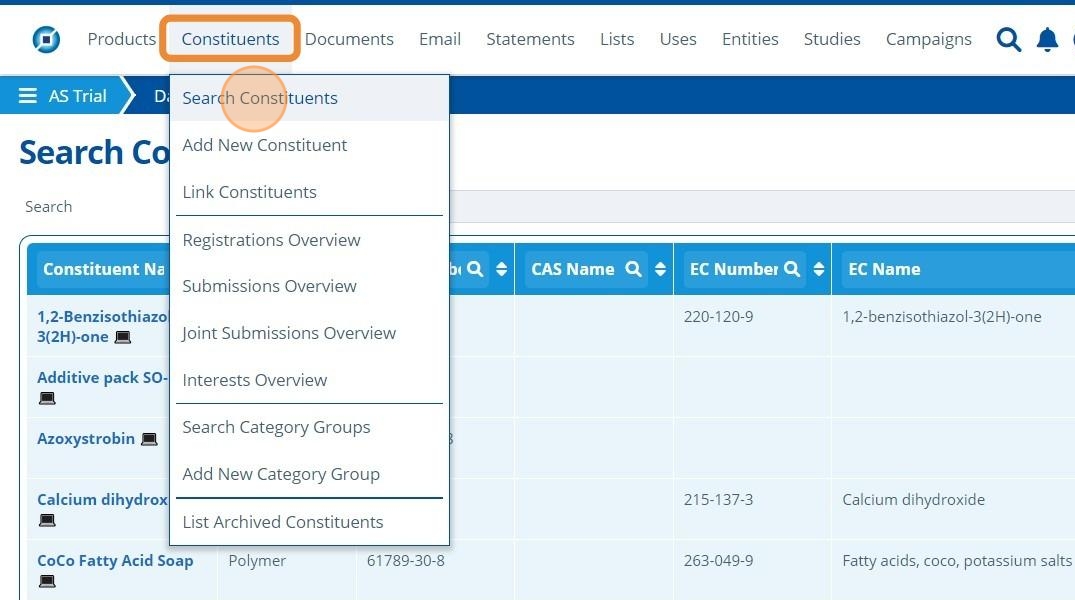
2. 👆 Select the constituent to edit.¶
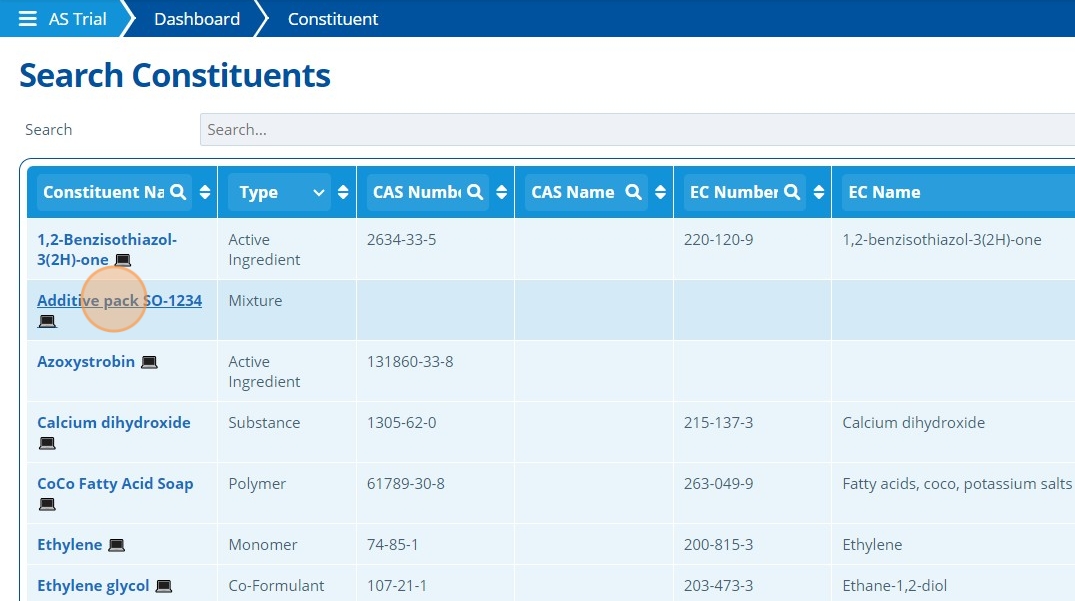
3. 👆 Navigate to Identity 👉 Sub-constituents.¶
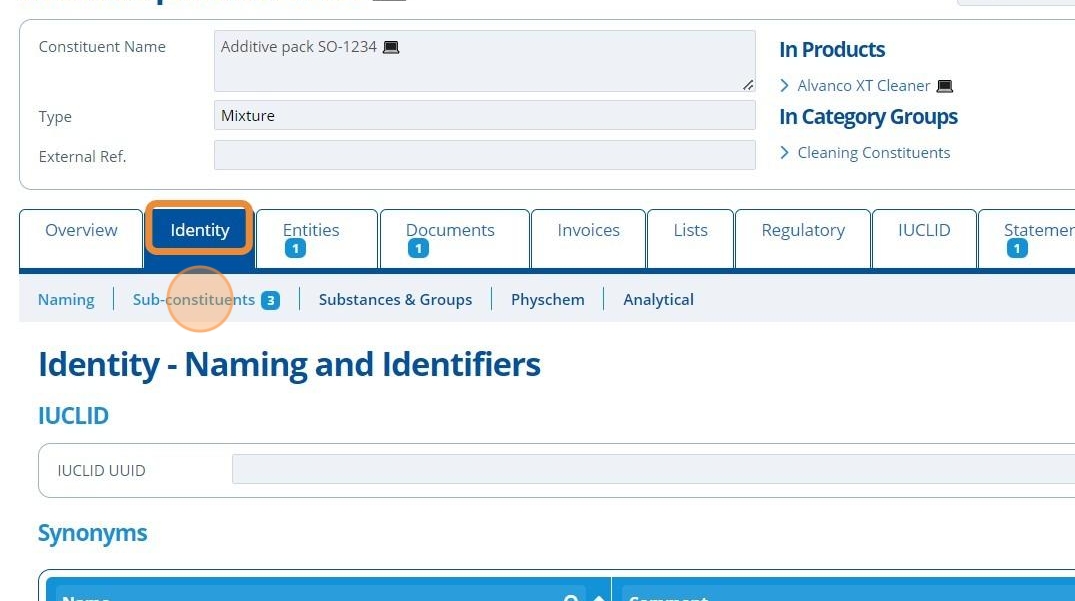
4. 👆 Click "Update and/or add constituents".¶
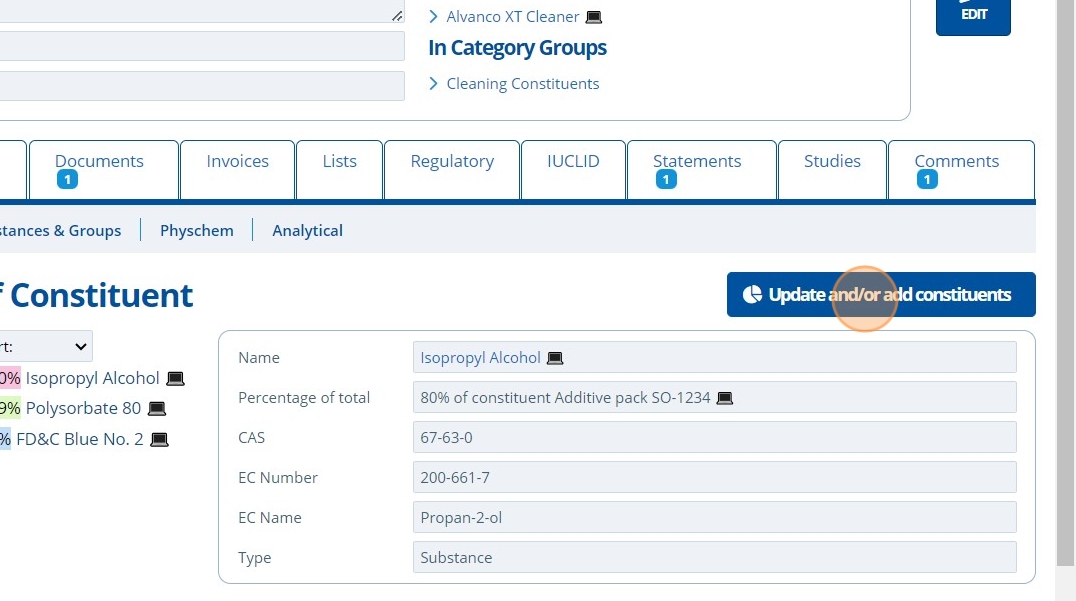
5. ✍ Make any changes to the formulation by editing the percentages.¶
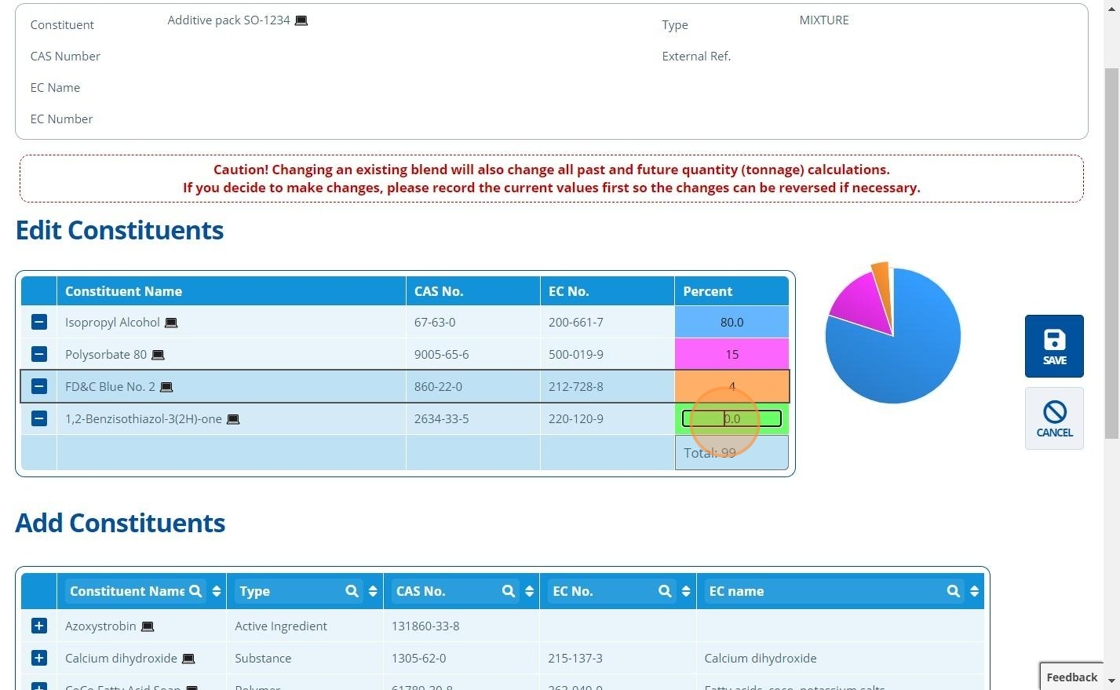
Tip
👆 Click the plus icon next to a constituent to add it to the formulation.
👆 Click the minus icon to remove a constituent from the formulation.
6. 👆 Click "SAVE".¶
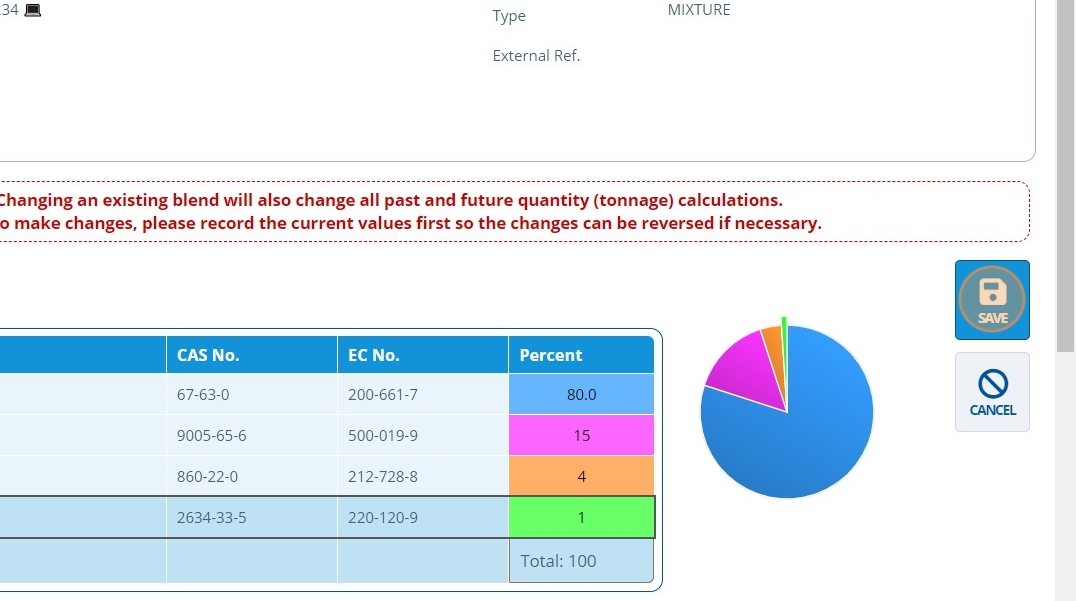
7. 🥳 The formulation has been updated.¶
