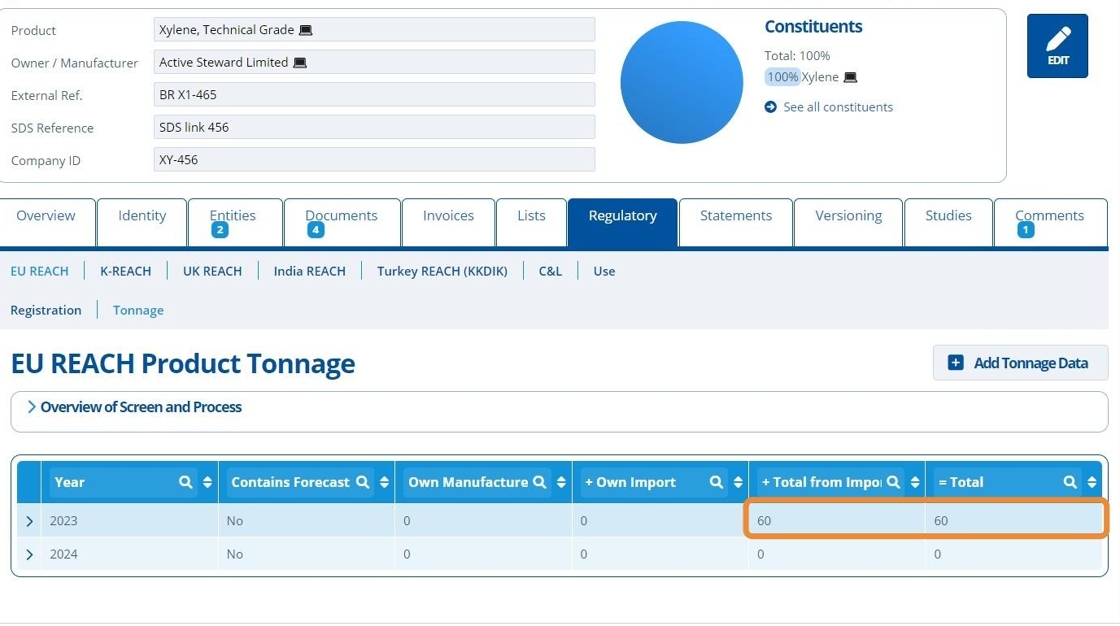How to Review and Accept Tonnage Enquiries¶
Tip
The user who creates and sends the enquiry will always receive notifications when a response is submitted. Other users can enable these notifications by going to the product record and clicking the "Notifications" button in the top right. Once enabled, notifications will be sent for any tonnage submissions for this product. See below an example notification. Clicking it will navigate the user to the area where they can accept / review the response.

1. 👆 Navigate to the relevant product that the enquiry was sent out for.¶

2. 👆 Click the Regulatory tab 👉 Select the relevant regulation 👉 Tonnage.¶

3. 👆 Expand the chevron to view by year.¶

4. If a contact has responded and completed the enquiry, then the "Date Received" box will be populated and highlighted green. The "Accepted" box will also highlight.¶

5. 👆 Click "Link" to open the enquiry response.¶
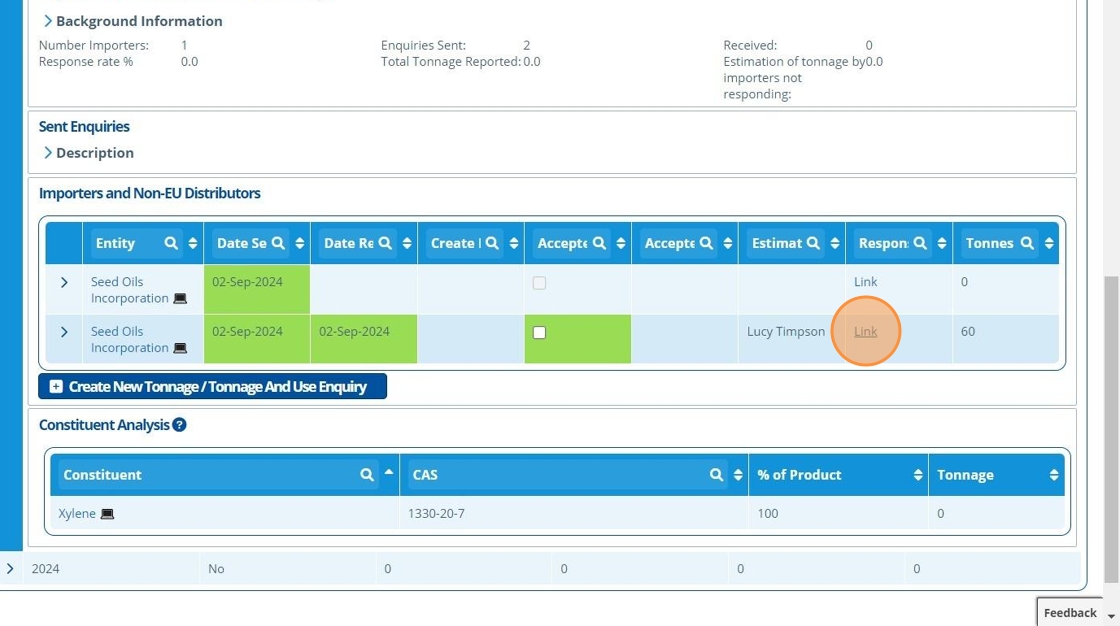
6. 👆 Expand the section(s) to view more information.¶

7. If happy with the response, 👆 tick the accepted checkbox in the product record.¶

8. 🥳 Accepting this response will apply the tonnage. The total tonnage for the relevant year has now been updated.¶
Leave the checkbox unticked to ignore this response - any totals will not be updated in this case. Repeat this step for all enquiry responses.