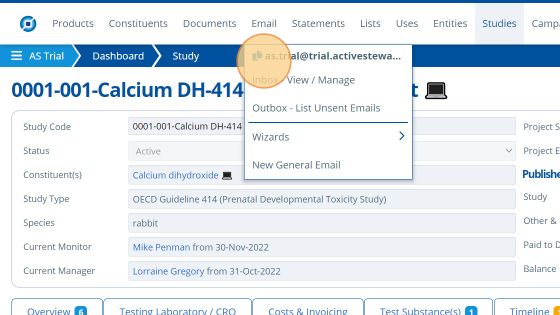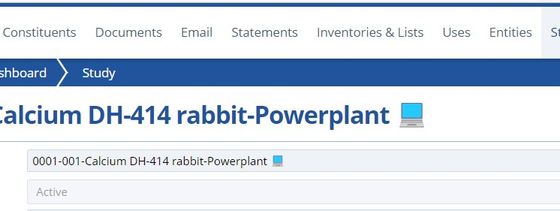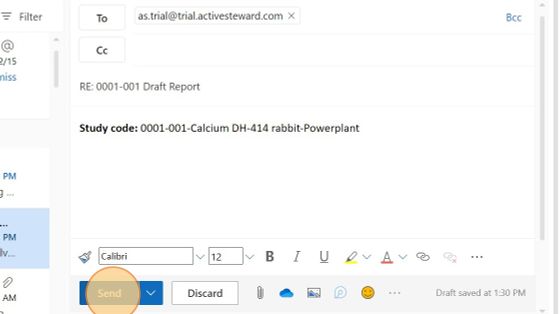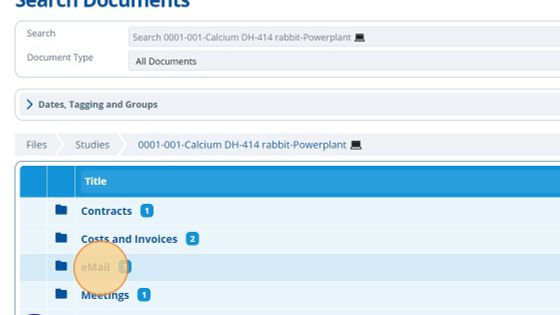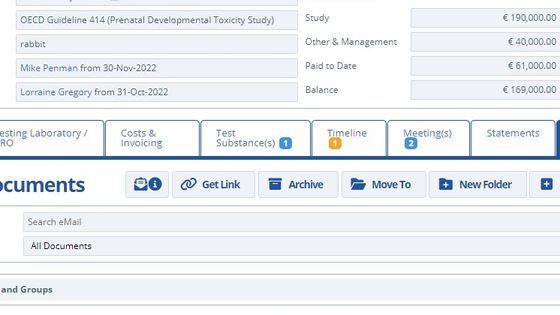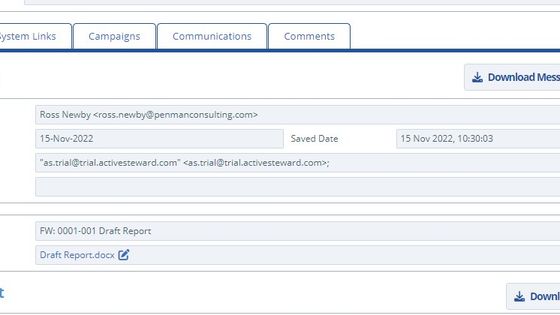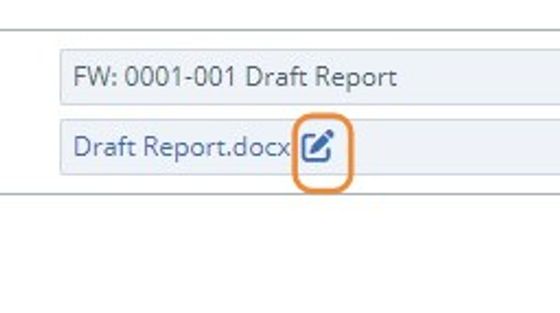Email documents directly to an AS study email folder¶
Info
Study Documents can be emailed directly into the study email folder file.
The sender needs to know:
1. The full study code given to the study
2. The email address of the Active Steward Instance
1. Finding the email address¶
2. Find the study code from the study code list¶

3. .. or from the study overview¶
Warning
Include the full study code in either subject or the body of the email to ensure it is automatically delivered to the specific study email folder.
4. Send email with attachment(s) to the Active Steward email address¶
5. 👆 To see the email that has been sent, navigate to specific study 'Documents' tab - email folder¶
6. 👆Email in folder¶
7. 👆 select the email to see the email test and any attached documents¶
Tip
Attached documents can have attributes added and / or moved to an appropriate folder e.g. protocols or study reports
Their linkage to the original email is retained - so can be found through email, search or study folder. **