User Roles - Change a user's role¶
Warning
Some users may not be able to change roles, or may not see the full list of roles for security reasons.
Tip
Bulk data operations can be performed by the Active Steward Team. Please contact support@activesteward.com
1. 👆Navigate to Settings 👉 Users 👉 "List All Users"¶
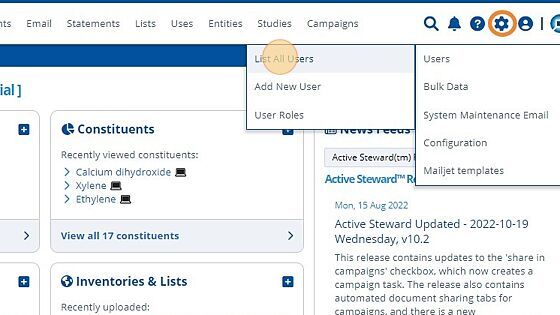
2. 👆Select the user.¶
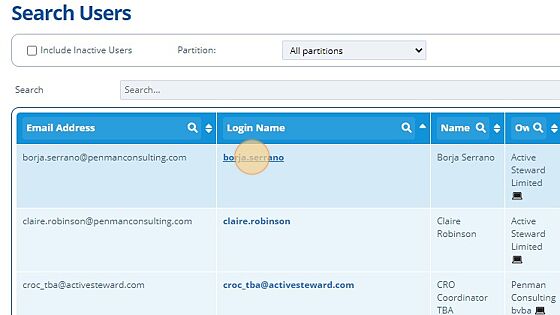
3. 👆Click the "Role" dropdown and select the role you want to give the user.¶
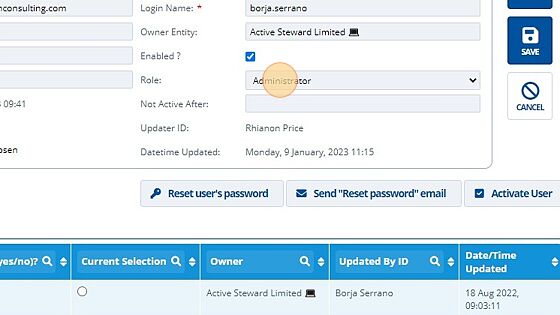
4. 👆Click "SAVE". 🥳 The user's role has now been changed.¶
