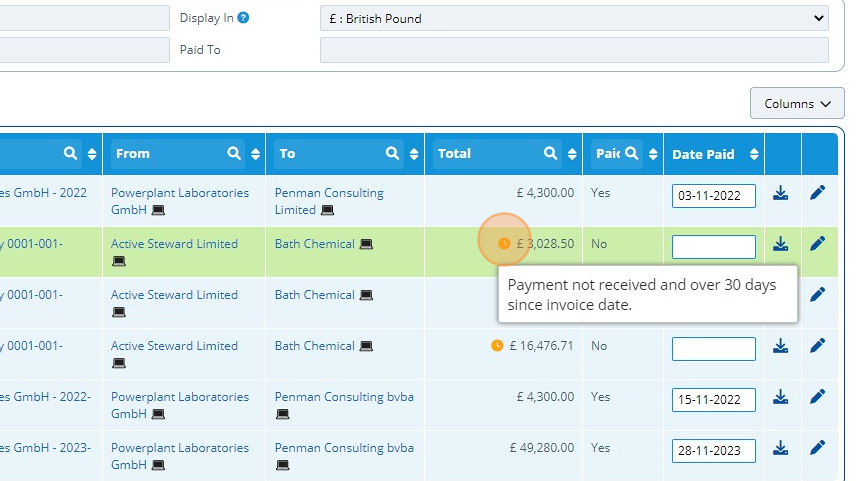Invoices Overview¶
1. 👆Navigate to Documents 👉"Invoices Overview"¶
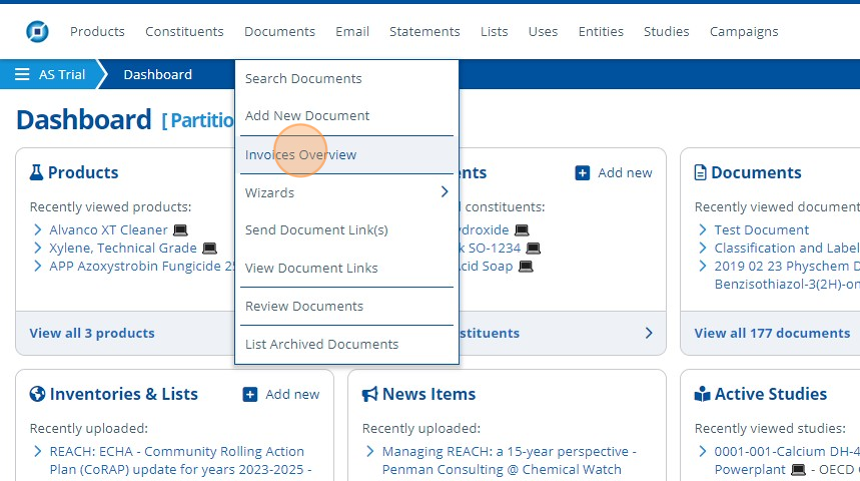
2. Use the 🔍search field to search the invoices¶
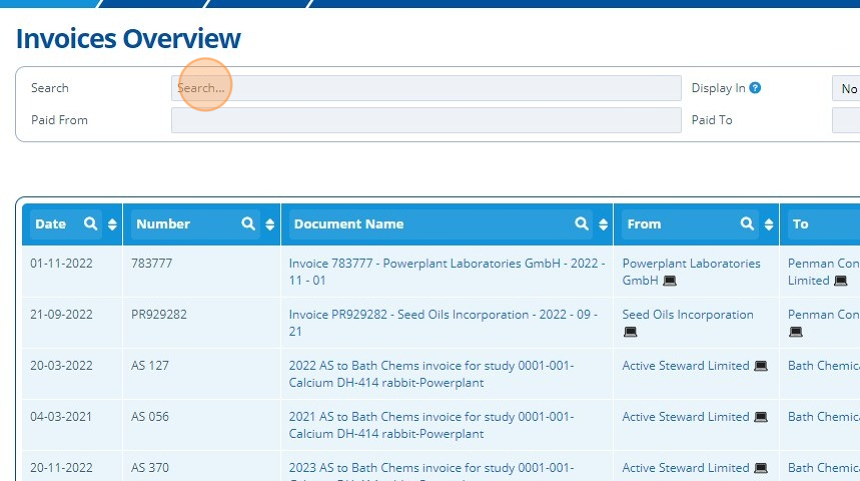
3. 👆Select the "Display In" option to covert the invoices to a currency¶
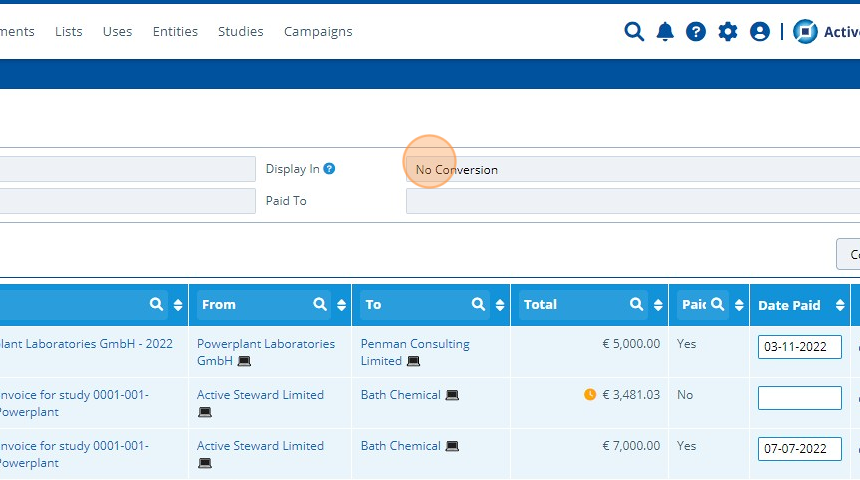
4. Use the "Paid From" and "Paid To" fields to 🔍filter by date.¶
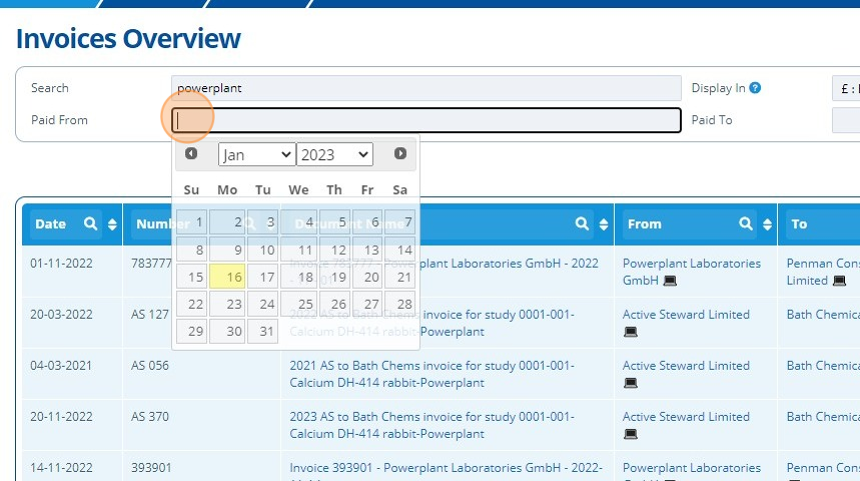
5. 👆Click in the "Date Paid" column and select a date to quickly mark invoices as paid.¶
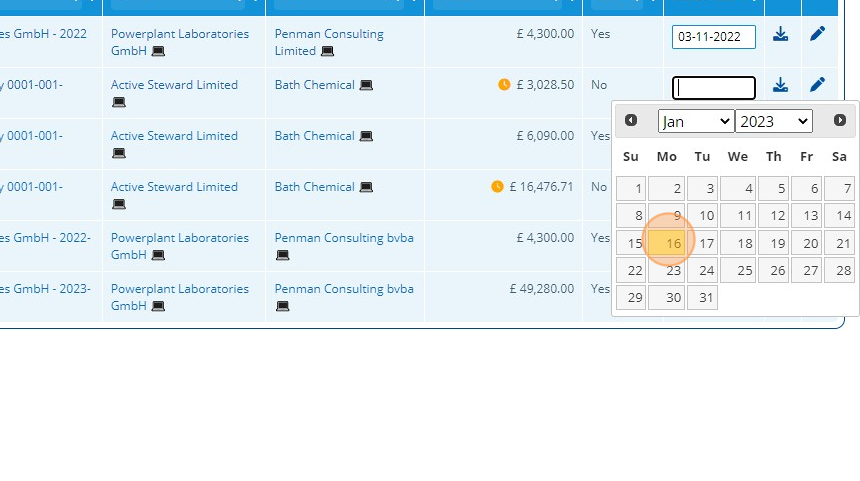
6. 👆Click the download button to download the invoice.¶
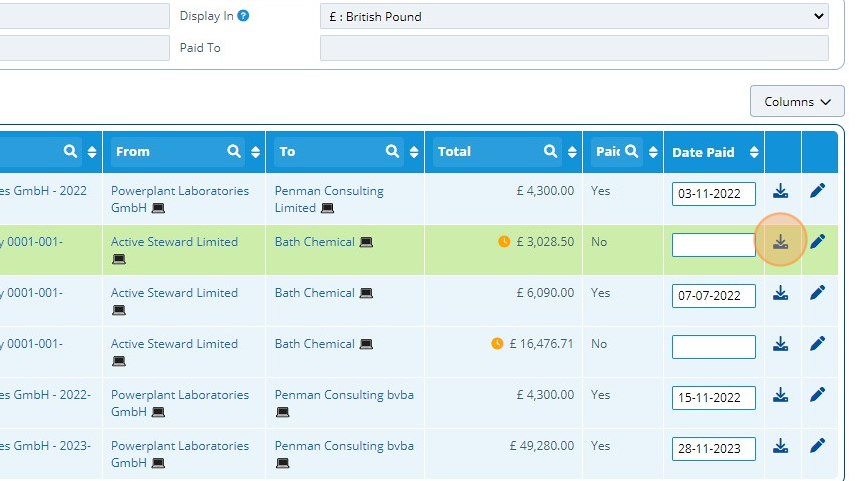
7. Invoices that are overdue will appear with an orange warning next to them. 🥳¶