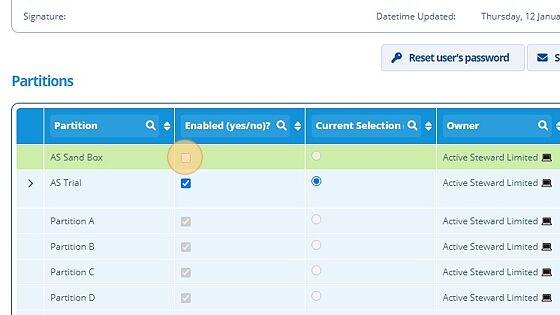Partitions - Editing partition access¶
Warning
Some users may have permissions such that they can not edit partition access.
Tip
Bulk data operations can be performed by the Active Steward Team. Please contact support@activesteward.com
1. 👆Navigate to Settings 👉Users👉"List All Users"
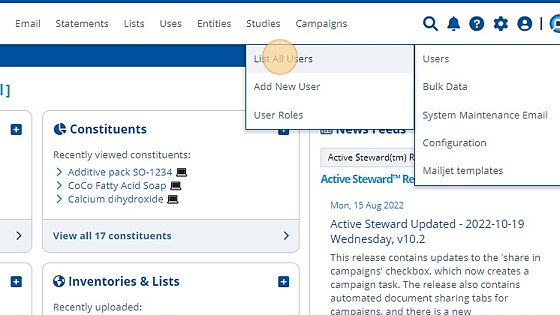
2. 👆Select the user you wish to edit
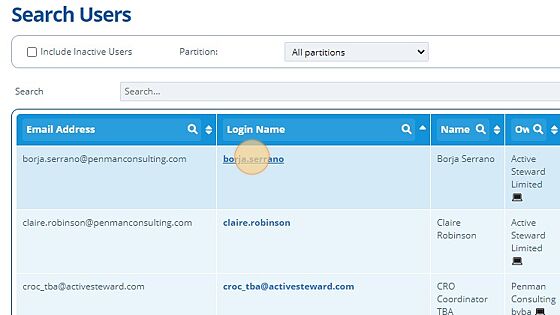
Warning
If the user has access to partitions that you do not, they will be greyed out and uneditable in the list
3. 👆Click the "Enabled" checkbox next to the partition to enable a partition
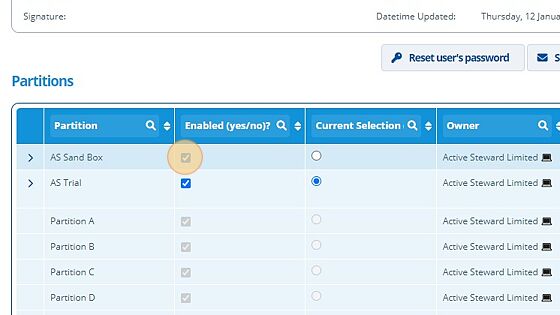
4. 👆Untick the "Enabled" checkbox next to the partition to disable a partition. 🥳The partition access has now been edited