Sending a statement¶
1. 👆Navigate to Emails👉 Statements 👉"Issue Statement(s) Report¶
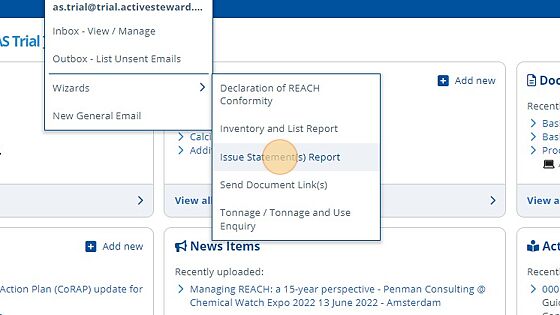
2. 👆Click "Next"¶
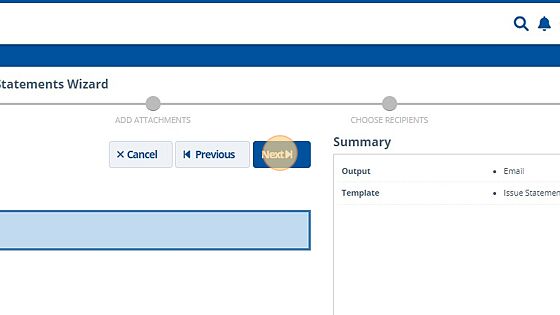
3. 👆Select the issue statement to send.¶
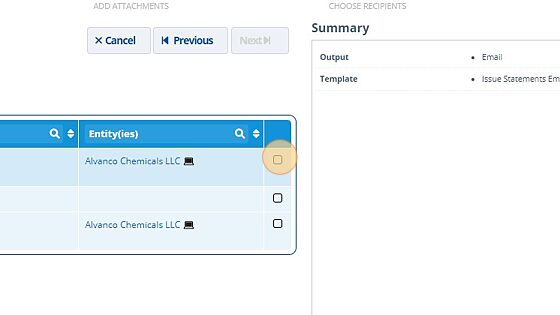
4. 👆Click "Next"¶
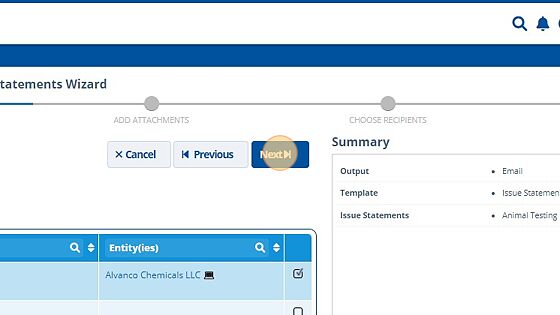
5. 👆Select any attachments and 👆click "Next"¶
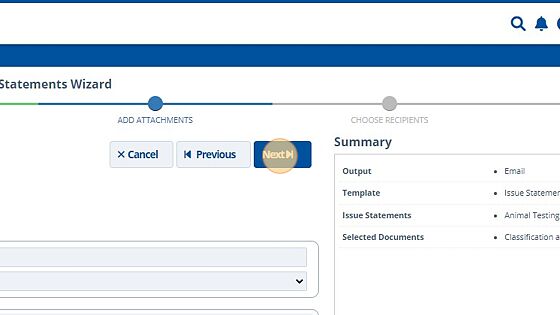
6. 👆Select a contact(s)¶

7. 👆Click "Next"¶
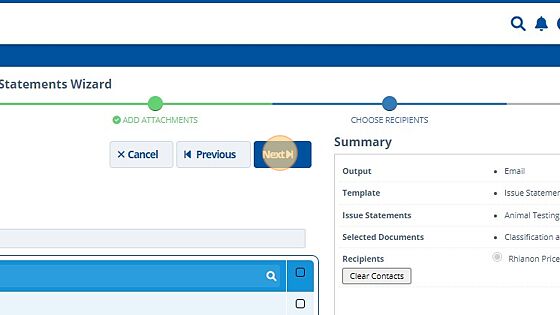
8. ✍️ Make any changes to the email and then 👆click "Send"¶
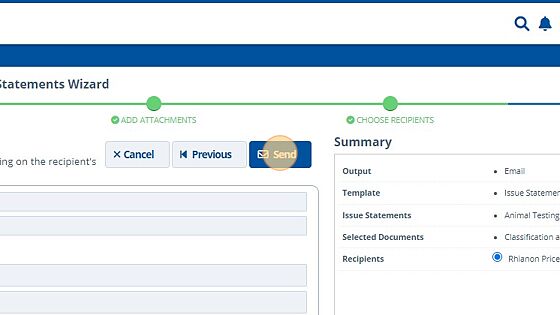
9. 🥳The issue statements email has been sent.¶
