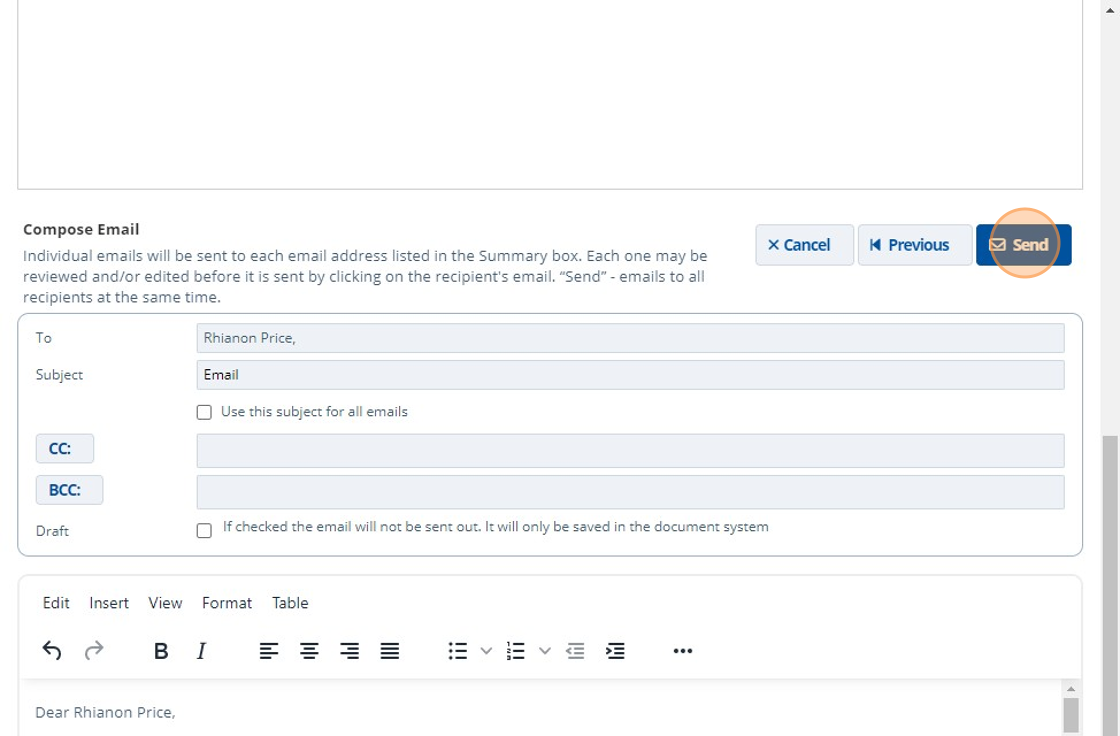How to send a general email¶
1. Navigate to Email👉"New General Email"¶
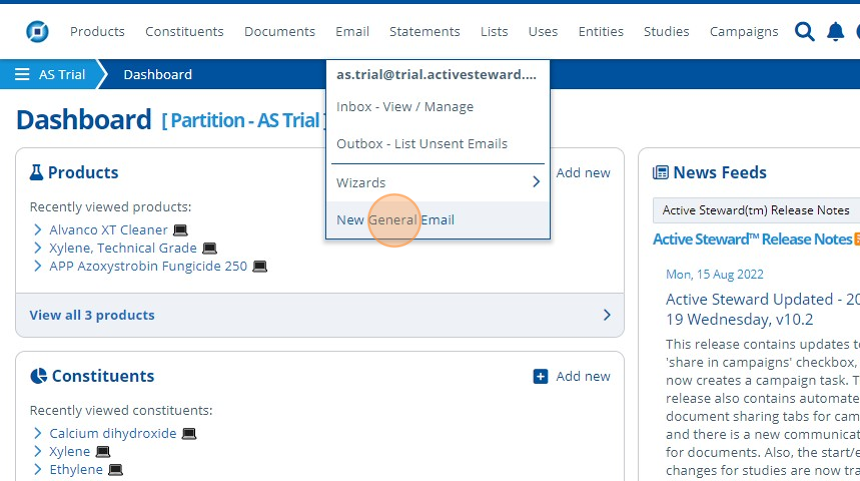
Tip
Email templates can be customised, please contact support@activesteward.com.
2. Choose the email template to be used. 👆Click "Next"¶
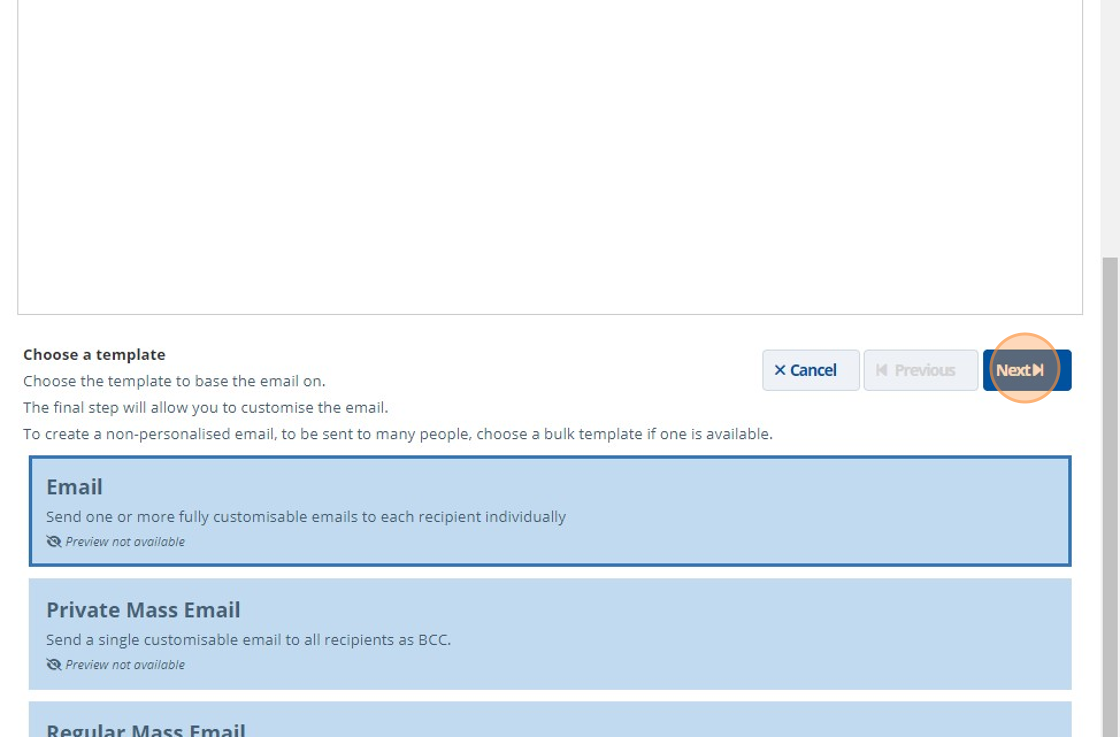
Warning
Attachments must be uploaded into the document database to be selectable here.
3. 👆Select any attachments. 👆Click "Next".¶
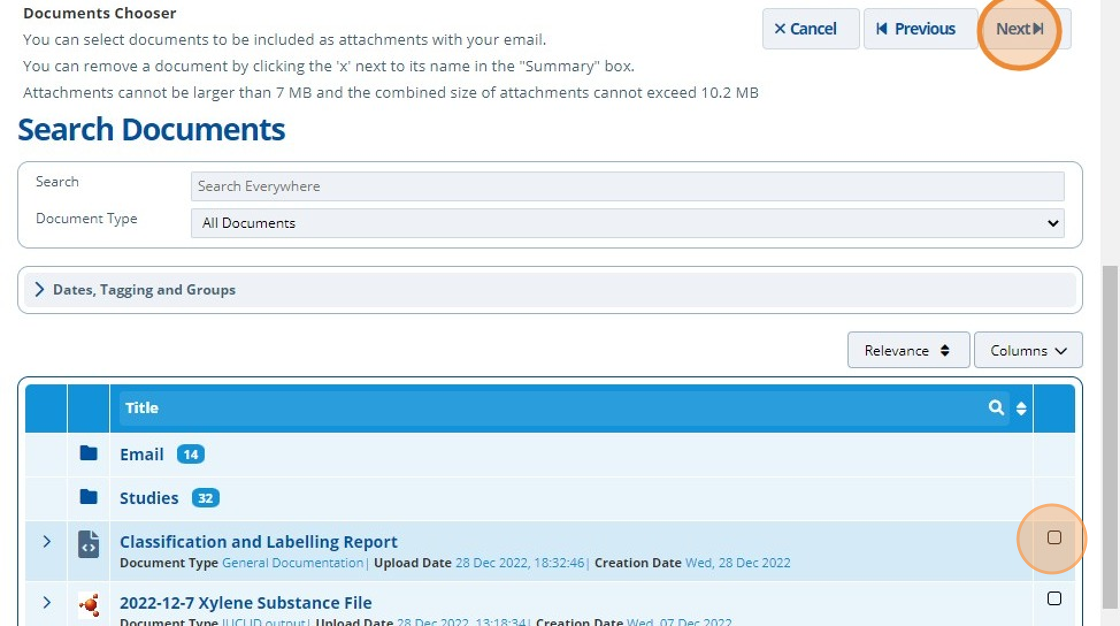
4. 🔍Search for and select the contact(s).¶
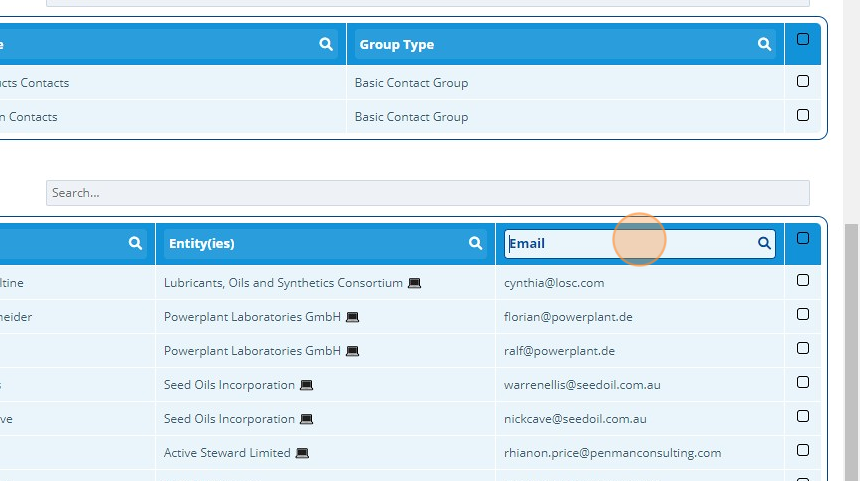
5. 👆Click "Next"¶
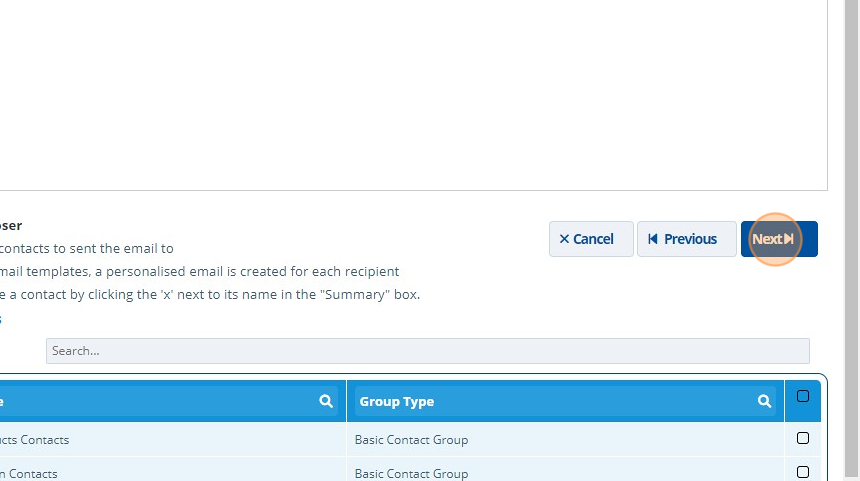
6. ✍️Enter text into the body of the email¶
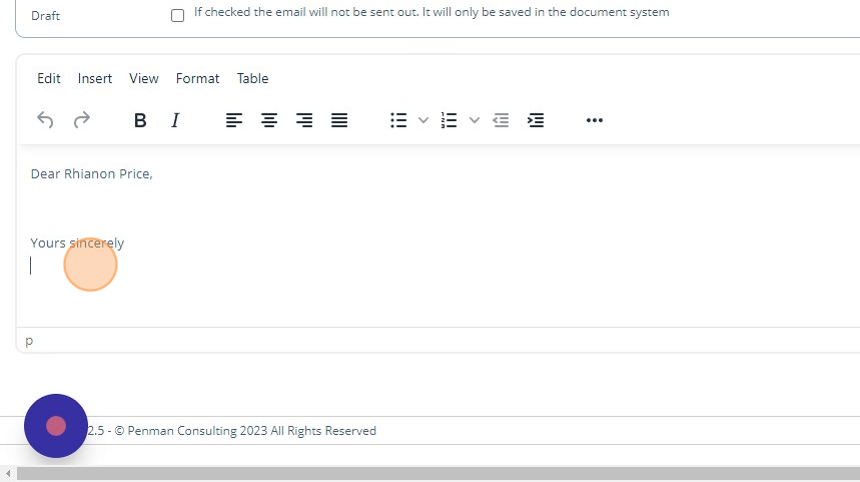
7. 👆Click "Send". 🥳 The email will be sent and stored in the document database.¶