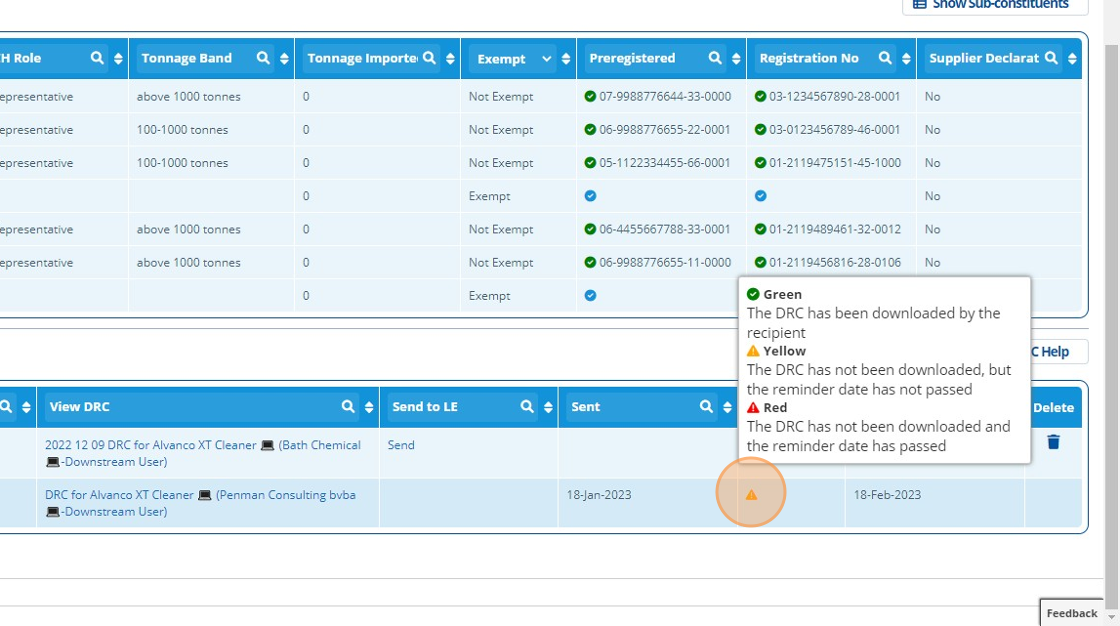Reports - Generating a DRC¶
Warning
There are several prerequisites before sending a DRC. The registration information for the top-level constituents of the products must be complete. There must also be an entity linked (type; Downstream user, Importer of Record, Non-EU Distributor or Indirect Importer of Record) with a contact.
Tip
The appearance of DRCs can be customised to your organisation. Please contact support@activesteward.com for more information.
1. 👆 Navigate to Email 👉 Wizards 👉"Declaration of REACH Conformity"¶
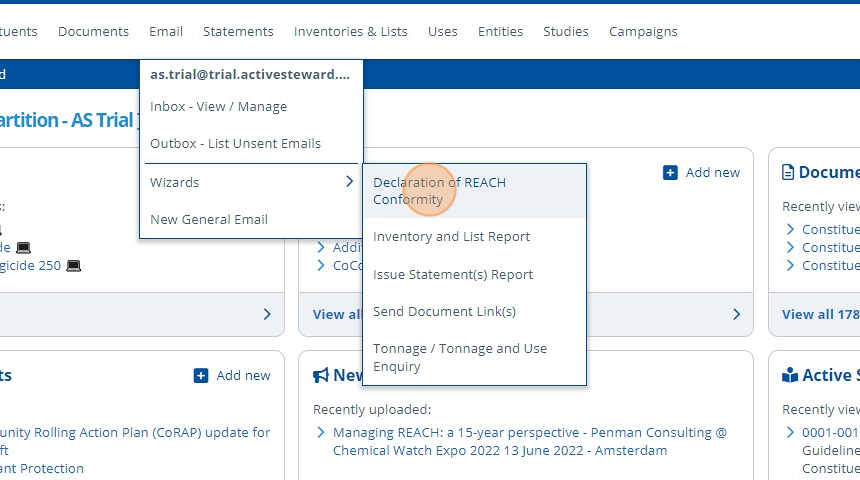
2. 👆 Select a Legal Entity and Product.¶
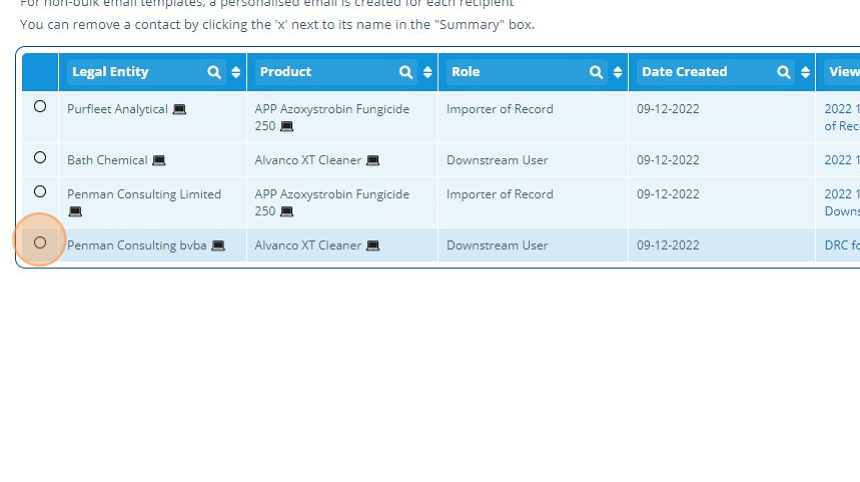
3. 👆 Click "Next"¶
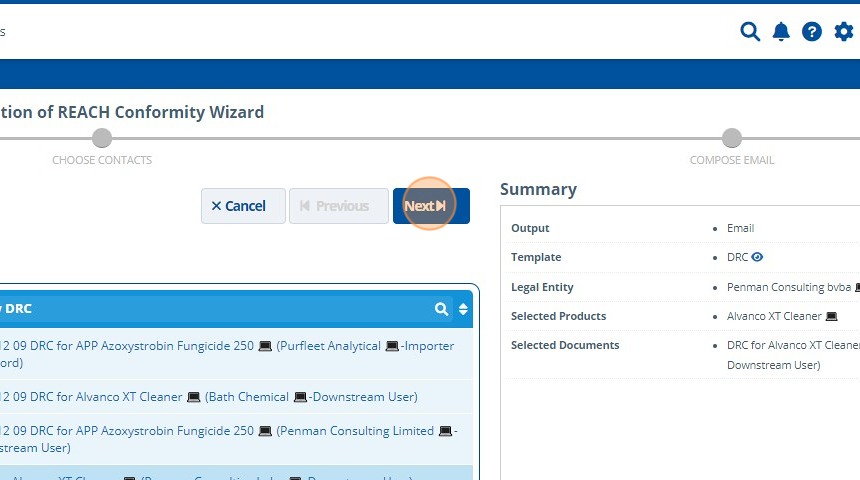
4. 👆 Select a contact.¶
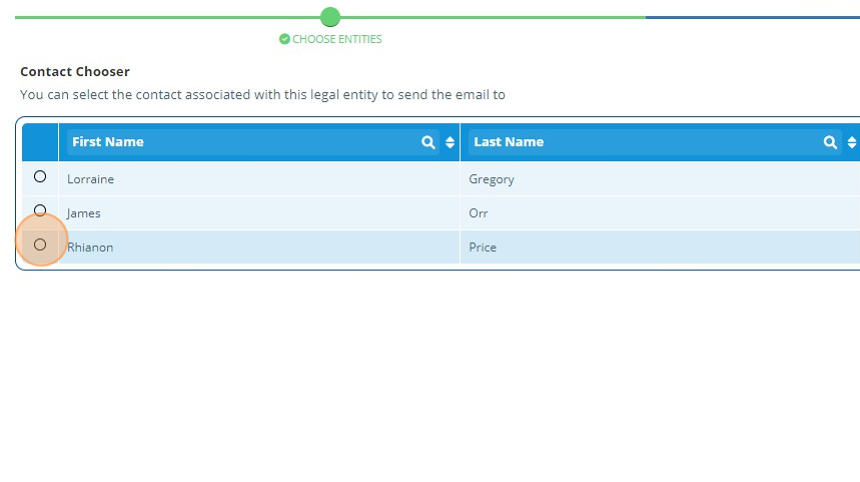
5. 👆 Click "Next"¶
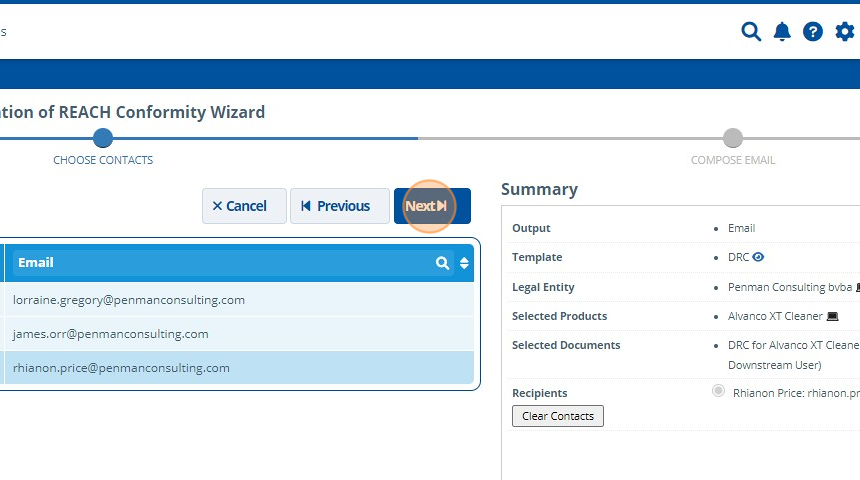
6. ✍ Enter any text into the body of the email, and then 👆click "Send"¶
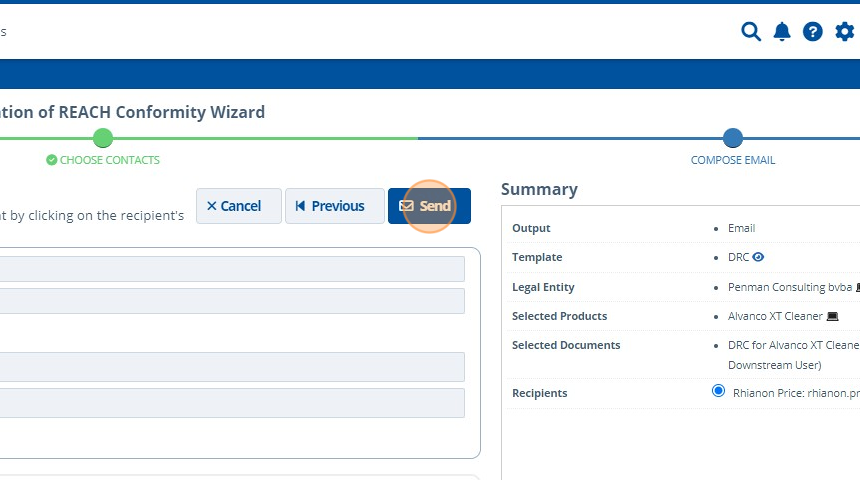
7. 🥳 The DRC has been sent and the status can be viewed on the Product 👉 Regulatory tab.¶