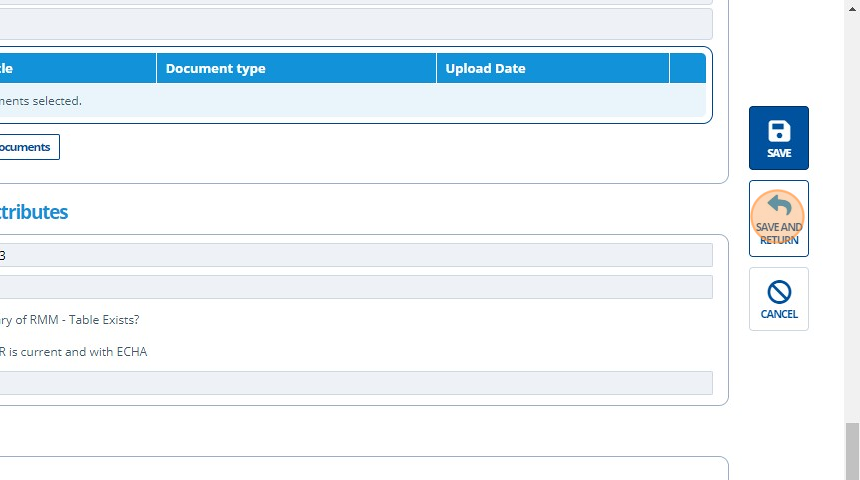Adding a Document¶
1. 👆Navigate to Documents 👉"Add New Document"¶
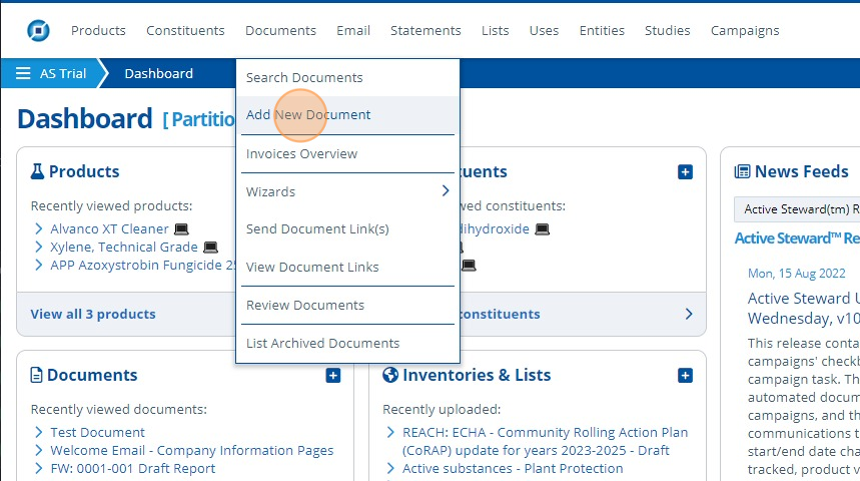
Tip
Multiple files can be selected at once and uploaded together.
2. 👆Select the file to upload.¶
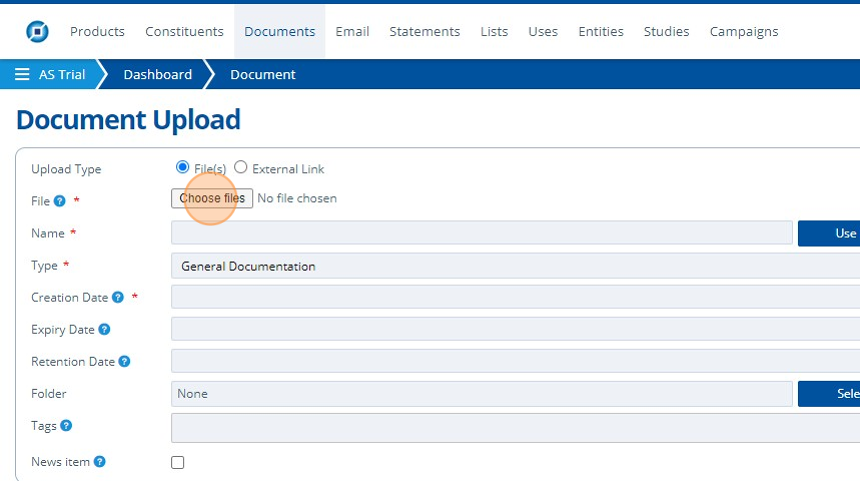
3. ✍️Enter the name of the document.¶
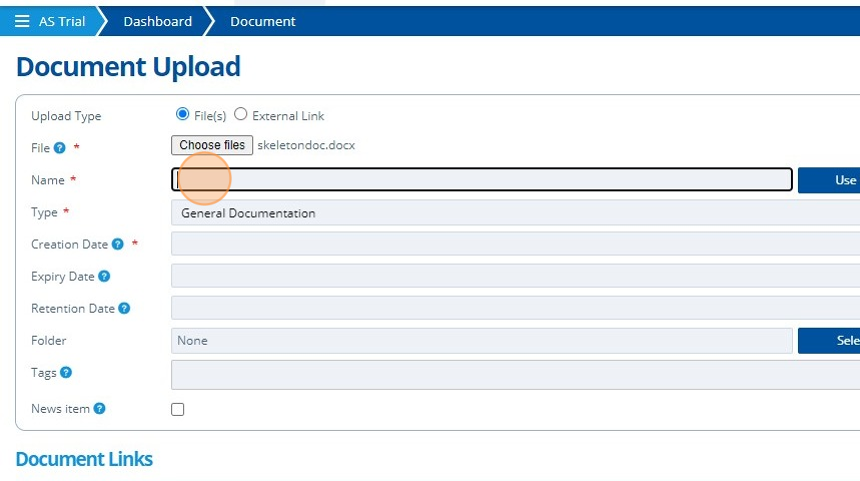
Tip
Every document in Active Steward has a type. If your document does not fit into any of the existing categories, 👆 select General Documentation.
4. 👆Select the type of documentation being uploaded.¶
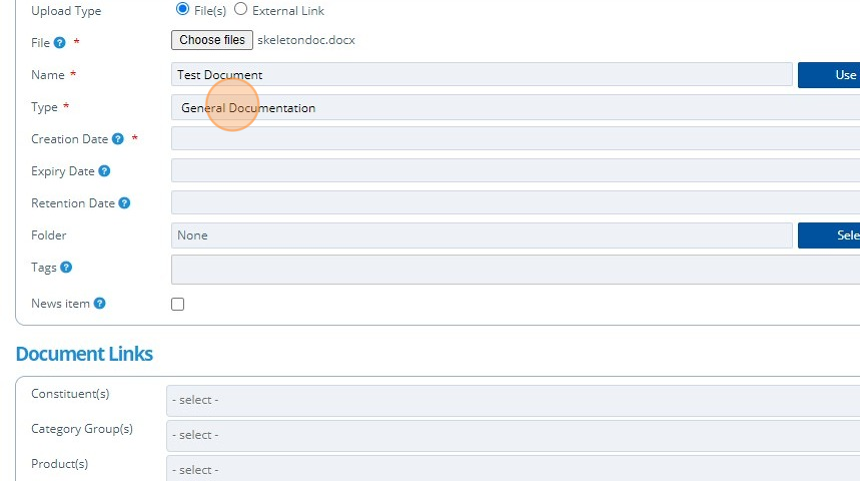
Tip
The upload date of the document is stored automatically. Therefore it is better to use this field to store the date the document was created, rather than the upload date.
5. ✍️Enter the creation date of the document.¶
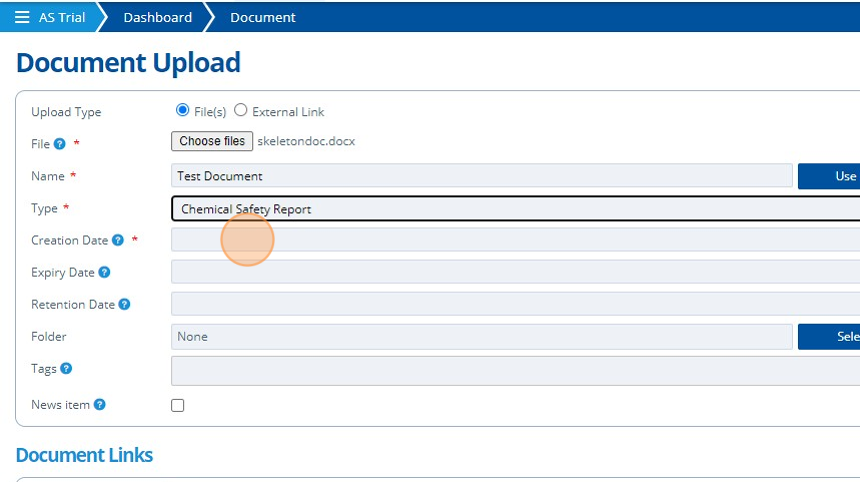
6. Documents can be linked to different records in Active Steward. 👆Select any relevant links for the document.¶
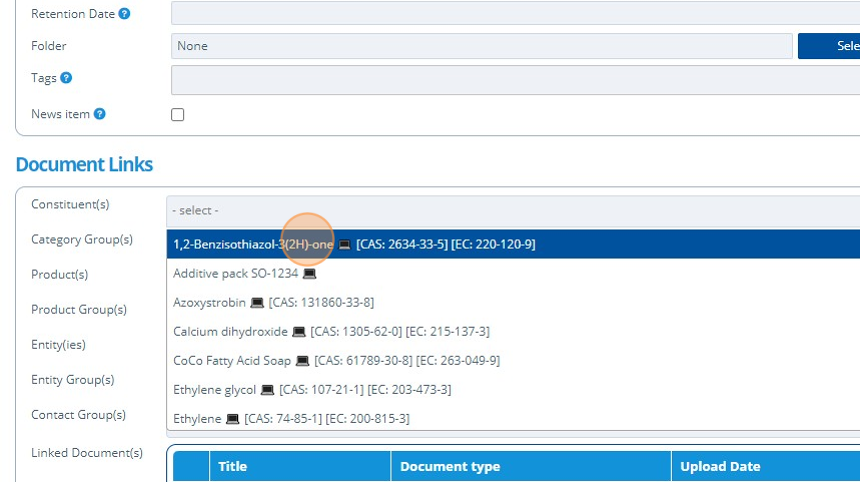
7. Each document type has a set of specific attributes for that document type. ✍️Fill in these fields for the document.¶
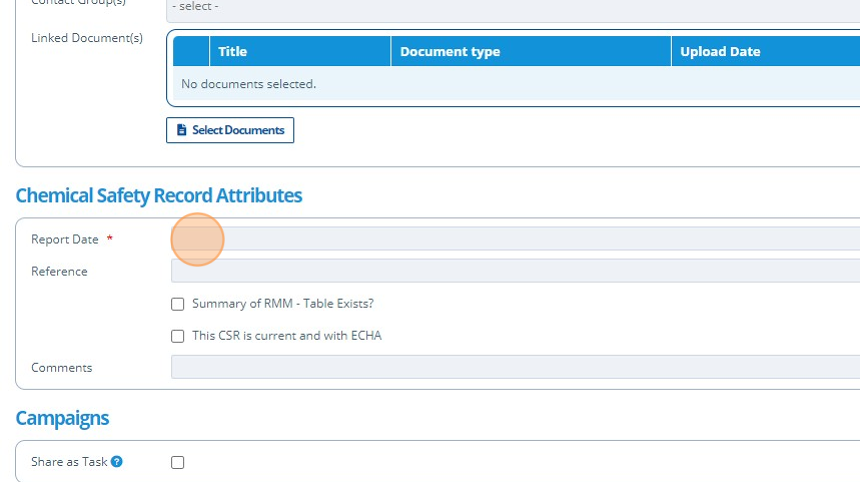
8. The document can also be shared as a task, which enables the document to be used in Campaigns. To do this, 👆select the "Share as Task" option. For more information, see the Campaigns section.¶
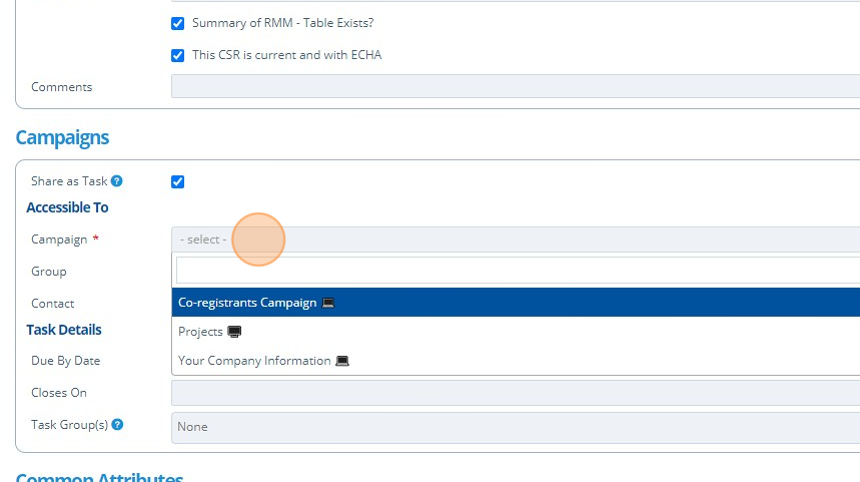
9. 👆Click "SAVE AND RETURN". The document will be saved into the document database🥳¶