How to add business unit and sites¶
1. 👆Navigate to Entities 👉"Search Entities"¶
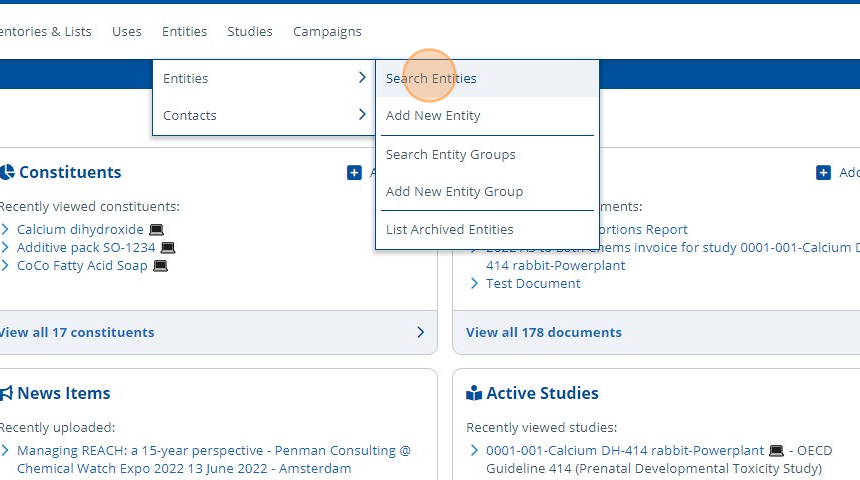
2. 👆Select an entity¶
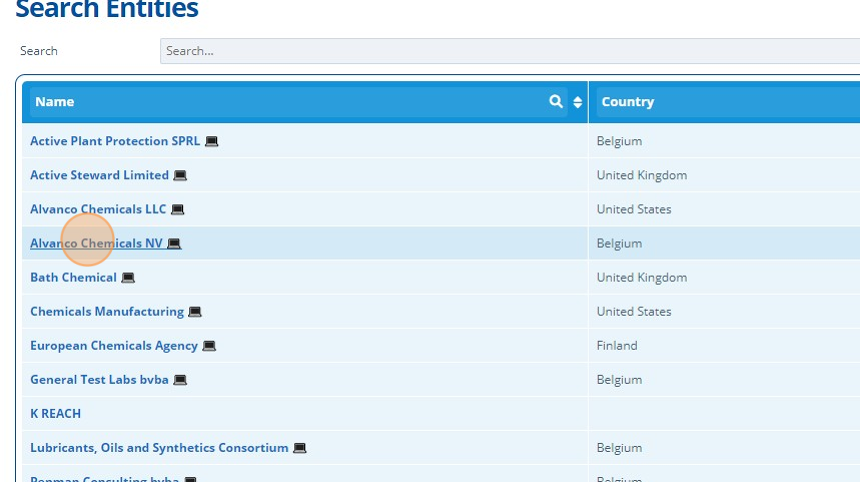
3. 👆Click "Business Units"¶
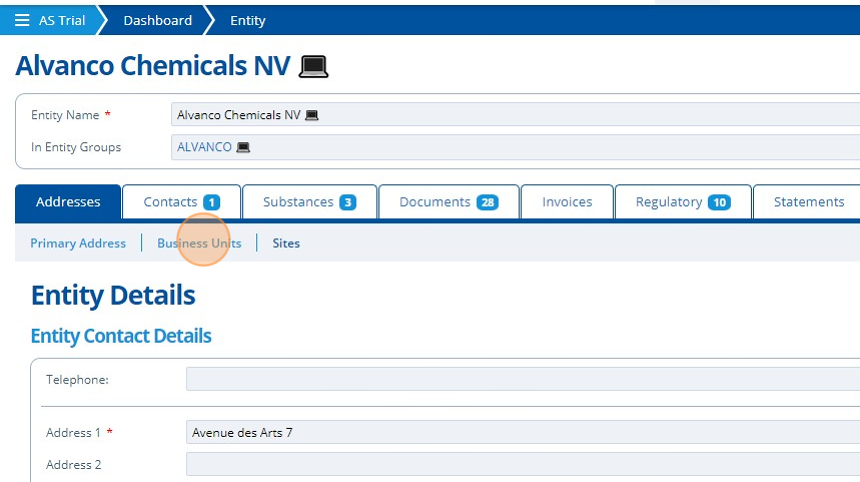
4. 👆Click "Add Business Unit"¶
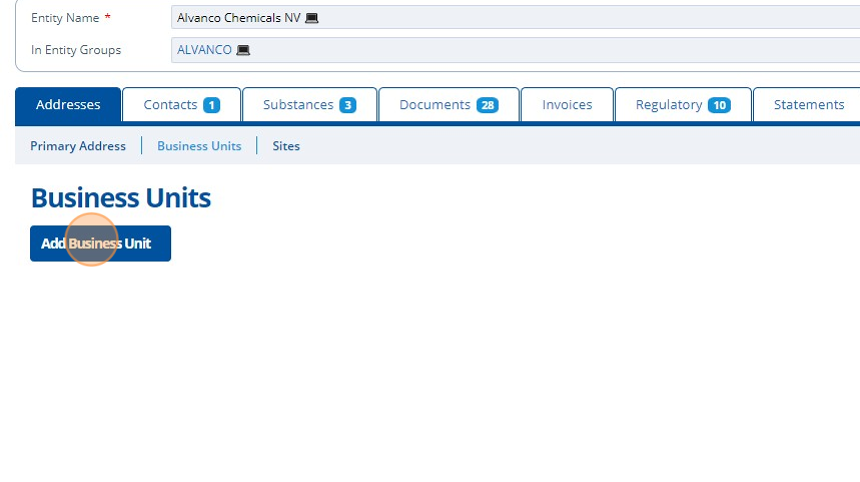
5. ✍Fill in the address information and 👆click "Add".¶
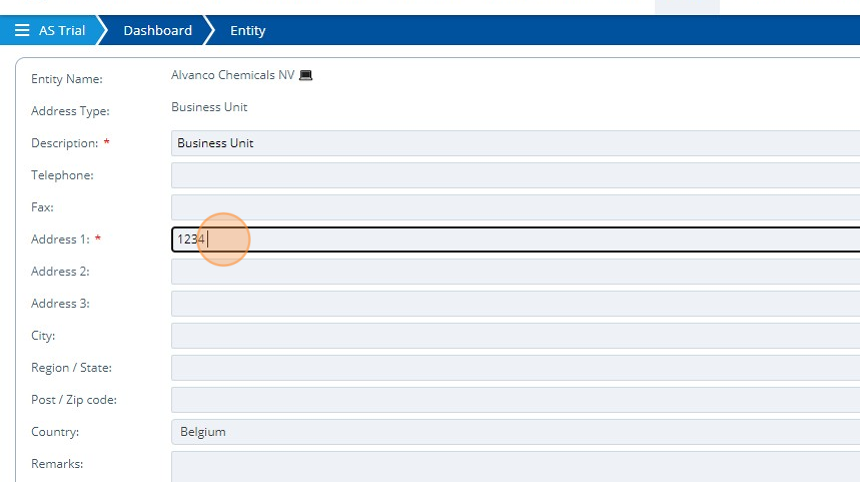
Tip
Once the business unit is created, contacts can be added to it by 👆clicking the "Add Contacts" symbol.
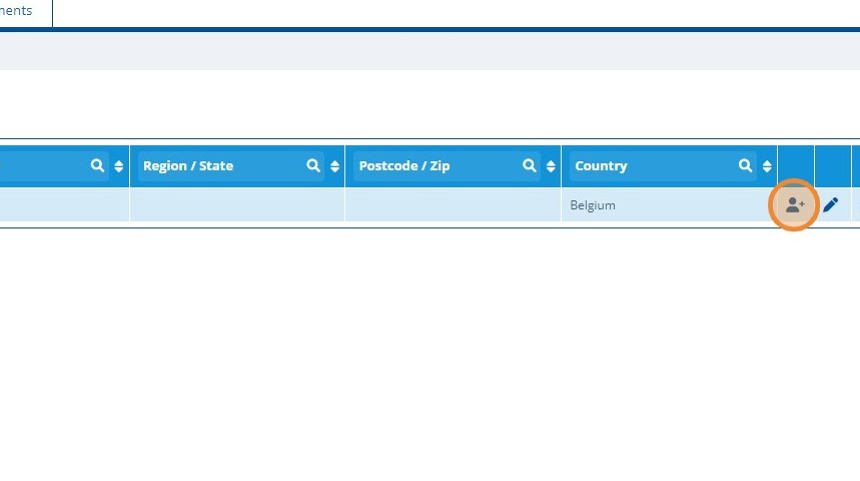
6. To add a site, 👆click "Sites"¶
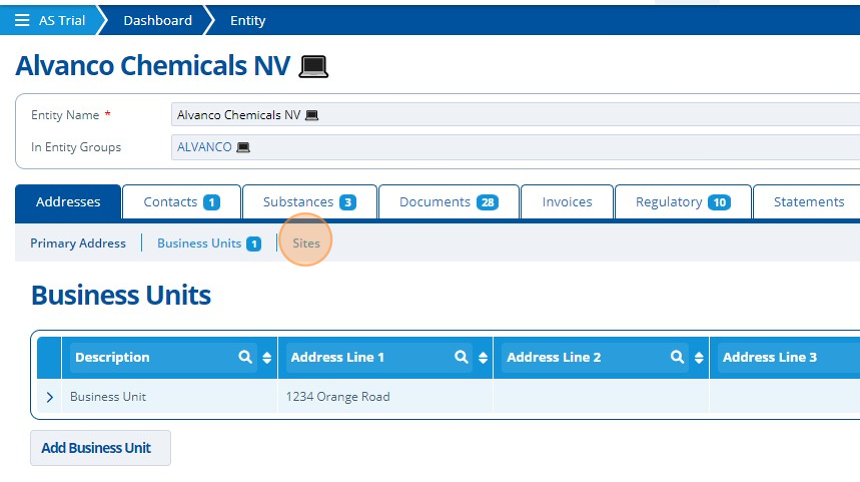
7. 👆Click "Add Site"¶
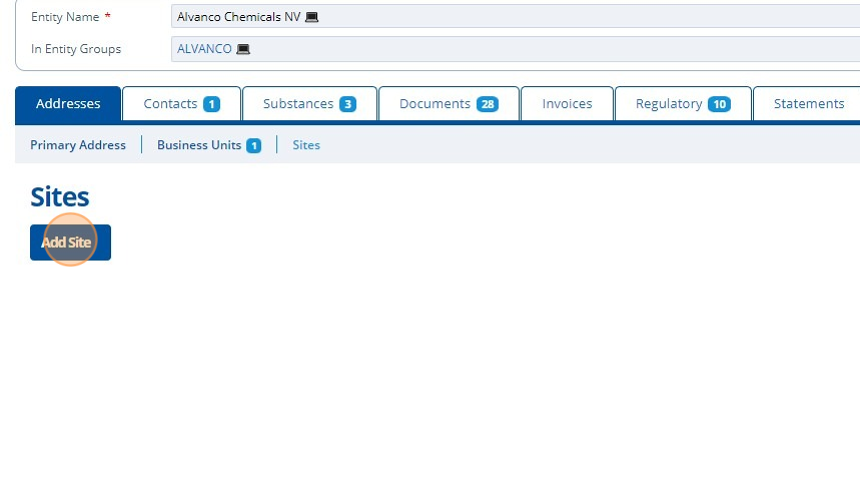
8. ✍Fill in the information for the manufacturing sit¶
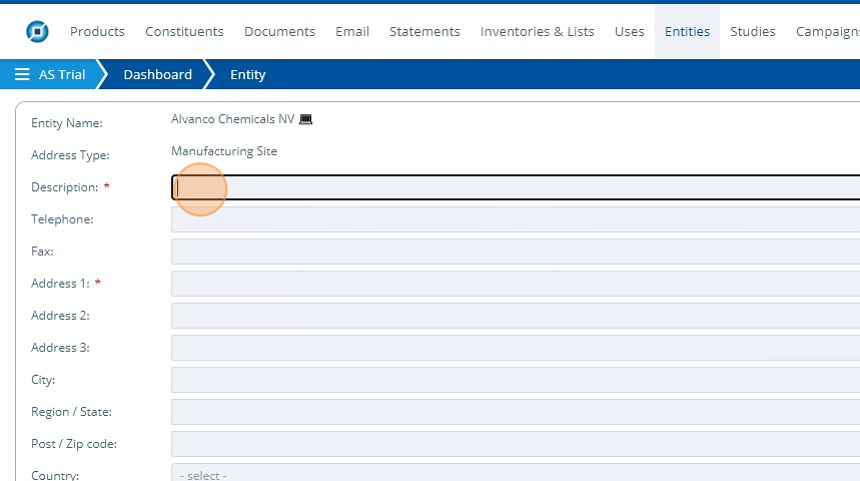
9. 👆Click "ADD". 🥳 The business unit and site have been created.¶
