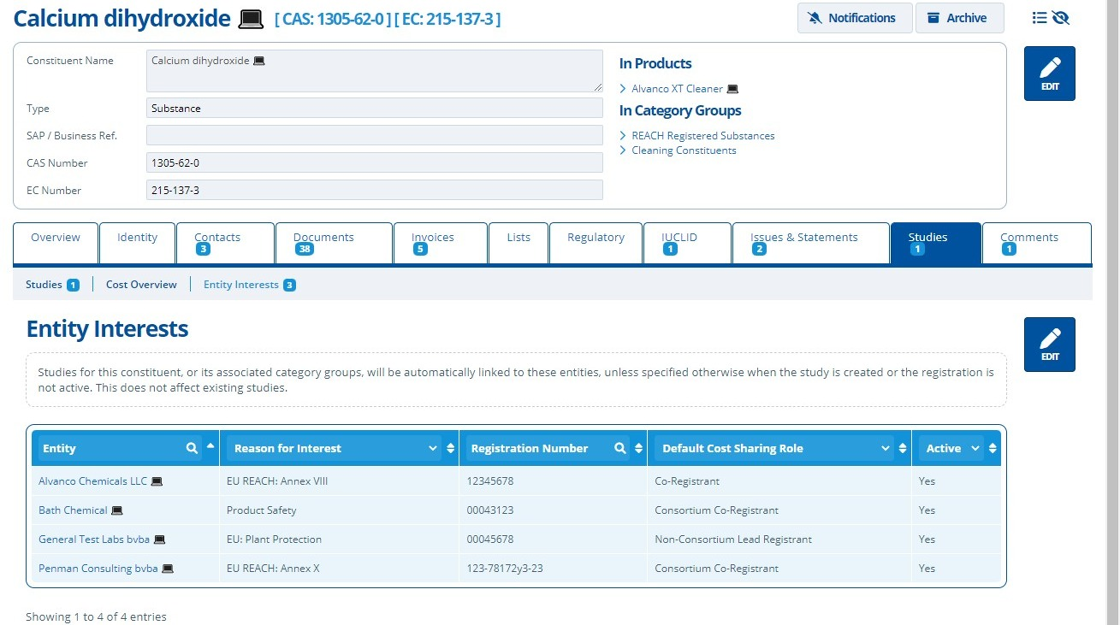Adding entity interests (registrations)¶
Tip
Some entities have interests in a substance. These can be tracked through entity interests, with fields like 'reason for interest', 'registration number' and 'default cost sharing role'. These entity interests are also used in studies for cost sharing.
1. 👆 Navigate to Constituents 👉Click "Search Constituents"¶
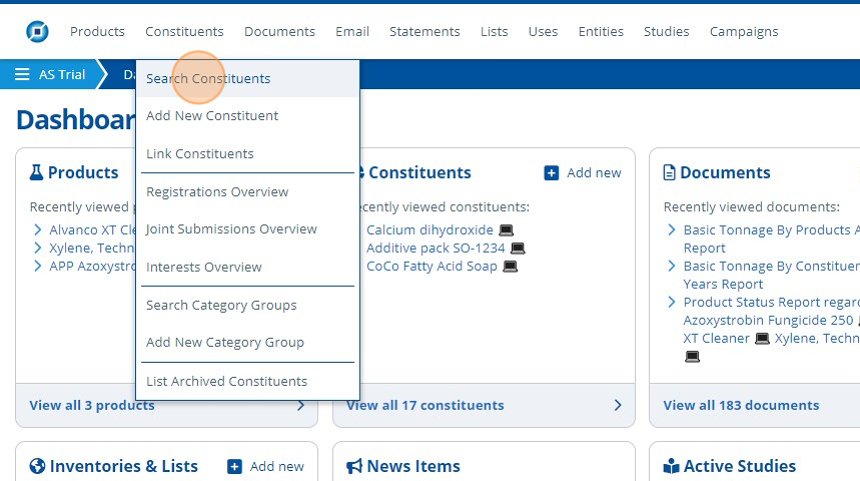
2. 👆 Select a constituent.¶
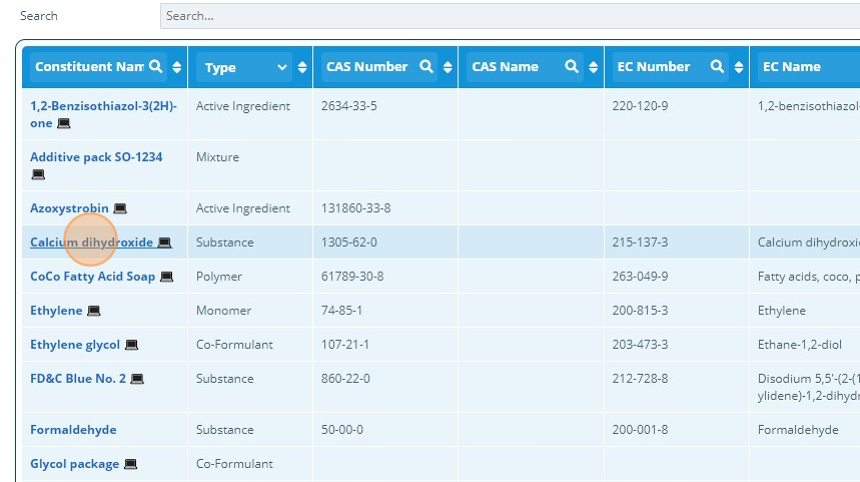
3. 👆 Click "Studies"¶
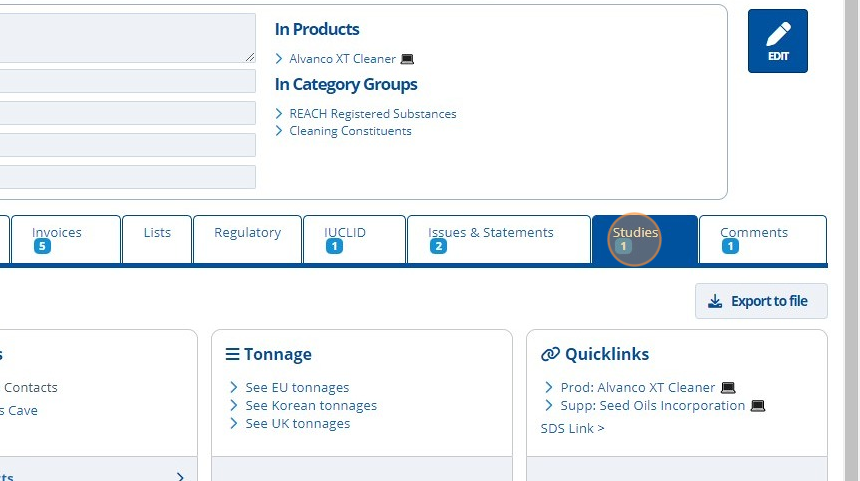
4. 👆 Click "Entity Interests"¶
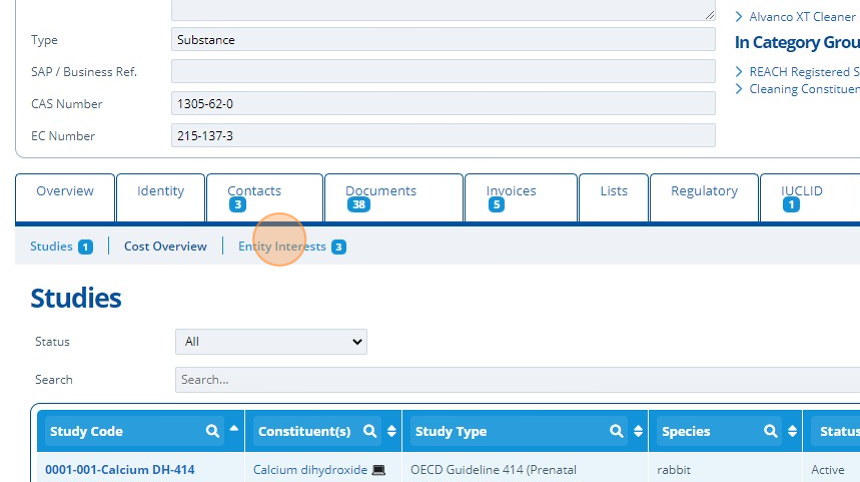
5. 👆 Click "EDIT"¶
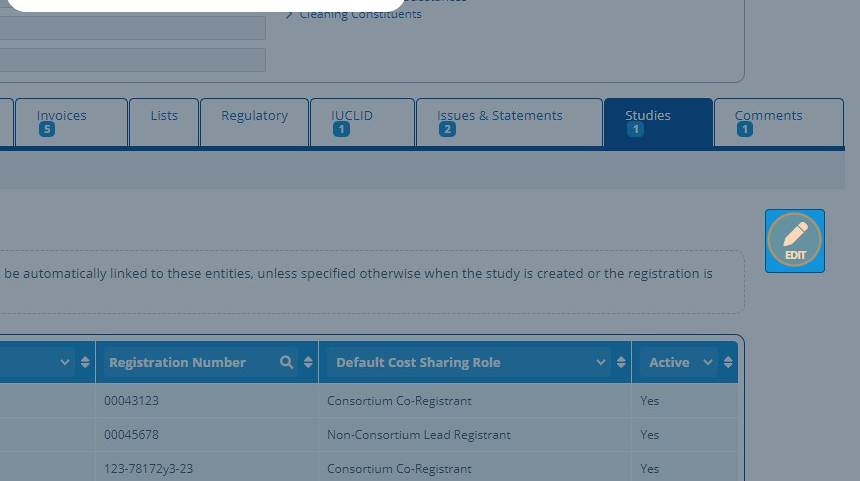
6. 👆 Click "Add Entity"¶
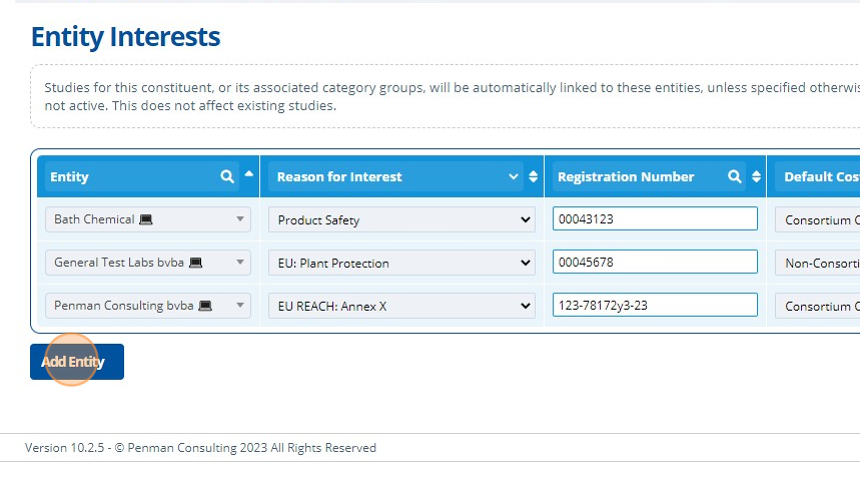
7. 👆Select the entity and ✍complete the rest of the fields for the row.¶
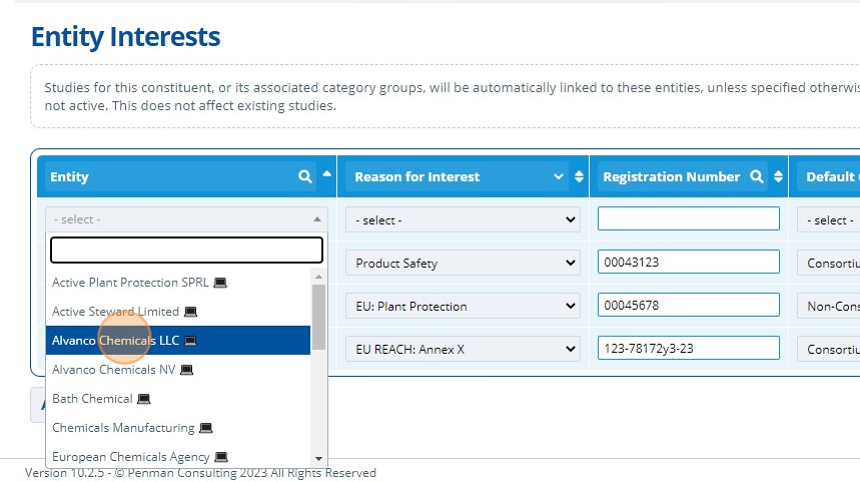
8. 👆Click "SAVE"¶
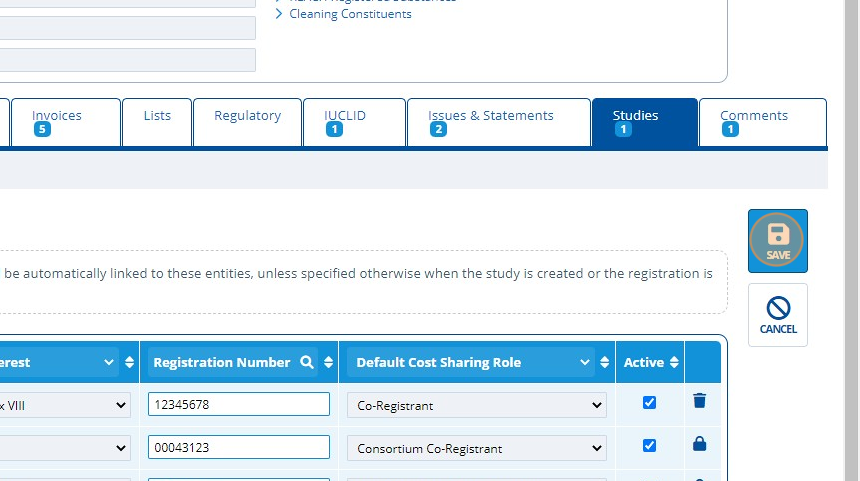
9. 🥳The entity interest has been created.¶