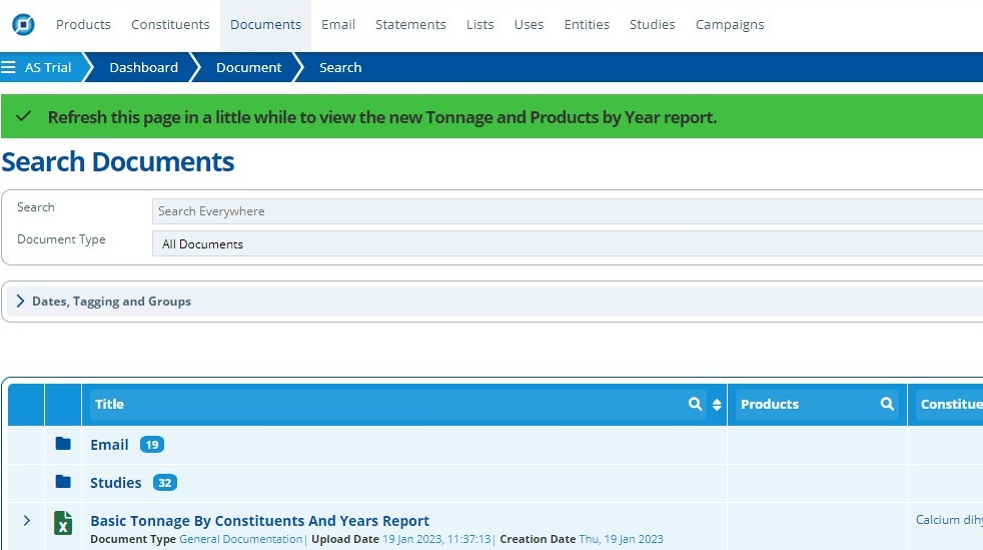Reports - Generating a tonnage report¶
Tip
There are two different types of tonnage report, one by 'constituents and years' and one by 'products and years'.
Tonnage by Constituents and Years Report¶
1. 👆Navigate to Documents 👉 Wizards 👉 "Tonnage by Constituents and Years Report"¶
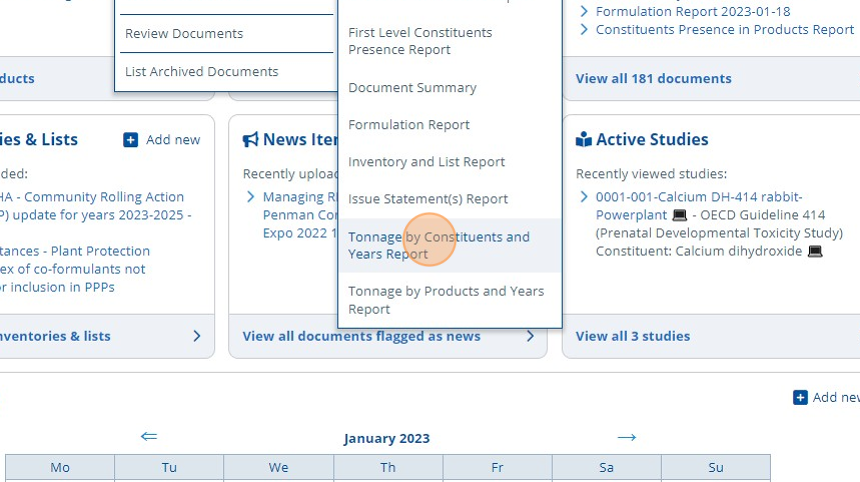
2. There are two different types of report. 👆Click "Preview" to see more detail for each report.¶
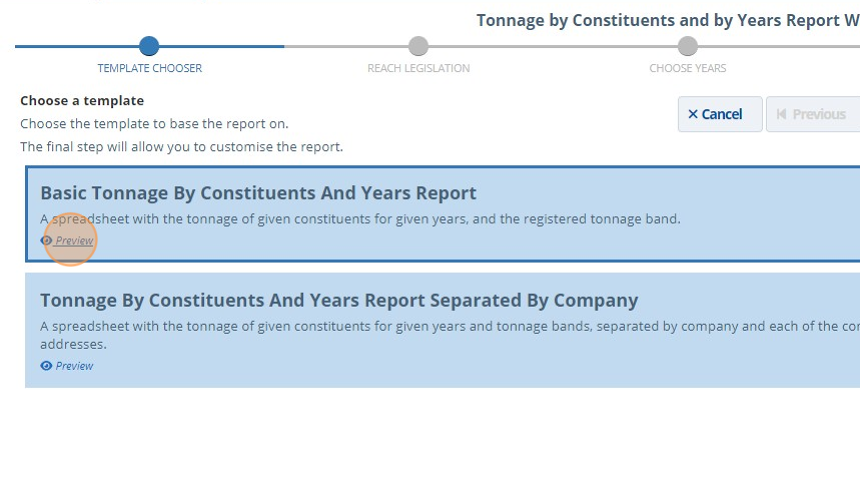
3. 👆 Select a template and then 👆click "Next"¶
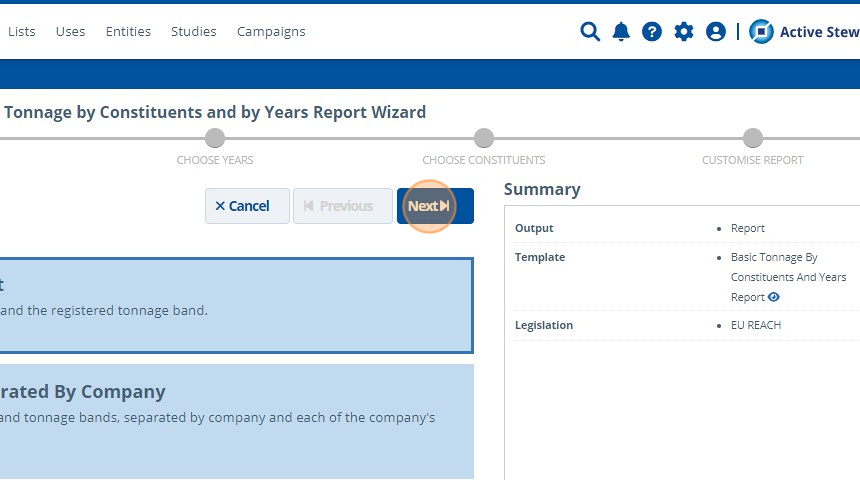
4. 👆Select the legislation and then 👆click "Next".¶

5. 👆Choose the years to include in the report, and then 👆click "Next".¶
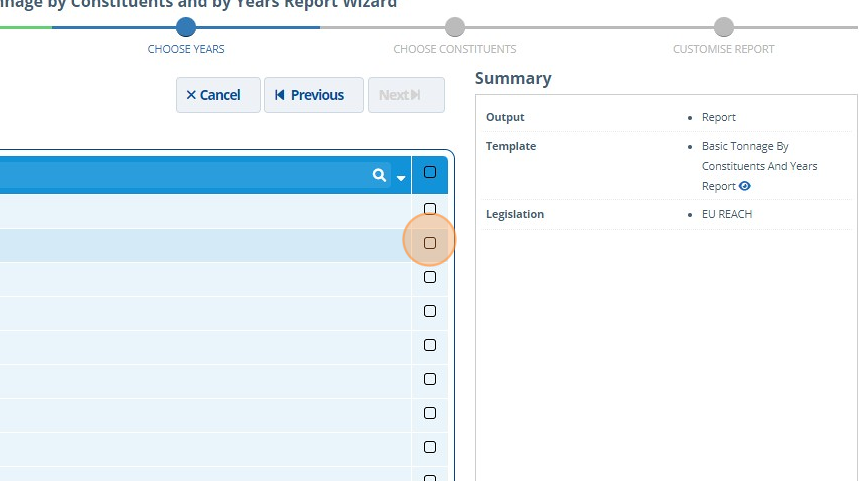
6. 👆Select the constituents to include in the report.¶
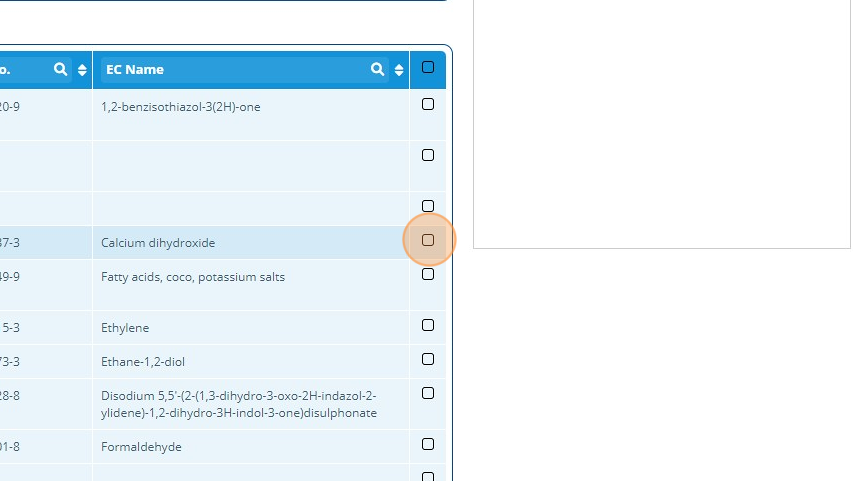
7. 👆Click "Next"¶
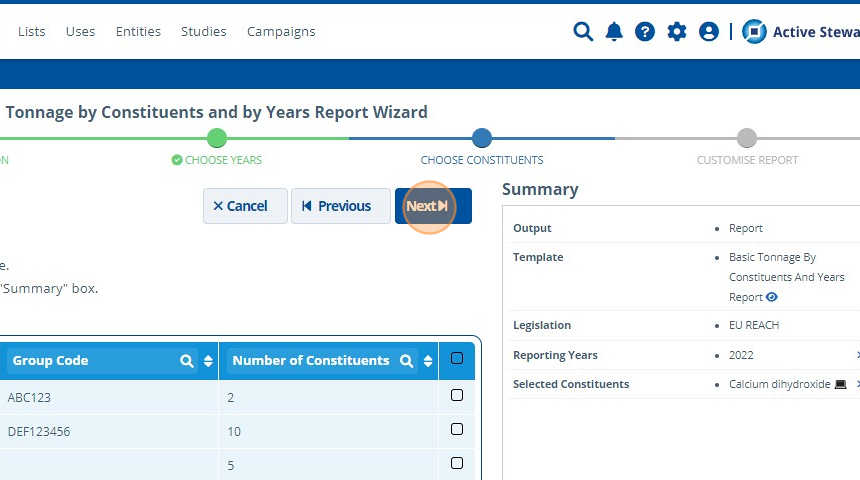
8. The report can be downloaded as a spreadsheet or saved into the Document database. 👆Click "Download" or "Save".¶
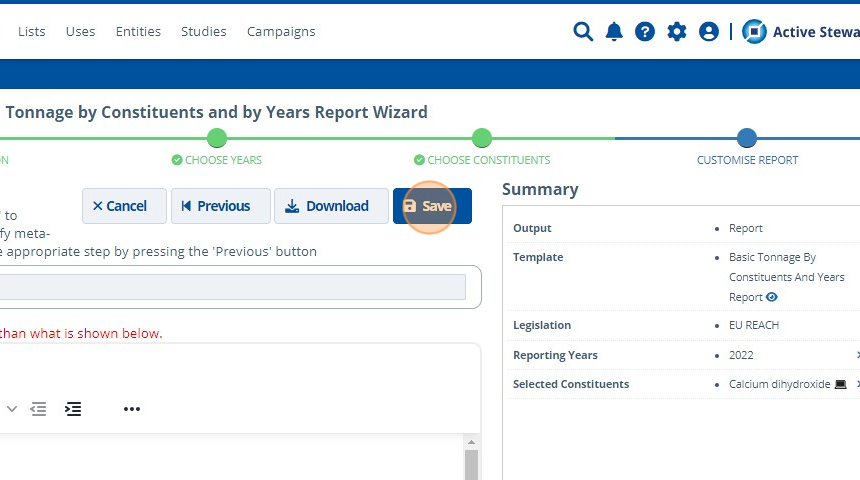
9. 🥳The document will be downloaded or saved into the document database.¶
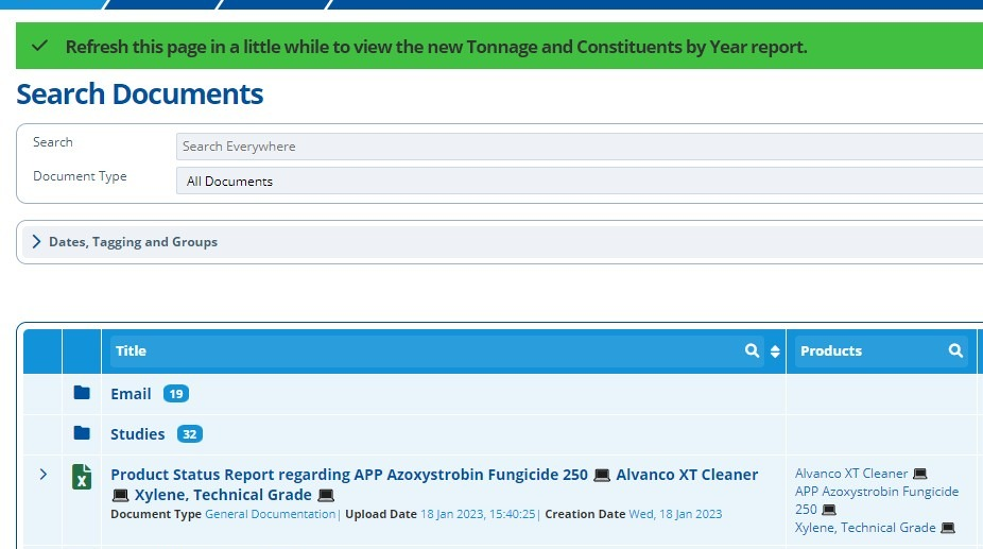
Tonnage by Products and Years Report¶
10. Navigate to Documents 👉Wizards👉"Tonnage by Products and Years Report"¶
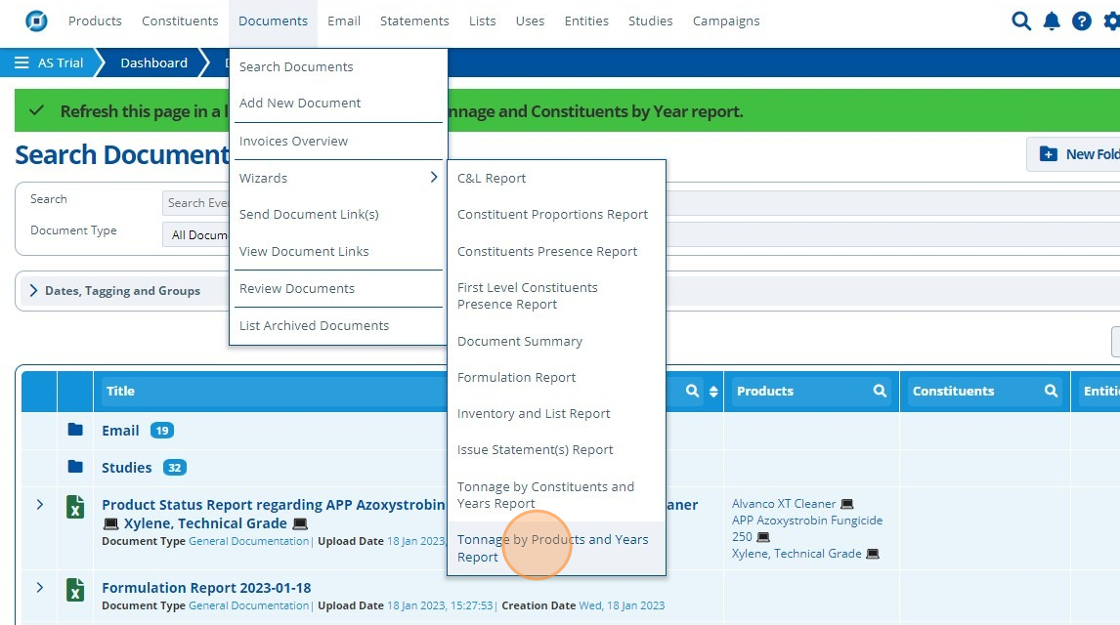
11. There are two different types of report. 👆Click "Preview" to see more detail for each report.¶
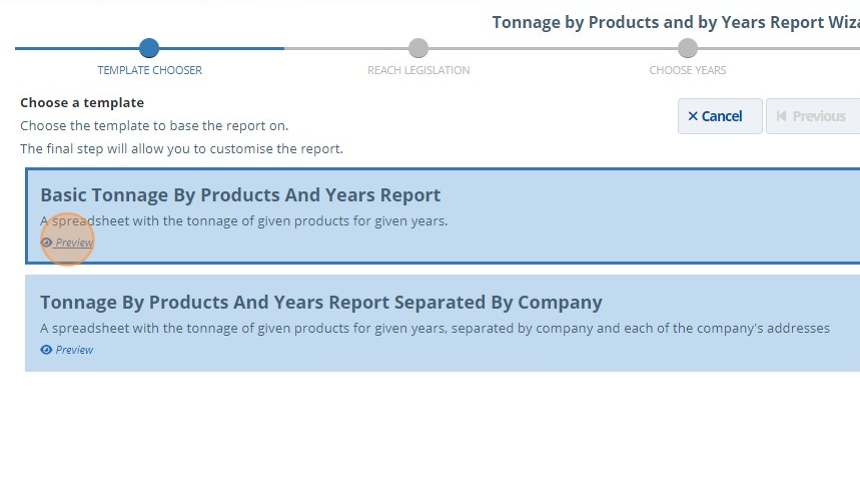
12. 👆Click "Next"¶
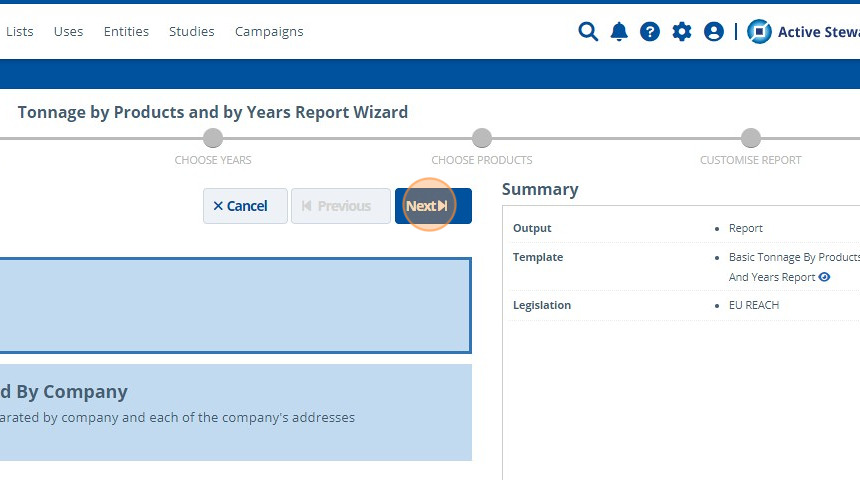
13. 👆Select the legislation and then 👆click "Next".¶
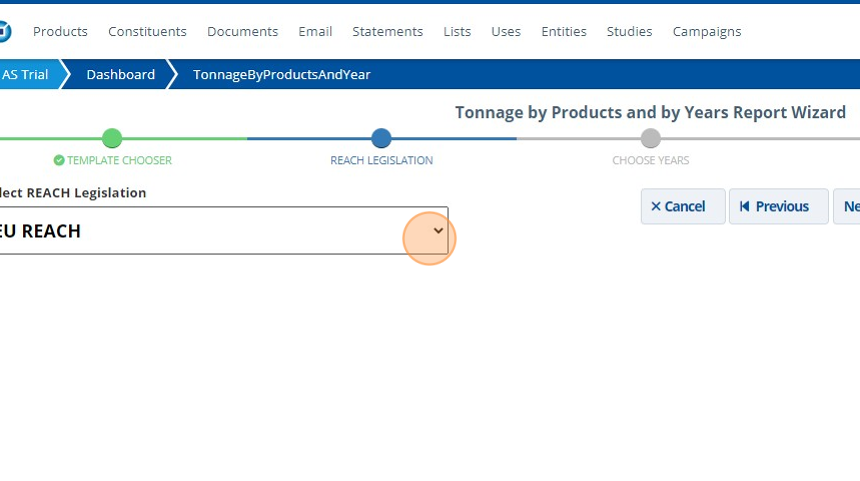
14. 👆Choose the years to include in the report, and then 👆click "Next".¶
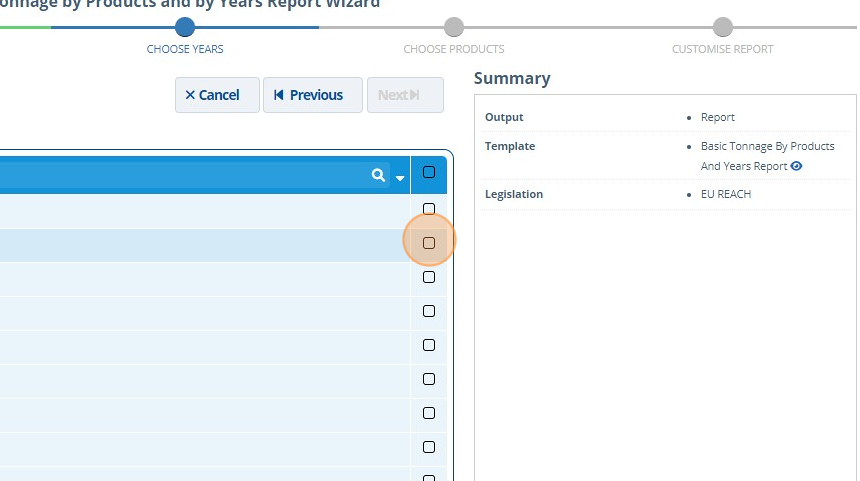
15. 👆Select the constituents to include in the report.¶
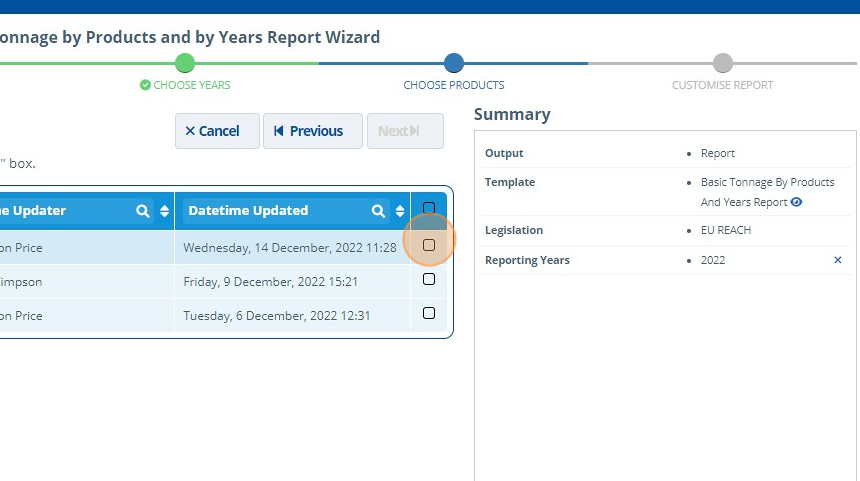
16. 👆Click "Next"¶
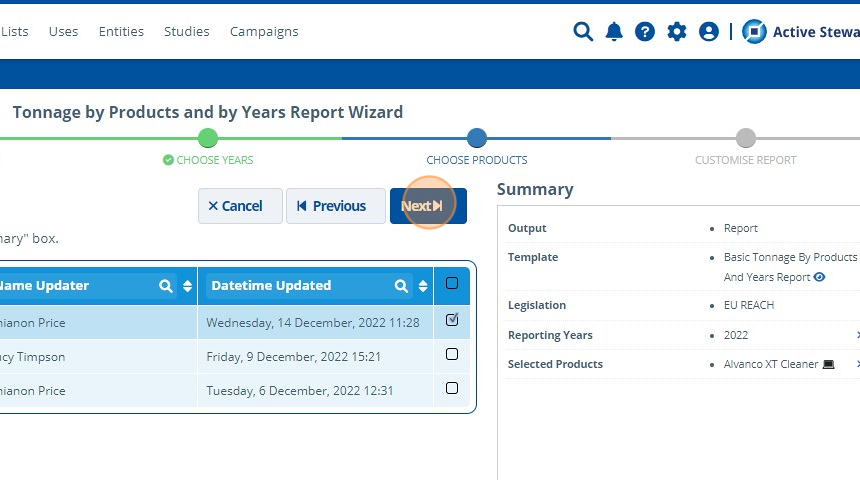
17. The report can be downloaded as a spreadsheet or saved into the Document database. 👆Click "Download" or "Save".¶
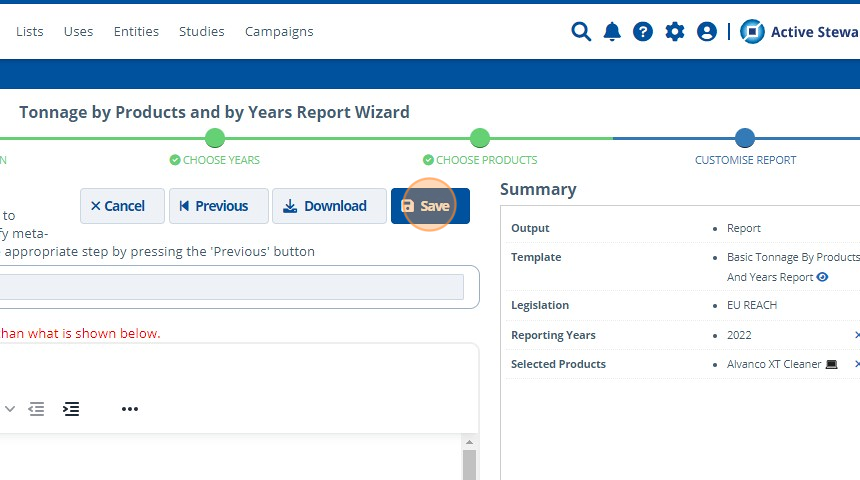
18. 🥳The document will be downloaded or saved into the document database.¶