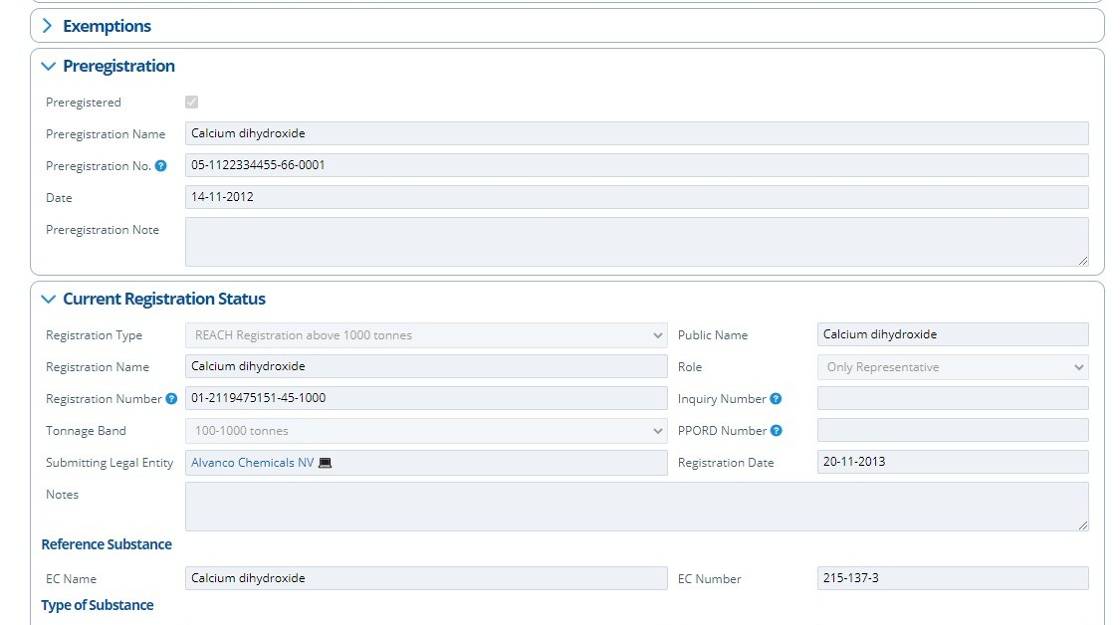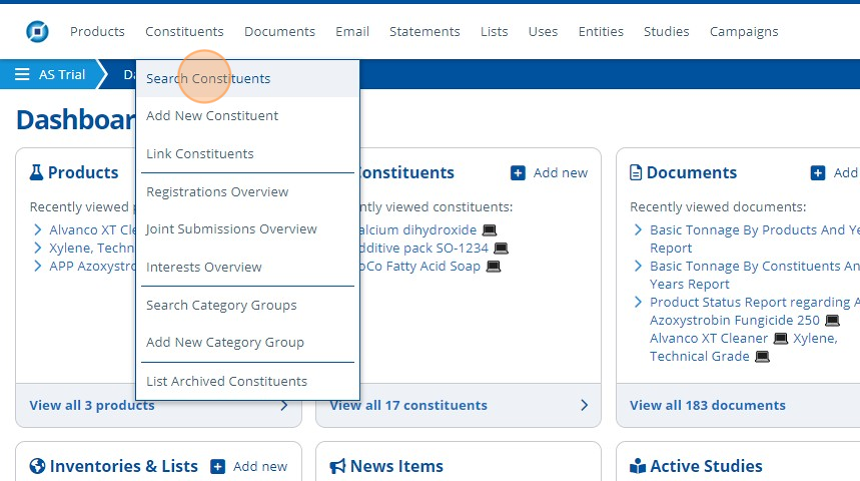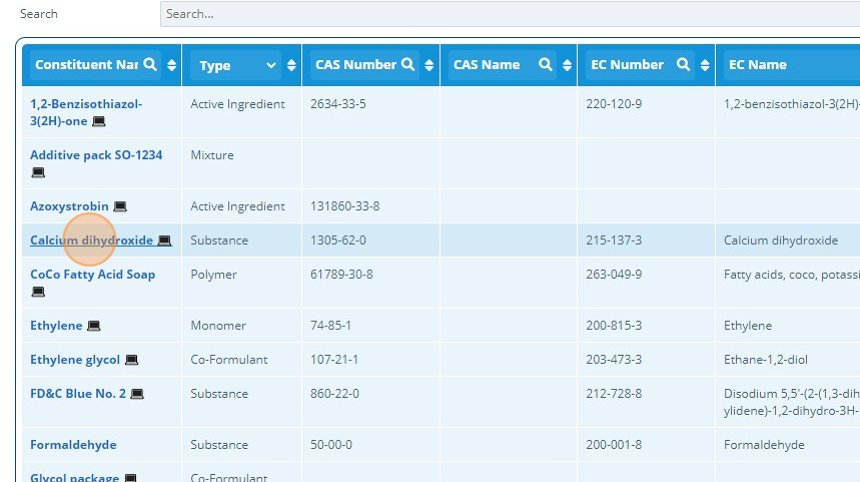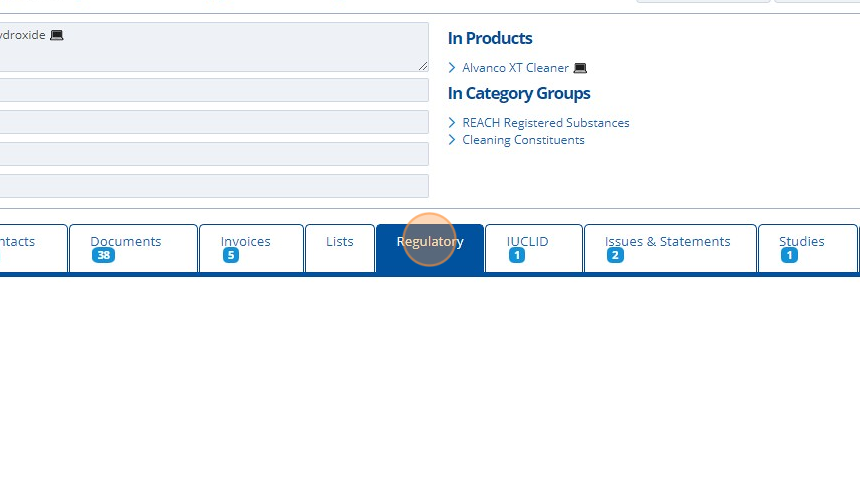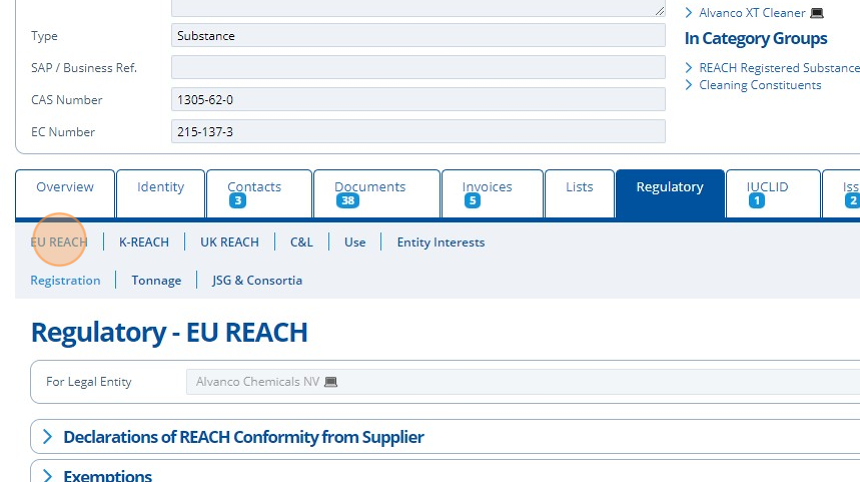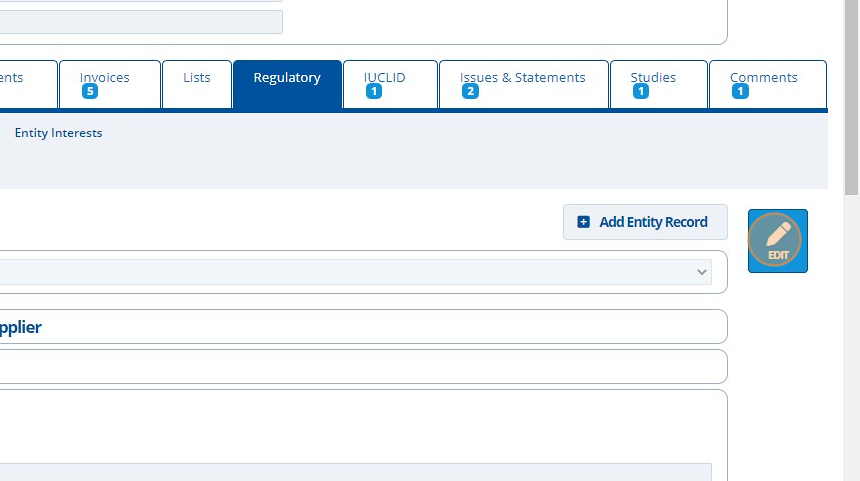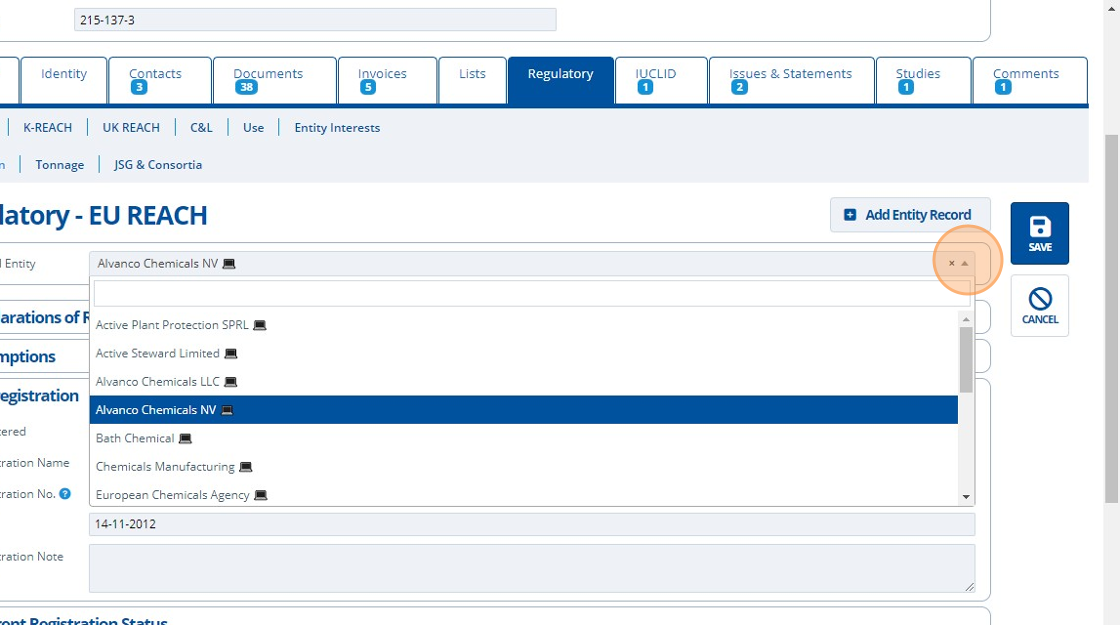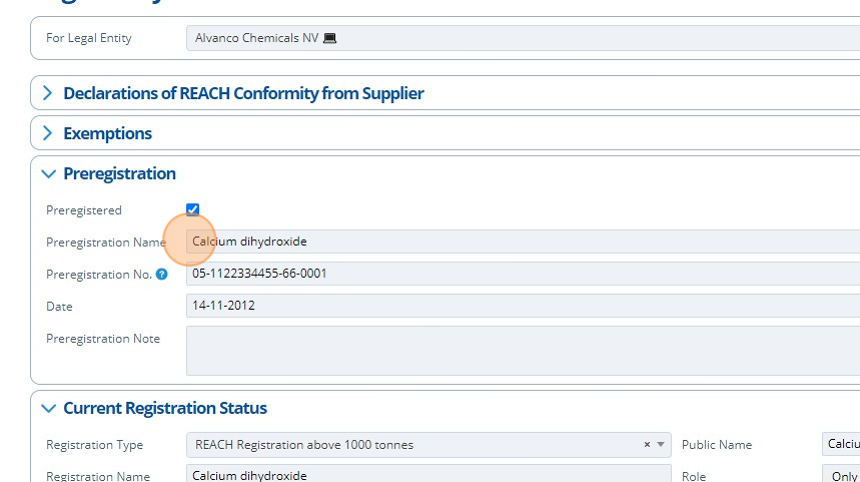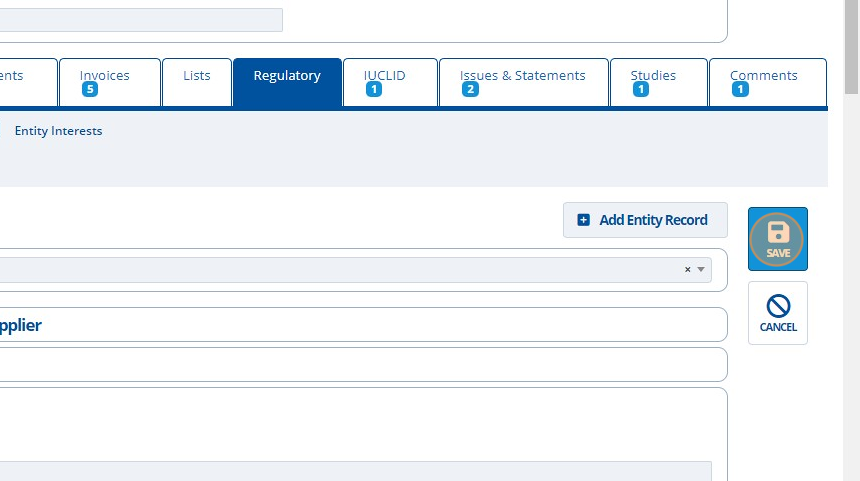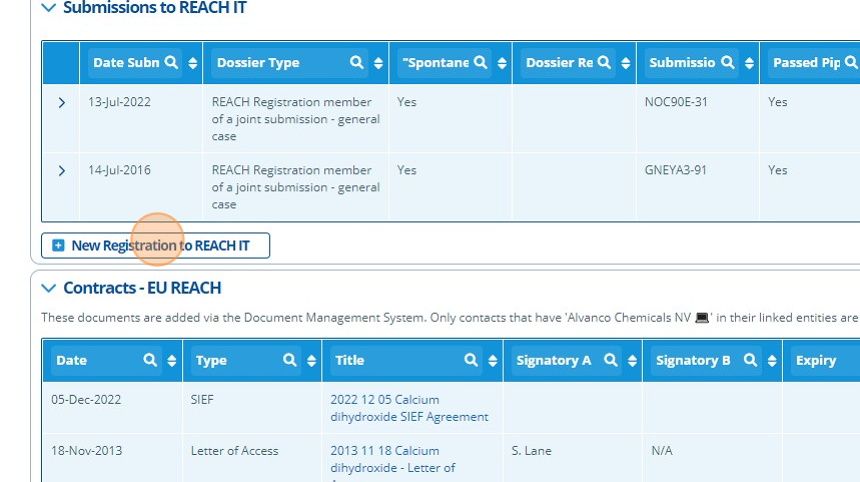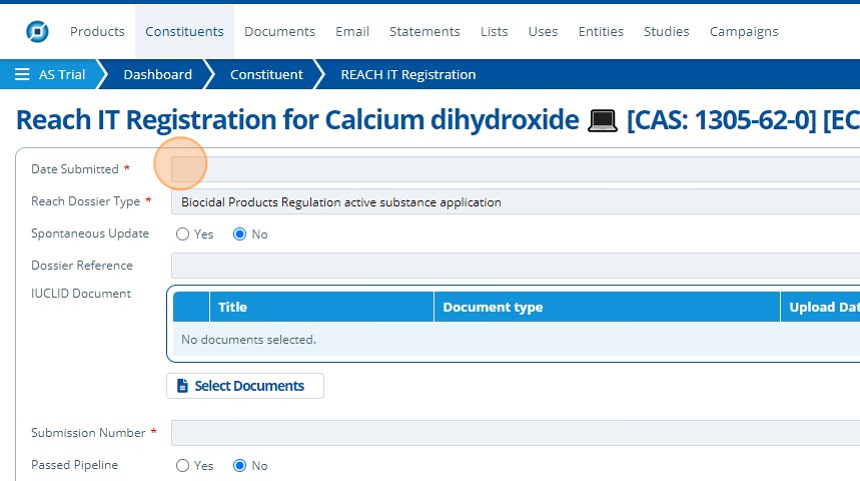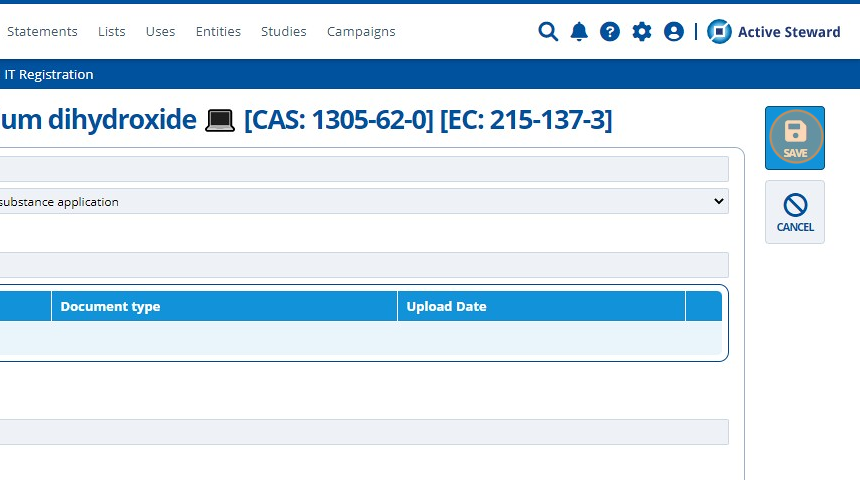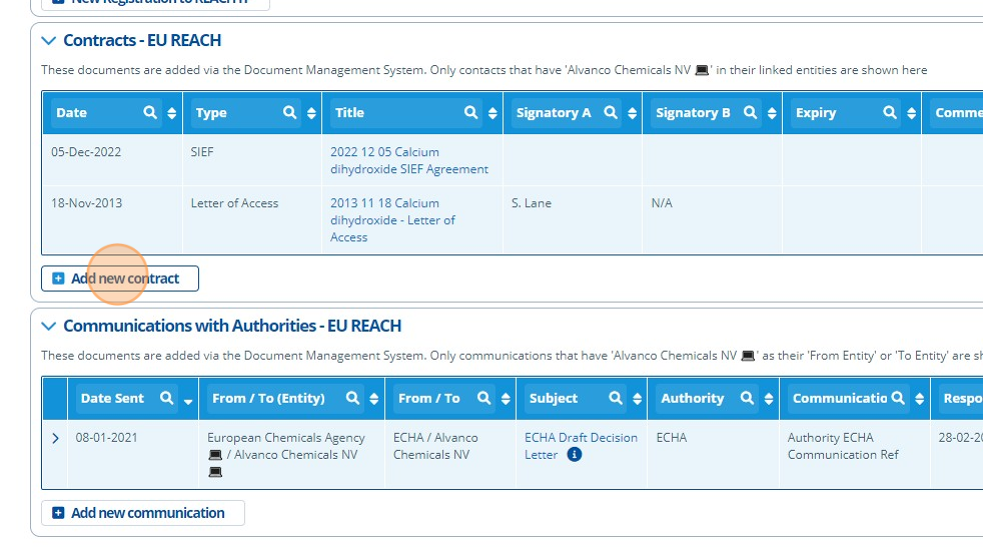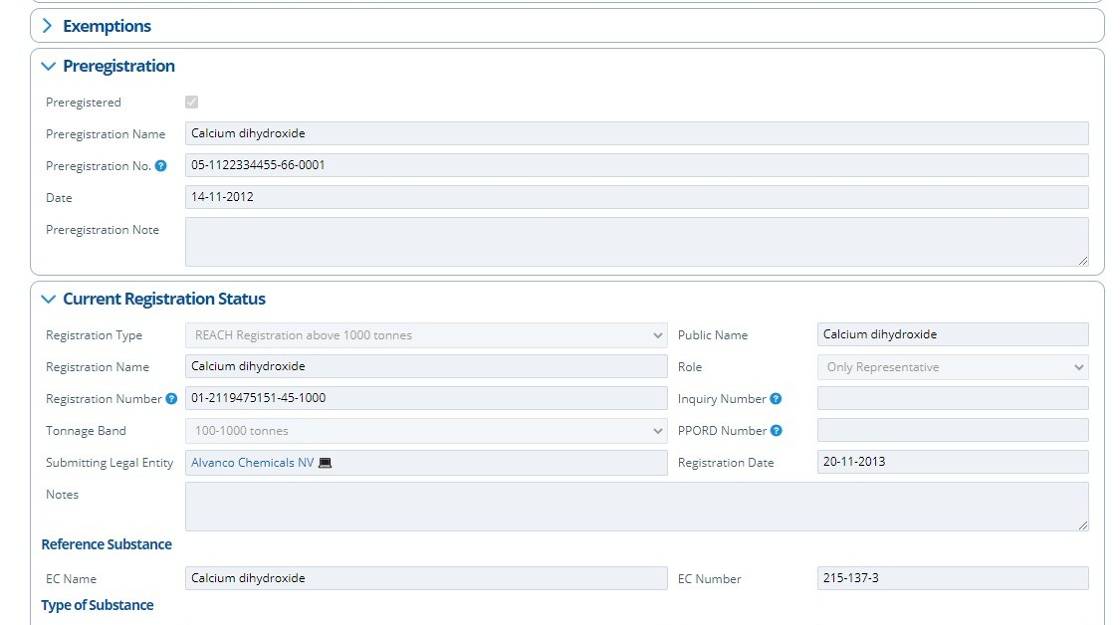Adding registration data (REACH)
1. 👆Navigate to Constituents 👉"Search Constituents"
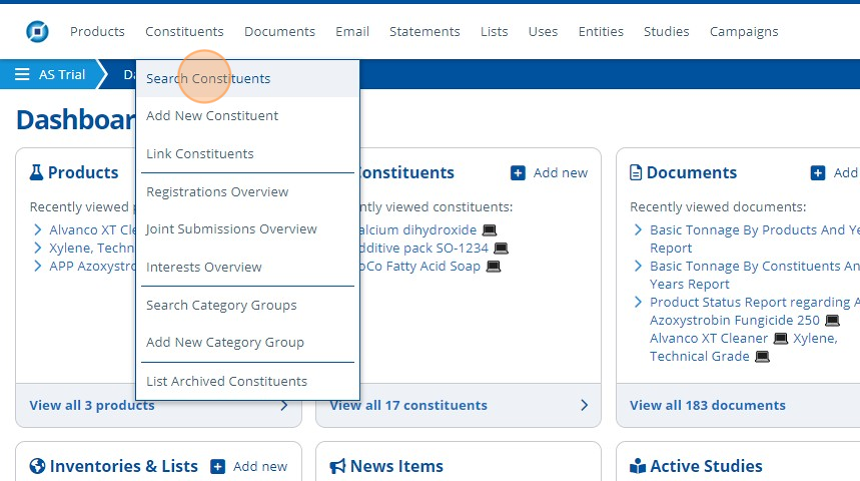
2. 👆Select a constituent.
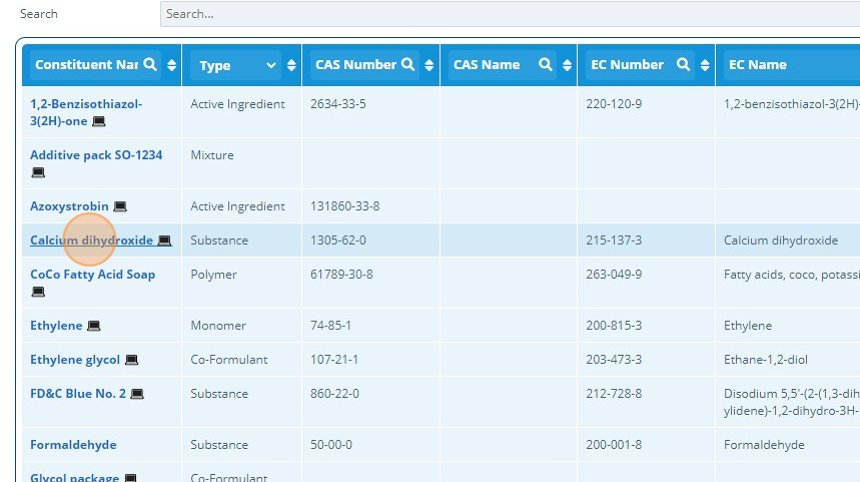
3. 👆Click "Regulatory"
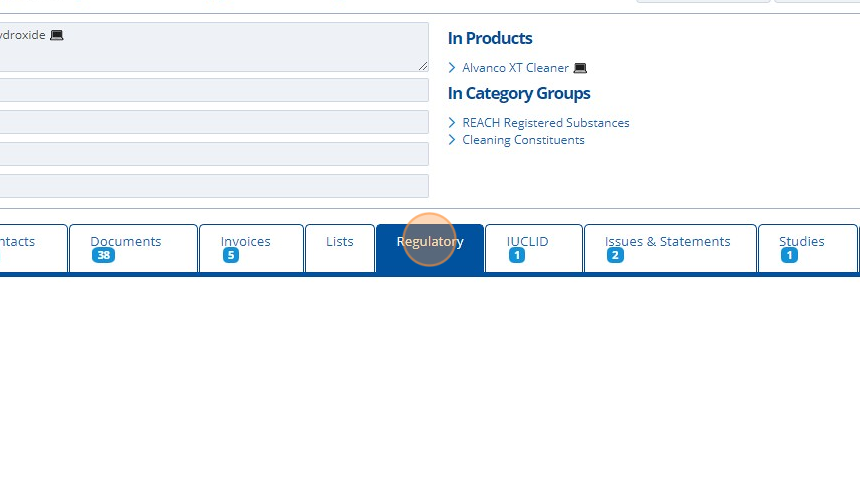
4. 👆Select the regulation
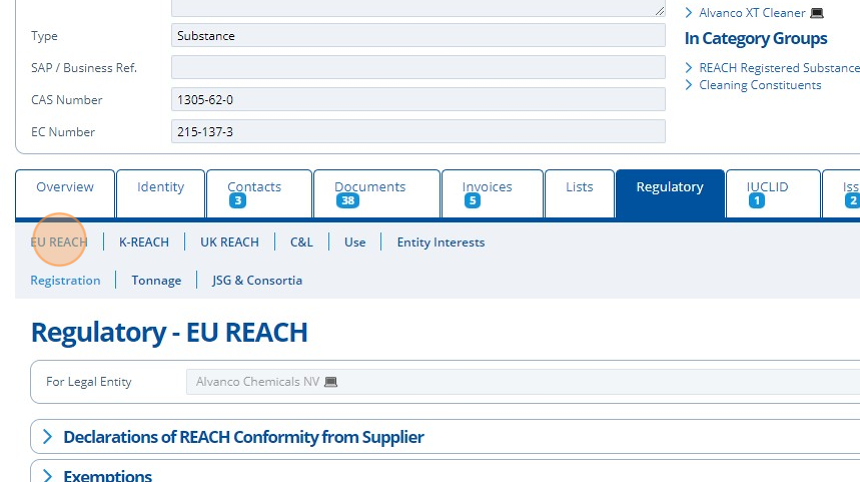
5. 👆Click "EDIT"
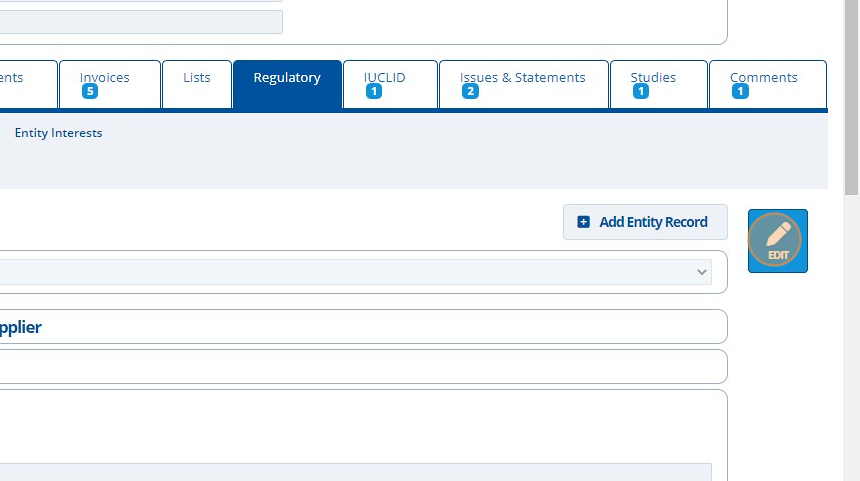
6. 👆Select a legal entity.
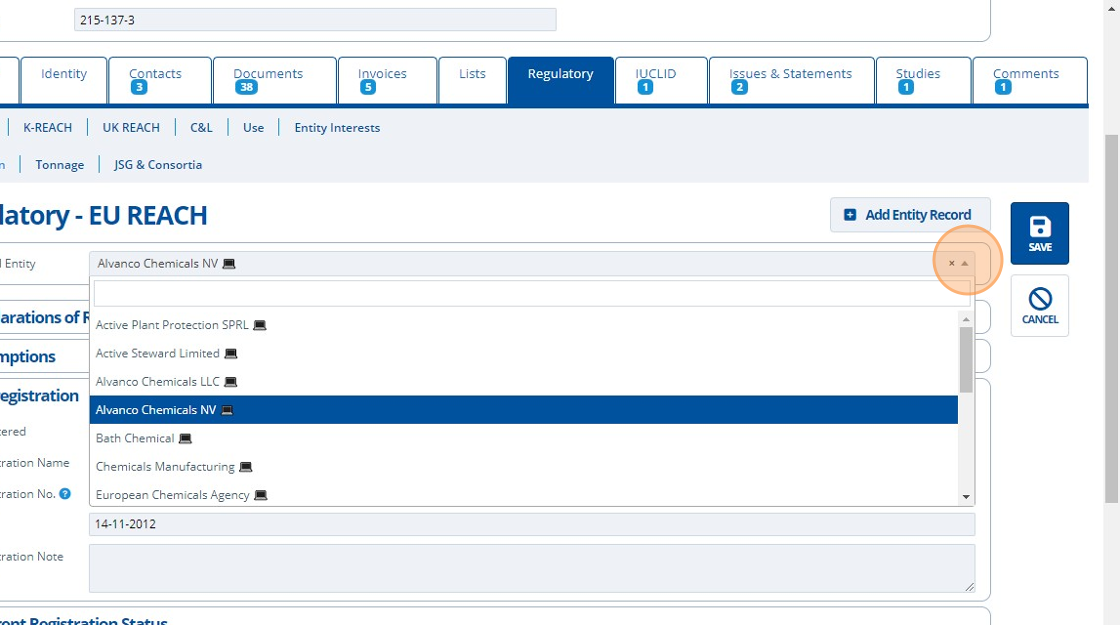
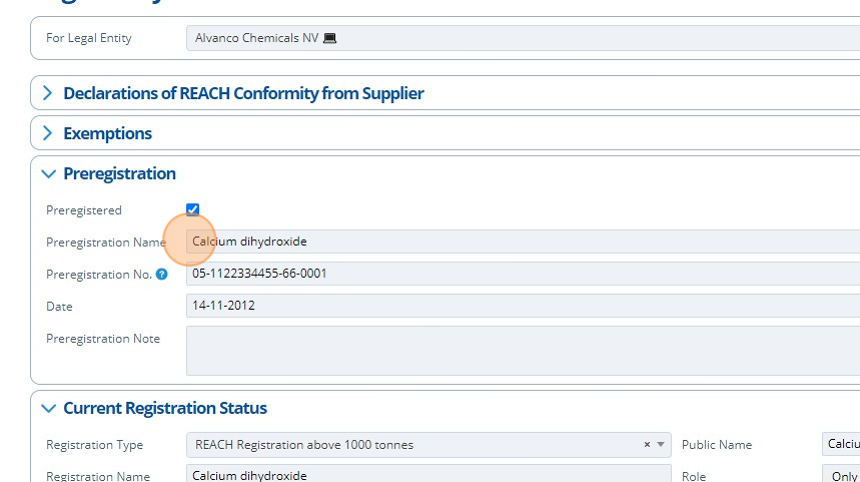
8. 👆Click "SAVE"
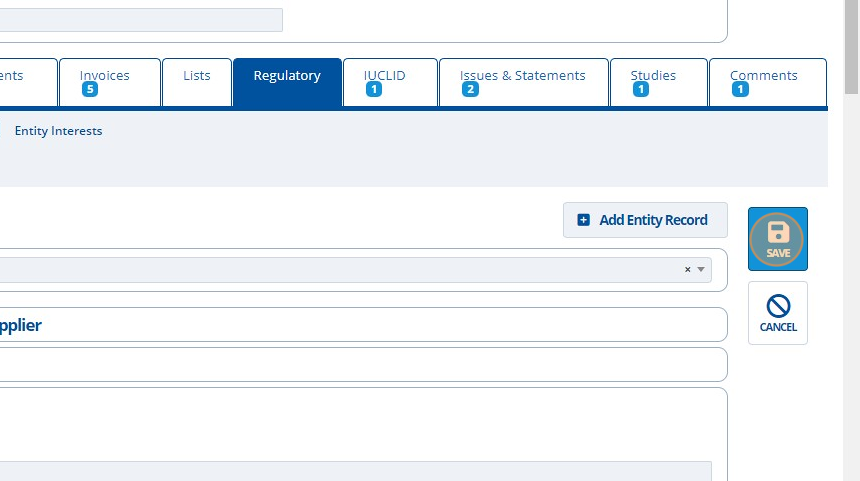
9. Add a REACH IT registration by 👆selecting "New Registration to REACH IT"
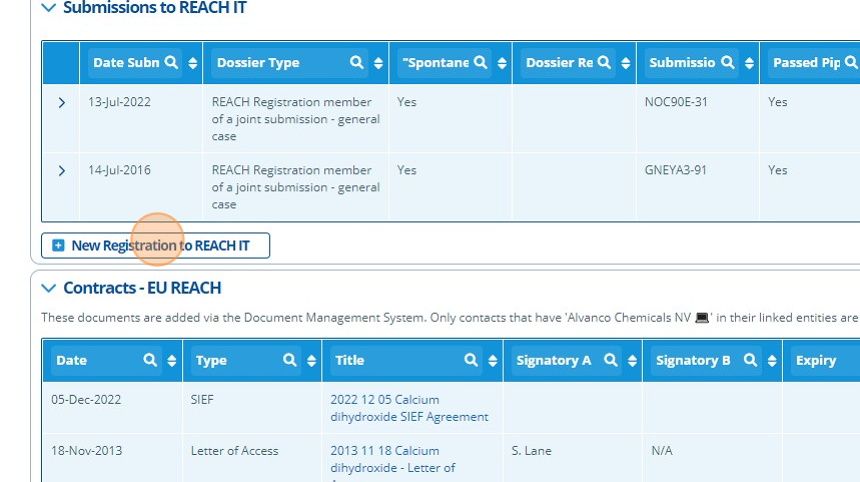
10. ✍Fill in the registration fields.
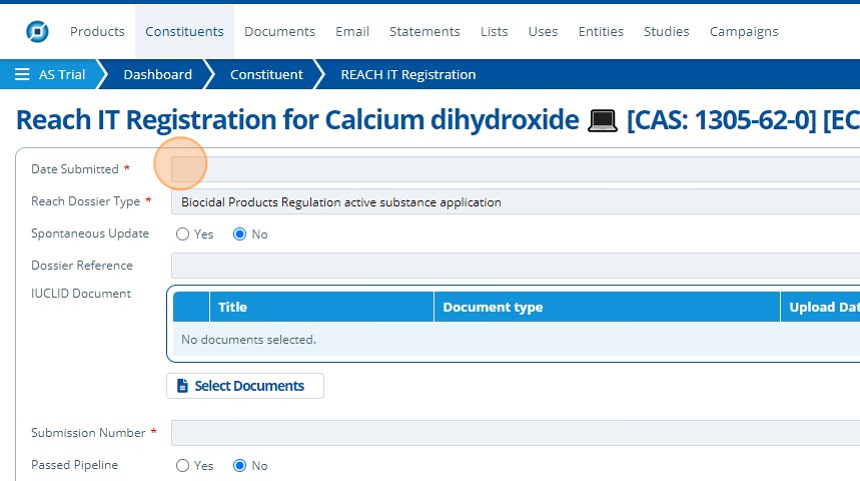
11. 👆Click "SAVE".
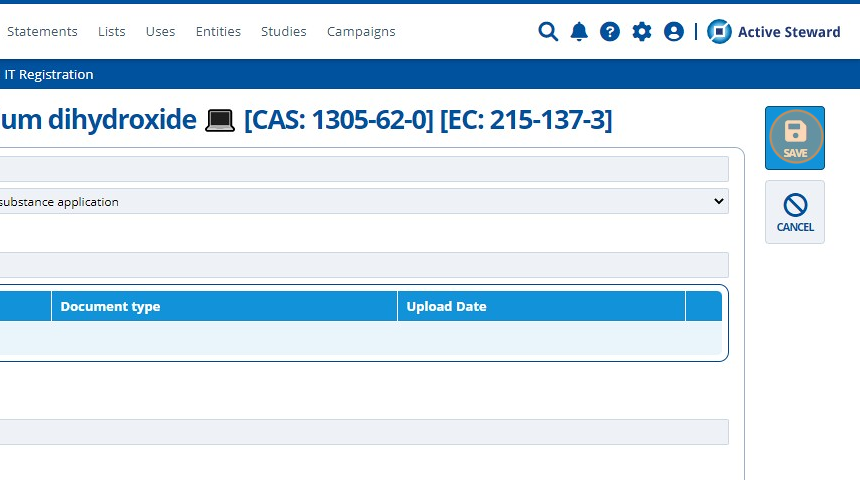
12. 👆Click "Add new contract" or "Add new communication" to add new documents to the registration page.
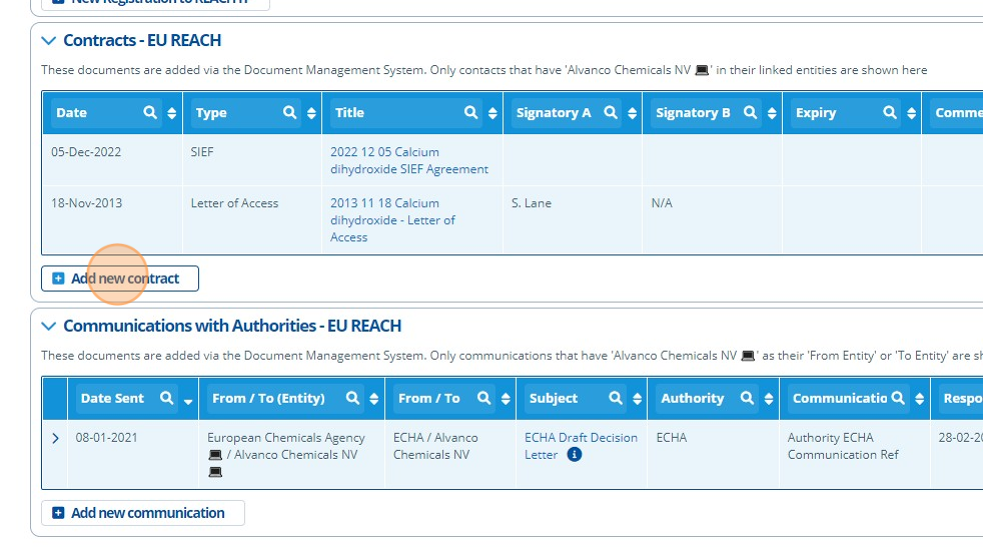
13. 🥳The registration data has now been added.