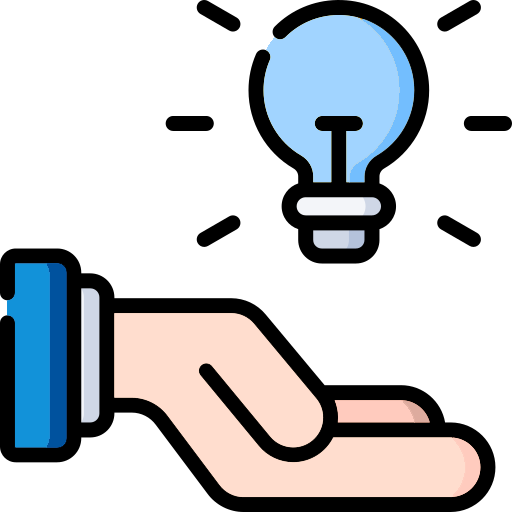Tour¶
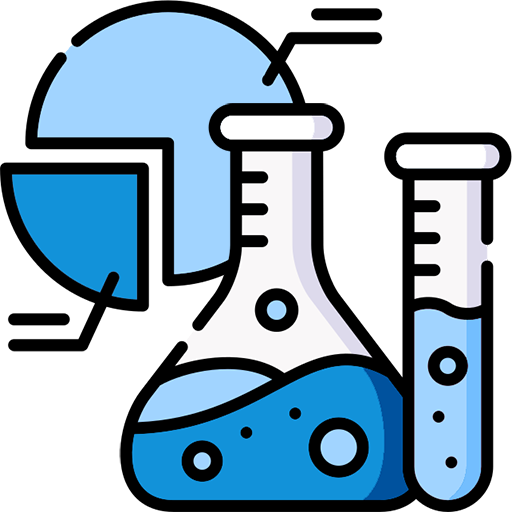
At the heart of Active Steward, is the underlying chemistry and formulations, stored in Products and Constituents

Store a vast range of additional, related content in Documents, Entities, Studies, Statements, Inventories and Uses
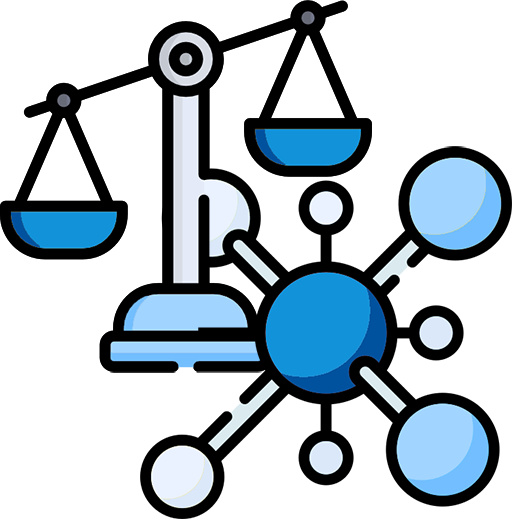
Use that content in unique, regulatory focused, tools such as Tonnage Tracking, the IUCLID Viewer, and Document Wizards

Streamline and track communication using Email, Email Wizards, and Campaigns

Familiar functionality will aid you throughout, including Notifications and various Administration Tools
Products¶
The top level of data. Most functionality and information can be defined by how it relates to the Product record.
- Products can contain one or more Constituent(s)
- Products are used or passed on to others in the supply chain as-is. They are not added to any larger mixture, polymer or article.
- When tonnage is recorded for a Product, Active Steward will calculate the tonnage for Constituents.
Products can be linked to many other areas of Active Steward, such as Contacts, Entities, Documents and Studies. This way all relevant Product information can be viewed easily in one place.
A simplified Active Steward product looks like this:
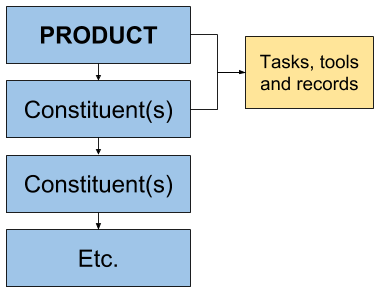
However, in real word situations, the product and constituent records map complex formulations:
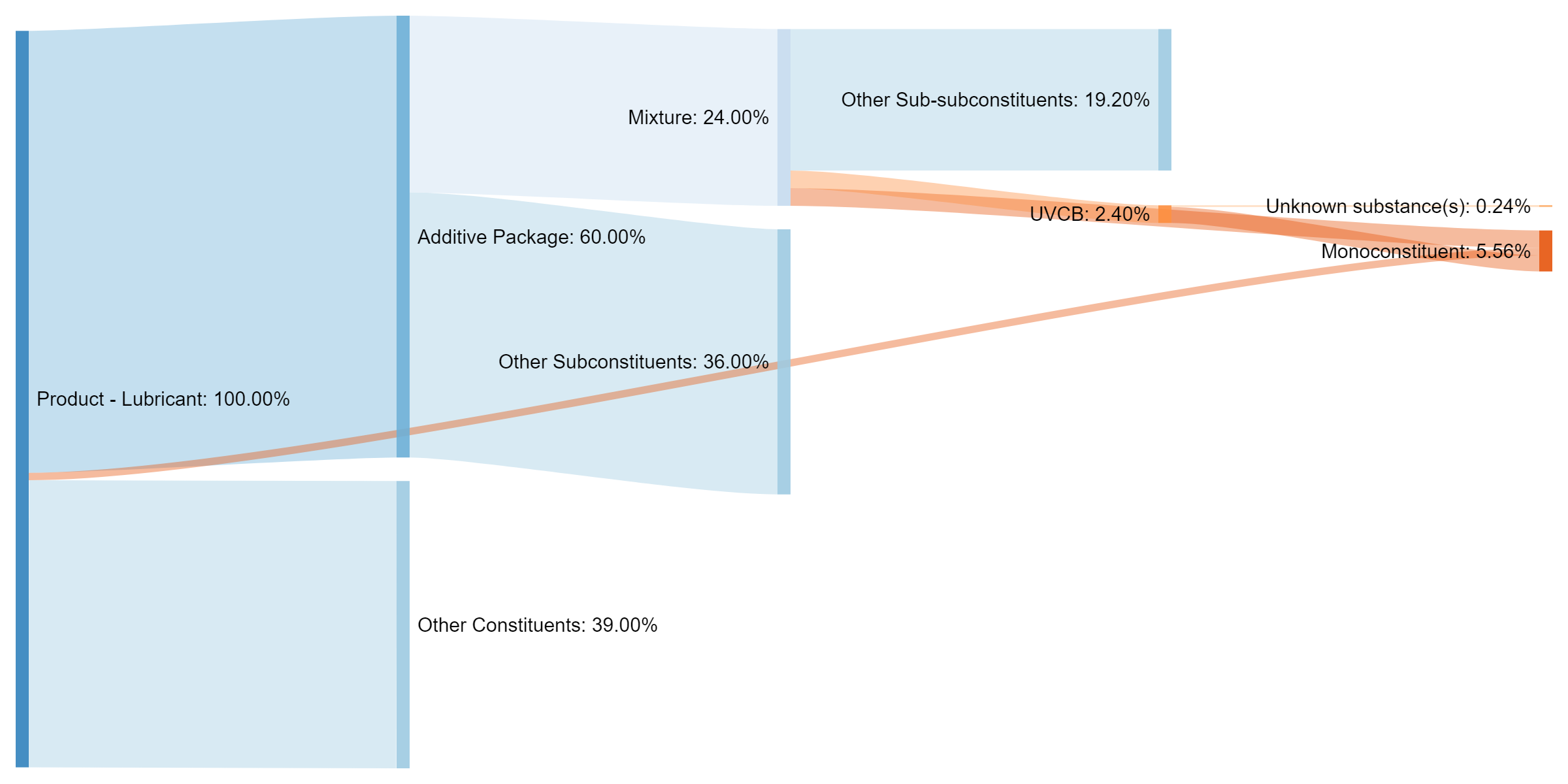
Classification and Labelling¶
Any Constituent record with a CAS number will have automatically generated C&L information (where available). Every Constituent has two associated C&L tabs;
- GHS
- Poison centres
Information on the GHS tab can be entered manually or automatically from Annex VI of GHS.
Tonnage and Usage¶
Active Steward™ can be used to track imported tonnage and tonnage-by-use information. A form is generated that asks Downstream Users about the quantities and uses of Products, where the information is available. The incoming figures are ‘de-blended’ automatically by Active Steward™ and applied to Constituents.
Constituents¶
The building blocks of the database. Product Stewards will usually be most interested in this level of information.
Constituent records are associated with lots of Active Steward data. They are similar to product records, however they are the secondary level of any formulation. While Products are created from Constituents, Constituents are never created from Products. Tonange and uses information can be stored at this level, along with other regulatory links.
- Constituents may be a chemical, mixture, monomer, polymer, blend, article or unspecified
- Constituents may contain, and may be part of, other constituents (i.e they may be, or may contain, sub-constituents)
- Constituents are not used or passed on to others in the supply chain without forming part of a Product (but a Product can contain just one Constituent)
‘Sub-constituent’ is not a different type of record in the database. This is just how we refer to Constituents that are part of another Constituent in a blend, mixture or polymer. A chemical might be the child of one Product (a constituent) and the grandchild of another (a sub-constituent).
Just like Products, Constituents can be linked to many other areas, such as Contacts, Entities, Documents and Studies.
When a Constituent forms part of another Constituent/Product (or both), we keep track of the percentages with that blend. This allows Active Steward™ to calculate tonnage and uses figures for constituents that are part of other substances.
Classification and Labelling¶
Any Constituent record with a CAS number will have automatically generated C&L information (where available). Like Products, every Constituent has two associated C&L tabs;
- GHS
- Poison centres
Information on the GHS tab can be entered manually or automatically from Annex VI of GHS.
Tonnage and Usage¶
Like Products, imported tonnage and tonnage-by-use information can be stored at Constituent level. The Constituent level figures are ‘blended’ automatically by Active Steward™ and applied to Products.
Documents¶
Documents can be organised in four ways.
- Documents have the first 10,000 characters of their text indexed by default. This enables future searches to find information in those characters.
- Documents can be associated with other items in the database – Products, Constituents, Entities, Other Documents – so that documents relating to those records can be found.
- Documents can be placed in folders. These can then be navigated through to find groups of documents.
- Documents have various attributes stored with them. Attributes are meta-data; information about the document but not necessarily in the document itself. Some attributes stored are common to all documents, for example: Document Name, Expiry Date (if any) and Document Type.
It is important to choose the correct Document Type because this determines the other attributes available. In this way we only store information that is useful for this document. For example, for the Document Type ‘Reports and Publications’, attributes on bibliographic data become available. These attributes would not be useful for other Document Types, such as 'Invoice' documents. Note that Document Type and file type are two different things; for example two Safety Data Sheets will both have the Document Type ‘Safety Data Sheet’, but one may be a pdf, the other a Microsoft Word document.
More about document management
There is also an (older) Document Management Overview/Cheat-Sheet (pdf).
IUCLID Viewer¶
IUCLID files can be viewed and managed in Active Steward. To do this, upload the IUCLID file into the Document database and linked it to any relevant Constituent records. The IUCLID viewer allows immediate view of the IUCLID tree structure and endpoints, without opening IUCLID. IUCLID files can also be commented on by internal and external users (though Campaigns).
Document Wizards¶
Using the wizards for "Documents" we can produce different reports and store them in the system, and/or send them to interested parties. Reports include:
- Classification & Labelling Reporting
- Inclusion or exclusion against regulatory lists and Inventories
- Regulatory Statements
- Tonnage Reporting
- Product and constituent formulations
Entities & Contacts¶
Entities are organisations - companies, regulators, service providers -– about whom we want to store information. In essence they are address-book style records, and they can be linked to stored documents, to Products and to Constituents.
Each individual entity can have ‘sites’ and ‘business units’ to reflect multiple manufacturing plants or divisions which are still part of the same legal entity.
All entities can have one or more associated contacts. A contact is usually a natural person responsible for receiving and sending information. Examples: the managing director of a company, or a product steward. Each contact can also be associated with selected site(s) or business unit(s).
Studies¶
Products and constituents can be associated with Studies. Studies store information about the test substance, contacts, laboratories and costs for a study.
Inventories and Lists¶
A time-consuming part of the Product Stewardship role is matching chemicals against lists or inventories of chemicals. Active Steward™ automates several processes in this area, the most important being:
- Receive a regulatory inventory, or a commercial list
- For every Product, work out if any constituents are on the list
- Communicate the result to interested parties.
Active Steward™ is supplied with a large collection of regulatory inventories and commercial lists in common usage. Others can be added.
Once an inventory/list is added, all Constituents with CAS numbers are compared to it. The inclusion status of all Products, Constituents, and their sub-constituents, can be seen.
Campaigns¶
A campaign is a set of secure web pages and tabs created by a user.
Campaigns have file upload and download capabilities and are accessible to external contacts. External contacts can be imported by spreadsheet/xml and can have different permissions and see different tabs or documents based on their assigned Role. The users form a 'Campaign Contact Group' (unrelated to 'Contact Groups' elsewhere in Active Steward ™, even if they have members in common).
There are many ways of using campaigns. They can be used to disseminate information, ask users to upload information, JSG communication, surveys and many other options.
Email¶
Email Wizards¶
Using the wizards for "Email" we can produce different reports and send them to interested parties. Reports and emails include:
- Declaration of REACH conformity (DRC)
- Inclusion or exclusion against regulatory lists and Inventories
- Regulatory Statements
- Tonnage Reporting
Notifications¶
Notifications are built into all components of Active Steward™. You can subscribe to notifications for any main component of the database, such as Products, Constituents, Entities or Documents. All notifications will appear within the application, however, using notification preferences, you can also receive them by email.
System Administration¶
Partitions¶
For confidentiality reasons, the database of Active Steward™ is divided into partitions – containers which do not share any data such as Entities, Products, Constituents or Documents.
Users, Roles and Permissions¶
Users of Active Steward™ will have a role which determines what actions they can take and what data they can see. Roles and permissions can be customised to suit individual company needs, please contact support@activesteward.com.
As well as being assigned a role, each user will have one or more partitions assigned. The user cannot see data in a partition they have no right to work in.
Training pack and manual
There is also a handout used by our trainers and a pdf training guide which you may find useful.
Network Architecture Diagram