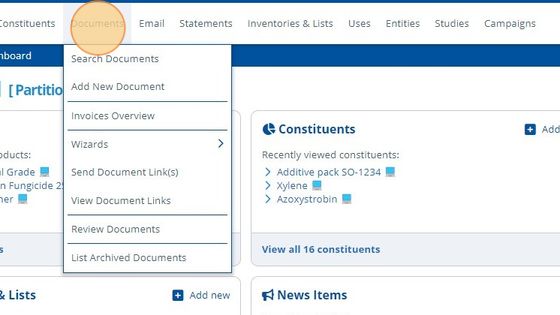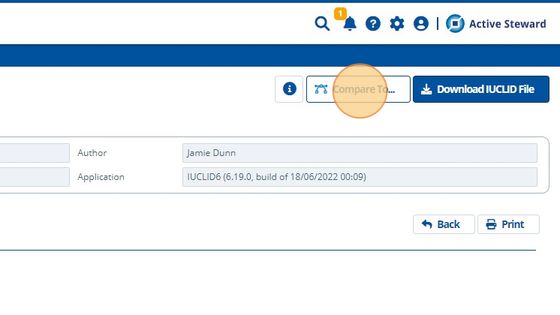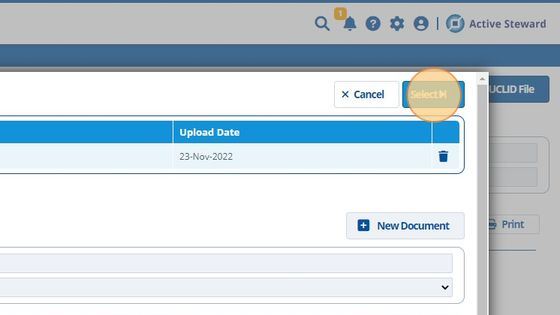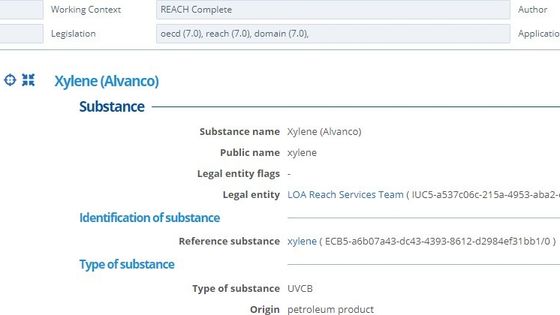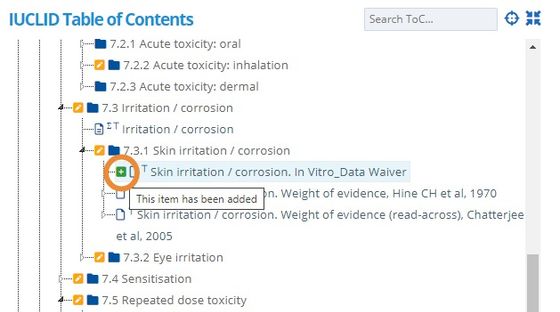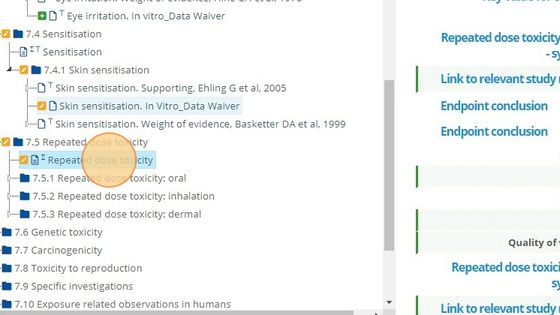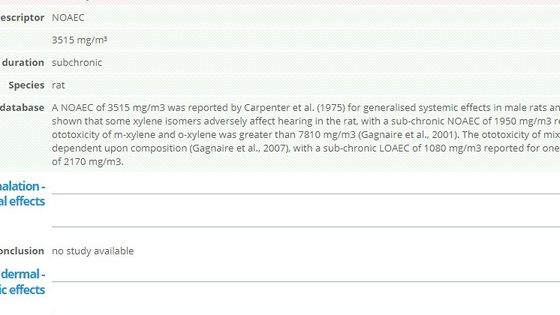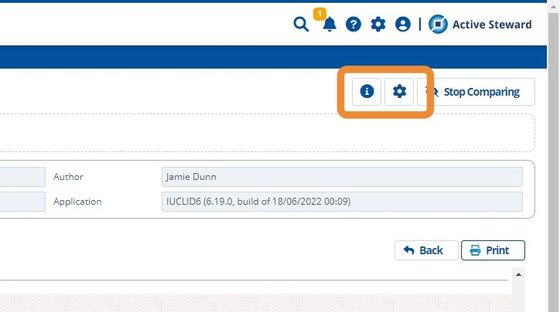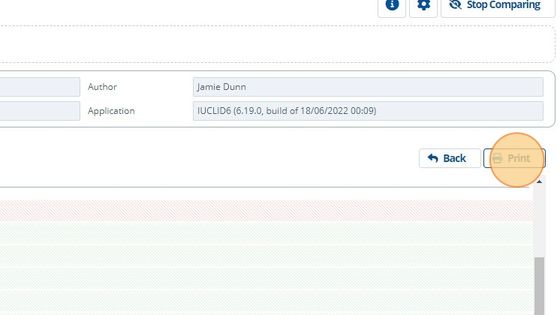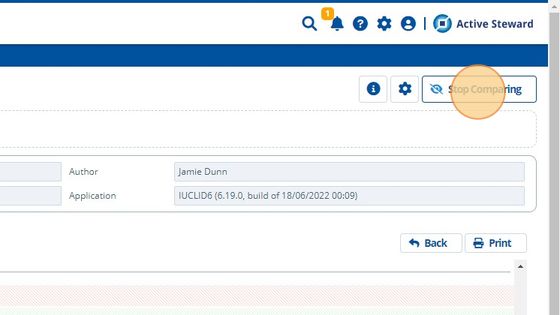Compare IUCLID Documents¶
1. 👆 Select "Documents"¶
2. 👆 Select the IUCLID document you wish to compare¶
3. 👆 Click "Compare To..."¶
4. 👆 Click, to select the other (typically older) IUCLID document¶
5. 👆 Click "Select"¶
Warning
To get the desired result, you should only compare IUCLID documents with the same IUCLID UUID numbers
6. 🥳 Your 2 IUCLID documents are now being compared¶
Tip
The table of content will highlight records that have been added (green), removed (red) or edited (yellow)
7. 👆 Click chevrons to expand/collapse the table of contents¶

8. 👆 Click an IUCLID record to view it's content and changes¶
9. 🥳 Changes in the IUCLID records are highlighted where data was added (green) and removed (red)¶
Tip
Use the toolbar for inline help and accessibility settings