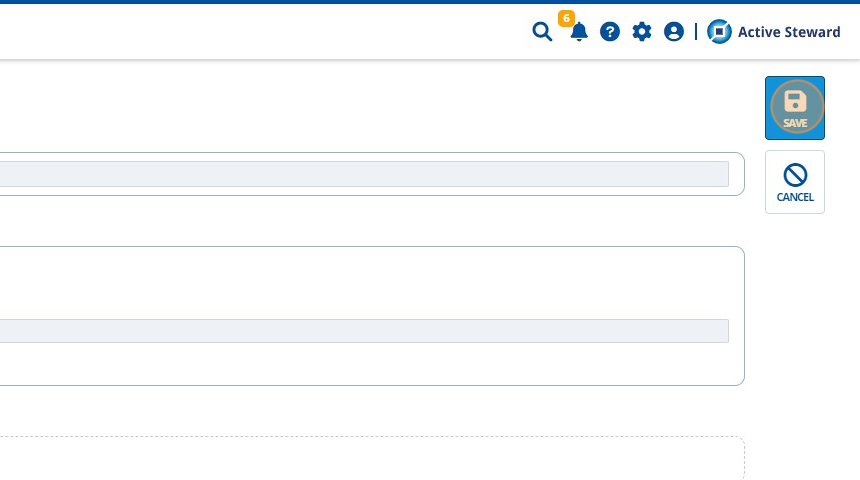Creating a Document Version¶
1. 👆Navigate to Documents¶
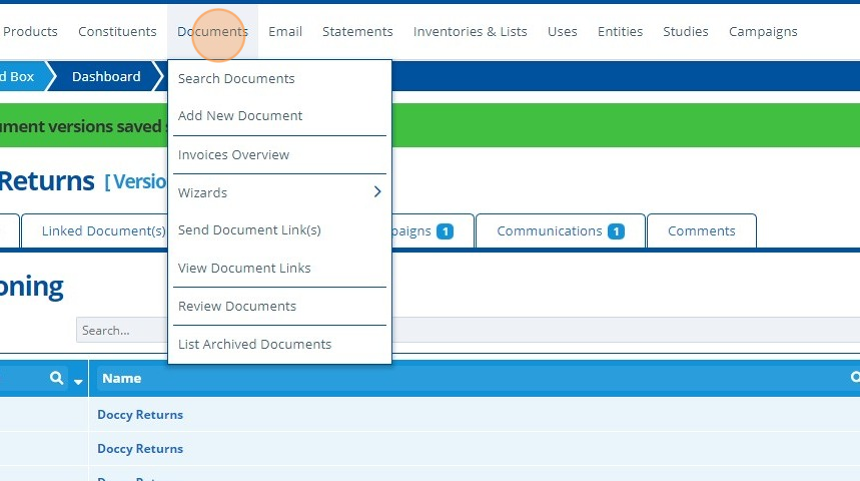
2. 👆 Edit the document you want to add a new version of.¶
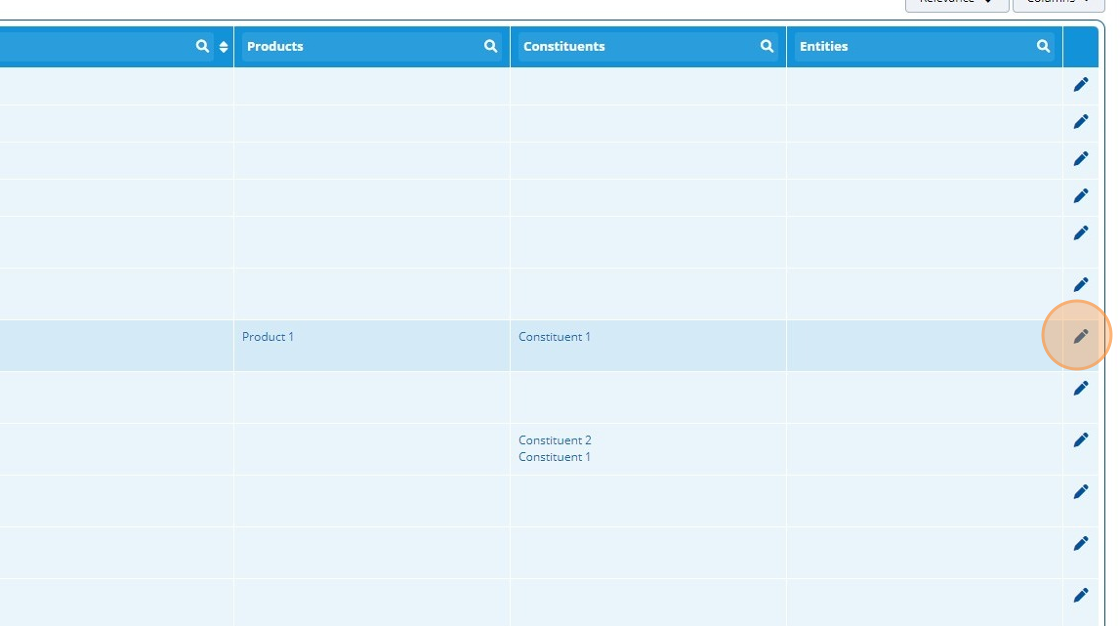
3. 👆 Click "Versioning"¶
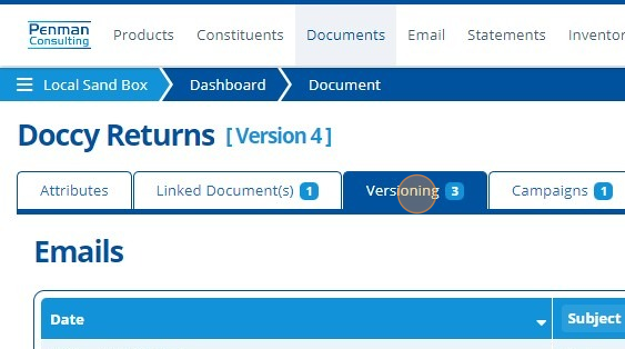
4. 👆 Click "Create New Version"¶
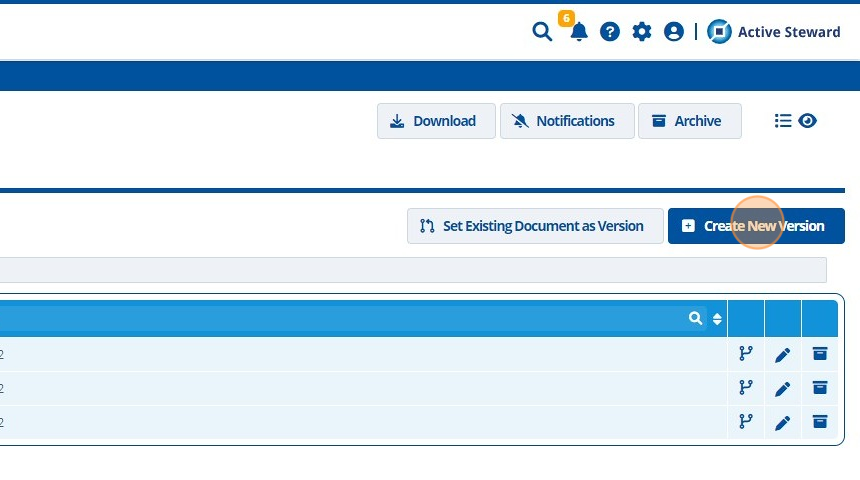
5. ✍️ Complete the form¶
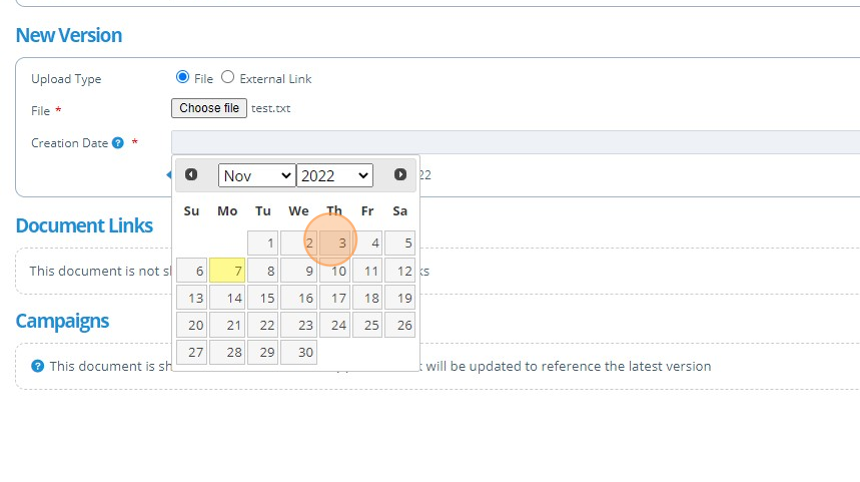
Tip
If the 'creation date' is older than the current document, the file will be automatically set as an older version
6. 👆 Click "SAVE"¶