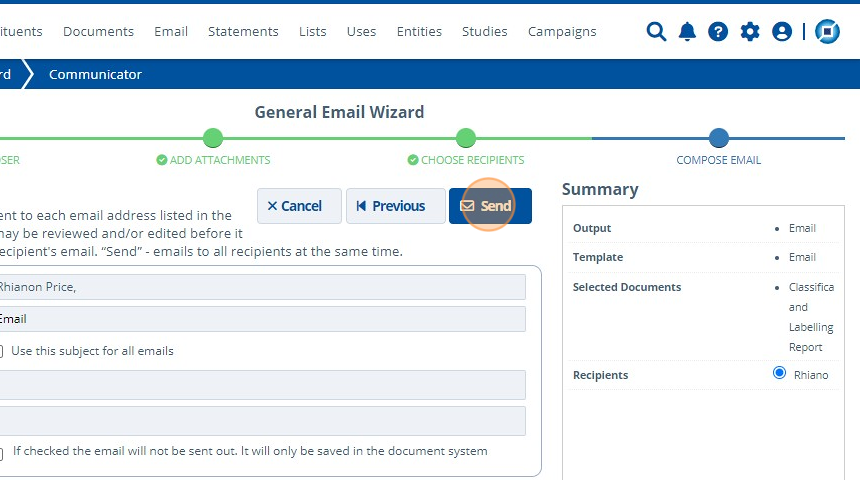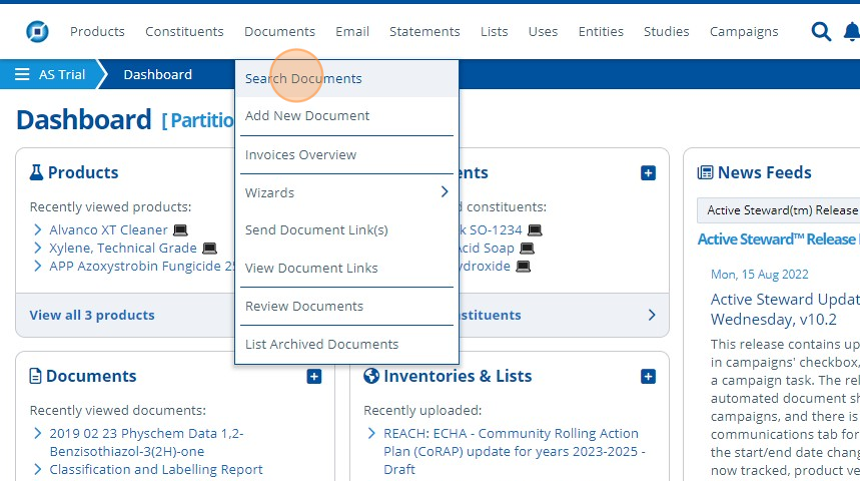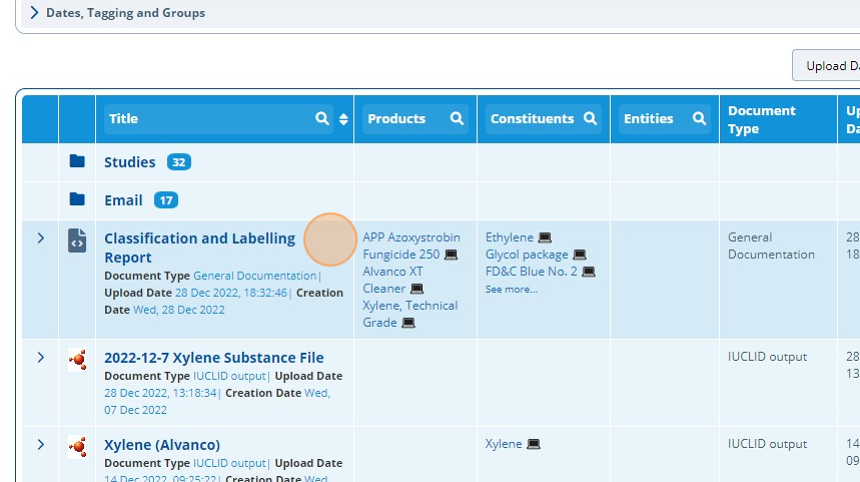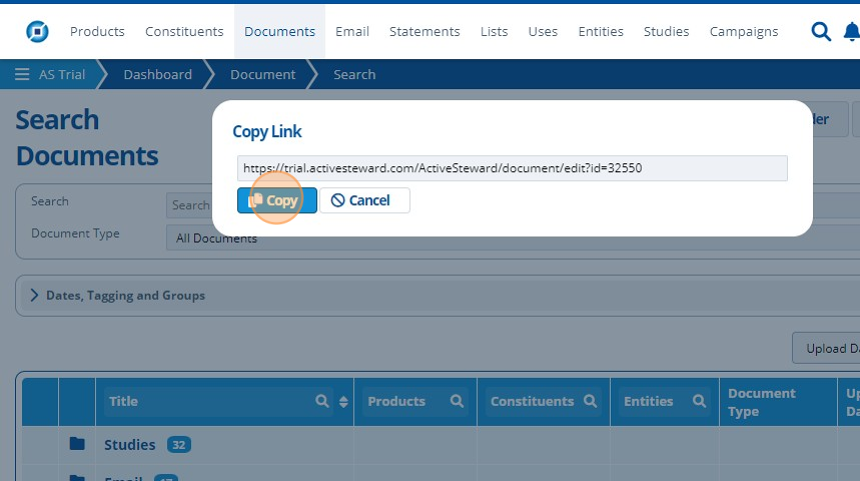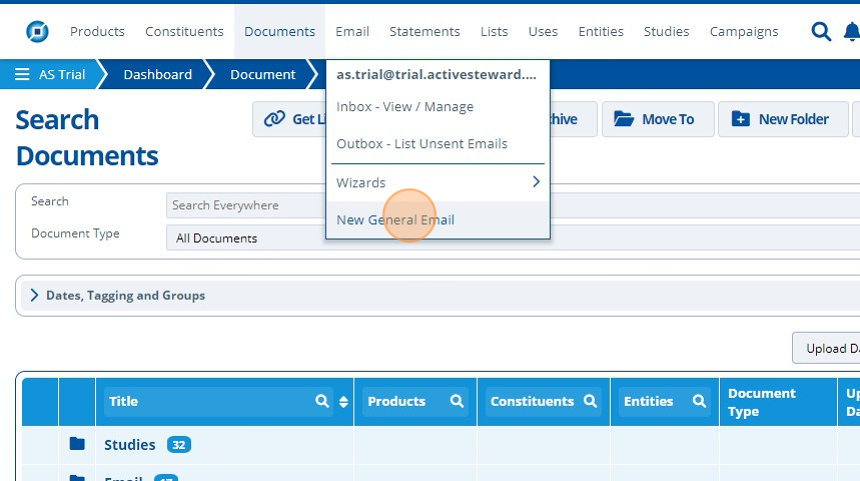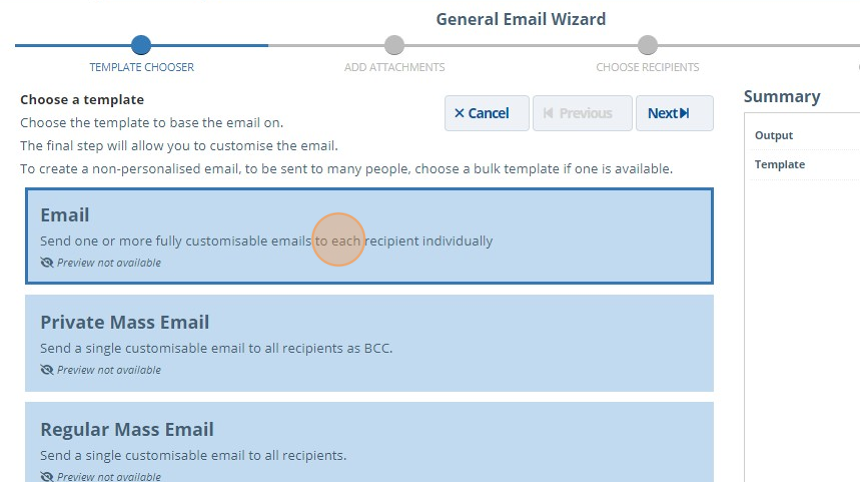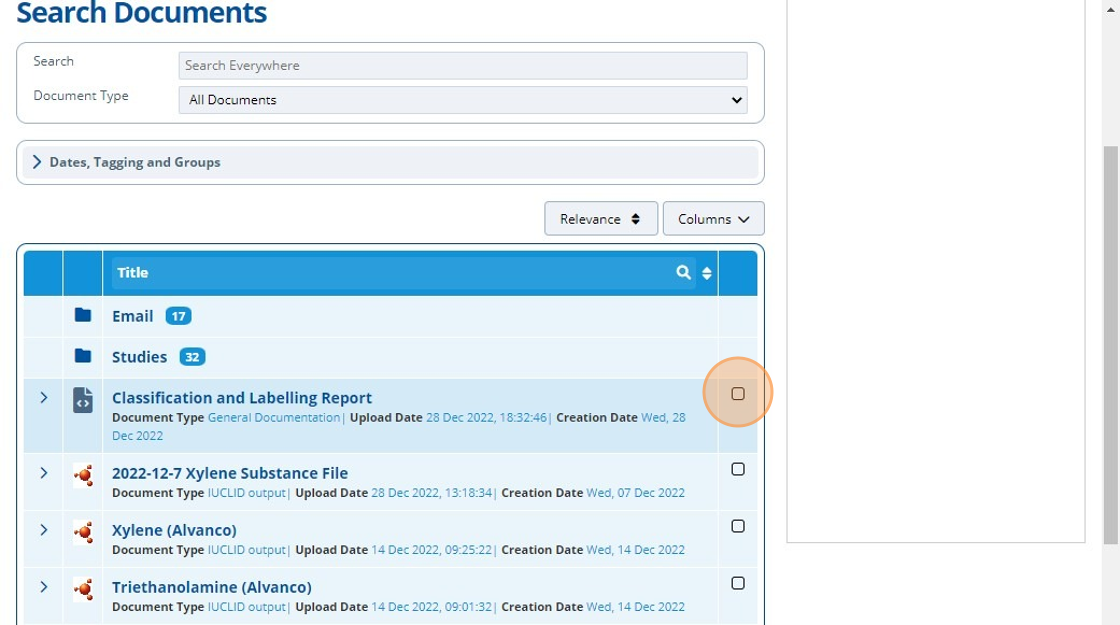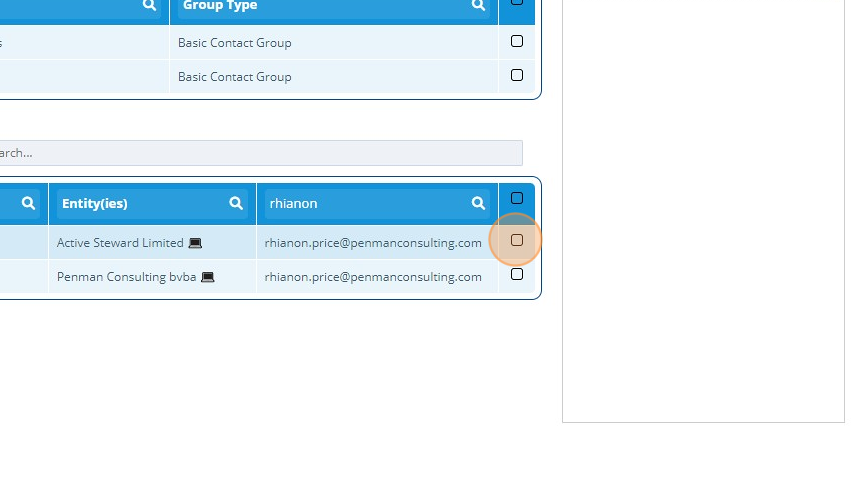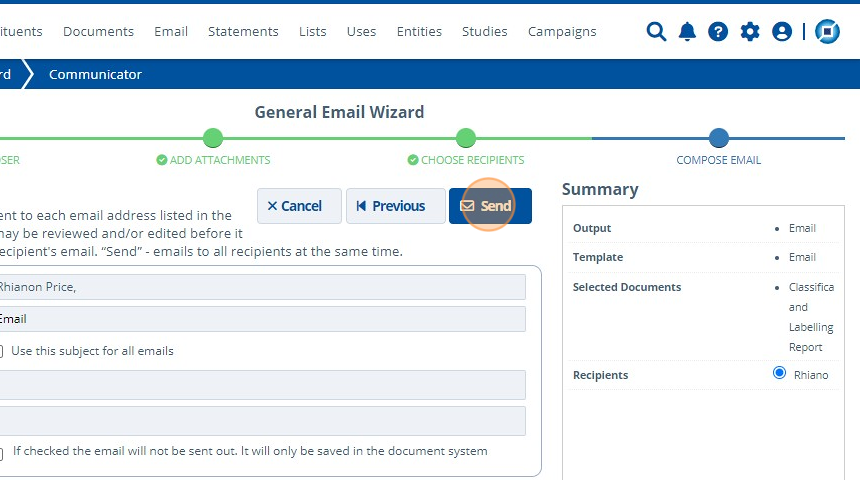Sharing documents - via email
Finding the Link to a Document
1. To find the link for a document, 👆navigate to Documents 👉"Search Documents"
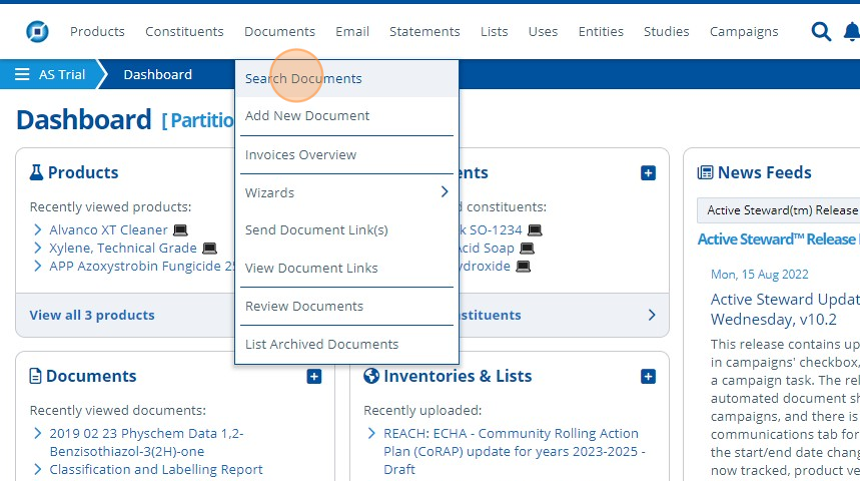
2. 👆Select a document
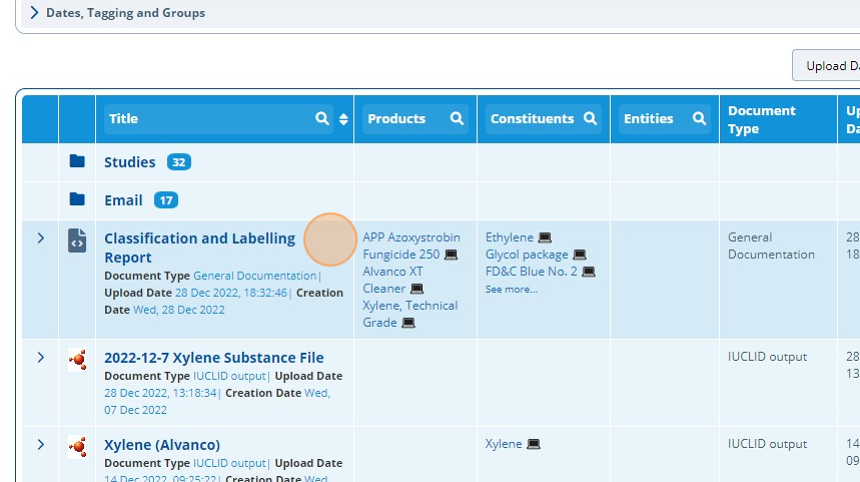
3. 👆Click "Get Link"

4. 👆Click "Copy". The link can now be included in the body of any email.
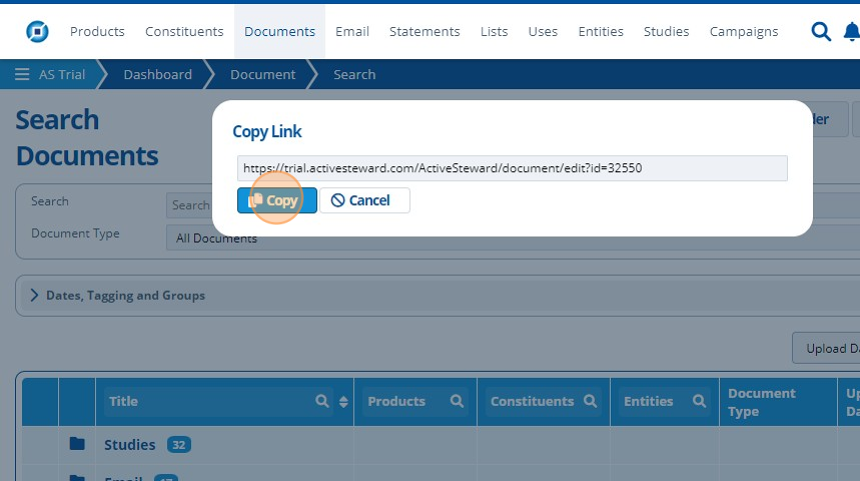
Sending an Email with an Attached Document
5. 👆Click "New General Email"
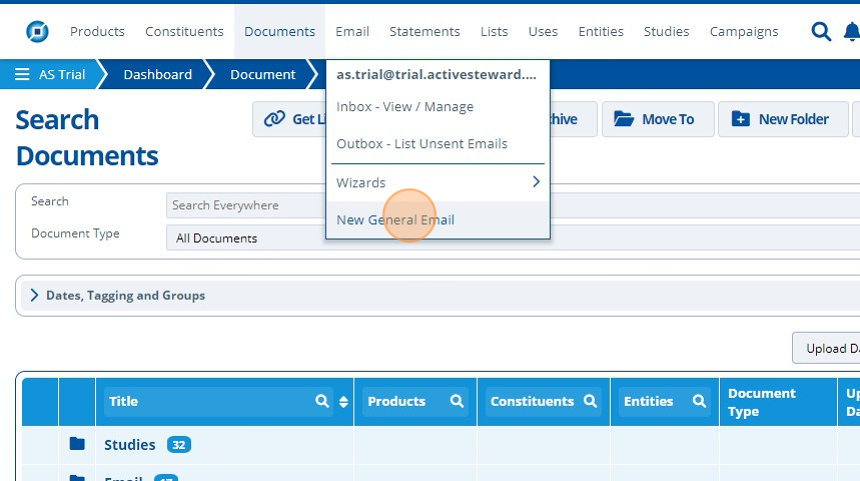
6. 👆Select the template and 👆click "Next"
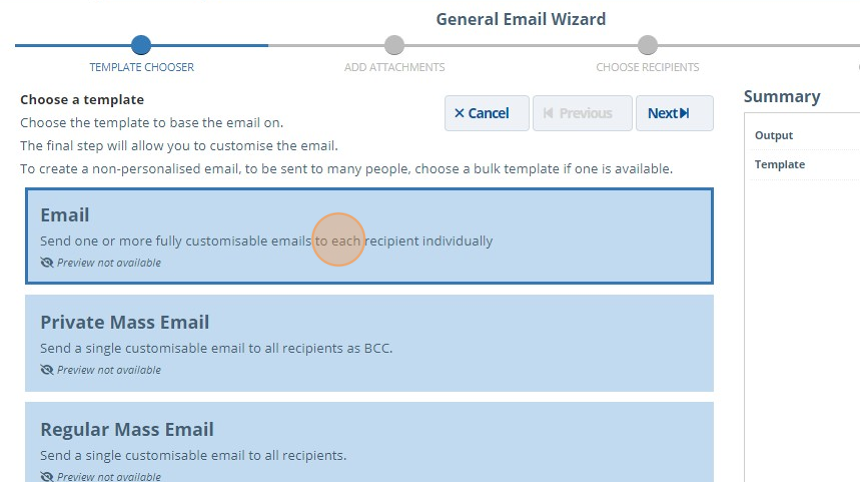
7. 👆Select any document in the database by ticking the checkbox, then 👆click "Next"
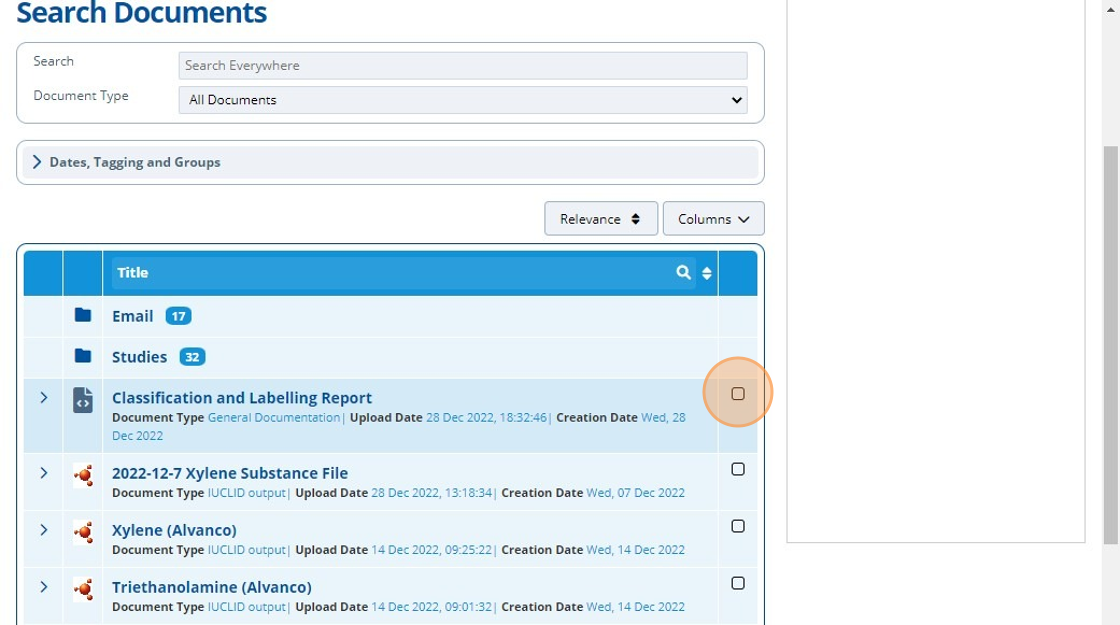
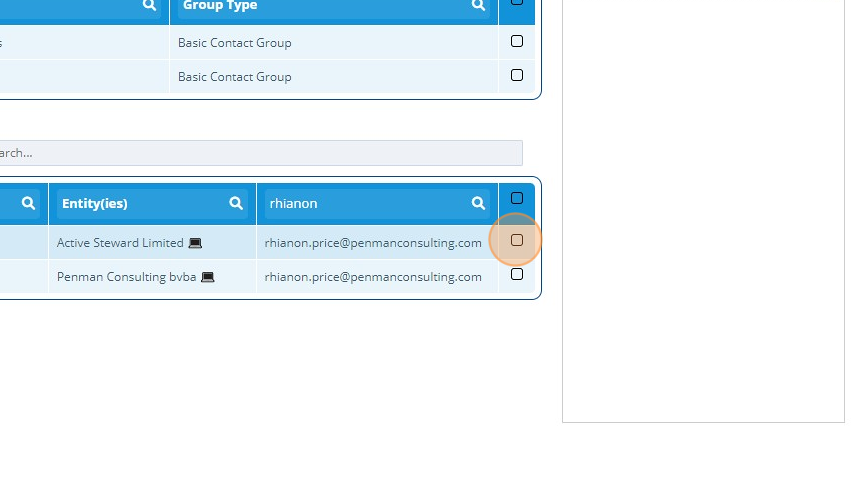
9. 👆Click "Send". The email with the document will be sent🥳