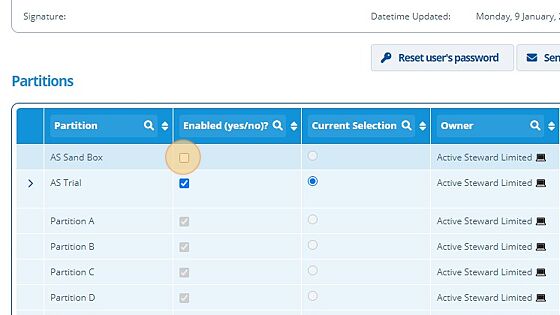How to add a partition to a user¶
Tip
Bulk data operations can be performed by the Active Steward Team. Please contact support@activesteward.com
1. 👆Navigate to Settings 👉 Users 👉 "List All Users"¶
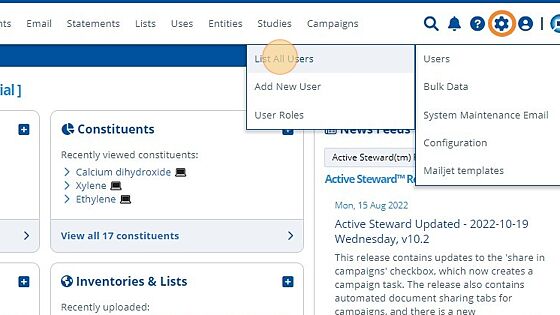
2. 👆Select a user.¶
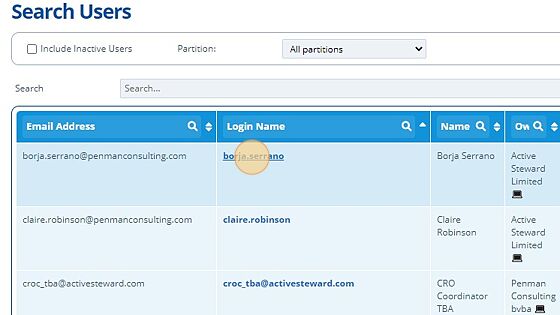
Warning
Partitions you do not have access to will appear greyed out and non-editable.
3. 👆Select the partition to add. 🥳 The partition will be added for the user.¶