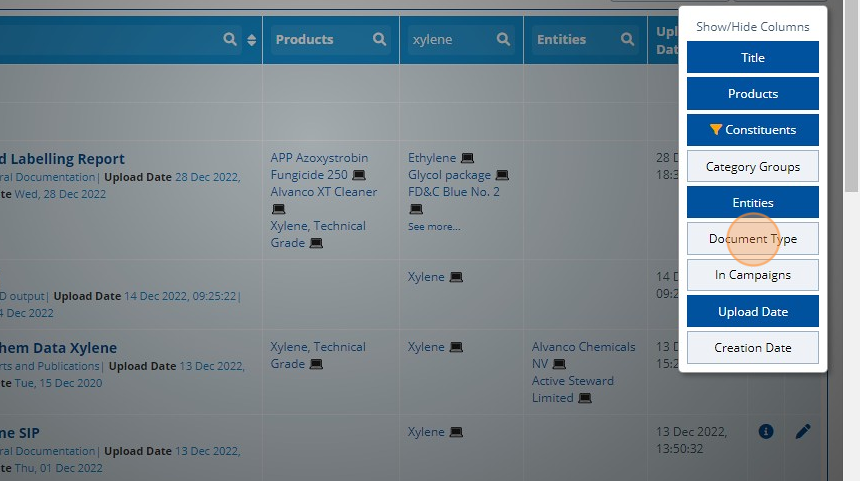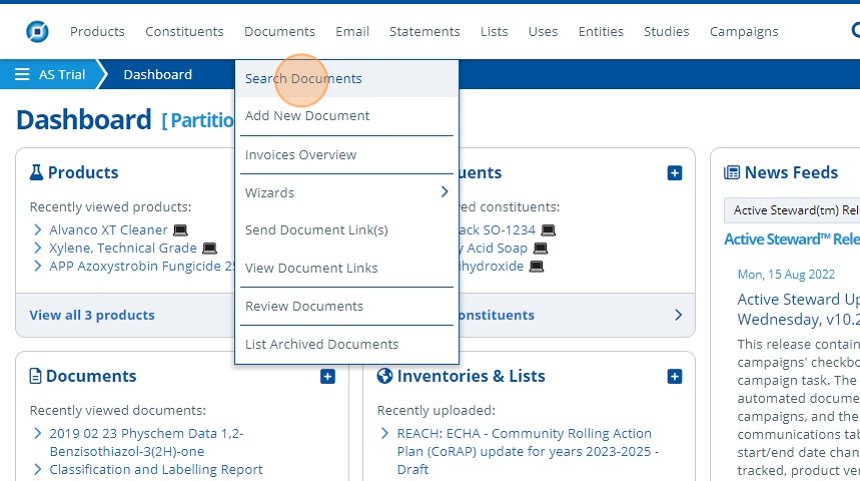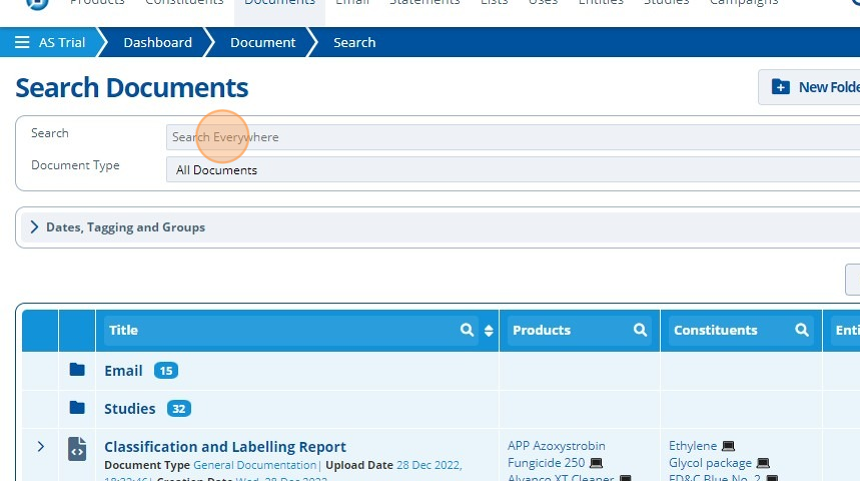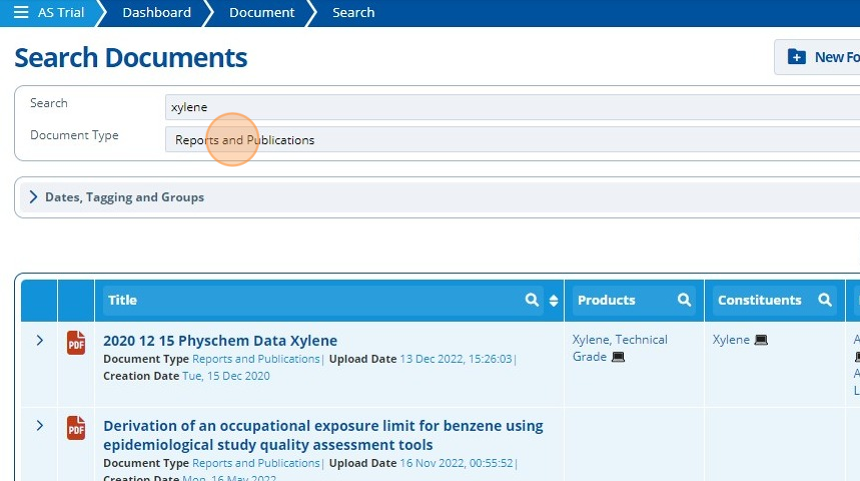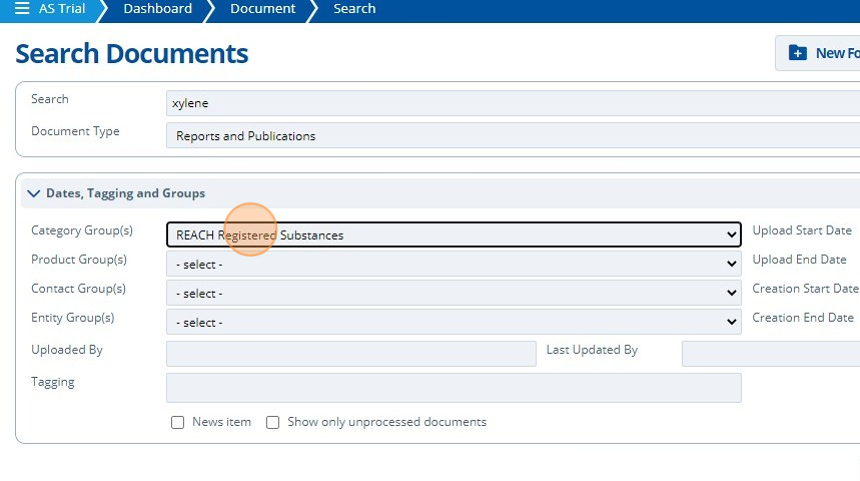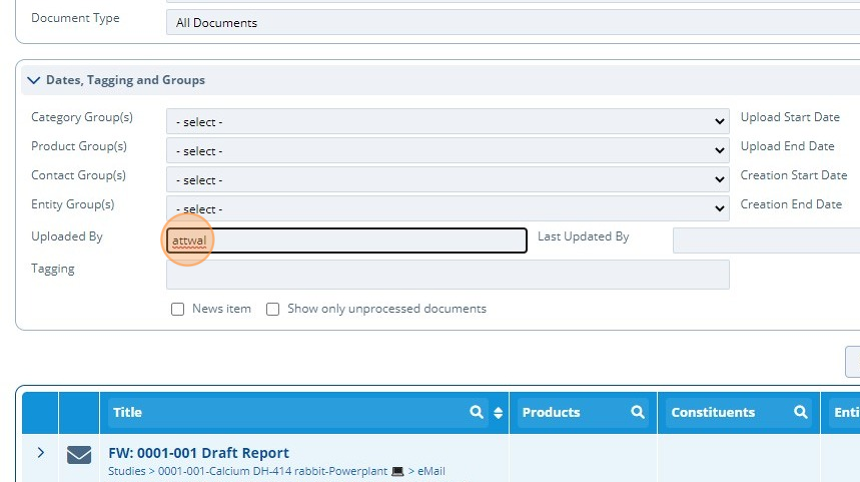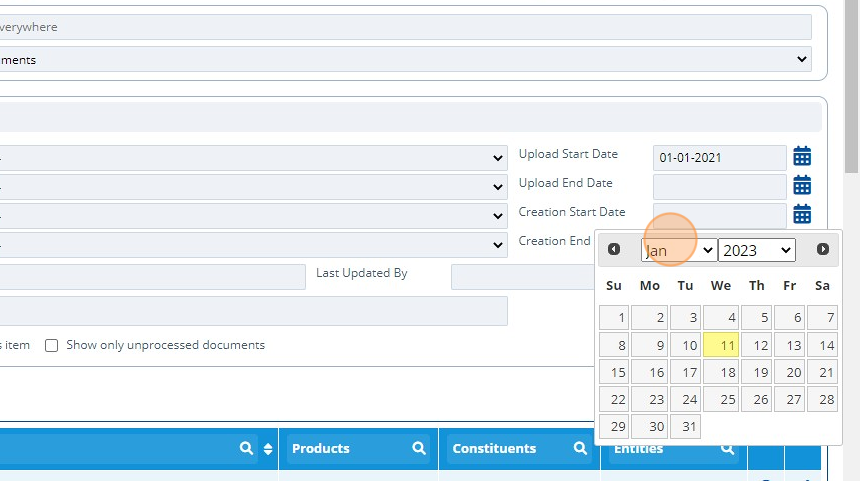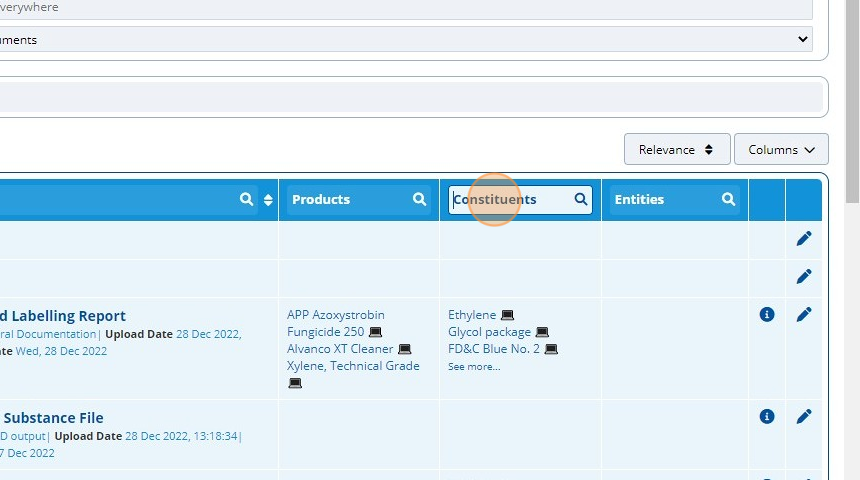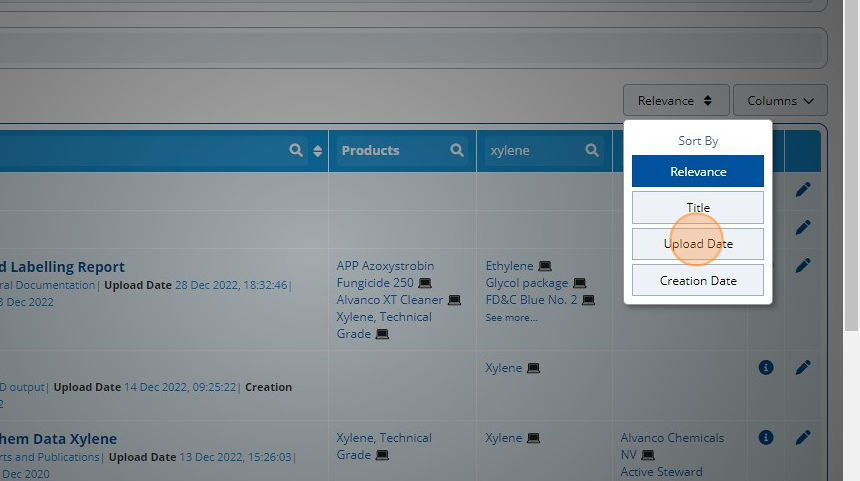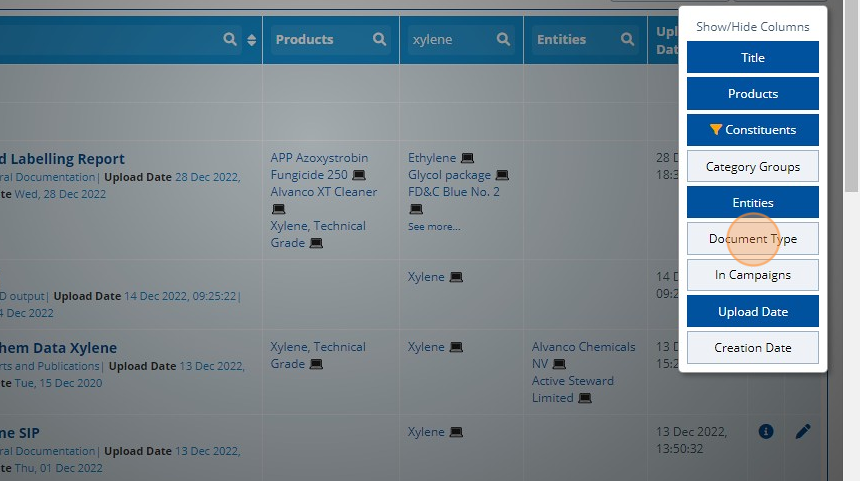Using the document search
1. 👆Navigate to Documents 👉"Search Documents"
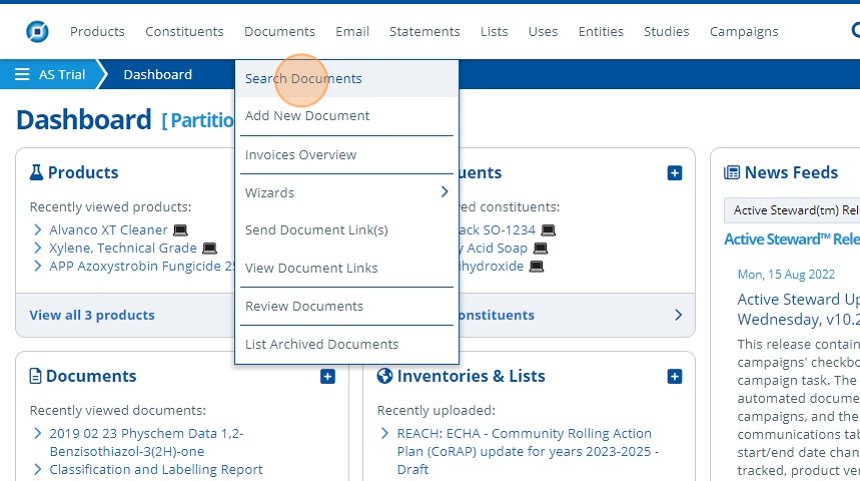
2. 🔍Search all document attribute fields by ✍using the "Search Everywhere" field.
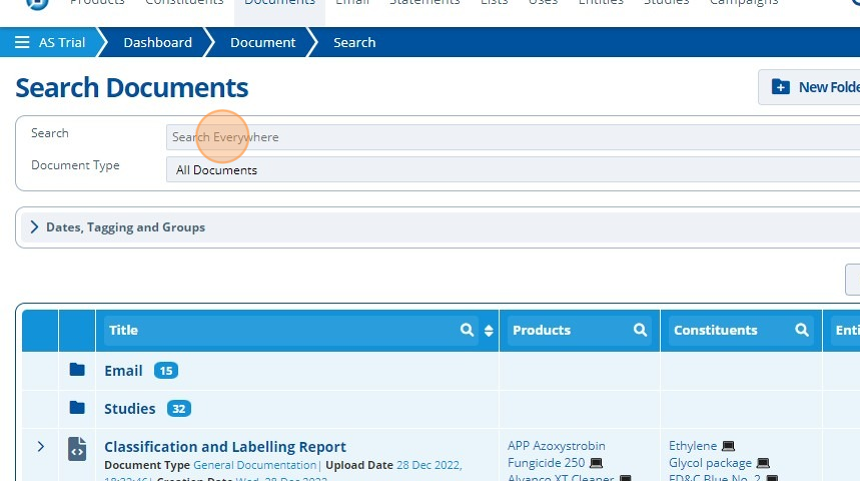
3. 🔍Search by document type by 👆selecting from the "Document Type" dropdown.
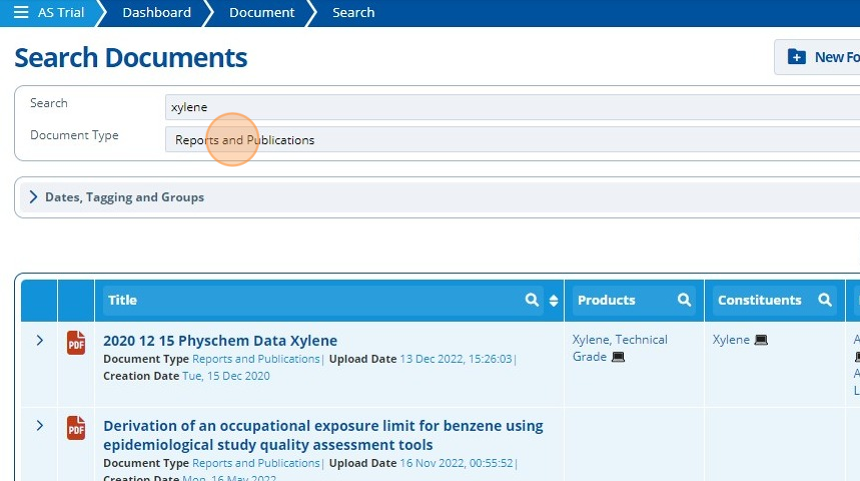
4. Expand "Dates, Tagging and Groups" for more 🔍 search options.
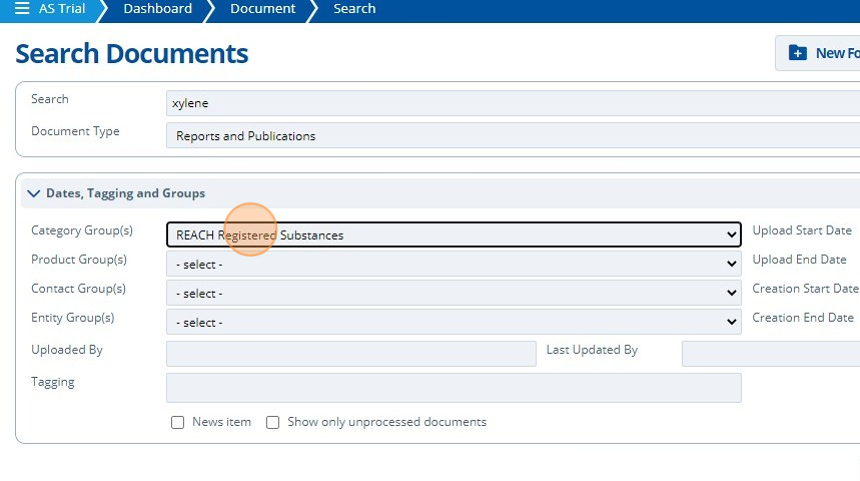
5. 🔍Search by user using the "Uploaded by" and "Last Updated By" options.
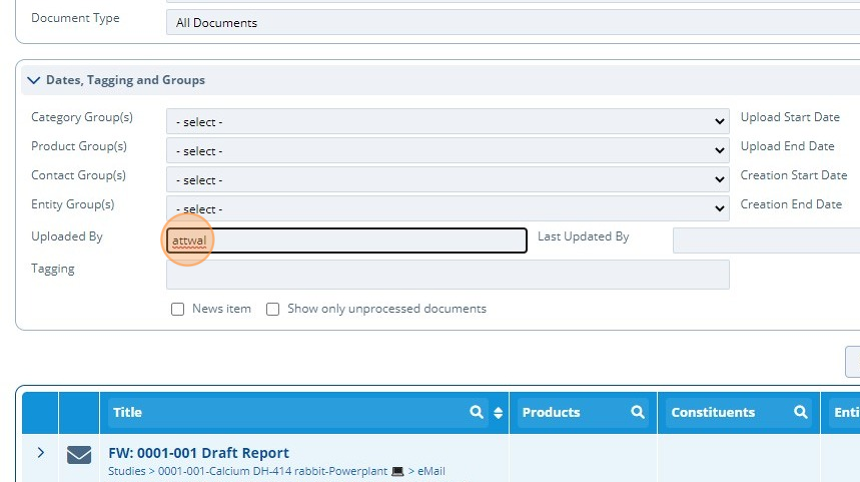
6. 🔍Search by date using the options on the right.
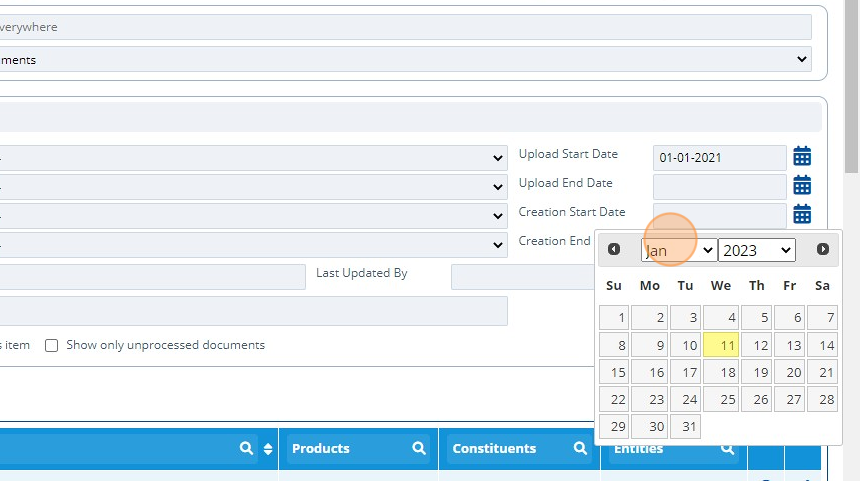
7. 👆Use the column headers to filter by name, product, constituent and entity.
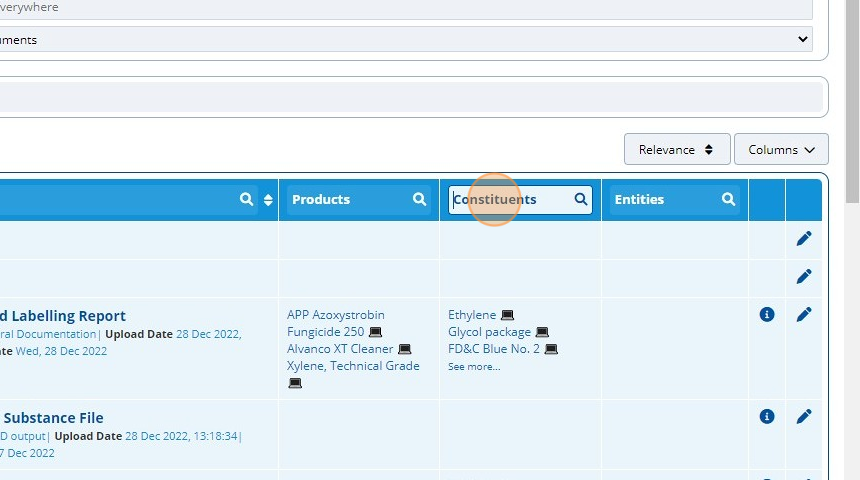
8. 👆Select the option on the right to change the document sort order.
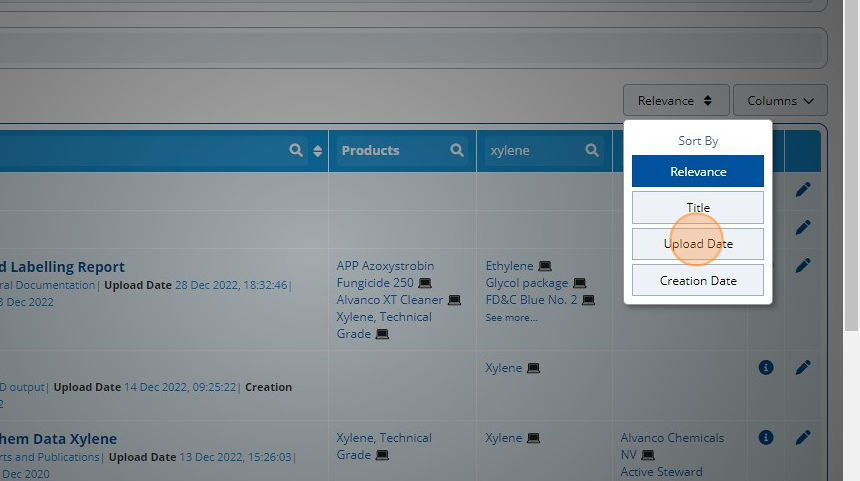
9. 👆Use the columns selector to add extra columns to the documents table. 🥳Use these options to find the document.